How to install ADSelfService Plus as a Windows service?
ManageEngine ADSelfService Plus can be run both as an application and as a Windows service. When installed as a Windows NT service, the tool will be up and running in the background even when the user has logged off from his system. Furthermore, ensure 100% uptime for ADSelfService Plus by running it as a service.
Steps to install ADSelfService Plus as a service:
For Windows 7 or older versions
Navigate to Start → All Programs.
- Select ADSelfService Plus → NT service.
- Click Install ADSelfService Plus as Service.
For latest Windows OS versions
Click on the Windows icon.
- Select All apps and navigate to ADSelfService Plus.
- Click on Install ADSelfService Plus as Service.
Also, the following steps can be followed to install ADSelfService Plus as a Windows Service:
- Stop ADSelfService Plus (Start → All Programs → ADSelfService Plus → Stop ADSelfService Plus)
- Open Command Prompt (Run as administrator).
- Navigate to <Installation Folder>\ADSelfService Plus\bin.
- Execute the InstallNTService.bat file.
- Open the Services.msc snap-in and go to ManageEngine ADSelfService Plus Service.
- Right click on the service and select Properties.
- Click on the Logon tab and update the ADSelfService Plus service account details.
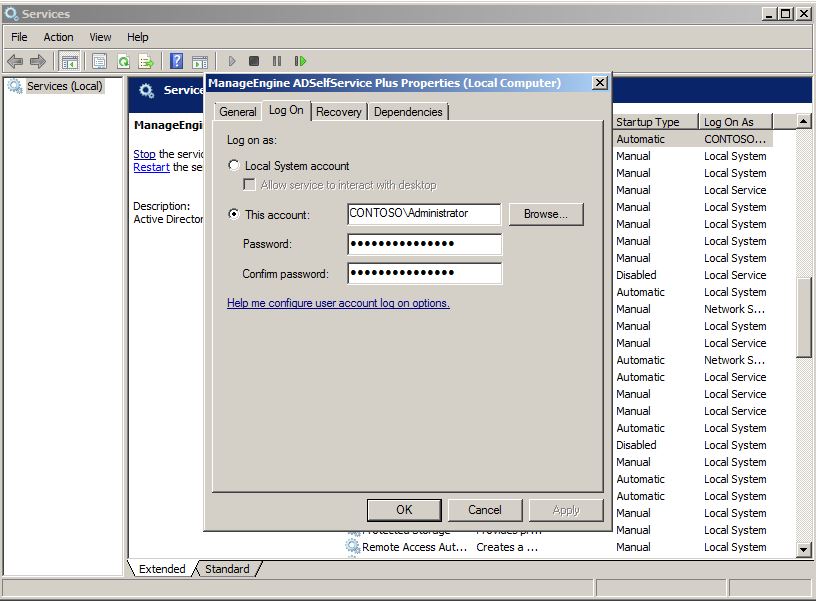
- Click OK and start the ManageEngine ADSelfService Plus Service.
New to M365 Manager Plus?
New to M365 Manager Plus?
New to RecoveryManager Plus?
New to RecoveryManager Plus?
New to Exchange Reporter Plus?
New to Exchange Reporter Plus?
New to SharePoint Manager Plus?
New to SharePoint Manager Plus?
New to ADManager Plus?
New to ADSelfService Plus?
Related Articles
Sequential ADSelfService Plus Windows agent login installation process
This article highlights the process sequence for the ADSelfService Plus Windows login agent installation via the admin portal and the prerequisites to be addressed to successfully complete each step. Additionally, we're also discussing some common ...ADSelfService Plus product startup issues
What do you need to know before troubleshooting You need to have administrator access to ADSelfService Plus. When you experience an error with ADSelfService Plus, check if these prerequisites are satisfied: Install ADSelfService Plus as a service ...How to reset forgotten Windows passwords from the login screen using ADSelfService Plus
Empowering users with a Windows password reset tool According to recent research, organizations are spending close to one million dollars annually on resolving password-related tickets. This isn’t that surprising, as the Microsoft-approved methods to ...Multi-factor authentication techniques in ADSelfService Plus
Let's take a look into the various authentication methods supported by ADSelfService Plus for enterprise multi-factor authentication (MFA). Why should you use MFA? Authentication based solely on usernames and passwords is no longer considered secure. ...How to safeguard local and remote Windows logons via ADSelfService Plus' endpoint multi-factor authentication
With cyberattacks on the rise, having only passwords as a defense mechanism is no longer safe. An additional filter is required to restrict unauthorized users. ADSelfService Plus handles this situation by supporting multi-factor authentication (MFA) ...