How to configure your GSM modem?
ADSelfService Plus allows you to send notifications and verification codes via SMS. To send a SMS, you can use any one of the following methods:
- GSM modem
- Clickatell (built-in support)
- Custom SMS gateway
Configuring GSM Modem
GSM modem prerequisites:
- Support for 7-bit, 8-bit, and 16-bit encoding.
- The modem must be connected to the serial communication port.
Follow these steps:
- Connect the GSM modem to the serial communication port of the server.
- Log into ADSelfService Plus with admin credentials. Go to Admin → Product Settings → Mail / SMS Settings.
- Click the SMS Settings tab. From the SMS Provider drop-down, select GSM modem.
- Enter the port number the modem is connected to in Modem Port Number.
- Click Advanced Settings.
- Provide the Modem Port Speed.
- Specify the Message Centre Number and SIM PIN Number.
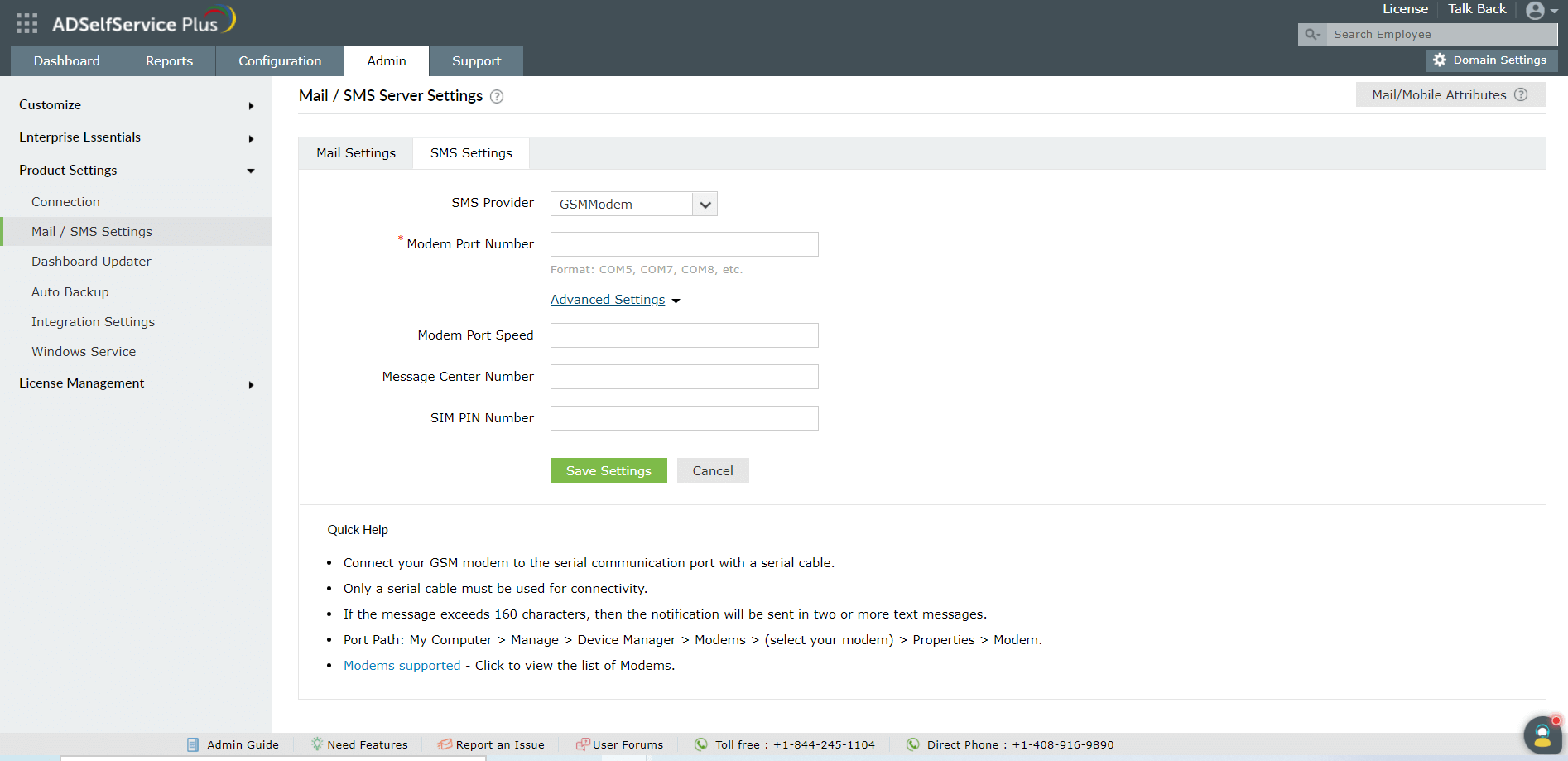

Note: If the content exceeds 160 characters, it will be sent as multiple messages. To find the modem port, go to My Computer → Manage → Device Manager → Modems → (select your modem) → Properties → Modem
New to M365 Manager Plus?
New to M365 Manager Plus?
New to RecoveryManager Plus?
New to RecoveryManager Plus?
New to Exchange Reporter Plus?
New to Exchange Reporter Plus?
New to SharePoint Manager Plus?
New to SharePoint Manager Plus?
New to ADManager Plus?
New to ADSelfService Plus?
Related Articles
How to configure custom SMS provider in ADSelfService Plus?
ADSelfService Plus lets you use any one of the following methods to send an SMS: GSM modem Clickatell (built-in support) Custom SMS gateway Configuring custom SMS gateway You can configure a custom SMS gateway to send notifications and verification ...Multi-factor authentication techniques in ADSelfService Plus
Let's take a look into the various authentication methods supported by ADSelfService Plus for enterprise multi-factor authentication (MFA). Why should you use MFA? Authentication based solely on usernames and passwords is no longer considered secure. ...How to enforce ADSelfService Plus to fetch user's mail or mobile number from specific attributes
ADSelfService Plus will fetch the email ID and mobile number values from Active Directory attributes to send out password expiration notifications and other product notifications. By default the mail attribute is used for email ID and the mobile ...Encryption and data storage in ADSelfService Plus database
Encryption in the ADSelfService Plus database ADSelfService Plus' database uses the following encryption methods to store sensitive data: Database Encryption method PostgreSQL AES-256-CBC Microsoft SQL AES-256-CBC The following sensitive information ...SMS and email verification codes
With mobile devices becoming almost like an additional limb for most of us, it makes sense to utilize them as a tool to prove our identity. SMS and email verification codes are sent to the registered mobile number or email address of users, and they ...