How to configure mail server in ADSelfService Plus with TLS / SSL?
All communication between ADSelfService Plus and your mail server can be secured with either Transport Layer Security (TLS) or Secure Sockets Layer (SSL) protocol.
Mail server requirements:
- TLS or SSL must be enabled in the mail server.
- The mail server must be configured with the required certificates from a reliable Certification Authority (CA).
Steps to configure mail server in ADSelfService with TLS/SSL:
- Login to ADSelfService Plus console with the administrator credentials.
- Navigate to Admin → Product Settings → Mail / SMS Settings.
- Click Mail Settings tab.
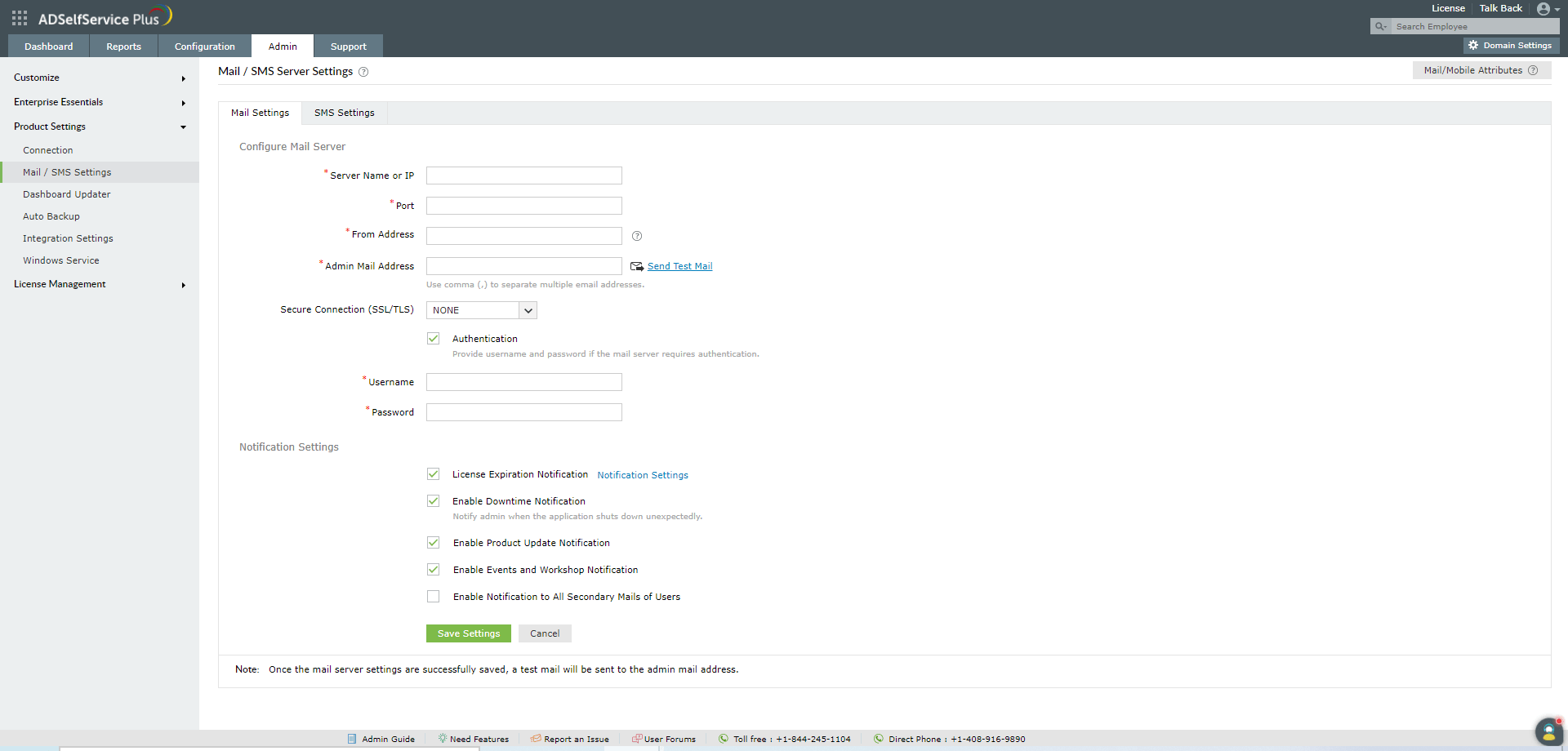
- Specify the name or IP address of the Mail Server and its Port number in the respective boxes provided.
- In the From Address field, enter the email address that should be used to send out report emails.
- Choose the Connection Security (SSL, TLS, or none) from the drop-down menu. This setting is used to secure the transmission of data between ADSelfService Plus and other applications.
- Select Authentication, and enter the Username and Password of the Mail Server to prevent anonymous logins.
- Click Save Settings.
 Note: Once the mail server settings are successfully saved, a test mail will be sent to the admin email address.
Note: Once the mail server settings are successfully saved, a test mail will be sent to the admin email address.
New to M365 Manager Plus?
New to M365 Manager Plus?
New to RecoveryManager Plus?
New to RecoveryManager Plus?
New to Exchange Reporter Plus?
New to Exchange Reporter Plus?
New to SharePoint Manager Plus?
New to SharePoint Manager Plus?
New to ADManager Plus?
New to ADSelfService Plus?
Related Articles
Configuring Gmail as SMTP mail server
ADSelfService Plus allows you to use Gmail as an SMTP-SMS server to send notifications, OTP, and more to your users. Gmail offers it as a free service and can be used to send unlimited emails. Steps to configure ADSelfService Plus to use Gmail as ...How to configure custom SMS provider in ADSelfService Plus?
ADSelfService Plus lets you use any one of the following methods to send an SMS: GSM modem Clickatell (built-in support) Custom SMS gateway Configuring custom SMS gateway You can configure a custom SMS gateway to send notifications and verification ...Encryption and data storage in ADSelfService Plus database
Encryption in the ADSelfService Plus database ADSelfService Plus' database uses the following encryption methods to store sensitive data: Database Encryption method PostgreSQL AES-256-CBC Microsoft SQL AES-256-CBC The following sensitive information ...How to install P7B certificate in ADSelfService Plus?
Summary This article will guide you through the process of applying a single-domain certificate (CER, CRT, P7B, etc.) in ADSelfService Plus. Configuration steps Step 1: Enable HTTPS in ADSelfService Plus Log in to ADSelfService Plus with admin ...Multi-factor authentication techniques in ADSelfService Plus
Let's take a look into the various authentication methods supported by ADSelfService Plus for enterprise multi-factor authentication (MFA). Why should you use MFA? Authentication based solely on usernames and passwords is no longer considered secure. ...