How to configure Audio CAPTCHA?
ADSelfService Plus aims at providing an uncompromised and secure self-service password portal and one such feature to enhance this is CAPTCHA.
CAPTCHA serves the need of being able to differentiate humans and computers and mitigate repetitive attacks. But there are times when this technology fails us due to unrecognizable fonts or distorted texts.
Visual CAPTCHA can also be a hindrance for people who are visually impaired. But cracking the challenge will never been an issue with audio CAPTCHA being an alternative. With this in mind, Audio CAPTCHA can be enabled for such users.
Configuration:
- Log in as an administrator,
- Go to Admin → Customize → Logon Settings.
- Select Enable Audio CAPTCHA to offer CAPTCHA for visually impaired users.
- Click Save.
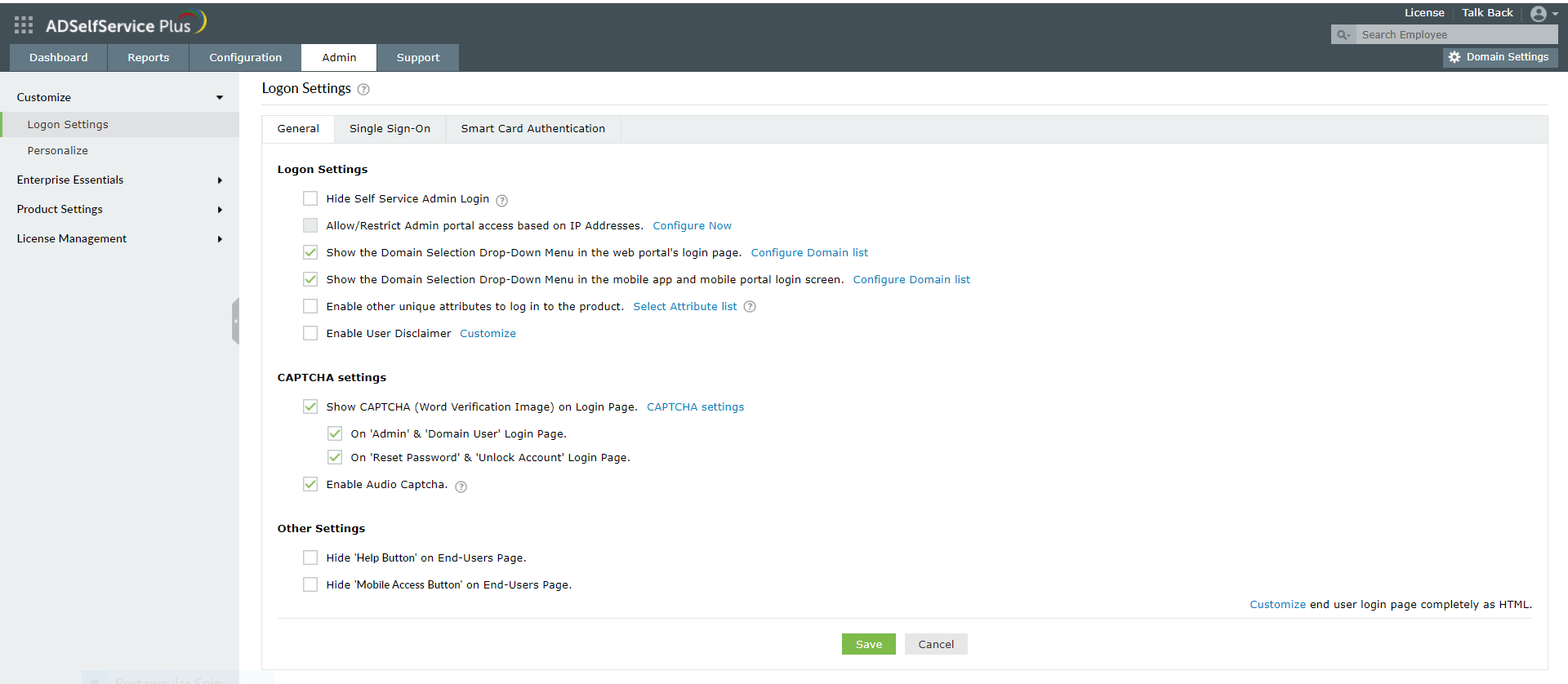
On configuration, this will be enabled when a user logs in, resets his password and unlocks his account.
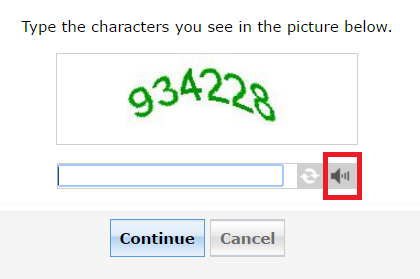
New to M365 Manager Plus?
New to M365 Manager Plus?
New to RecoveryManager Plus?
New to RecoveryManager Plus?
New to Exchange Reporter Plus?
New to Exchange Reporter Plus?
New to SharePoint Manager Plus?
New to SharePoint Manager Plus?
New to ADManager Plus?
New to ADSelfService Plus?
Related Articles
How to remove CAPTCHA from the ADSelfService Plus portal?
ADSelfService Plus supports CAPTCHA for securing access to the product portal from automated bots. To disable CAPTCHA from the ADSelfService Plus login page: Login to the ADSelfService Plus portal with admin credentials. Navigate to Admin > Customize ...ADSelfService Plus product startup issues
What do you need to know before troubleshooting You need to have administrator access to ADSelfService Plus. When you experience an error with ADSelfService Plus, check if these prerequisites are satisfied: Install ADSelfService Plus as a service ...Multi-factor authentication techniques in ADSelfService Plus
Let's take a look into the various authentication methods supported by ADSelfService Plus for enterprise multi-factor authentication (MFA). Why should you use MFA? Authentication based solely on usernames and passwords is no longer considered secure. ...How to configure custom SMS provider in ADSelfService Plus?
ADSelfService Plus lets you use any one of the following methods to send an SMS: GSM modem Clickatell (built-in support) Custom SMS gateway Configuring custom SMS gateway You can configure a custom SMS gateway to send notifications and verification ...Encryption and data storage in ADSelfService Plus database
Encryption in the ADSelfService Plus database ADSelfService Plus' database uses the following encryption methods to store sensitive data: Database Encryption method PostgreSQL AES-256-CBC Microsoft SQL AES-256-CBC The following sensitive information ...