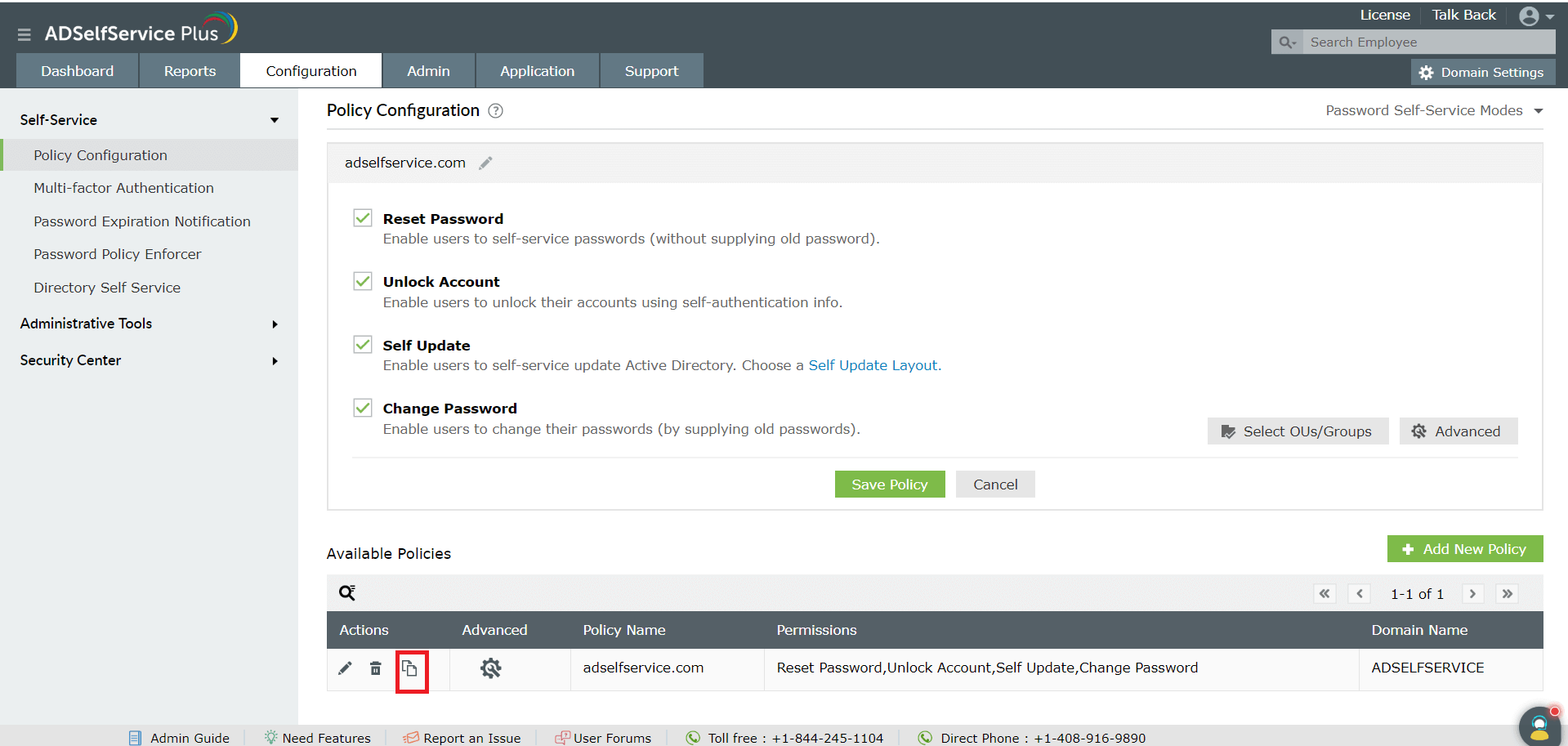How to clone existing policies in ADSelfService Plus?
Solution:
ADSelfService Plus allows you to configure multiple self-service policies based on users' domains, OUs, and group memberships, and lets you decide which sets of users will have access to what self-service features. You can even clone an existing policy to save time.
Consider a scenario in which you have to create different policies with only minor differences between them for different departments or sets of users. Instead of creating policies from scratch every time, you can just copy an existing policy, make the desired changes, and save it.
This article explains how to clone an existing policy, customize it, and assign it to the required OU(s), group(s), or domain using ADSelfService Plus.
Steps involved:
- Log in to ADSelfService Plus web console with admin credentials.
- Navigate to Configuration tab → Self-Service → Policy Configuration.
- In the Actions column of the Available Policies section, click the copy icon to clone the existing settings of the selected policy.
- In the New Policy Name field, enter an appropriate policy name.
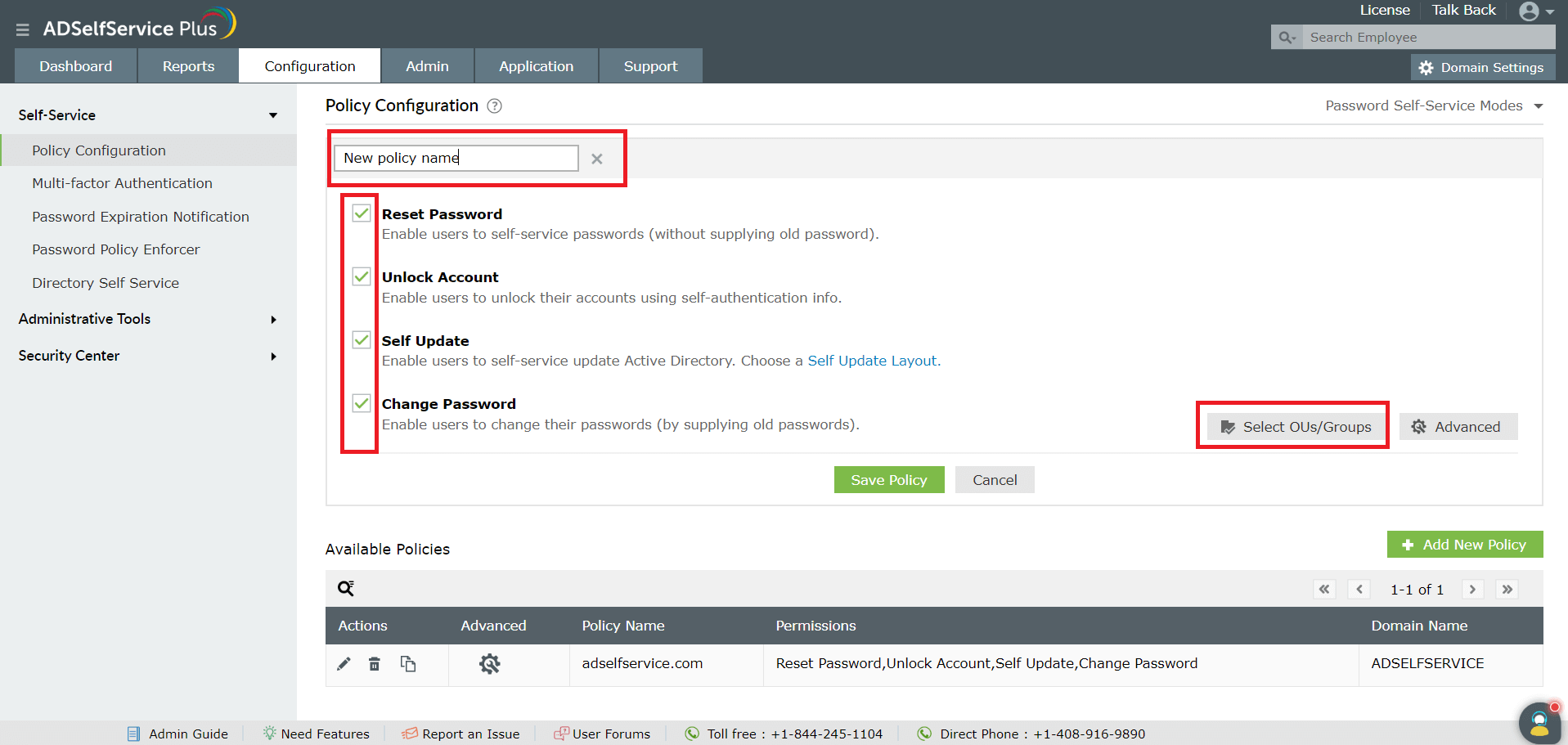
- Select the required self-service actions to the new policy.
- Select OUs/Groups and assign the new policy to the required OU(s), Group(s) or Domain.
- Click OK and Save Policy.
- If you wish to make changes to the advanced settings, click the Advanced icon adjacent to the newly created policy in the Available Policies section and make the required alterations.
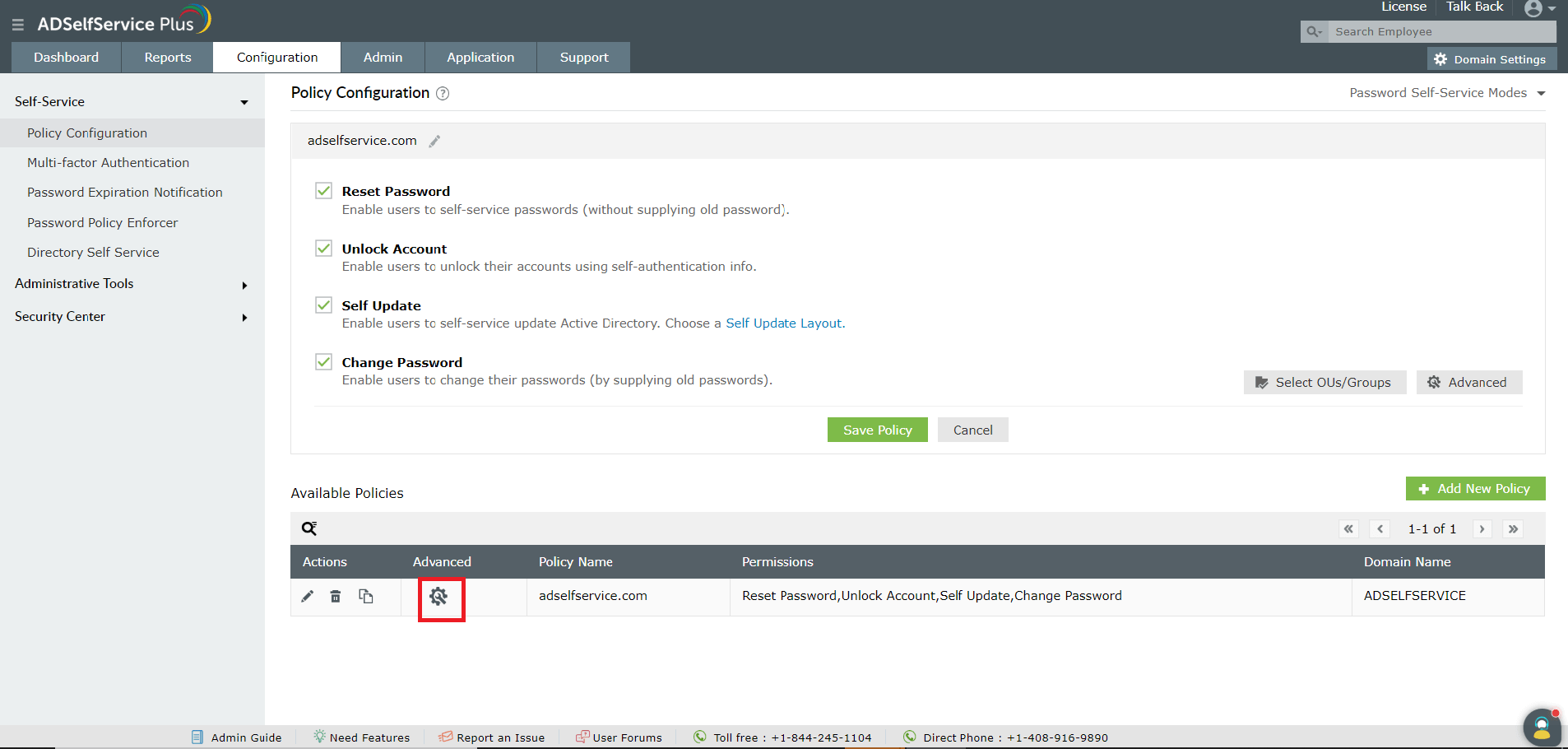
- After you've made the necessary alterations in the Advanced settings of the new policy, click OK.
New to M365 Manager Plus?
New to M365 Manager Plus?
New to RecoveryManager Plus?
New to RecoveryManager Plus?
New to Exchange Reporter Plus?
New to Exchange Reporter Plus?
New to SharePoint Manager Plus?
New to SharePoint Manager Plus?
New to ADManager Plus?
New to ADSelfService Plus?
Related Articles
Modify the password policy requirements text displayed on screen in ADSelfService Plus
Description ADSelfService Plus, by default, displays the password policy requirements (domain or fine-grained password policies) of a user in the change password and reset password screen. If you prefer to customize the password policy messages to ...Multi-factor authentication techniques in ADSelfService Plus
Let's take a look into the various authentication methods supported by ADSelfService Plus for enterprise multi-factor authentication (MFA). Why should you use MFA? Authentication based solely on usernames and passwords is no longer considered secure. ...Troubleshooting Guide for Common Errors in ADSelfService Plus End User Portal
Permission denied. Please contact your administrator. Cause: There are two reasons why this error could occur: End users trying to access any of the self-service features in ADSelfService Plus such as password reset or directory self-update need to ...How to prevent a brute force attack with ADSelfService Plus
What is a brute force attack? In a brute force attack, cybercriminals try to guess the password of a target user account, analyze the result, and try again until they succeed. This process could take anywhere from weeks to months. Though this method ...Password Policy Enforcer configuration
ADSelfService Plus' Password Policy Enforcer enables admins to utilize advanced password policy controls like banning weak passwords and keyboard sequences for users' on-premises AD accounts and cloud accounts, including Microsoft 365 and Google ...