ADMP Integration - How to automate AD user creation
This post described the use of a python script to automate AD user creation from request. This script can be configured under Request custom triggers and you will find more information about this
here. Integrating ServiceDesk Plus with ADManager Plus allows technicians to perform Active Directory user management operations right from within their help desk console. The Custom Triggers feature in ServiceDesk Plus allows the creation of workflows using Python scripts, to automatically perform AD user management operations, based on pre-defined conditions as soon as a ticket is created/approved in ServiceDesk Plus.
Use Case: In most organizations, during employee onboarding, the HR department emails the employee details to the IT department. They, in turn, add the employee to the Active Directory. This process entails a lot of repetitive work and takes up a chunk of time, leaving IT admins unable to focus on critical tasks. Now, what if we told you when such request gets approved the user gets automatically added to the Active Directory? This is one of the many things that can be accomplished using the Custom Triggers option.
Learn more about ADManager Plus and ServiceDesk Plus integration
here or drop an email at
support@admanagerplus.com
Execution steps:
1. Download the attached zip
2. Extract the file to SDP-Home/integration/custom_scripts folder
3. Edit the create_user.py file and provide the inputs, instructions are available within the script as commented lines.
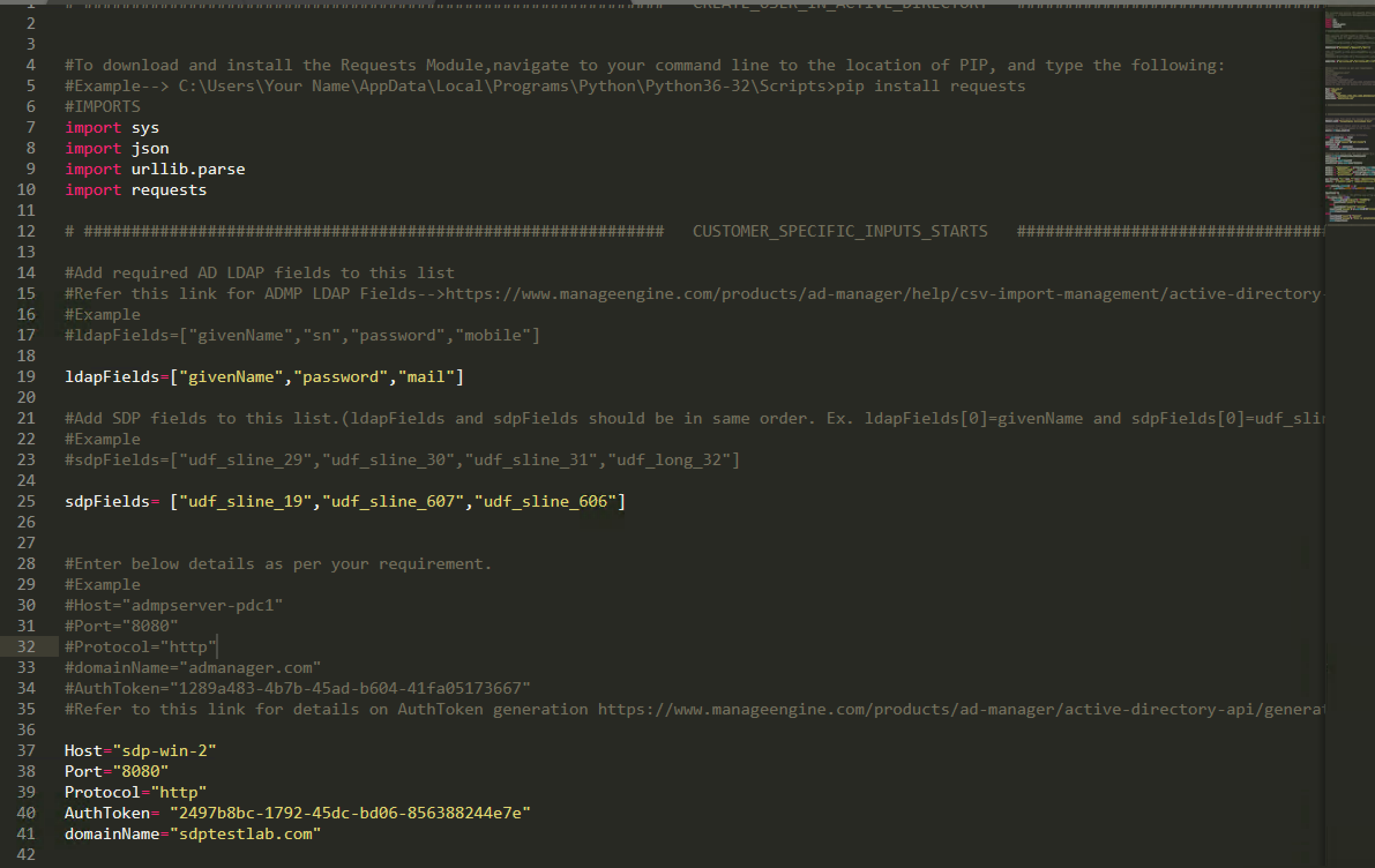

sdpFields can be fetched from Admin -> Service Catalog - Additional Fields section.
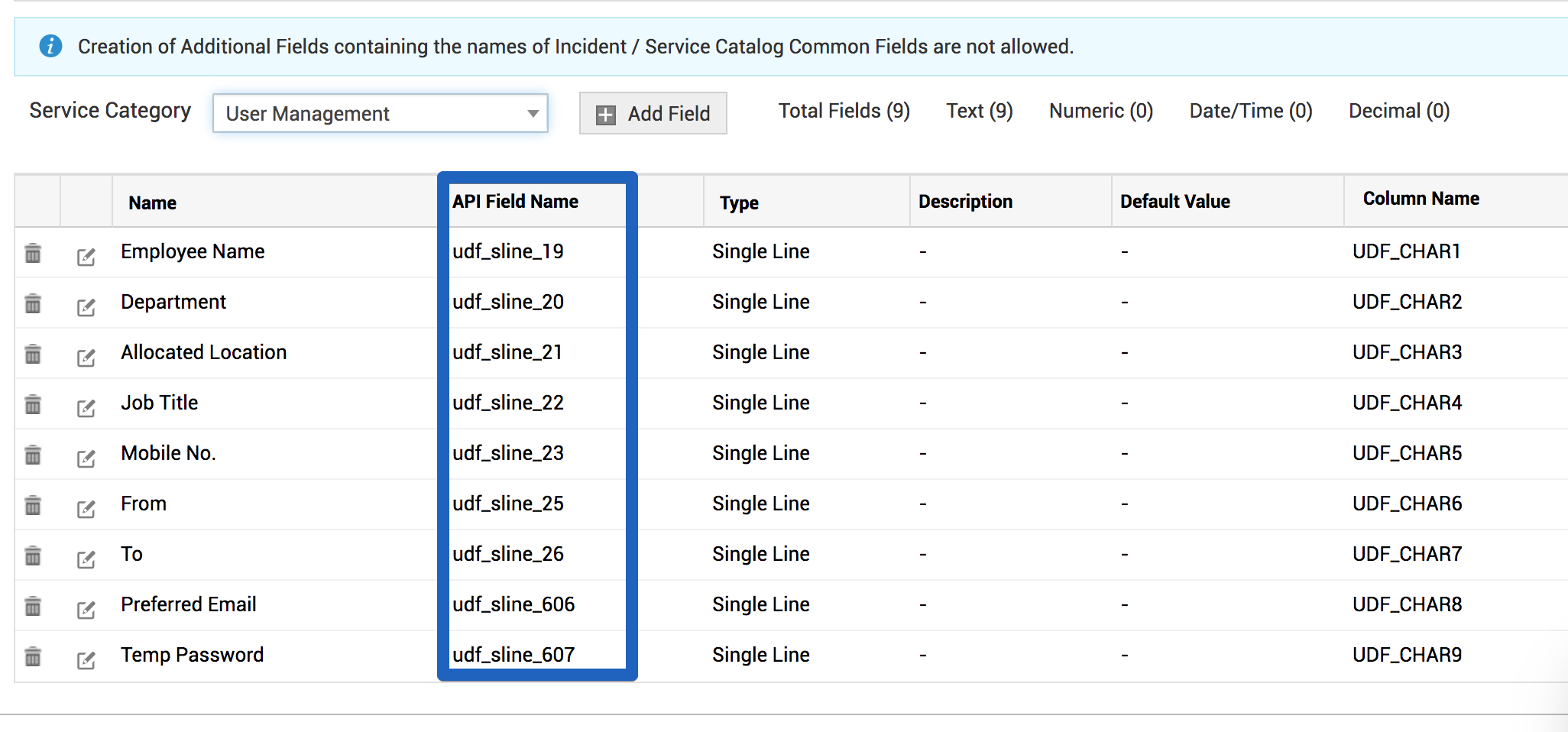
4. Configure the script and its parameter under the Admin -> Custom Triggers. The script file to run parameter will be set as shown below.

py create_user.py $COMPLETE_V3_JSON_FILE
Please refer to the attached screenshot showing a sample implementation below.
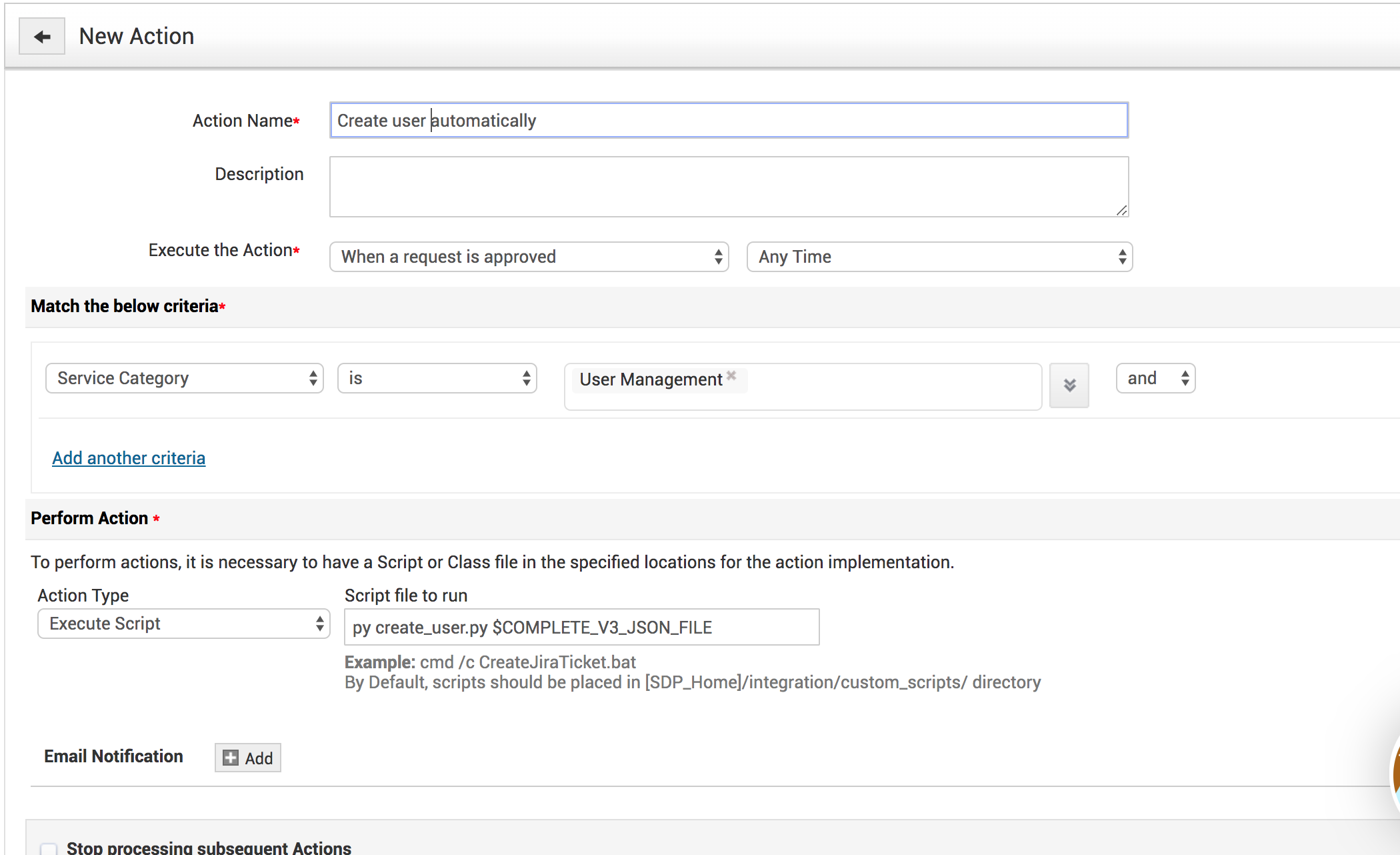
A short guide on setting up python is available
here
New to ADSelfService Plus?
Related Articles
ADMP Integration - Auto create User Accounts in AD
Use Case: In many organizations, the employee onboarding process requires the Hiring Manager to send the employee details to the IT team, who will add the employee to the organization's Active Directory. This time-consuming, human error-prone ...ADMP Integration - Delete an User
Use Case: While resigning an employee, the HR department sends the employee’s details to the IT department via email. IT department in turn, will delete the employee from the Active Directory. This process entails redundant work, its time ...ADMP Integration - Unlock an User
Use Case: Automatically unlock user accounts in ADManager Plus when a ticket is raised in ServiceDesk Plus for the same. All you have to do is, invoke a Deluge script to unlock the user using ADManager Plus API. Steps to set it up: 1. To connect ...ADMP Integration - Modify User Attributes (Department, Manager)
Use Case: Modifying User Attributes for a user account in AD can be automated with ServiceDesk Plus’ in-product capabilities. Making use of the DRE in ServiceDesk Plus, we can invoke a Deluge script which will unlock the user account in AD using ...ADMP Integration - Password Reset for a user account
Use Case: Frequent calls to the help desk to reset their account password, are quite common. This process entails redundant work, its time consuming. This can be automated with ServiceDesk Plus’ in-product capabilities. Making use of the DRE in ...