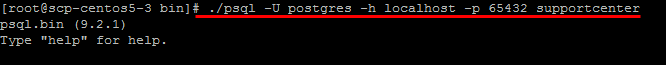How to connect to DB - 8121
Connect to PostgreSQL Server in Windows:
Go to [SupportCenter Plus Home] \ pgsql \ bin in the command prompt.
-> C:\> cd ManageEngine\SupportCenter\pgsql\bin
Enter the command: psql.exe -U postgres -p 65432 -h 127.0.0.1 supportcenter
-> C:\> cd ManageEngine\SupportCenter\pgsql\bin>psql.exe -U postgres -p 65432 -h 127.0.0.1 supportcenter
SupportCenter is the name of the database. 65432 is the port on which SupportCenter Plus database runs. SupportCenter Plus uses postgres account to connect to the database and does not use any password. You can connect to PostgreSQL database only from the server console.
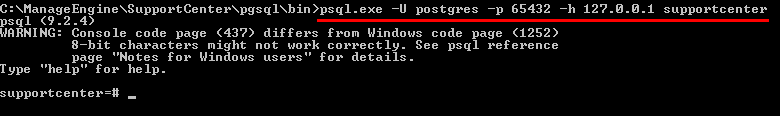
Connect to PostgreSQL Server in Linux:
Install the PostgreSQL client which supports your Linux version.
Once this is accomplished, make sure that the command "psql" is in path. (Most often, psql should be under path, if not, you may add the complete path to psql command under PATH variable in the bashrc file.
Go to [SupportCenter Plus Home] \ pgsql \ bin in the command prompt.
# cd [SupportCenter Plus Home]/pgsql/bin
Enter the command: # ./psql -U postgres -h localhost -p 65432 supportcenter
New to M365 Manager Plus?
New to M365 Manager Plus?
New to RecoveryManager Plus?
New to RecoveryManager Plus?
New to Exchange Reporter Plus?
New to Exchange Reporter Plus?
New to SharePoint Manager Plus?
New to SharePoint Manager Plus?
New to ADManager Plus?
New to ADSelfService Plus?
Related Articles
How to connect to the AssetExplorer database?
To find the database connected to your installation, open Command Prompt with elevated permission, navigate to [AE-Home]\bin directory and invoke the batch file 'changeDBServer.bat'. [AE-Home] is Drive:\ManageEngine\AssetExplorer\ directory. ...How to connect to the ServiceDesk database?
For MSSQL database 1. To know the database server information, open command prompt on the server, change the directory to <sdp_home>\bin and invoke the batch file changeDBServer.bat (or changeDBServer.sh) to see the database server information. Note ...How to Connect to SDP MSP Database ?
1. In-Built POSTGRES (PGSQL) : Open a CMD prompt as an administrator and navigate to ManageEngine\ServiceDeskPlus-MSP\pgsql\bin and run the below command From SDP MSP build 10538 , please use the below method. psql -h localhost -U sdpadmin -p 65432 ...How to connect to external postgres(external DB) (supported from 14840 build)
(supported from 14840 build) 1. From the postgres installed path navigate to bin folder and open a command prompt 2. Execute the command --> pg_ctl -D "C:\Program Files\PostgreSQL\10\data" start (Postgres server gets started) 3. Connect to DB using ...How to change the database from MySQL/PostgreSQL to MSSQL
The steps mentioned below are applicable only if you migrate the DB from PgSQL to MSSQL. This means that the application server is going to remain the same. The data alone is going to be transferred to MSSQL DB from the existing PgSQL DB. For ...