Simplifying IPAM with OpUtils DHCP monitoring tool
Dynamic Host Configuration Protocol (DHCP) servers are crucial for efficient IP management, especially in large enterprise networks. These servers dynamically allocate IP addresses, thereby simplifying the hassle of resource allocation. Monitoring DHCP servers is essential to ensure network integrity.
OpUtils offers a robust solution for DHCP server monitoring, helping administrators gain insight into IP provisioning. OpUtils helps administrators keep track of critical information such as MAC addresses, DNS name, and IP availability within the DHCP pool, all in a unified console. Not just that, OpUtils helps with in-depth insights into DHCP-specific parameters, including scope ranges and associated IP addresses, empowering informed decision-making.
OpUtils' DHCP monitoring tool offers the following key features.
DHCP discovery
It is important to have a robust DHCP monitoring tool that seamlessly discovers various DHCP servers for streamlining operations and optimizing resource allocation. OpUtils offers comprehensive support for a wide range of DHCP servers. Administrators can seamlessly discover and monitor their existing DHCP infrastructure. The centralized approach helps administrators gain a clear overview of their entire DHCP environment, enabling them to proactively identify issues and ensure the smooth operation of their network.
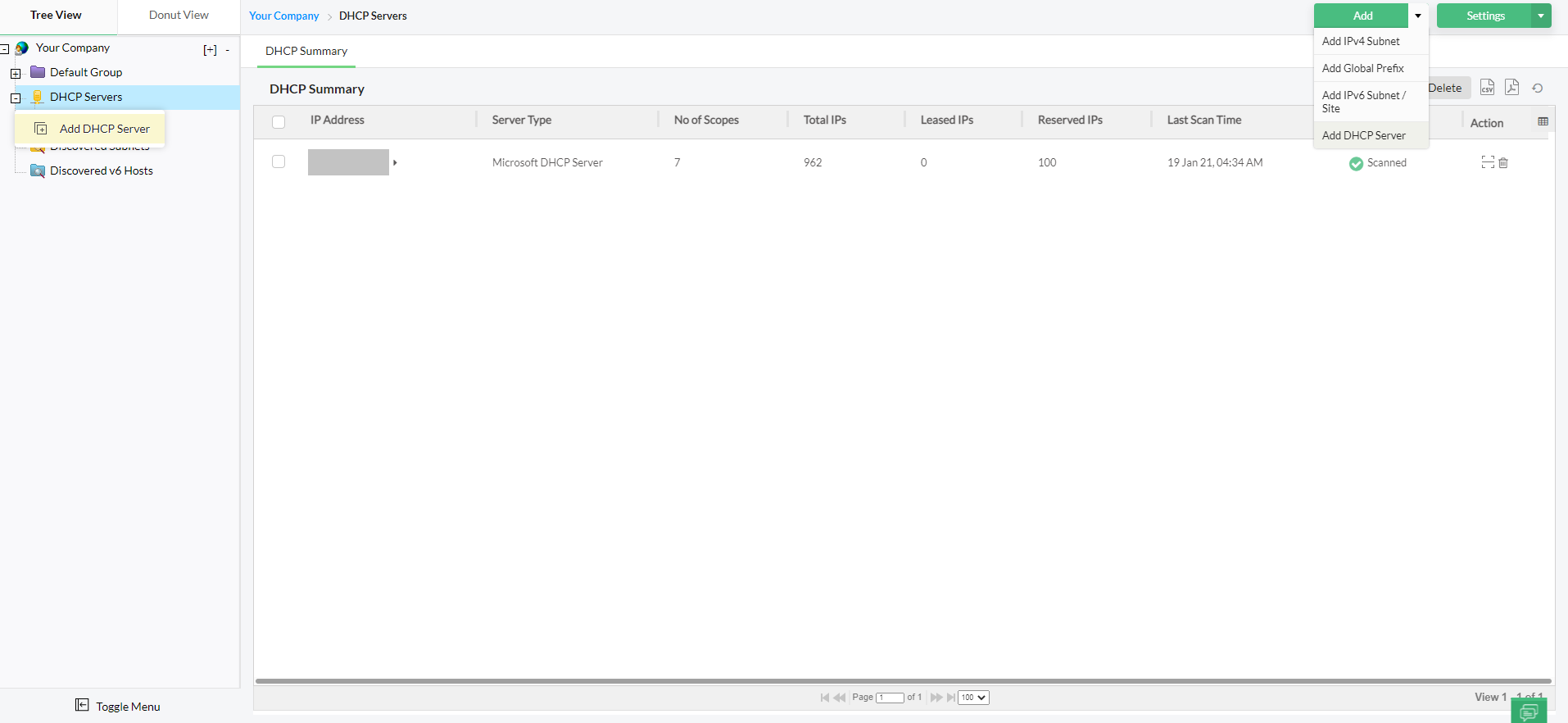
OpUtils' DHCP server monitoring is compatible with popular DHCP servers, such as:
Microsoft DHCP server
Palo Alto DHCP server
Linux ISC DHCP server
Cisco DHCP server
Fortinet DHCP server
DHCP server monitoring
With OpUtils, administrators can gain a comprehensive overview of network's DHCP servers, providing detailed insights into server information, and DHCP IP pool utilization. Through server-specific data on metrics like total IPs, leased IPs, and DNS names, OpUtils helps the administrator to efficiently plan capacity and proactively manage the IP network, enabling them to mitigate potential network challenges such as resource depletion.
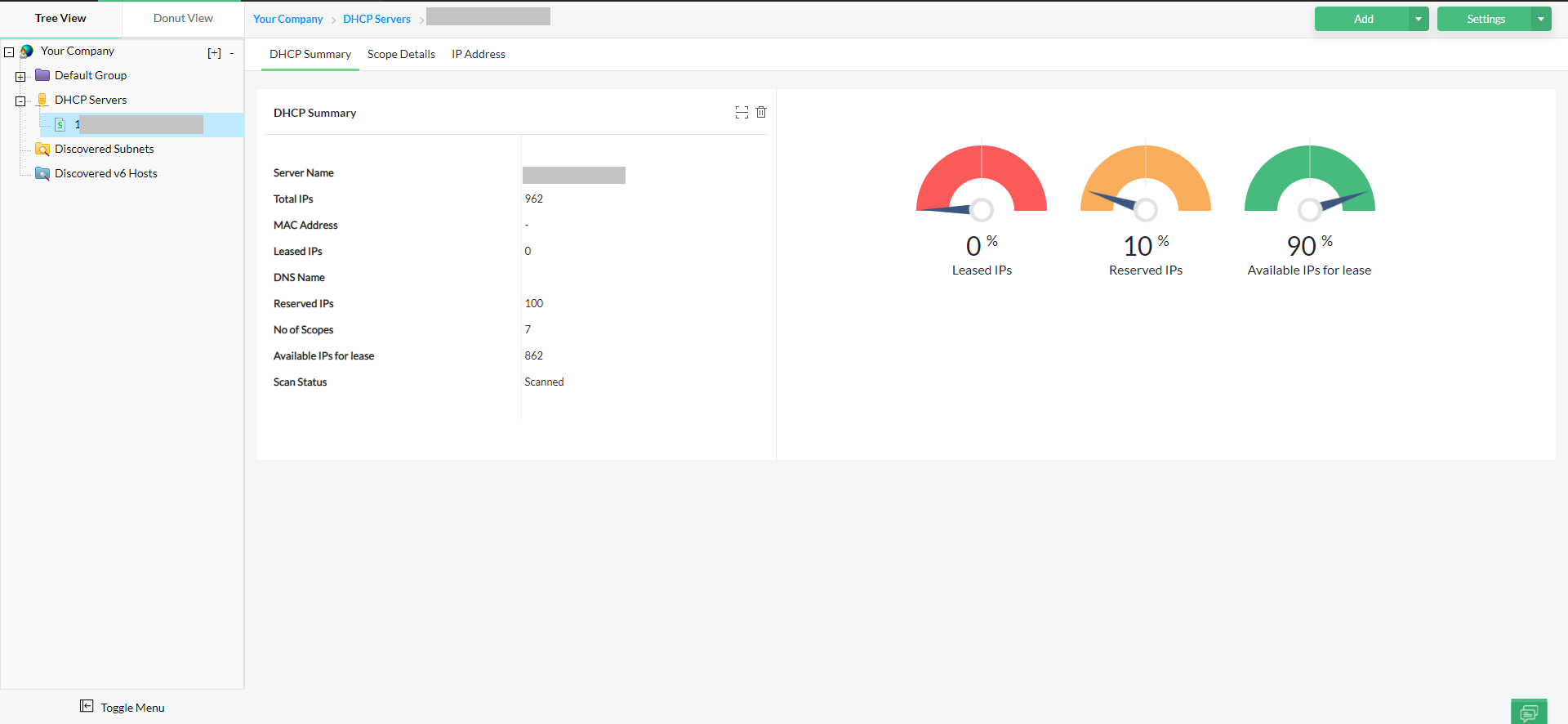
OpUtils DHCP monitor separately furnishes administrators with scope details such as Scope Name, Scope Address, Total IPs, Leased IPs, Scope Address Range, Scope State, and Scope Comments. This centralized view empowers administrators to conduct in-depth data analysis. They can readily identify scopes with limited IP availability, pinpoint the number of dynamically assigned addresses, and efficiently track associated scopes.
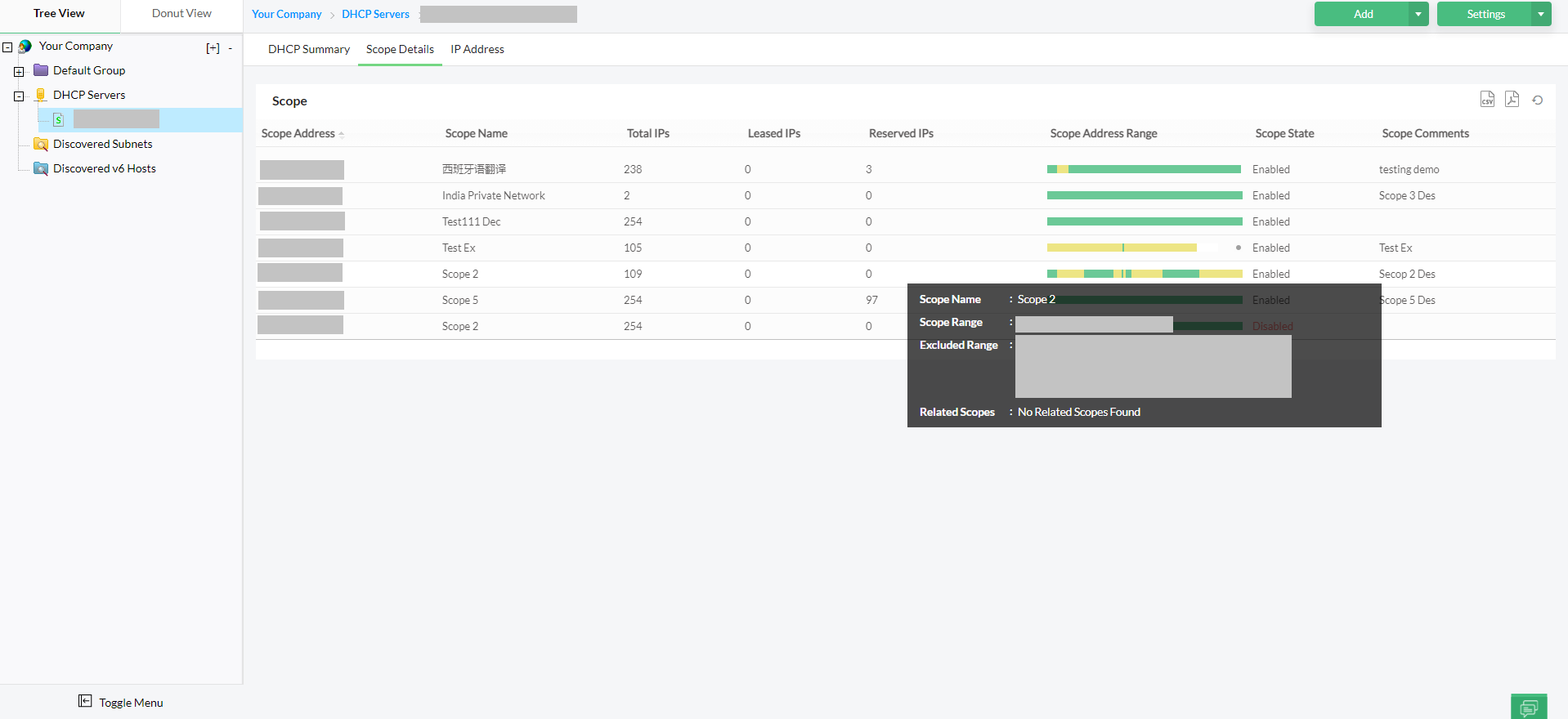
DHCP-related alerts
OpUtils' proactive alerting functionality enables administrators to detect network errors well in advance of their impact on network operations. Through real-time monitoring of DHCP servers and associated IP space, administrators can receive immediate syslog or email notifications. This proactive strategy empowers administrators to tackle potential issues before they escalate into significant problems.
DHCP-based reports
OpUtils' DHCP server monitor offers continuous analysis of IP pool allocation, enabling the identification of network usage patterns and resource efficiency optimization. Experience detailed visibility through comprehensive reports on leased and available IPs. OpUtils enables thorough network audits and informed capacity planning decisions, with the flexibility to export reports as PDFs, CSVs, or have them delivered directly to your email.
AD integration
OpUtils offers seamless DHCP server monitoring through its integration with network's Active Directory (AD), allowing administrators to connect DHCP servers with AD domains. This integration provides in-depth insights into the IP address status, domain-specific leased and available IP addresses.
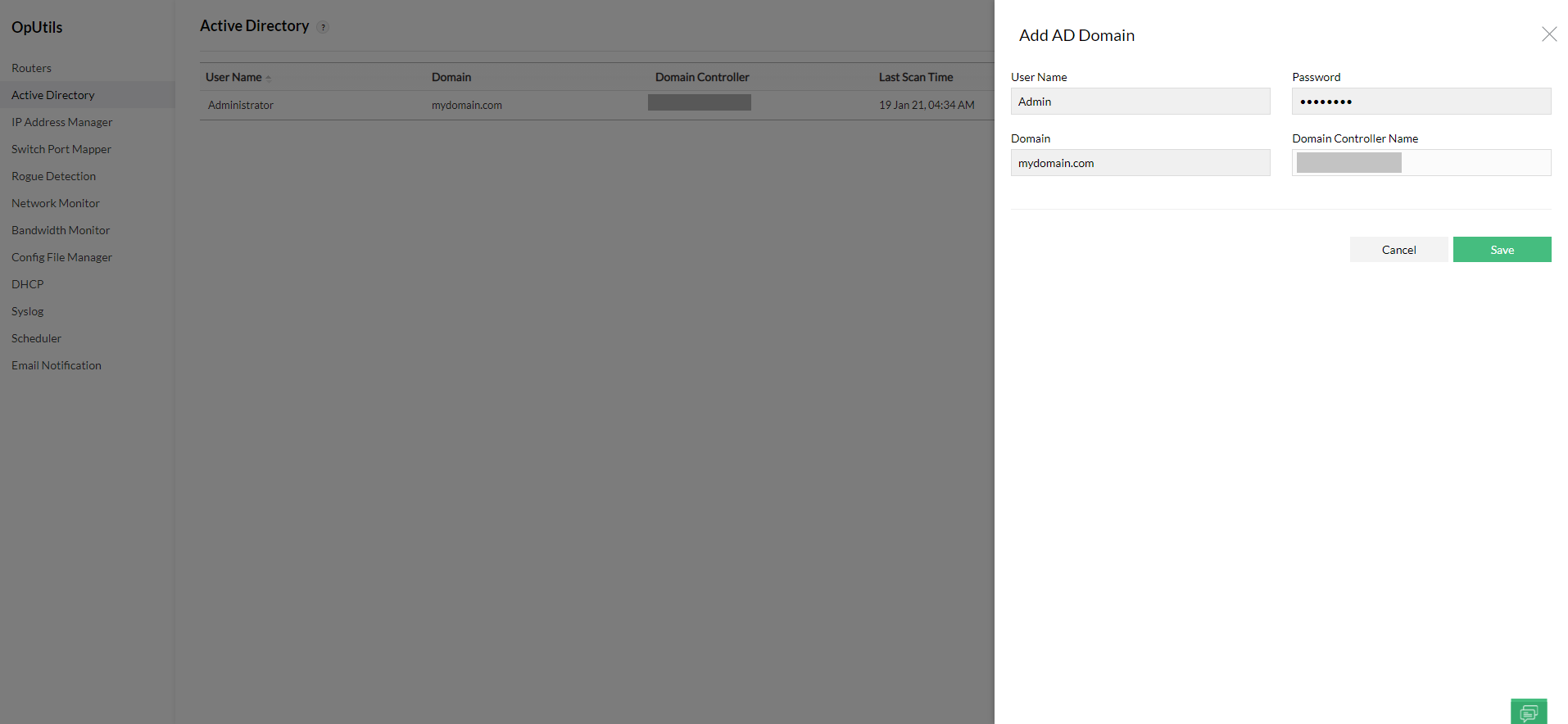
That's not all! Try OpUtils for free by downloading a 30-day, free trial or schedule a live demo with one of our product experts. If you need pricing information, feel free to reach out to us.
New to ADSelfService Plus?
Related Articles
Everything you need to know about OpUtils' IP address management software
OpUtils' IP address management (IPAM) tool enables administrators to monitor and manage the IP address space in a single console. With its advanced IP scanner, OpUtils centralizes management of multiple IP subnets and supernets, conducting regular ...DHCP snooping
Every network is susceptible to potential security attacks. Modern businesses are becoming more distributed and complex for IT admins to manage. Furthermore, the increasing risk vector and attack surface have only made things much worse. The Dynamic ...Network IP scanner
As networks keep growing, you cannot just rely on traditional tools like spreadsheets to manage your entire IP infrastructure. If you are still struck with traditional tools, gaining in-depth insights and visibility into your network's IP space is ...Preventing IP address conflicts with ManageEngine OpUtils
Can you imagine two of your colleagues having the same seating location? Neither of them can decide on who should take the seat, and the situation isn't solved until one of the employees are allocated to a different seating location. This is exactly ...Why OpUtils is a comprehensive network IP scanner?
OpUtils' IP scanner delivers in-depth visibility and detailed insights into your network's IP address space. It simplifies IP scanning in complex IT environments by employing various network protocols to ensure extensive network IP scanning across ...