Dynamically add CAB based on Risk field value
Requirement:
Based on the Risk field value chosen, a set of CAB approvers have to be added to the Change
UseCase:
There will be different sets of CAB approvers available and when a Change is created with ‘Low/Medium’ risk a set of CAB approvers have to be set, similarly when ‘High’ risk is chosen a different set of CAB approvers have to be applied.
Now with this script, we can apply different sets of CAB approvers to a Change based on the Risk chosen for the Change.
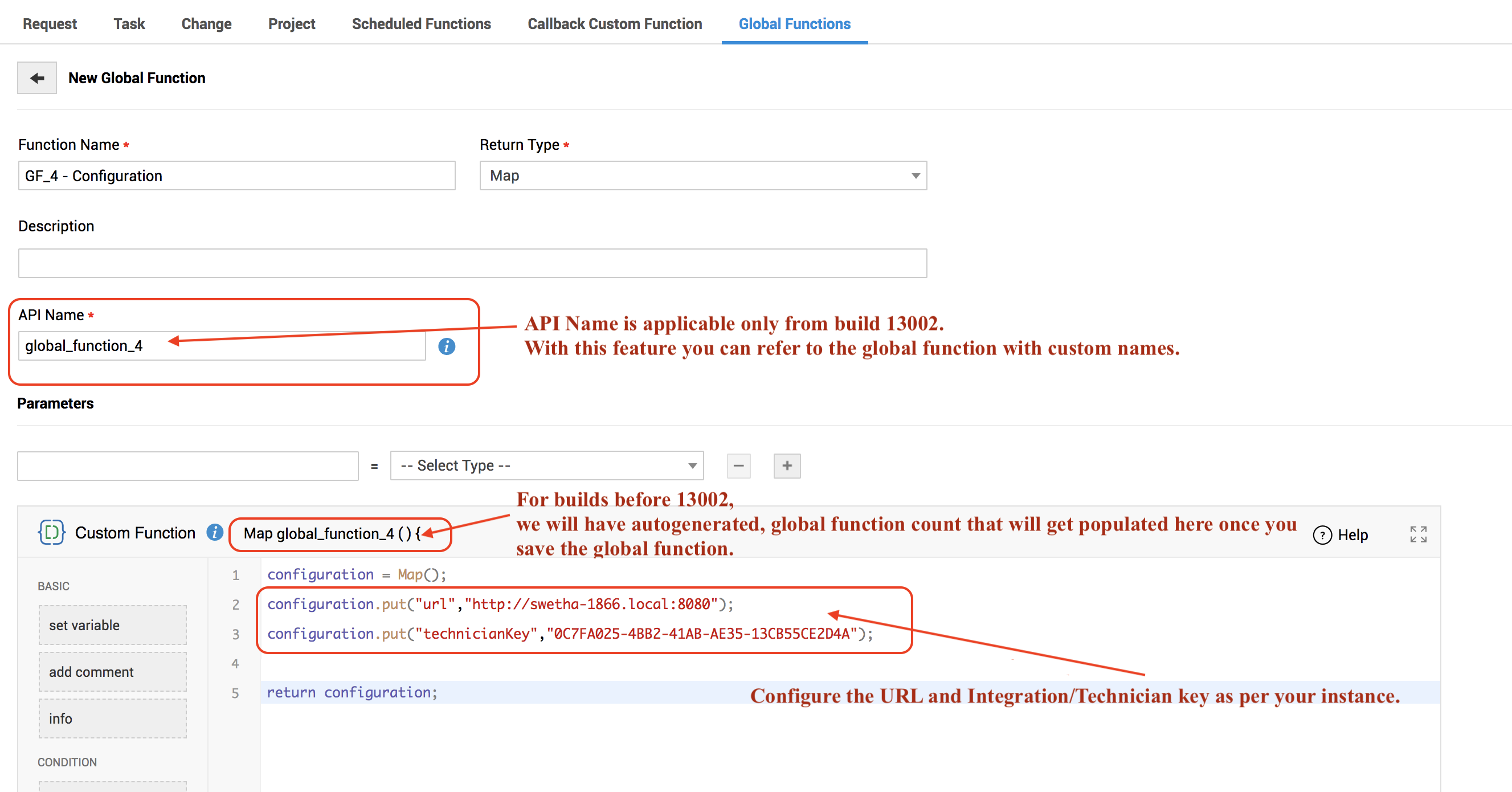
Based on the Risk field value chosen, a set of CAB approvers have to be added to the Change
UseCase:
There will be different sets of CAB approvers available and when a Change is created with ‘Low/Medium’ risk a set of CAB approvers have to be set, similarly when ‘High’ risk is chosen a different set of CAB approvers have to be applied.
Now with this script, we can apply different sets of CAB approvers to a Change based on the Risk chosen for the Change.
Steps to configure:
1. Download the attached scripts. Copy the contents into Change custom functions.
2. Goto Admin > Change Custom Function > Global Function > New > Paste the contents from GF_4_Configuration.txt and save it with a name.
Update the SDP configurations details in the global function.
3. Goto Admin > Change Custom Functions > Global function > New > Paste the content from the attachment (GF_17_CAB-High_Risk.txt) and save it with a name. Set the return type to MAP.
4. Goto Admin > Change Custom Functions > Global function > New > Paste the content from the attachment (GF_18_CAB-Low_Medium_Risk.txt) and save it with a name. Set the return type to MAP.
5. Go to Admin --> Change Custom Functions. Create a new function. Paste the content from the attachment (CustomFunction_CAB_addition.txt) and save it with a name.
6. Configure a custom trigger to get invoked for all changes being created. (Trigger invoking criteria can be modified as per your requirement)
Note: Dynamic approvals can be added only if there is no workflow configured for the change request.
New to M365 Manager Plus?
New to M365 Manager Plus?
New to RecoveryManager Plus?
New to RecoveryManager Plus?
New to Exchange Reporter Plus?
New to Exchange Reporter Plus?
New to SharePoint Manager Plus?
New to SharePoint Manager Plus?
New to ADManager Plus?
New to ADSelfService Plus?
Related Articles
Change Risk Assessment Questionnaire using Custom module - Implementation steps
We’re excited to share a step-by-step guide( Attached) on implementing a Change Risk Assessment Questionnaire in ServiceDesk Plus using the Custom Module feature. This solution leverages Custom Modules, Change Additional Fields, and Field & Form ...How to assign CAB members to a change request automatically.
Note: Attached script will not work beyond 11138 SDP Version. This is a sample script to add CAB Members to a Change Request through Change Custom Triggers.The CAB Members can only be added manually to the Change Request ,under the Approval Tab, ...Risk matrix for Change using Custom module
UseCase: Risk need to be calculated through Risk matrix (similar to Priority matrix in the request module) Steps to configure: Configure custom module as in the attached screenshot. 1. Navigate to Admin --> Developer space --> Custom module --> ...Technician notification based on the site
This KB will help you to get the notification about based on the site to a technician. Please follow the below instructions. Please navigate to Admin >> Request timer action >> Add new timer action. Please configure the below in the application. ...Dynamically set SLA based on field values
Requirement: SLA for service requests needs to be set depending on the category, subcategory and priority of the request. Usecase: The possibility to modify/set SLA depending on a request Field is not available in Service Request. Also, since SLA is ...