Display custom messages at Reset Password/Unlock Account pages
Description
Reset Password/Unlock Account process in ADSelfService Plus is self-descriptive and easy to use. However, if you want to inform end-users of any specific details or change the look and feel of the pages, you can do so manually. This gives you ultimate control in blending the application into your existing environment.
Solution
To edit the Reset Password/Unlock Account pages:
- Open the CustomLayOut.txt file, which can be found under <installation_directory>/webapps/adssp/html (by default, C:/ManageEngine/ADSelfService Plus/webapps/adssp/html).
- Enter text or HTML codes inside the tags as you wish.
- For example, entering the text 'Enter your username and select your domain’ inside the tag <url-reset-footer> will display the entered text in the footer of the user verification page of Reset Password process.
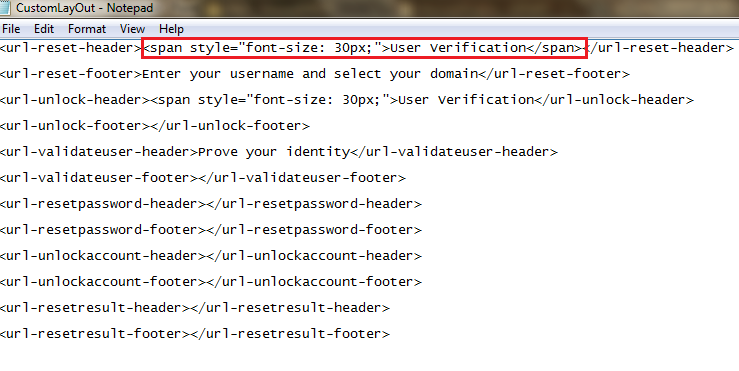
New to M365 Manager Plus?
New to M365 Manager Plus?
New to RecoveryManager Plus?
New to RecoveryManager Plus?
New to Exchange Reporter Plus?
New to Exchange Reporter Plus?
New to SharePoint Manager Plus?
New to SharePoint Manager Plus?
New to ADManager Plus?
New to ADSelfService Plus?
Related Articles
ADSelfService Plus self-service password reset configuration: Reset & Unlock tab
Reset & Unlock tab The Reset & Unlock tab consists of settings related to the self-password reset and account unlock features. Learn how to configure these settings to suit your requirements. Here are the settings under the Reset & Unlock tab: Unlock ...Modify the password policy requirements text displayed on screen in ADSelfService Plus
Description ADSelfService Plus, by default, displays the password policy requirements (domain or fine-grained password policies) of a user in the change password and reset password screen. If you prefer to customize the password policy messages to ...How to customize the ADSelfService Plus mobile app?
Solution With the ADSelfService Plus mobile app, end users no longer have to be tied to the desk to manage their Active Directory domain password, unlock their account, and change their password from anywhere and at anytime without help desk ...Verify users' identities using SAML-based identity providers during self-service password reset and account unlock
SAML authentication is one of the available methods among the extensive range of MFA options supported by ADSelfService Plus. Verification of a user's identity is done using SAML-based identity providers like OneLogin, Okta, or custom SAML-based ...Completely rebrand ADSelfService Plus to match your organization’s requirement
Description You can completely overhaul ADSelfService Plus with your own organization’s logo, images, theme color, etc. ADSelfService Plus gives you complete control when it comes to renovating the look and feel of the web portal. The net result is ...