DHCP scope audit logs
The DHCP scope audit logs page provides you an overview of the actions performed on each scope configured in your network. It help you to continuously evaluate the overall security posture of your scopes using security audit logs to track the who, what, and when with respect to each DDNS Zone, VLAN, Supernet, Custom Options, Options, Pool Data, Client Class, Host, Host Group, Shared Network and Subnet.
Access the DHCP scope audit logs by navigating to DHCP-> Audit.
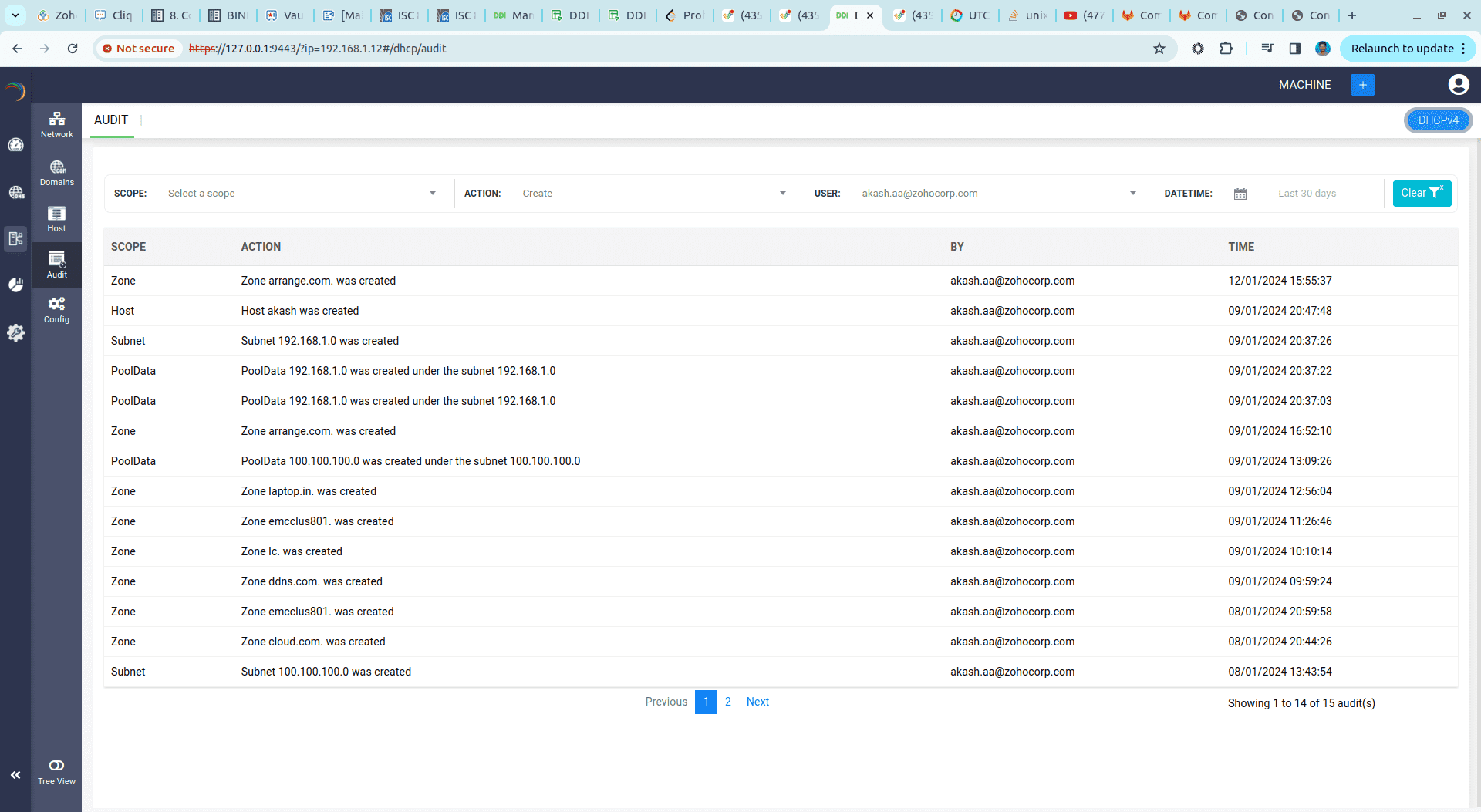
You can also filter the logs for filtering the specific activities carried out by a specific user, or a specific activity carried out around a certain time frame on a particular DHCP scope to detect security breeches and malpractices.
Regularly reviewing your DHCP security logs helps you ensure that the access control mechanisms are performing adequately, determine whether users are sticking to your security practices, and catch new potential security weaknesses.
New to M365 Manager Plus?
New to M365 Manager Plus?
New to RecoveryManager Plus?
New to RecoveryManager Plus?
New to Exchange Reporter Plus?
New to Exchange Reporter Plus?
New to SharePoint Manager Plus?
New to SharePoint Manager Plus?
New to ADManager Plus?
New to ADSelfService Plus?
Related Articles
DHCP scope audit logs
DHCP scope audit logs The DHCP scope audit logs page provides you an overview of the actions performed on each scope configured in your network. It help you to continuously evaluate the overall security posture of your scopes using security audit ...DHCP scope audit logs
DHCP scope audit logs The DHCP scope audit logs page provides you an overview of the actions performed on each scope configured in your network. It help you to continuously evaluate the overall security posture of your scopes using security audit ...DNS audit logs
DNS Audit Logs DDI Central enables you to view the audit logs of specific domains Select the DNS menu from the menu bar along the left side of the screen.From the submenus that appear, choose Audit. The Audit page helps you to continuously evaluate ...Microsoft DNS Audit logs
DNS Audit Logs DDI Central enables you to view the audit logs of specific domains Select the DNS menu from the menu bar along the left side of the screen.From the submenus that appear, choose Audit. The Audit page helps you to continuously evaluate ...DNS Audit Logs
ManageEngine enables you to view the audit logs of specific domains Select the DNS menu from the menu bar along the left side of the screen.From the submenus that appear, choose Audit. The Audit page helps you to continuously evaluate the overall ...