How to add a new credential in OpManager?
OpManager accesses the remote devices using the protocols SNMP, CLI, WMI or VMWare API. Credentials such as password/snmp community, port etc., may differ for different device types. Pre-configuring a set of credentials in OpManager helps applying them to multiple devices at once, saving a lot of manual effort.
- Go to Settings > Discovery > Device Credentials.
- Click on Add Credential and select the required category and credential type.
- Configure the parameters and click on Save.
Further, you can associate the saved credentials to multiple devices available in the OpManager Inventory. To associate credentials,
- Go to Settings > Discovery > Device Credentials.
- Click on Associate and select the required credential from the drop down box.
- Now, select the devices that need to be associated with the chosen credential and move them under the Credential already associated to section by using the arrows.
- Click on Associate to apply the selected credential with the devices.
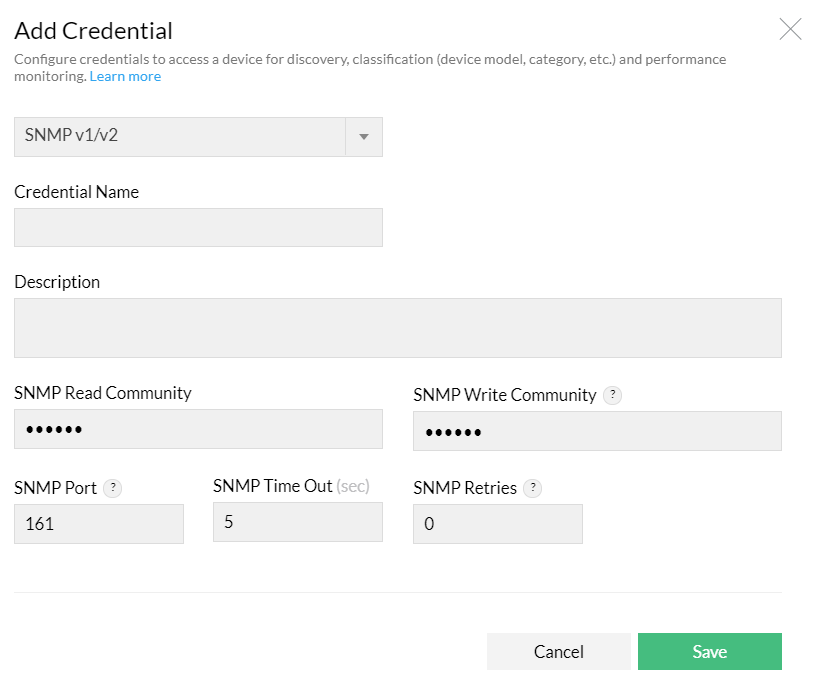
OpManager accesses the remote devices using the protocols SNMP, CLI, WMI or VMWare API. Credentials such as password/snmp community, port etc., may differ for different device types. Pre-configuring a set of credentials in OpManager helps applying them to multiple devices at once, saving a lot of manual effort.
- Go to Settings > Discovery > Device Credentials.
- Click on Add Credential and select the required category and credential type.
- Configure the parameters and click on Save.
Further, you can associate the saved credentials to multiple devices available in the OpManager Inventory. To associate credentials,
- Go to Settings > Discovery > Device Credentials.
- Click on Associate and select the required credential from the drop down box.
- Now, select the devices that need to be associated with the chosen credential and move them under the Credential already associated to section by using the arrows.
- Click on Associate to apply the selected credential with the devices.
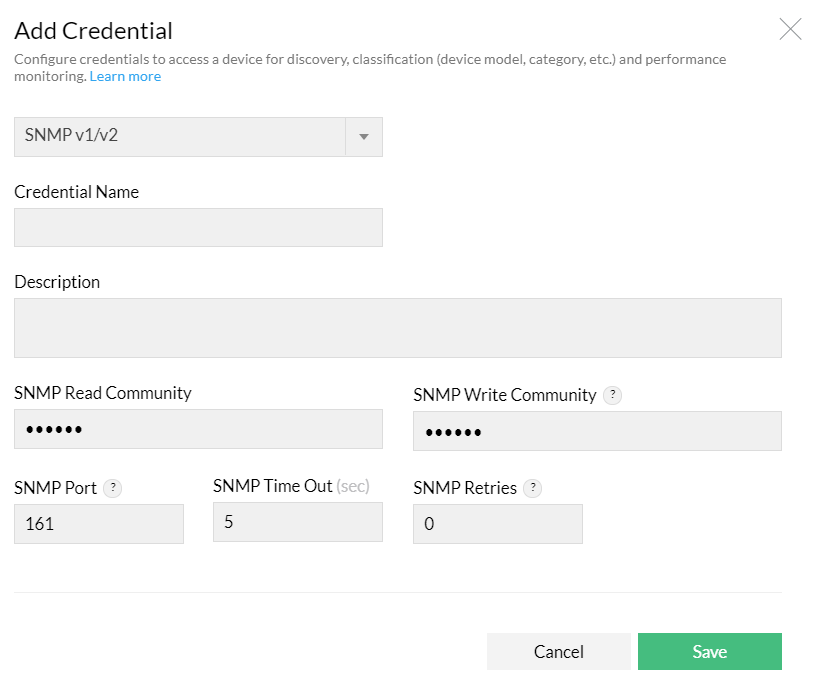
New to M365 Manager Plus?
New to M365 Manager Plus?
New to RecoveryManager Plus?
New to RecoveryManager Plus?
New to Exchange Reporter Plus?
New to Exchange Reporter Plus?
New to SharePoint Manager Plus?
New to SharePoint Manager Plus?
New to ADManager Plus?
New to ADSelfService Plus?
Related Articles
How to add a Devices in OpManager.
The term 'Discovery' in OpManager refers to the addition of devices or interfaces for monitoring its various parameters. OpManager uses ICMP (ping) to check the reachability of the device and for device addition. This document will cover the steps to ...Discovering IPMI devices in OpManager
From OpManager version 125344, users can discover and monitor their IPMI devices along with their associated interfaces in OpManager. Using IPMI, critical metrics of your servers can be monitored even if they were down, thereby helping you stay ...AD Monitors Shows N/A in OpManager
This problem could due to the following reasons: 1)WMI is not configured properly in OpManager (OpManager uses WMI credential to monitor AD servers). 2)Required Monitors are not associated to the device in OpManager. 3)WMI might not be responding to ...How to discover Nutanix cluster into OpManager
OpManager makes use of the Prism API framework to fetch performance metrics from the devices in the Nutanix environment. Go to Settings → Discovery → Add Nutanix. You can also go to Settings → Virtualization discovery and select the Nutanix tab. ...How to discover storage devices in OpManager
The topics covered under this section are: Prerequisites For Device Discovery Adding A Device Adding Device Details Prerequisites for Device discovery The list of storage devices that are monitored by OpManager and their respective supported models, ...