Customize URL names using PHP agent API
With APM Insight PHP agent, you can customize URL names for your web transactions.
Here's how you can do it:
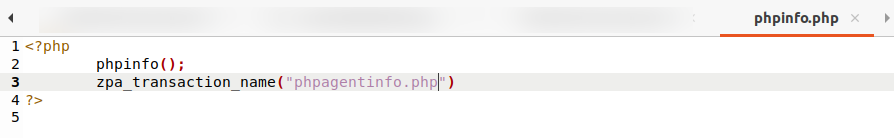
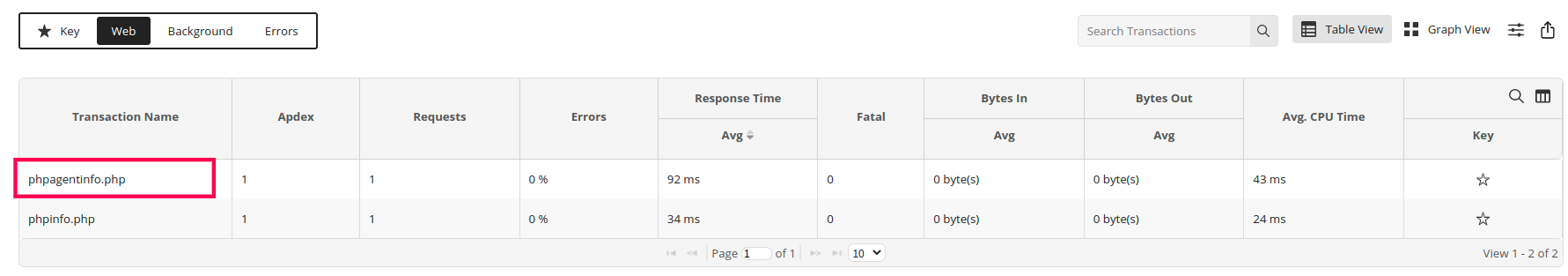
Here's how you can do it:
- Open the PHP script of the transaction for which you want to customize the URL.
- Add the following snippet in any part of the PHP script
Note:<?php...zpa_transaction_name("<any url name>")...
?>
- The string must be alpha numeric. Only '_' and '/' are allowed as special characters. Any other special character will be replaced by '_'.
- If the API is called after uninstalling the PHP agent, your application
would throw error. So remove the API when uninstalling PHP agent.
New to M365 Manager Plus?
New to M365 Manager Plus?
New to RecoveryManager Plus?
New to RecoveryManager Plus?
New to Exchange Reporter Plus?
New to Exchange Reporter Plus?
New to SharePoint Manager Plus?
New to SharePoint Manager Plus?
New to ADManager Plus?
New to ADSelfService Plus?
Related Articles
PHP Monitor Troubleshooting
PHP Monitor Errors and Troubleshooting Guide Check if the phpstats.php file in the webserver's document root. Ensure there are no modifications done in phpstats.php file Check if the given PHP path is correct. Retry with the "SSL is enabled" option ...How to set the PHP path during agent installation?
This is only applicable to the agent versions 4.2 and above. For Linux Step 1: Download the installation script. wget -O InstallAgentPHP.zip https://www.manageengine.com/products/applications_manager/54974026/InstallDataExporter.zip && unzip ...How to install the APM Insight PHP Agent in an Azure Web App?
Follow these steps to install and configure the APM Insight PHP Agent in an Azure Web App. Step 1: Create a deployment script Navigate to the directory /home/apm/ (create it if it doesn’t exist). Create a new shell script named apm-phpagent-deploy.sh ...Troubleshooting URL Monitor
When configuring a URL monitor in Applications Manager, you might encounter several errors related to accessibility, configuration, or server-side issues. Below are common errors along with step-by-step troubleshooting instructions to help you ...How to generate a URL Debug Tool Response for troubleshooting?
The URL Debug Tool in Applications Manager helps you analyze and troubleshoot the performance of URLs and their components on webpages. It executes the URL, collects performance data, and provides detailed reports for further analysis. Follow the ...