Completely rebrand ADSelfService Plus to match your organization’s requirement
Description
You can completely overhaul ADSelfService Plus with your own organization’s logo, images, theme color, etc. ADSelfService Plus gives you complete control when it comes to renovating the look and feel of the web portal. The net result is that the application matches your organization’s design and style codes. Using the rebranding settings, the product's theme colour, logo, browser title and image, and the login screen's background image can be modified. The buttons displayed in the login screen can also be customized.
Resolution
To rebrand ADSelfService Plus, follow the steps given below:
- Start ADSelfService Plus and login using admin credentials.
- Navigate to Admin → Customize → Personalize → Portal Rebranding.
- Under General Customization, use the Choose Theme Color field to select the desired theme color.
- Click Browse next to the Change Logo field and choose a logo of your choice. The image should be of 200x50 pixels in dimensions.
- Enter the desired Browser Title.
- Click Browse next to the Browser Title Image field to select a title image for your choice.
- Under Logon Customization, use the Customize Logon Buttons to change the other order of and the text displayed in the Sign in, Reset Password, and Account Unlock buttons.
- Select Browse next to the Login Screen Background Image to select the desired image.
- Click Save.
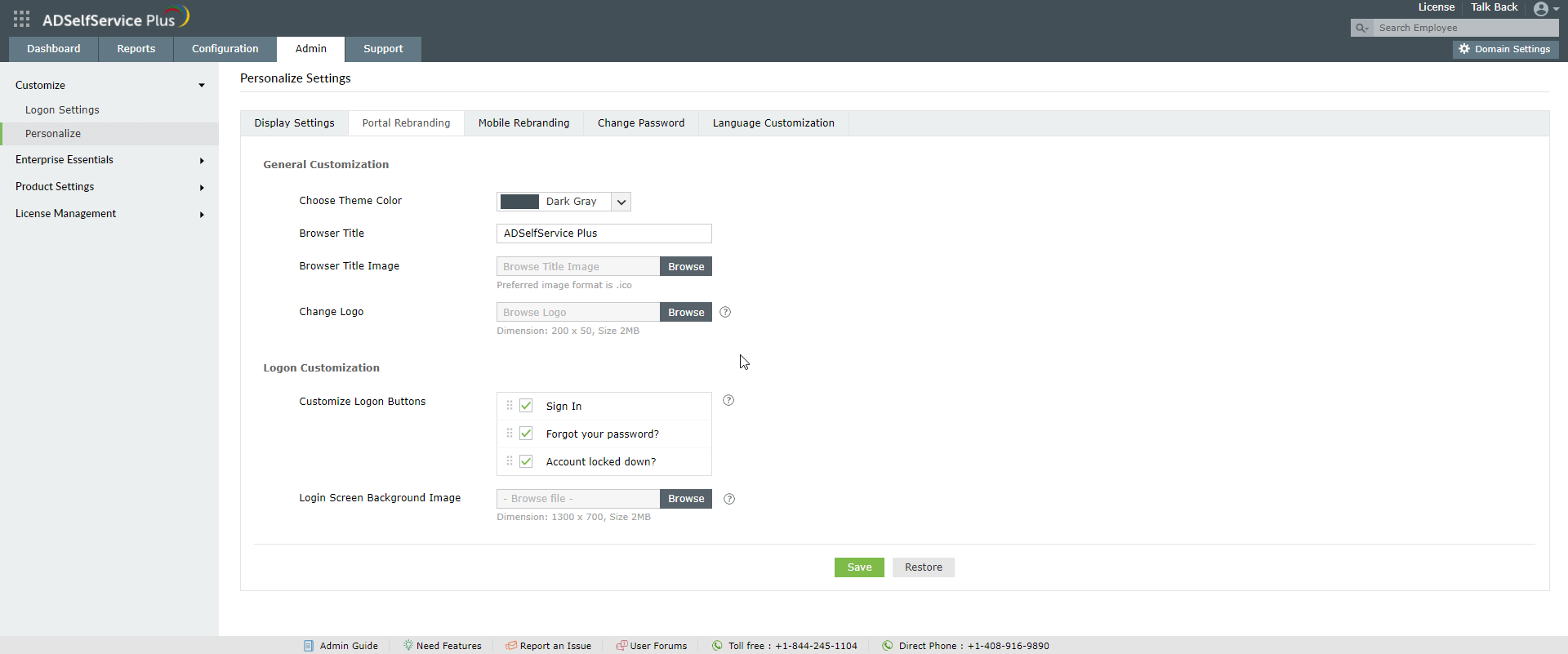
New to M365 Manager Plus?
New to M365 Manager Plus?
New to RecoveryManager Plus?
New to RecoveryManager Plus?
New to Exchange Reporter Plus?
New to Exchange Reporter Plus?
New to SharePoint Manager Plus?
New to SharePoint Manager Plus?
New to ADManager Plus?
New to ADSelfService Plus?
Related Articles
Multi-factor authentication techniques in ADSelfService Plus
Let's take a look into the various authentication methods supported by ADSelfService Plus for enterprise multi-factor authentication (MFA). Why should you use MFA? Authentication based solely on usernames and passwords is no longer considered secure. ...ADSelfService Plus integration with a workflow provider to maintain control over self-service actions
Description With great power comes great responsibility but not everyone are equipped to react favorably to the huge amount of power at their hand. Self-service tools are not an exception to this rule. With ADSelfService Plus’s complete self-service ...ADSelfService Plus product startup issues
What do you need to know before troubleshooting You need to have administrator access to ADSelfService Plus. When you experience an error with ADSelfService Plus, check if these prerequisites are satisfied: Install ADSelfService Plus as a service ...Updating cached credentials in ADSelfService Plus through a custom VPN
ADSelfService Plus can automatically update the locally cached credentials on remote user machines as and when users reset their passwords. To update cached credentials, ADSelfService Plus requires the Windows login agent bundled with the product and ...Troubleshooting Guide for Common Errors in ADSelfService Plus End User Portal
Permission denied. Please contact your administrator. Cause: There are two reasons why this error could occur: End users trying to access any of the self-service features in ADSelfService Plus such as password reset or directory self-update need to ...