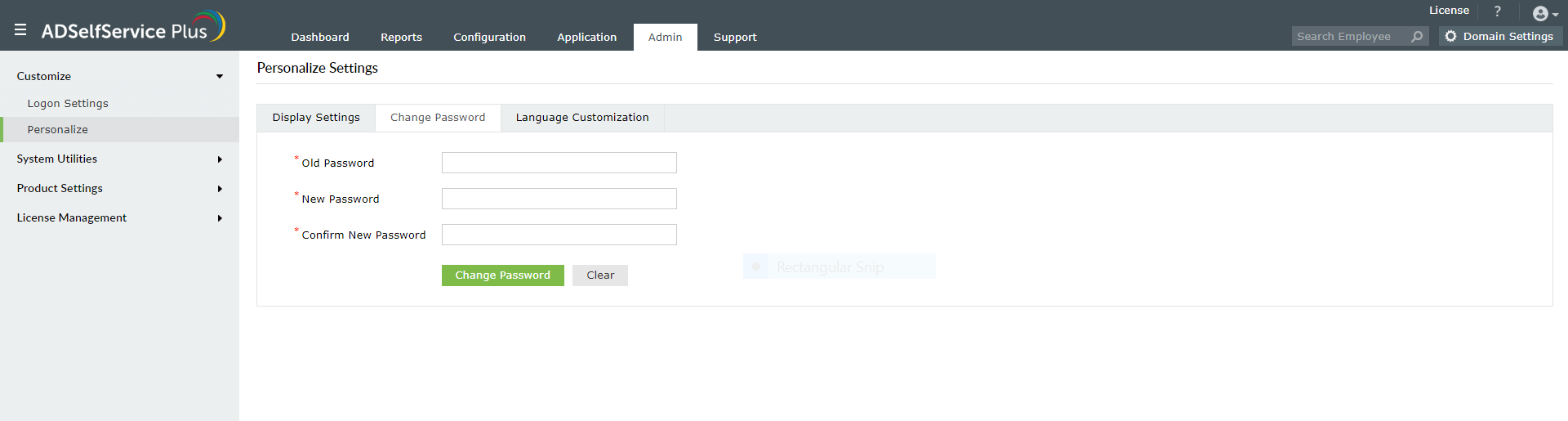Change the default ADSelfService Plus admin password to improve security
Description
By default, ADSelfService Plus has default admin account. This account has all the privileges and access to the ADSelfService Plus admin console. The default admin account uses the word admin as the username and the password. It is highly recommended that you change the default admin account's password immediately after deployment. As this account has Super Administrator privileges, we recommend that you set complex passwords.
Resolution
Steps to change the default admin password:
- Open ADSelfService Plus.
- Navigate to Admin → Customize → Personalize → Change Password.
- Enter admin in the Old Password field. Enter a new and secure password in the New Password field and confirm the same.
- Click Save.
New to M365 Manager Plus?
New to M365 Manager Plus?
New to RecoveryManager Plus?
New to RecoveryManager Plus?
New to Exchange Reporter Plus?
New to Exchange Reporter Plus?
New to SharePoint Manager Plus?
New to SharePoint Manager Plus?
New to ADManager Plus?
New to ADSelfService Plus?
Related Articles
Change the default admin password to improve security
Description ADSelfService Plus is shipped with a default admin account. This account has all the privileges and access to the ADSelfService Plus admin console. The default admin account has admin as the username and admin as the password. Username: ...Modify the password policy requirements text displayed on screen in ADSelfService Plus
Description ADSelfService Plus, by default, displays the password policy requirements (domain or fine-grained password policies) of a user in the change password and reset password screen. If you prefer to customize the password policy messages to ...Migrating from ADSelfService Plus 32-bit to ADSelfService Plus 64-bit
This article will help you migrate from ADSelfService Plus 32-bit version to the 64-bit version. Before you begin 32-bit to 64-bit migration is possible only between the same builds. For example, you cannot migrate from a 32-bit version of build 5310 ...How to migrate the ADSelfService Plus installation from one machine to another
Description This article will guide you through the process for migrating the ADSelfService Plus installation from one machine to another. Important: Before you start the migration process, please update your ADSelfService Plus installation to the ...How to manually backup and restore the database in ADSelfService Plus?
Description You can manually backup and restore the database in ADSelfService Plus by executing certain commands. Resolution Steps to backup the database: Start the Command Prompt as an administrator (right-click Command Prompt and select Run as ...