Change Conversation as "Private" when the external user replies to the Request
Recently one of our customers had the requirement to change the conversation to "Private" when the external user replies to the request.
Customer's workflow:
The request is created by a user who is inside the application.
Now the admin is forwarding the request to the external user and when this external user replies to the request---> Conversations are marked as public since when the external user replies he will be created as a user inside the application and hence the conversations are shown in public as this is the behavior.
We can achieve the customer's requirement with the help of deluge script:
Steps:
1. Admin--->Custom Functions--->Global Function.
Create a global custom function as mentioned in the below image.
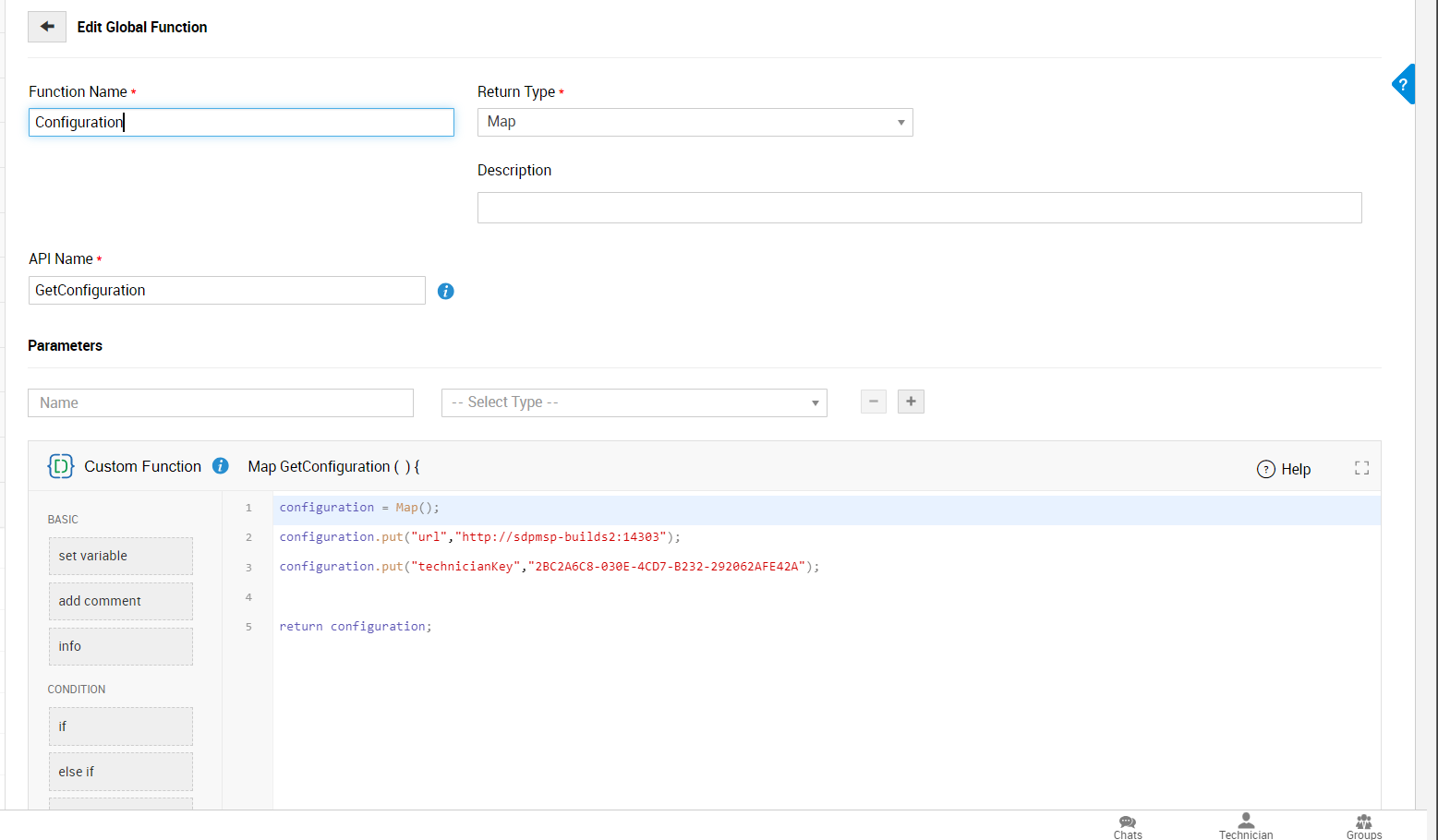
Customer's workflow:
The request is created by a user who is inside the application.
Now the admin is forwarding the request to the external user and when this external user replies to the request---> Conversations are marked as public since when the external user replies he will be created as a user inside the application and hence the conversations are shown in public as this is the behavior.
We can achieve the customer's requirement with the help of deluge script:
Steps:
1. Admin--->Custom Functions--->Global Function.
Create a global custom function as mentioned in the below image.
Note: Update the URL and Technician Key.
2. Admin--->Custom Function--->Notification Custom Function
Create a Notification Custom Function as mentioned in the below image:
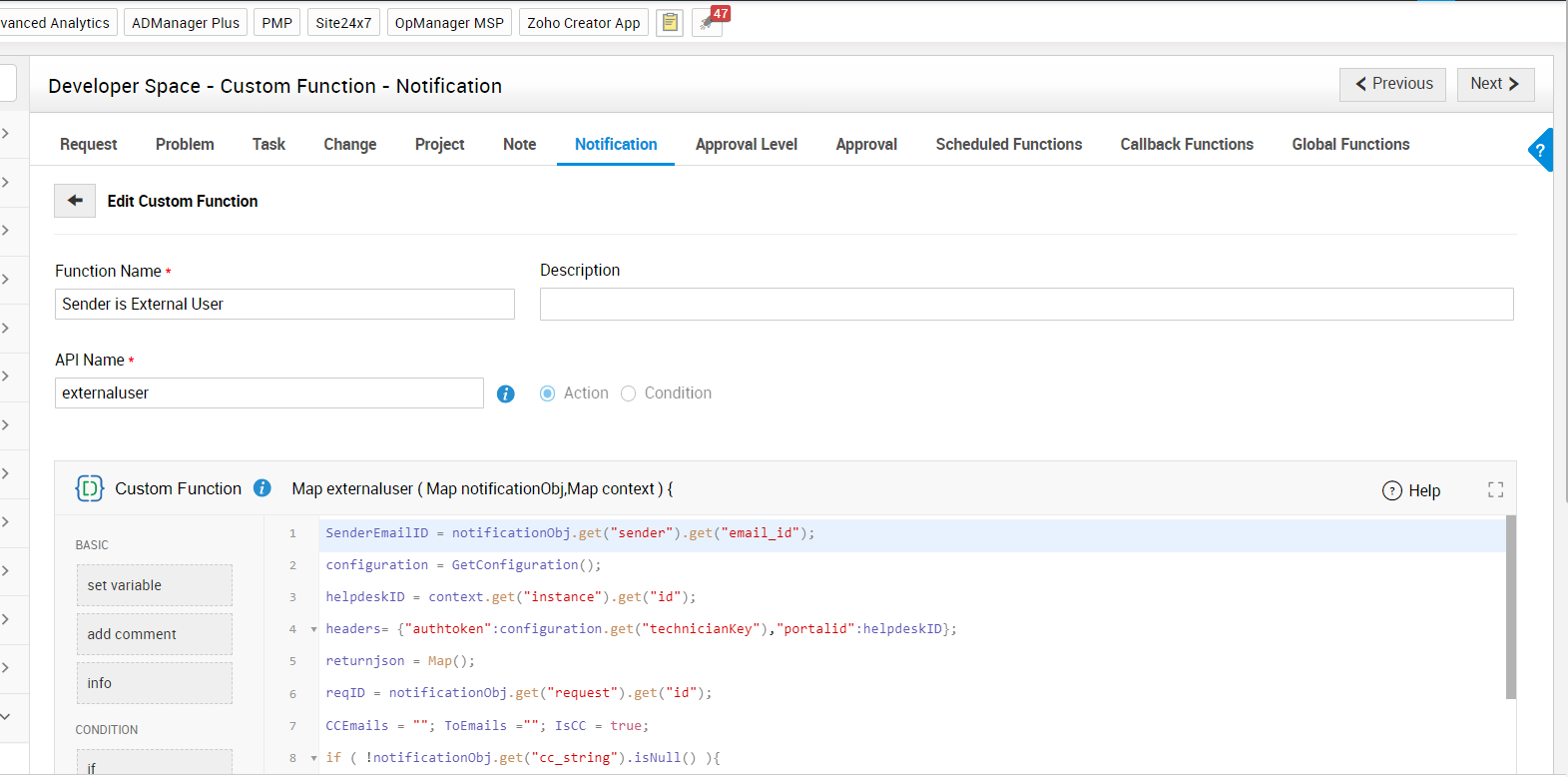
2. Admin--->Custom Function--->Notification Custom Function
Create a Notification Custom Function as mentioned in the below image:
3. Admin--->Custom Trigger--->Notification Custom Trigger
Create a Notification Custom Trigger with no condition as mentioned in the below image:
Create a Notification Custom Trigger with no condition as mentioned in the below image:
Now when the external user replies to the request, it will be added as a conversation in the request and the conversation will be in private.
Note: When the external user replies to the request, the External user's mail address should be added in the To or in the CC field
For eg: if reqi@outlook.com is an external user and he replies to the request, the external user must add his mail address in To field along with the incoming mail address.
Attached the script.
Note: When the external user replies to the request, the External user's mail address should be added in the To or in the CC field
For eg: if reqi@outlook.com is an external user and he replies to the request, the external user must add his mail address in To field along with the incoming mail address.
Attached the script.
New to M365 Manager Plus?
New to M365 Manager Plus?
New to RecoveryManager Plus?
New to RecoveryManager Plus?
New to Exchange Reporter Plus?
New to Exchange Reporter Plus?
New to SharePoint Manager Plus?
New to SharePoint Manager Plus?
New to ADManager Plus?
New to ADSelfService Plus?
Related Articles
Reply from portal doesn't reflect under conversation
Scenario: Reply send form portal will not be added as a conversation under the request. However the reply will be sent from the application and user can receive the reply. Error trace from logs and Solution : [NotificationToDesc] Exception ...Query to show last conversation and last notification in a request ( MSSQL )
Tested in Build MSSQL (14306) Query SELECT wo.WORKORDERID "Request ID", aau.FIRST_NAME "Requester", wo.TITLE "Subject", ti.FIRST_NAME "Technician", longtodate(wo.CREATEDTIME) "Created Time", (select conversationdescription.description from ...How a email appends as conversation to existing request
The application append an email to a conversation based on the below criteria 1. Delimiter Based on delimiter configured under Admin >> Mail Server Settings >> Delimiter If the email subject contains a delimiter matching a request ID, then it ...Change Risk Assessment Questionnaire using Custom module - Implementation steps
We’re excited to share a step-by-step guide( Attached) on implementing a Change Risk Assessment Questionnaire in ServiceDesk Plus using the Custom Module feature. This solution leverages Custom Modules, Change Additional Fields, and Field & Form ...Incidents caused by Change
SELECT chdt.changeid "Change ID", chdt.title "Change Title", Longtodate(chdt.createdtime) "Change Created Time", Longtodate(chdt.completedtime) "Change Completed Time", ...