API -Listing Account Specific Requesters
1. Encode (Used for GET calls alone) the below values thereby replacing the Account Name as per yours :
{
"operation":{
"details":{
"accountname": "Sample Account",
"sitename": "0"
}
}
}
2. The site name value is set as "0", which will list the Requesters of all sites available in that particular Account. In future, you can change the value of the site name from "0" to your desired site name to list "Site Specific" Requesters.
3. Please make sure to use "data=" in front of the parameter as highlighted below:
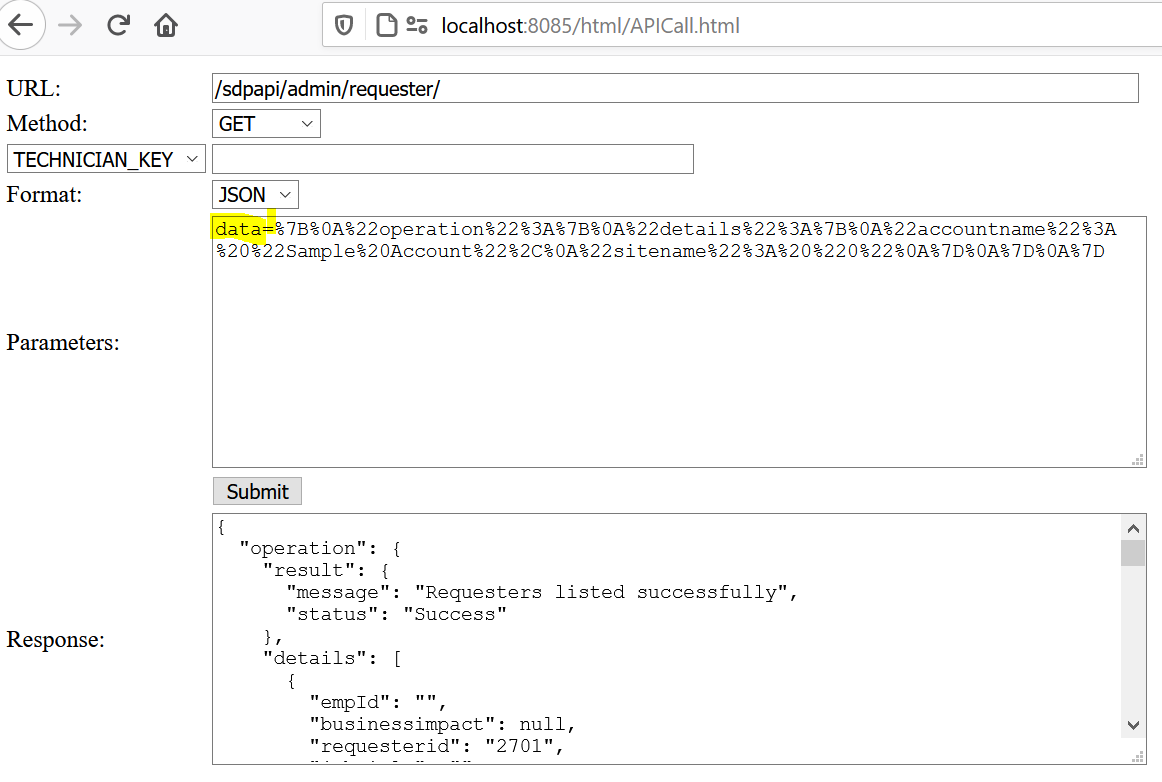
New to M365 Manager Plus?
New to M365 Manager Plus?
New to RecoveryManager Plus?
New to RecoveryManager Plus?
New to Exchange Reporter Plus?
New to Exchange Reporter Plus?
New to SharePoint Manager Plus?
New to SharePoint Manager Plus?
New to ADManager Plus?
New to ADSelfService Plus?
Related Articles
API -Listing Requesters with Phone Number
1. Encode the below mentioned and change the highlighted as per yours: { "list_info": { "sort_field": "name", "start_index": 1, "sort_order": "asc", "row_count": "25", "get_total_count": true, "search_fields": { "mobile": "98765432100" } }, ...Restricting Account Specific Notifications for Certain Requesters
Steps are not application in latest builds due to behavior change. In some rare cases where you would like to be able to close a Request without notifying the customer, please follow the below mentioned: 1. Go to Admin > Notification Rules > Choose ...API - Listing of Worklogtype
1. Go to Admin > API > Reports > Execute Query: select * from worklogtypedefinition 2. Sharing screenshot for your reference:Query to get Requesters details for each account (Not Working)
Doesnt work in builds from PGSQL (14300) or MSSQL (14306) ERROR: missing FROM-clause entry for table "sdu" PGSQL & MSSQL: Execute the query under Reports->New Query Report and export it to the desired format. select au.user_id "User Id", ...Read only requesters
1. Regarding what tickets that Requesters can view can be configured under Admin->Requesters->Edit details 2. By default, requesters do not have the ability to edit the tickets of others. They can only edit if they created it. So, these requesters ...