Alarm severity levels in OpManager
Device Availability Alarm Severity
OpManager has different severity for device status polling alarms.
- Critical: A device will be in the 'Critical' state when it does not respond for 5 consecutive availability polls that OpManager triggers. (Device may be down or unavailable)
- Trouble: A device will be in the 'Trouble' state when it does not respond for 3 consecutive availability polls that OpManager triggers. (Device may be down or unavailable)
- Attention: A device will be in the 'Attention' state when it does not respond for the 1st availability poll that OpManager triggers. (The particular device may be down or unavailable)
- Service Down: When a service or url monitor associated to the device is down.
- Clear: A device will be in the 'Clear' state when an alarm is cleared and the device is UP and running.
- Unknown: A device will be in the 'Critical' state when it is in the 'Not Monitored' state or the device type is unknown.
Note:
- The severity will automatically change/update for the device down alarms based on the number of missed polls.
- The severity levels of device down alarms (availability monitoring) and interface down alarms (Trouble) are predefined.
- For OpManager versions above 125215, you can customize the device down severities under Settings -> Configuration -> Device Down Settings. Learn more.
Device Availability State
Device availability in OpManager tells you the current state of the device at any point of time. Listed below are the various availability states of any device.
- ACTIVE: This corresponds to the device when it is 'UP' and running.
- DOWN: This corresponds to the device when it is 'Down' or not available.
- DEPENDENT_UNAVAILABLE: This corresponds to the device when the dependent device(s) are down or unavailable.
- ON_HOLD: This corresponds to the device when it is manually moved to the 'Unmanaged' state.
- ON_MAINTENANCE: This corresponds to the device when it is a part of an ongoing downtime schedule (due to which the device will be mpved to the Unmanaged state).
- PARENT_DOWN: This corresponds to the interface when the associated parent device is down.
- PARENT_UNMANAGED: This corresponds to the interface when the parent device is in the 'Unmanaged' state.
Check out OpManager's Availability reports (All Interfaces by Availability, Devices Availability) for detailed information on STATE wise availability history.
From version 12.8.346 onwards, OpManager allows you to customize the colors corresponding to the severity of the events. The colors can be customized for:
(a) Alarm Severities: Critical, Trouble, Attention, Service Down, Clear, and
(b) Device Status: Unmanaged.
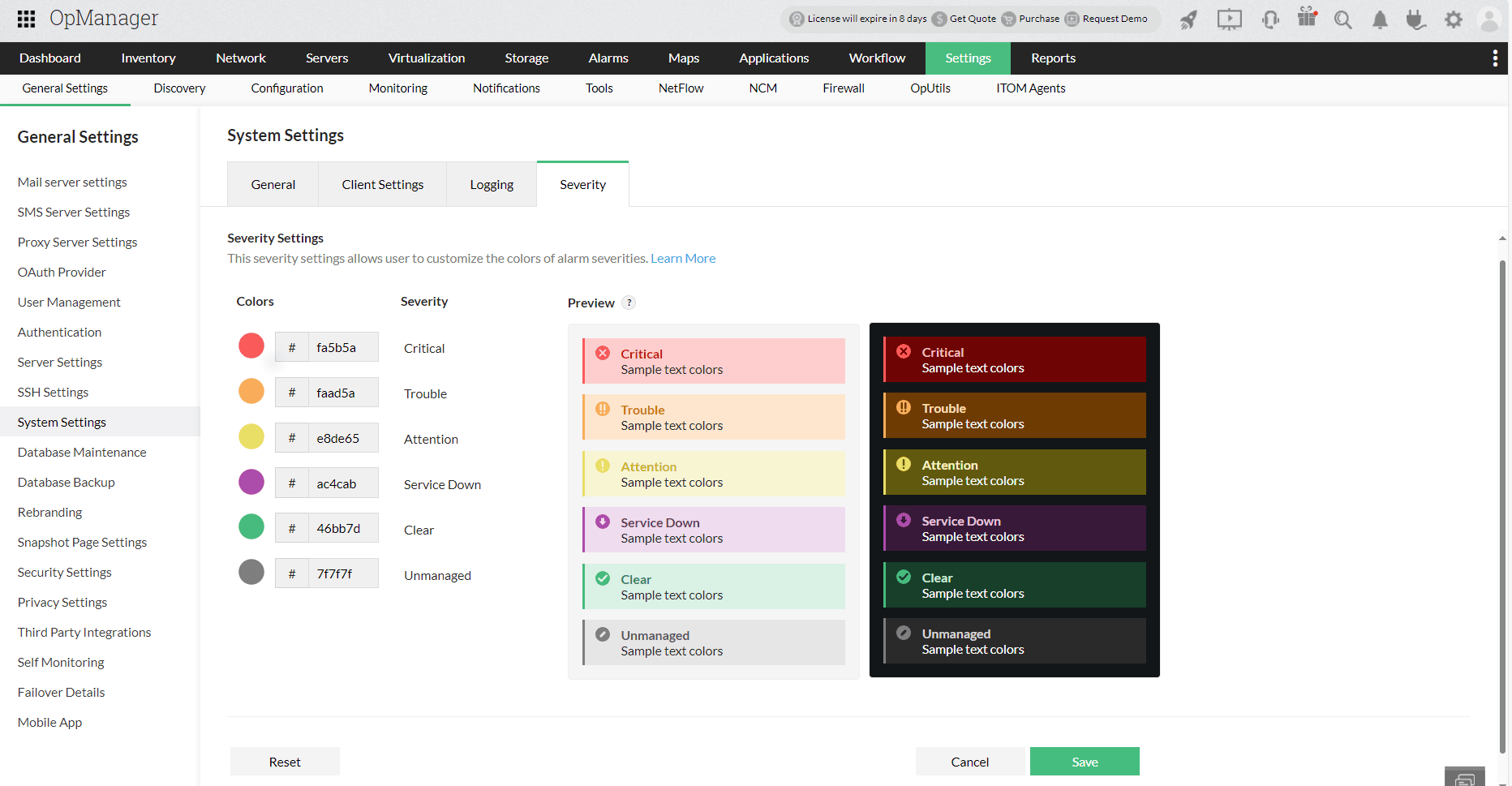
- The severity colors customized here, are reflected entirely across OpManager at every direct context of alarm severity, e.g., Device status, Business View status, Group status, etc.
- In the Enterprise Edition, severity colors can only be updated from/at the Central Server. These configurations will be synchronized and pushed to the Probe server as well.
- The color coding configured here, will also be applicable for all the APM plug-in data shown in OpManager. However, this configuration will not affect the plug-in itself.
New to ADSelfService Plus?
Related Articles
Configure Alarm correlation rule in OpManager
To configure an alarm correlation rule, Go to Settings -> Configuration -> Alarm correlation rule Now, click on the "Add correlation rule" option in the top-right corner of the table. Now follow the below four steps to proceed with the configuration. ...Escalating alarms in OpManager
Configuring Alarm suppression for devices in bulk or one at a time in OpManager
OpManager Scalability recommendations
If your organization is expanding and looking to introduce additional elements and monitors, follow this guide on scalability recommendations. We've outlined the maximum counts and limits for resources and metrics in OpManager to maintain optimal ...Create New Users in OpManager
You can create users in OpManager and provide required privileges to them. The option to create users is available only for the admin login account or those accounts which have 'Full Control' privilege. (The account with 'Full Control' privilege here ...
