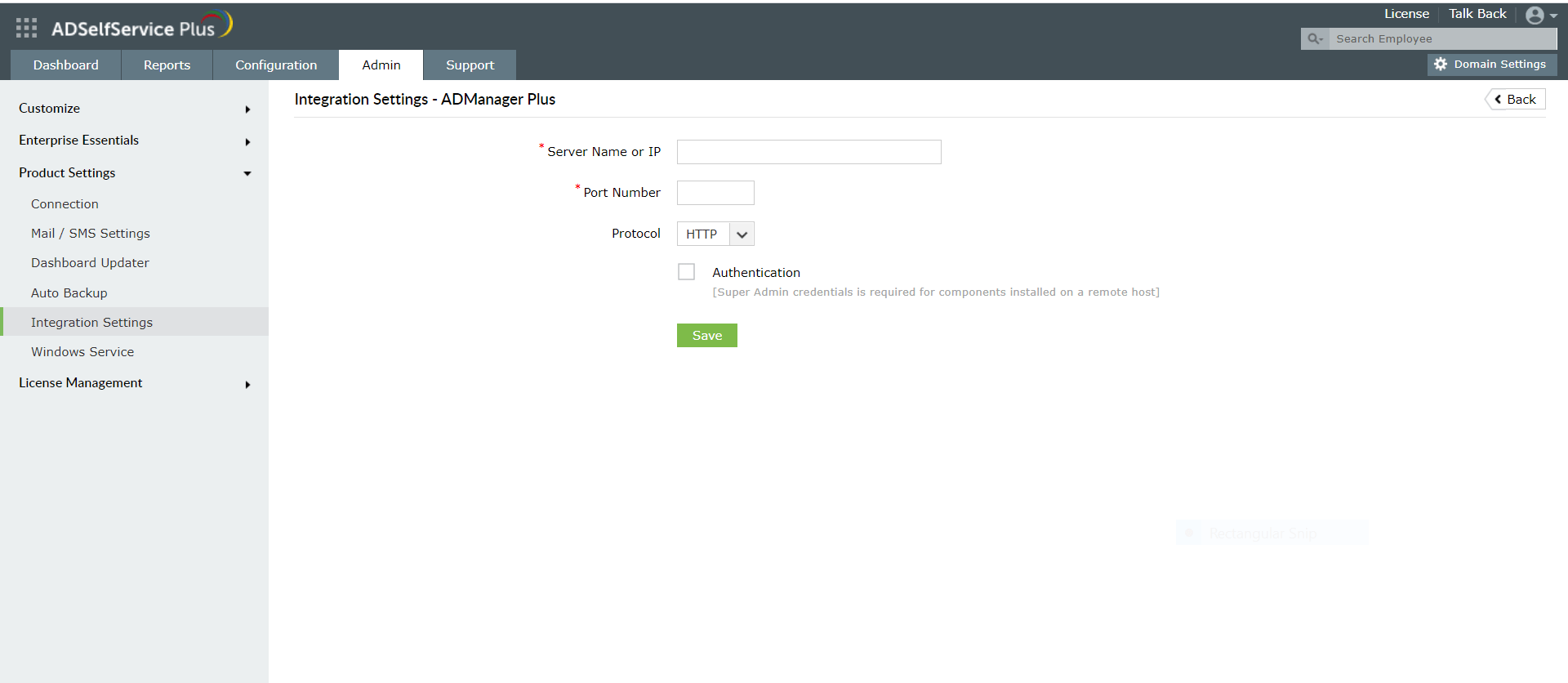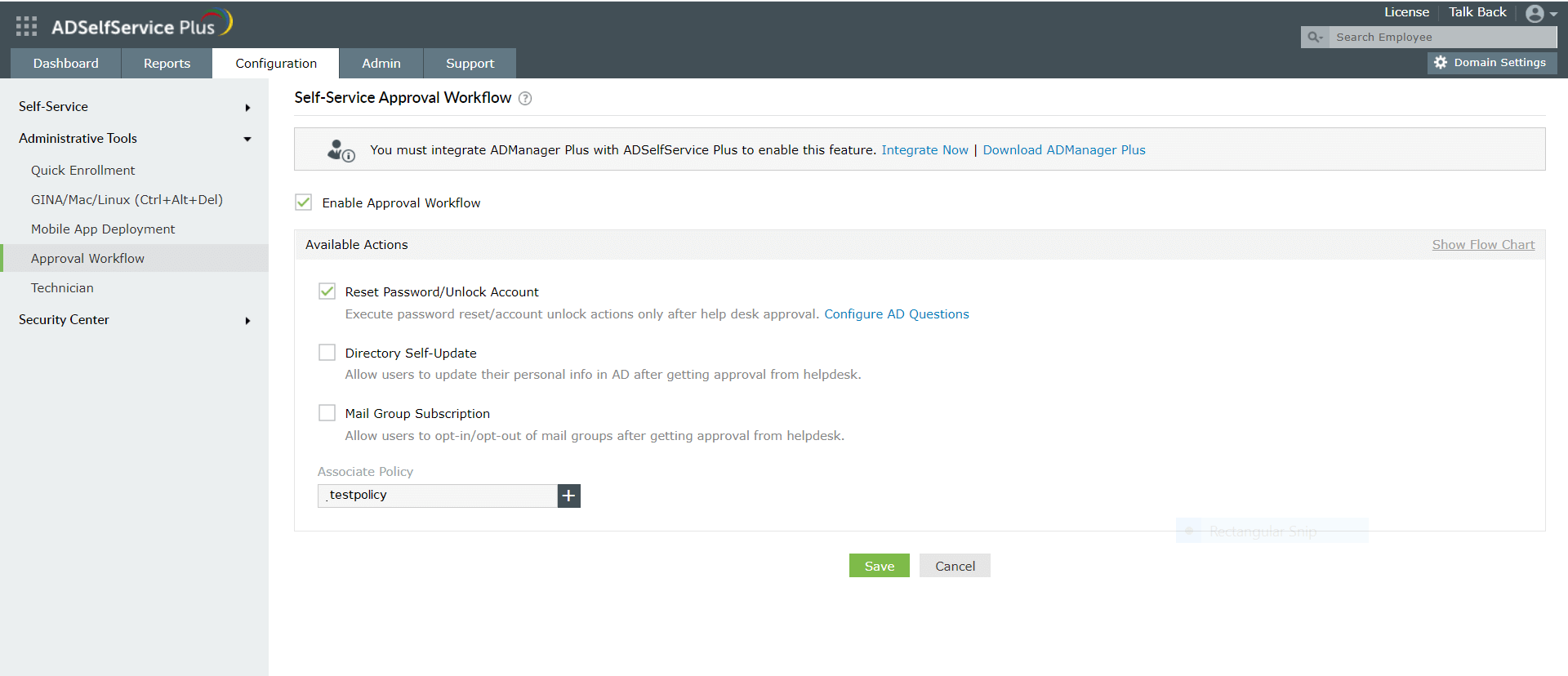ADSelfService Plus integration with a workflow provider to maintain control over self-service actions
Description
With great power comes great responsibility but not everyone are equipped to react favorably to the huge amount of power at their hand. Self-service tools are not an exception to this rule. With ADSelfService Plus’s complete self-service capabilities, end users can easily subscribe and unsubscribe themselves to various mail groups without having to be accountable to anyone. They will also be able to frequently modify their personal details in the organization’s library and their system passwords without any repercussions.
The need of the hour is to have system that allows administrators to monitor any and all self-service actions carried out by users and provide them with the ability to veto any actions that they find to be unnecessary. Integrate ADSelfService Plus with our very own Active Directory management solution, which also comes with a builtin multi-level approval workflow. This integration does not cut down on the end users ability to self-manage their accounts and provides administrators with the power to approve or veto any change made by the users.
Steps to configure Self-Service Approval Workflow
- Download our Active Directory management and delegation software, ADManager Plus, and install the product.
- To integrate ADManager Plus and ADSelfService Plus, launch ADSelfService Plus and log in as an administrator.
- Navigate to Admin → Product Settings → Integration Settings.
- Provide the Server Name, Port Number, and Protocol for the ADManager Plus server. Click Save.
- Navigate to Configuration → Administrative Tools → Approval Workflow.
- Select Enable Approval Workflow.
- Select which self-service actions should come under the approval workflow process from the available actions.
- Use the Associate Policies option to select the policies for which you want to enable the approval workflow.
- Click Save.
New to ADSelfService Plus?
Related Articles
[Tips & Tricks] Integrating ServiceDesk Plus Cloud with ADSelfService Plus for automated ticket management
ADSelfService Plus can now be integrated with ServiceDesk Plus Cloud to automatically create tickets for each self-service action performed by end users. This allows admins to track users' self-service actions and follow up on them if needed. ...Multi-factor authentication techniques in ADSelfService Plus
Let's take a look into the various authentication methods supported by ADSelfService Plus for enterprise multi-factor authentication (MFA). Why should you use MFA? Authentication based solely on usernames and passwords is no longer considered secure. ...ADSelfService Plus self-service password reset configuration: Reset & Unlock tab
Reset & Unlock tab The Reset & Unlock tab consists of settings related to the self-password reset and account unlock features. Learn how to configure these settings to suit your requirements. Here are the settings under the Reset & Unlock tab: Unlock ...How to integrate ServiceDesk Plus with ADSelfService Plus?
Description: By integrating ManageEngine ServiceDesk Plus and ADSelfService Plus, you get to: Automate ticket creation in ServiceDesk Plus for every self-service operation performed by end users using ADSelfService Plus. This empowers help desk ...How to enable self-update for custom AD attributes in ADSelfService Plus
IT administrators might need to create custom attributes for a variety of reasons such as to route Active Directory based custom messages, application integration, or including specific flags on Active Directory objects. Before you can create a ...