How to enable self-update for custom AD attributes in ADSelfService Plus
IT administrators might need to create custom attributes for a variety of reasons such as to route Active Directory based custom messages, application integration, or including specific flags on Active Directory objects. Before you can create a custom attribute, you need to install an administrative tool called the Active Directory Schema that is used to make Active Directory Schema updates and changes.
Install the Active Directory Schema Snap-In.
- Open an elevated command prompt and run regsvr32 schmmgmt.dll
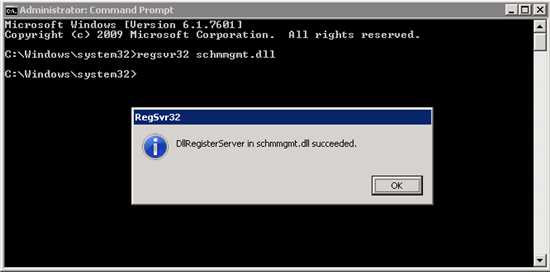
- On the installation of the the Active Directory Schema administrative tool, it will be displayed on Microsoft Management Console (MMC).
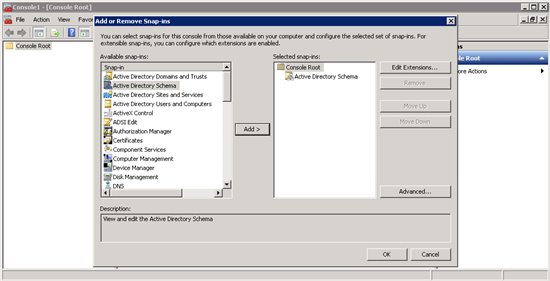
Create a custom Active Directory Attribute
- Right click on the Active Directory Schema administrative tool and select Create Attribute.
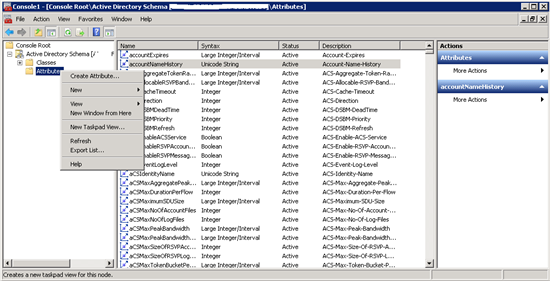
- Select Continue.
- Enter the Common Name, LDAPDisplay Name, Unique X500 Object ID, and Description, Syntax.
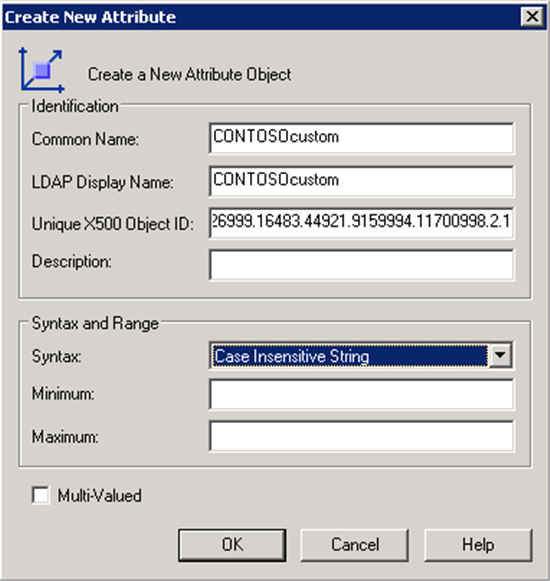
ManageEngine ADSelfService Plus is an integrated self-service password management and single sign-on solution. It's Self-Service Directory Update feature enables users to update their Active Directory information such as their mobile phone number, email address, and more, without IT assistance.
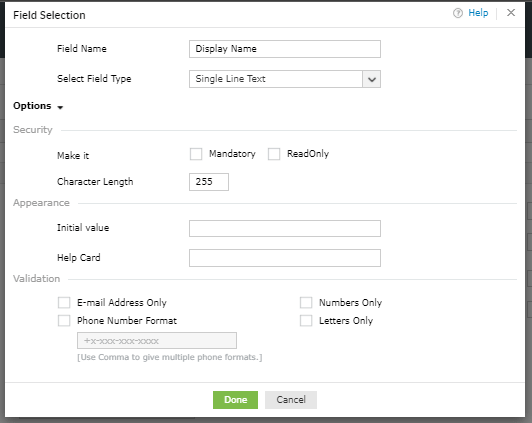
IT admins can ensure users update important information by marking them as mandatory in the self-update form. The important attributes can be default Active Directory attributes, or can be custom attributes like Height, Weight, etc.
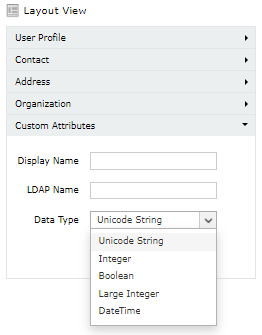
You can also help employees avoid accidental errors by specifying whether the entered value in the self-update form should be a mobile number, email address, or contain only numbers or only letters.
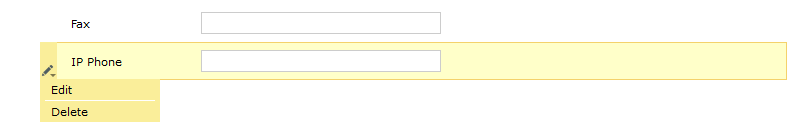
New to ADSelfService Plus?
Related Articles
Multi-factor authentication techniques in ADSelfService Plus
Let's take a look into the various authentication methods supported by ADSelfService Plus for enterprise multi-factor authentication (MFA). Why should you use MFA? Authentication based solely on usernames and passwords is no longer considered secure. ...Automatically populate user's AD profile information using modification rules
Users can update their personal information such as mobile number, address, photo, etc., store in Active Directory attributes using ADSelfService Plus' Self-Service Directory Update feature. Once the feature is enabled, users can use the Profile tab ...Configuring high availability in ADSelfService Plus
ADSelfService Plus utilizes automatic failover to support high availability in case of system and product failures. Essentially, this means that when the ADSelfService Plus service on one machine fails, another instance of ADSelfService Plus running ...Configuring SAML SSO for Active Directory Federation Services (AD FS) using ADSelfService Plus
The following guide elaborates on the steps to configure SSO for AD FS with ADSelfService Plus. This enables users to access all AD FS integrated applications by authenticating with ADSelfService Plus. Prerequisite Fetch the AD FS server federation ...Troubleshooting Guide for Common Errors in ADSelfService Plus End User Portal
Permission denied. Please contact your administrator. Cause: There are two reasons why this error could occur: End users trying to access any of the self-service features in ADSelfService Plus such as password reset or directory self-update need to ...