What admin audit log reports does Exchange Reporter Plus have?
If your IT infrastructure team has multiple members, you must be familiar with how difficult it is to keep track of individual changes. You need Exchange Reporter Plus' Admin Audit Log reports to find out who made what change and when.
To access the Admin Audit Log reports:
- Go to the Auditing tab.
- Click the Advanced Audit reports link.
- Select any report under the Admin Audit Log category.
How these reports help:
Exchange Reporter Plus' Admin Audit Log reports help you:
- Audit mailbox permission changes.
- Track mailbox storage quota changes.
- Audit Exchange mailbox move requests.
- Monitor creation and deletion of mailboxes.
- Audit send and receive connector changes.
- Audit circular logging changes.
- Track hub transport settings changes.
- Get a summary of all Exchange cmdlets executed recently.
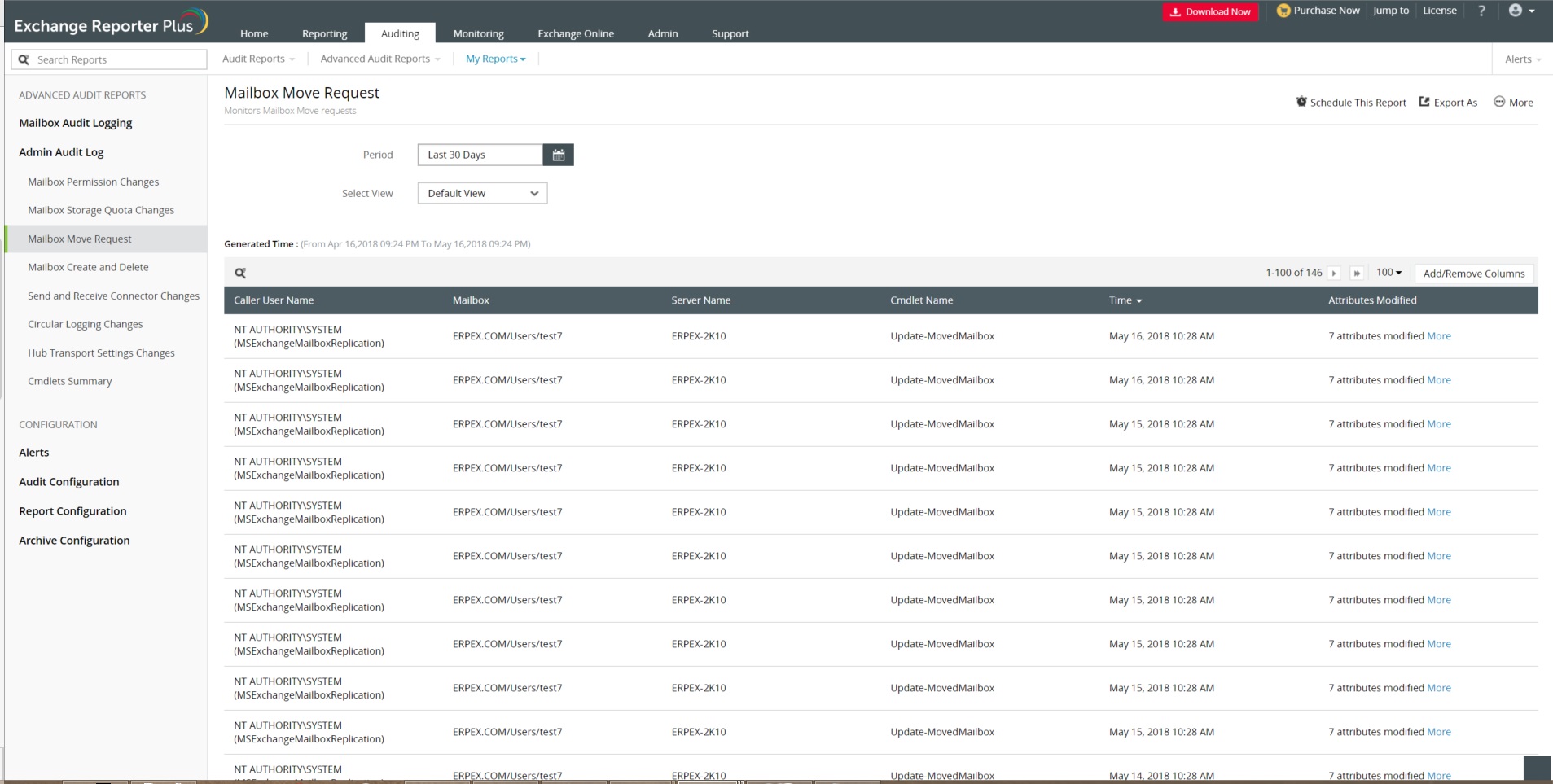
Figure 1: Audit mailbox move requests with Exchange Reporter Plus.
You can also configure notifications to receive real-time alerts about any critical change that occurs in your Exchange environment.
Topic Participants
Siva Prakash
New to M365 Manager Plus?
New to M365 Manager Plus?
New to RecoveryManager Plus?
New to RecoveryManager Plus?
New to Exchange Reporter Plus?
New to Exchange Reporter Plus?
New to SharePoint Manager Plus?
New to SharePoint Manager Plus?
New to ADManager Plus?