Use-case 6: How About Pre-staging Users In Active Directory?!
We all know about pre-staging computers. How about pre-staging users accounts for employees that are likely to join in a while?
On the User Creation Templates, you can disable the user account while creating accounts. Once the employee joins, you can enable the user account on will.
Step 1: Kindly go to AD Mgmt --> User Management --> User Creation Templates.
Step 2: Click on Create New Template.
Step 3: Kindly fill the information pertaining to user creation on the templates and also, check "Account is disabled" in the Account tab.
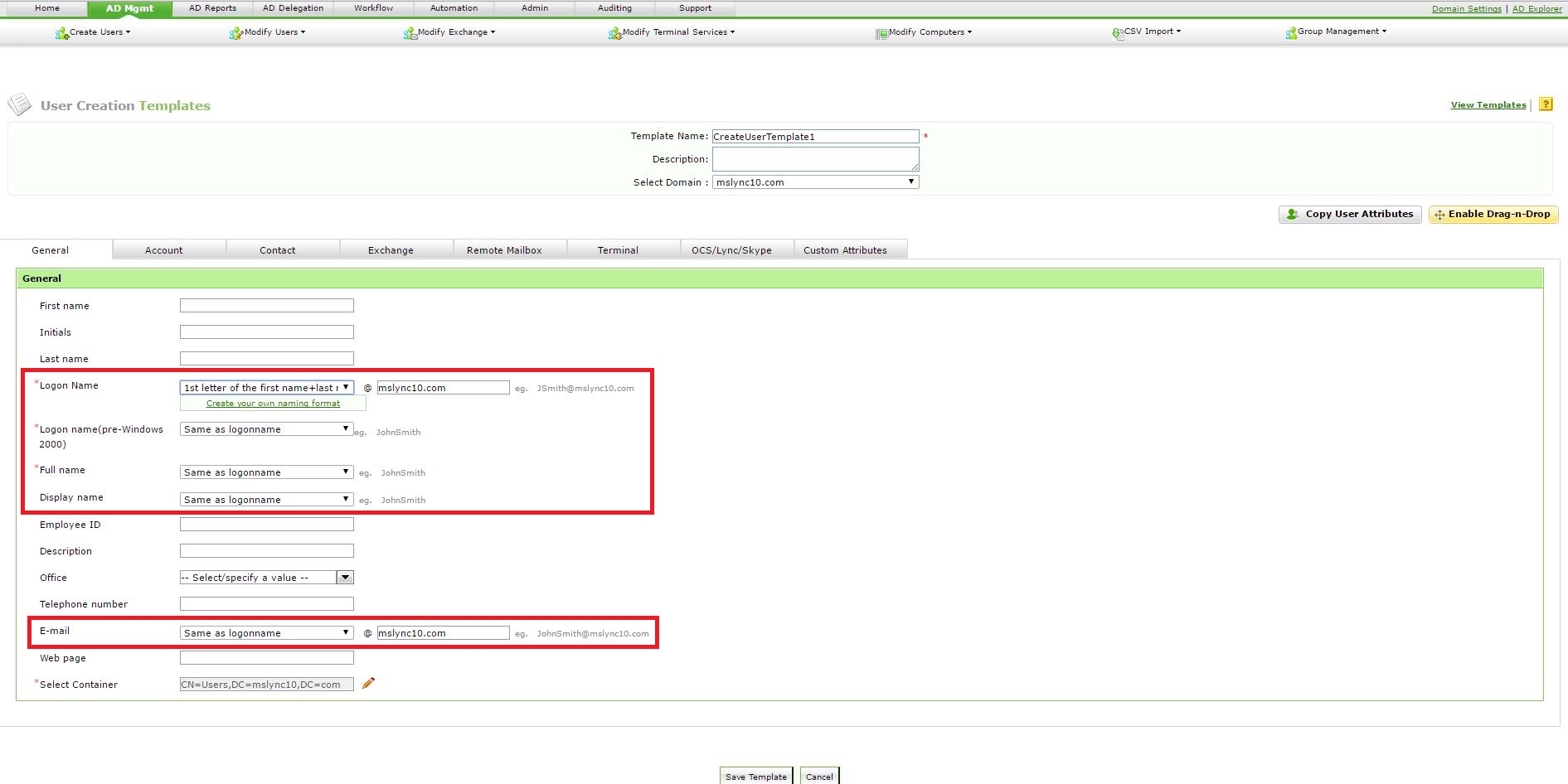
Steps 4: Kindly go to AD Mgmt --> User Management --> Bulk User Management --> Create Single User. Kindly choose the domain and then the new template. You can start creating the user accounts which will be disabled after creation.
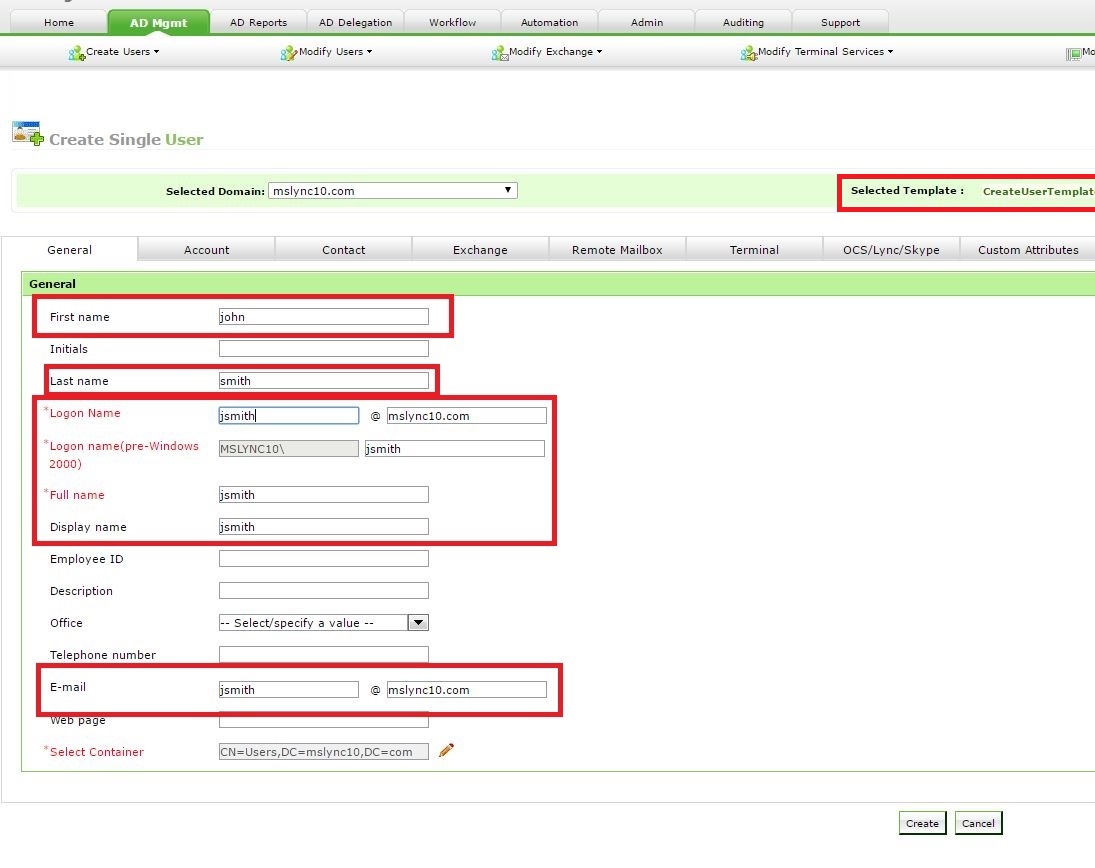
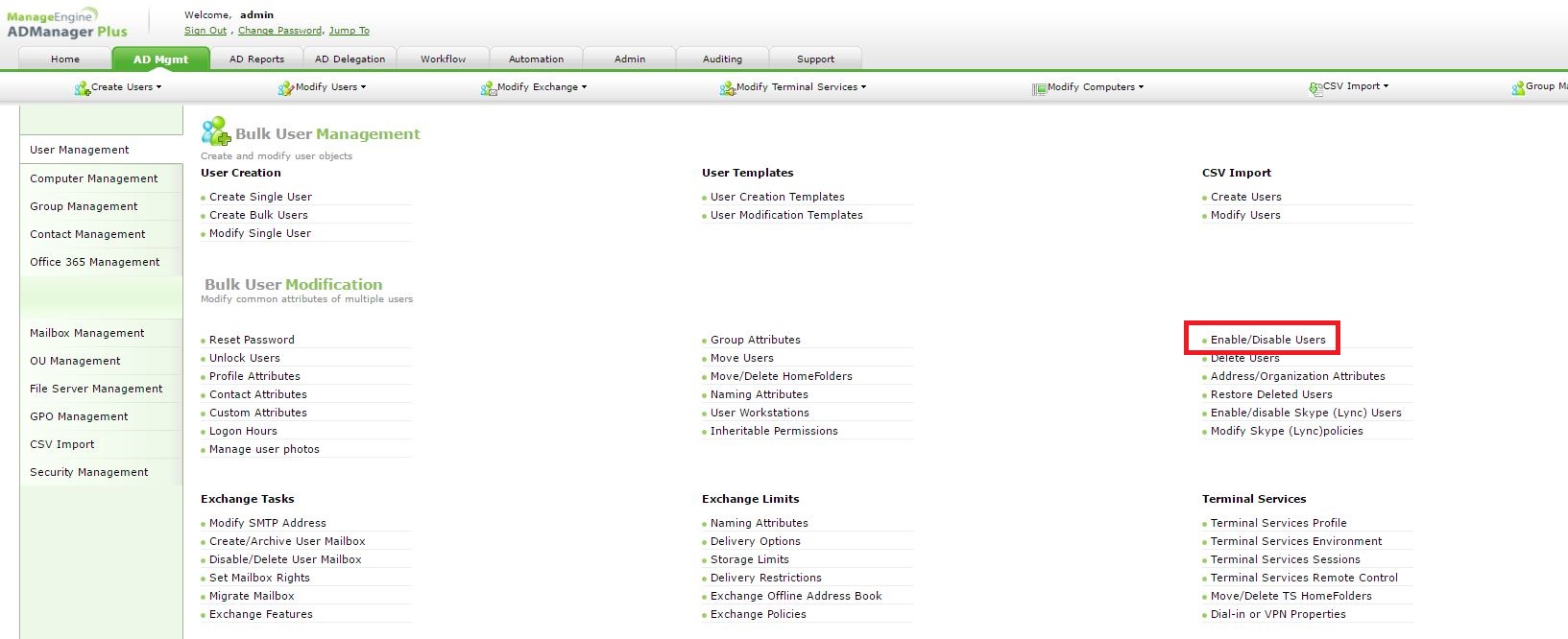
Step 5: To enable Users, kindly go to AD Mgmt --> User Management --> Bulk User Modification --> Enable/disable User. Choose "Enable" in "Enable/disable the account" --> Search for the user and enable the user.
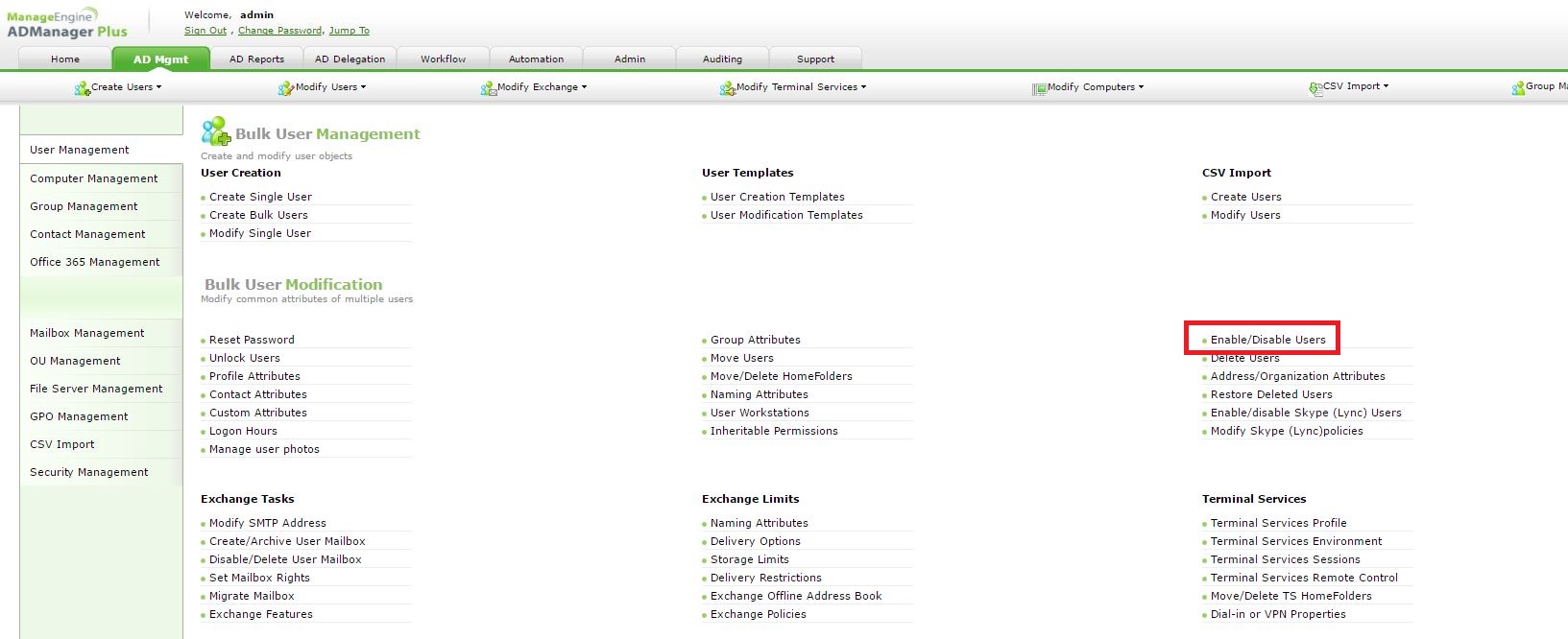
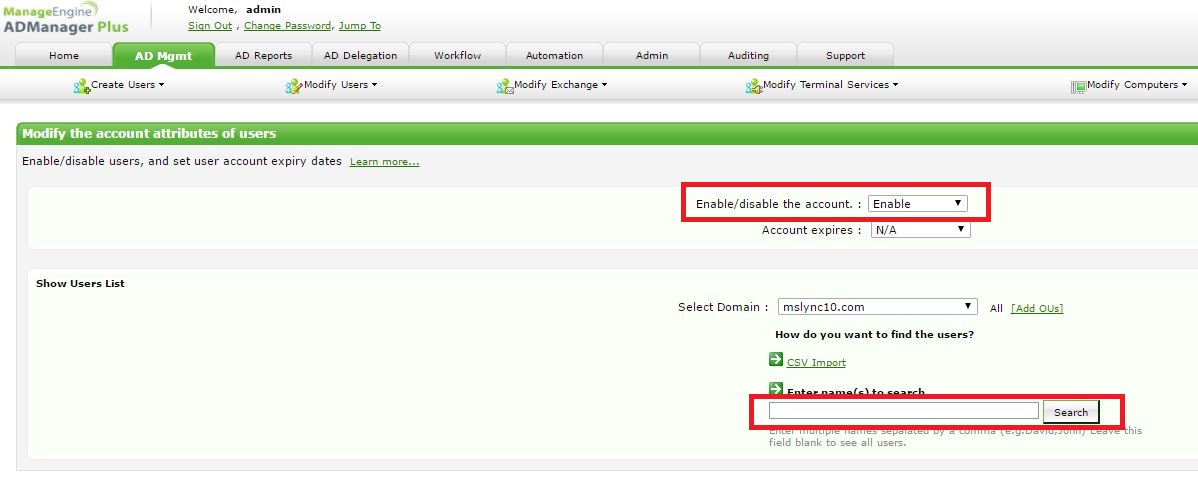
#TheAD+Experience
Shane Clinton
| ManageEngine ADSolutions Team |
||||||
|
||||||
| How To | Forum | File Permission Management |
|
|||||
| ADManager Plus | ADAudit Plus | ADSelfService Plus | Exchange Reporter Plus | Recovery Manager Plus | AD360 |
||||||
Topic Participants
Shane Clinton
New to M365 Manager Plus?
New to M365 Manager Plus?
New to RecoveryManager Plus?
New to RecoveryManager Plus?
New to Exchange Reporter Plus?
New to Exchange Reporter Plus?
New to SharePoint Manager Plus?
New to SharePoint Manager Plus?
New to ADManager Plus?