Use-case 34: How To Restore Accidentally Deleted Users In Your Active Directory
Scenario 1: While deleting inactive users, you have accidentally deleted a few live users. How would you restore these users and their group membership?
Scenario 2: A rouge employee has breached the security and deleted a few vital user accounts. How would you retrieve these key accounts along with all their properties?
When deletion occurs, just like the recycle bin available in the OS for files, folders and applications, Active Directory has its own recycle bin for AD objects. While the AD Objects are in its tombstone phase, we can recycle its linked attributes and non-linked attributes.
However, there are a few limitations in the native tools.
1. We do not have a time based segregated view of the deleted objects.
2. Bulk user restoration is unavailable in the native set of tools.
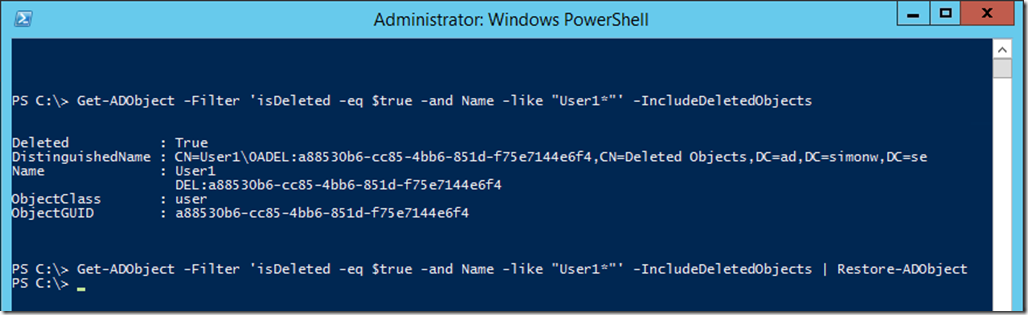
ADManager Plus provides a comprehensive view of the deleted users, that are available in your recycle bin, along with the feature to handpick and restore them.
note: this feature works as indicated, only when the recycle bin has been enabled in you Active Directory.
Choose the Domain and Time period. Click on Generate.
Step 2: You can choose the users and click on Restore to recycle them.
#TheAD+Experience
| Shane Clinton |
||||||
| ManageEngine ADSolutions Team |
||||||
|
||||||
| How To | Forum | File Permission Management |
|
|||||
| ADManager Plus | ADAudit Plus | ADSelfService Plus | Exchange Reporter Plus | Recovery Manager Plus | AD360 | ||||||
Topic Participants
Shane Clinton
Kristy Miller
Scott
New to M365 Manager Plus?
New to M365 Manager Plus?
New to RecoveryManager Plus?
New to RecoveryManager Plus?
New to Exchange Reporter Plus?
New to Exchange Reporter Plus?
New to SharePoint Manager Plus?
New to SharePoint Manager Plus?
New to ADManager Plus?