Use-case 27: How To Delegate Permissions In The Active Directory For Users/Groups/Computers And Revoke Them Easily
Delegation is a fanta-bulous feature provided by Active Directory to assign permissions or rights over an OU or an account. Let's say we assign permission to reset passwords for all users under an OU, to another user. This delegation wizard will substantially reduce the time consumed by an IT help desk to respond for a password reset ticket, as his sidekick would share and bear the load.
Rather than adding users to a privileged group, for them to gain access control over resources, you can simply delegate them with tailor-made permissions. This is gives you the advantage to fine grain the permissions assigned and also, hand-pick the objects on which it needs to be applied. By being part of several groups, the user will sway in an ocean of permissions, hence failing to establish a clear line of what the user can do.
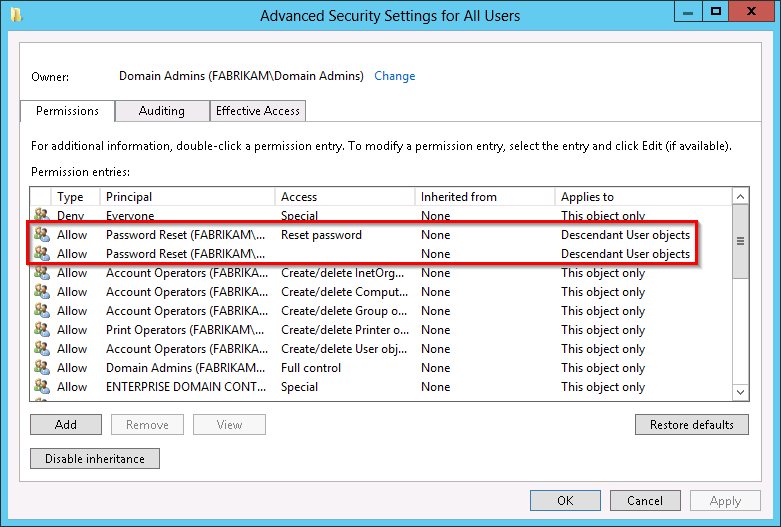
Unfortunately, the native delegation model does have a few limitations.
1. Permissions once assigned through delegation are difficult to be tracked and removed.
2. Finding the meticulously added ACEs and removing them when the employee leaves or moves is back-breaking.
Through ADManager Plus, delegate crucial security roles(AD tasks) and revoke them, if necessary, like a pro.
Step 1: Kindly click on Security Management --> to a create a new role, Create Security Roles --> Go to Step 1.
Also, you can use View Security Roles to delegate a few inbuilt roles.
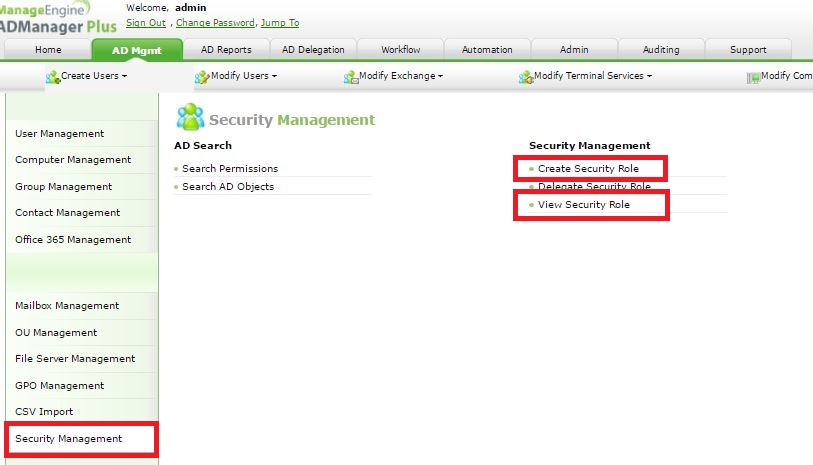
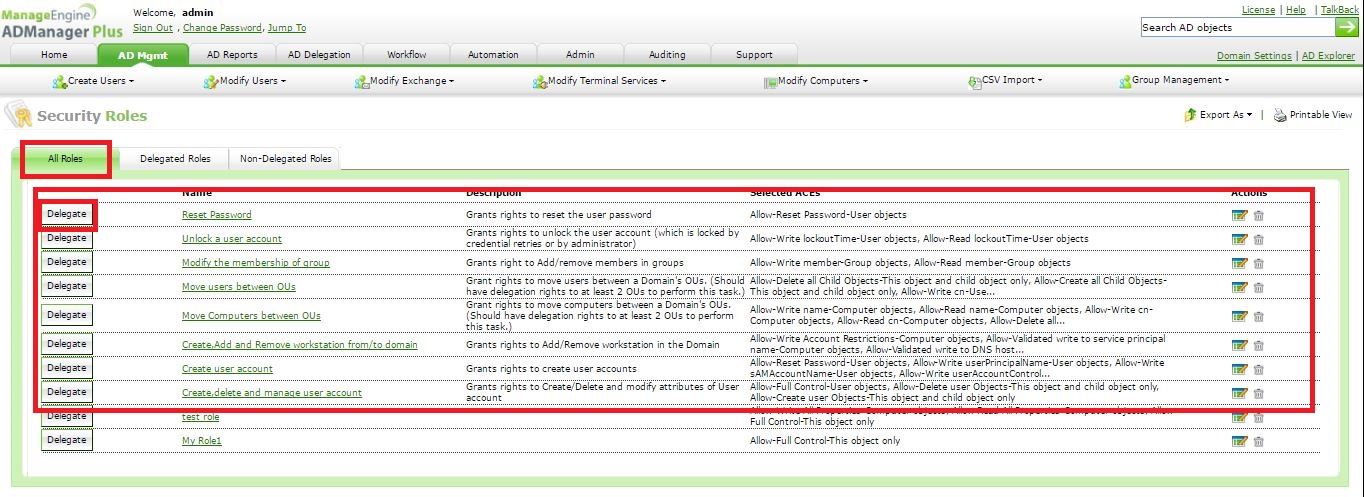
Step 2: Once you are on step 1, kindly provide a name for the role and click on Go To Step 2.
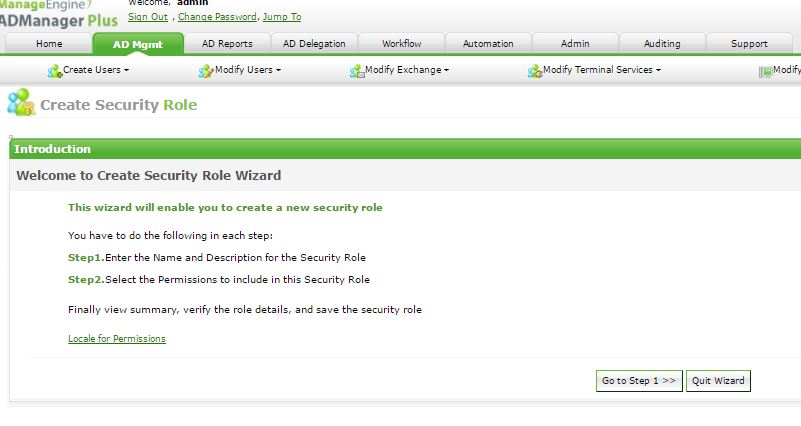
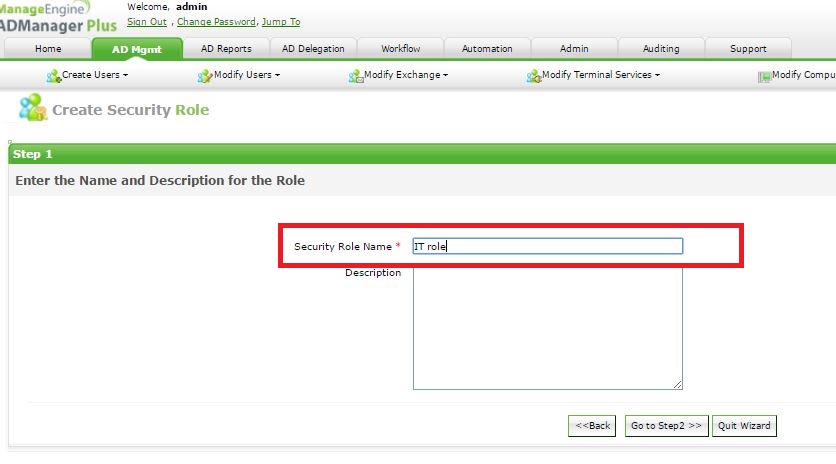
You can assign the permissions you want to delegate in the role.
You can view the various permission for each object by accessing the drop down in Show available permissions for
And also, choose the object to which these permissions need to be applied.
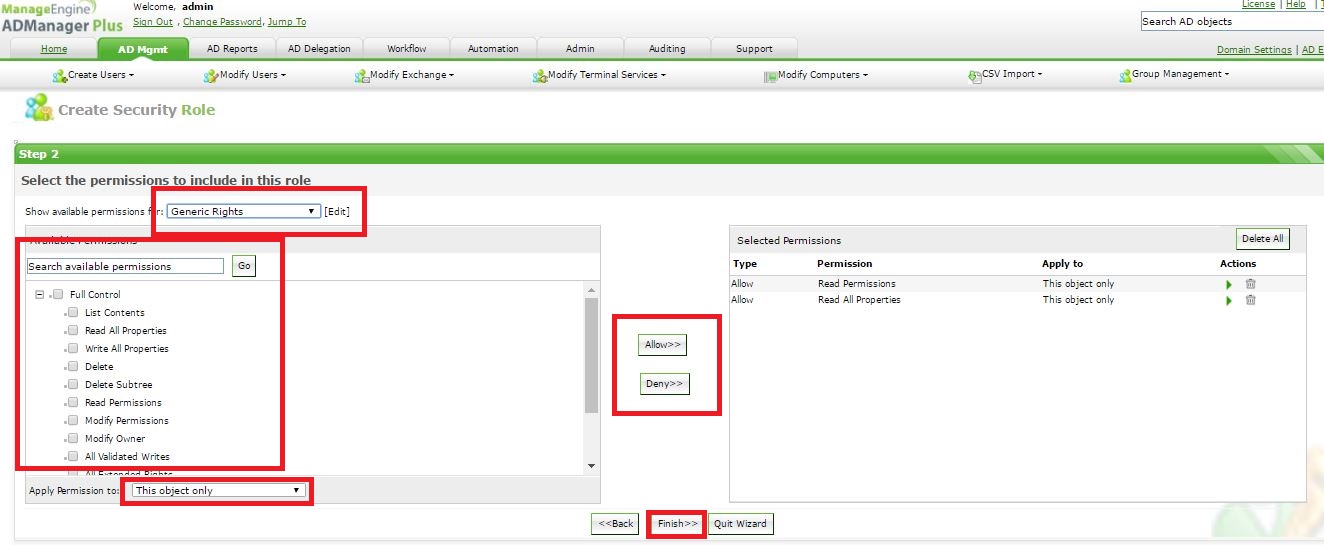
Step 3: Kindly click on Save & Delegate role.
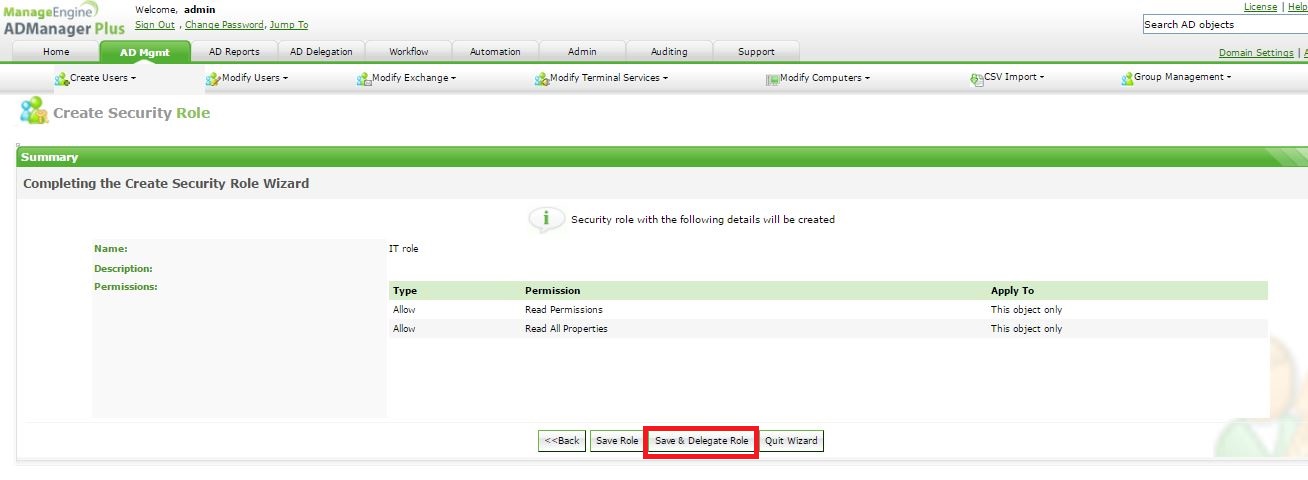
Step 4: Kindly choose the user/group/computer to who you would like to provide permissions --> click on Go to Step 2.
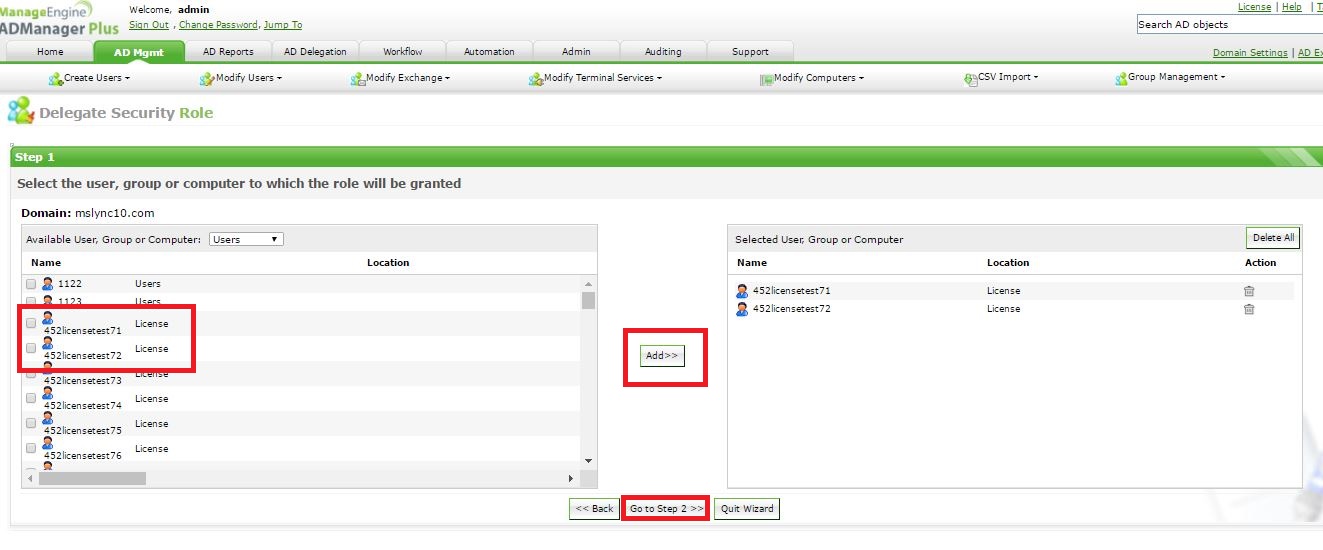
Step 5: Choose the OU or AD objects granularly over which you would like to delegate the permissions.
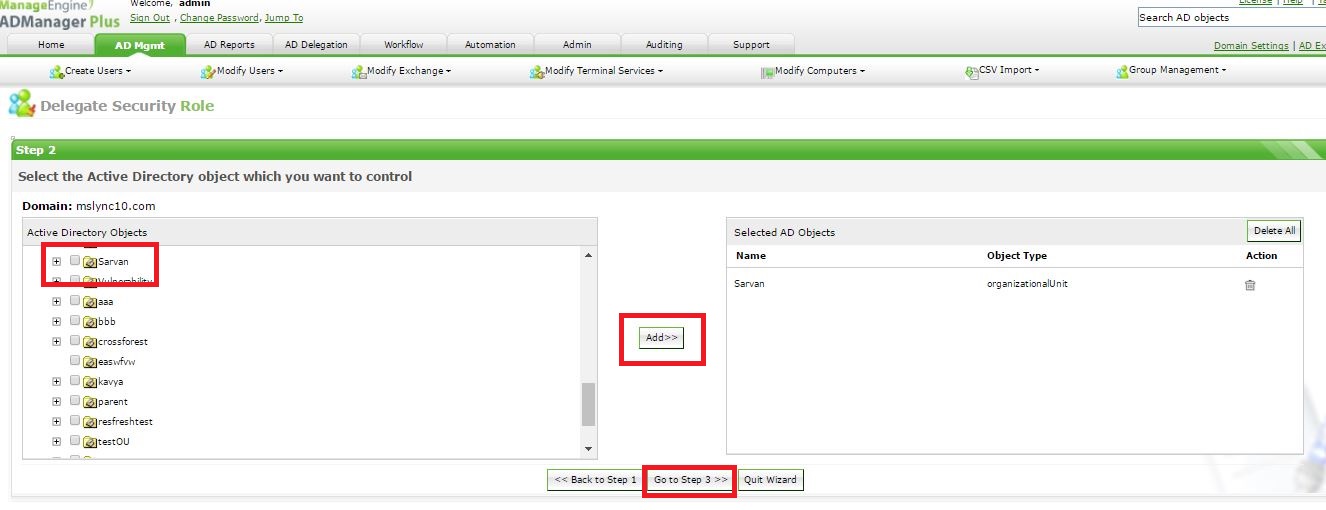
Step 6: Choose the role which contains all the permissions, that you would like to delegate.
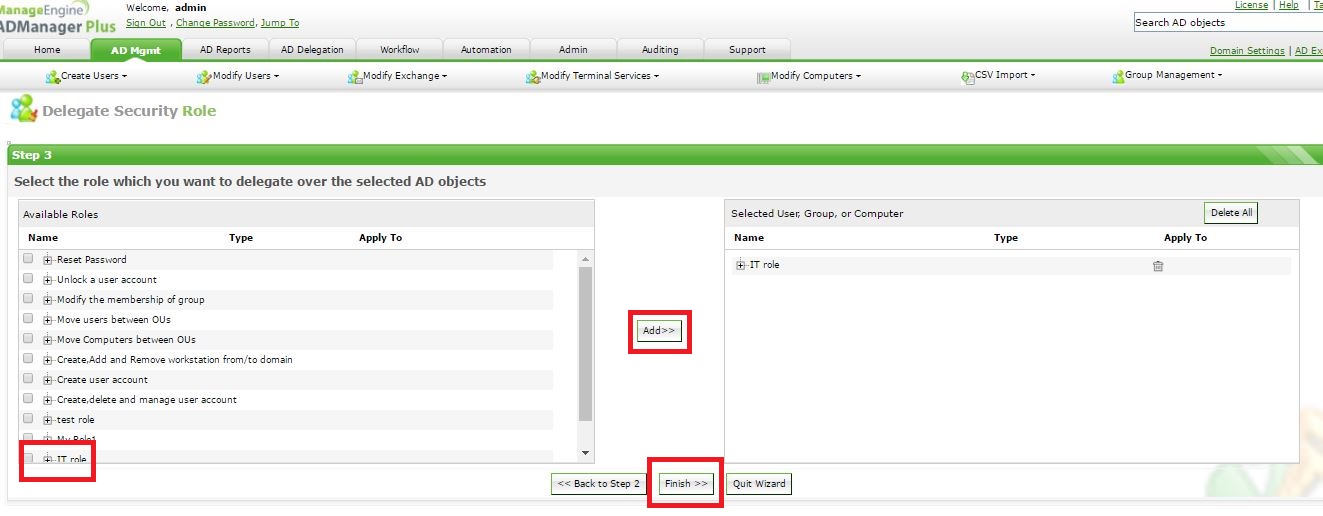
Step 7: Click on Delegate Role to apply the permission changes.
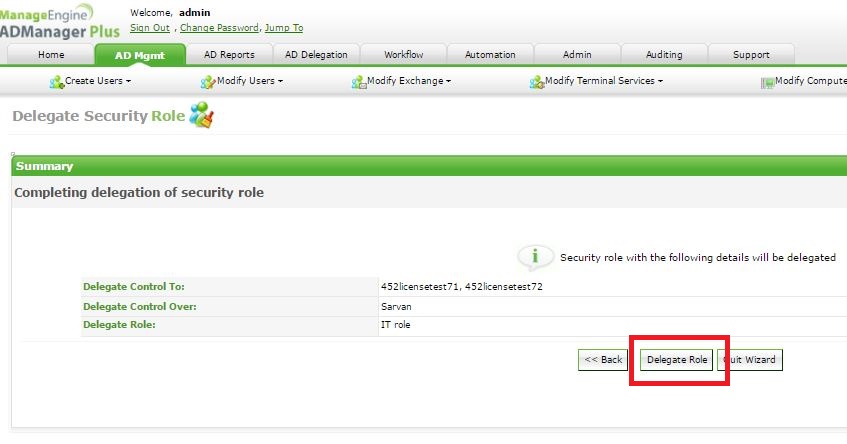
Step 8: To revoke the permissions applied through Security Management, kindly go to AD Mgmt --> Security Management --> View Security Roles --> Delegated Roles --> Click on your Role --> Then click on Revoke to remove permissions.
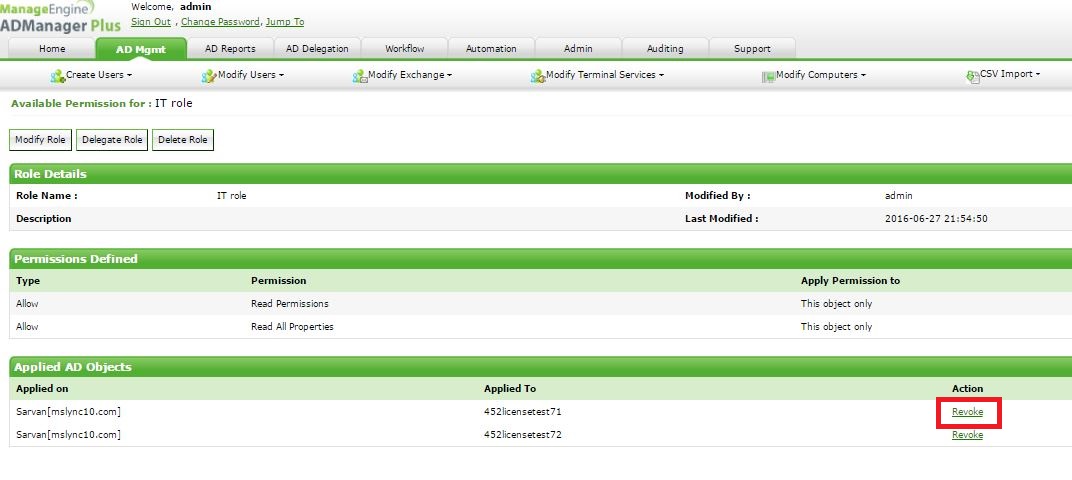
#TheAD+Experience
| Shane Clinton |
||||||
| ManageEngine ADSolutions Team |
||||||
|
||||||
| How To | Forum | File Permission Management |
|
|||||
| ADManager Plus | ADAudit Plus | ADSelfService Plus | Exchange Reporter Plus | Recovery Manager Plus | AD360 |
||||||
Topic Participants
Shane Clinton
New to M365 Manager Plus?
New to M365 Manager Plus?
New to RecoveryManager Plus?
New to RecoveryManager Plus?
New to Exchange Reporter Plus?
New to Exchange Reporter Plus?
New to SharePoint Manager Plus?
New to SharePoint Manager Plus?
New to ADManager Plus?