Use-case 20: How To Report On All Interactive Logons In A Workstation In Your Active Directory
Imagine a Business Process Outsourcing Unit, that has users working in shifts. All workstations are being used day in and day out by these users and no user has a definite workstation. They log on to random workstations based on availability. The interactive logon would fetch the user's profile information irrespective of the machine and loads their settings.
In such scenarios, tracking user logon activity would be strenuous. An easy way to audit logon would be based on workstations. Through this, we would be able to determine the logon time of several users, establish if there is/was a logon pattern, make certain if these logons are authorized or occurred during business hours, etc.
Step 1: Kindly go to Reports --> User Logon Reports --> Workstation Logon Activity.
Select the Objects(workstation) and the Period(time period).
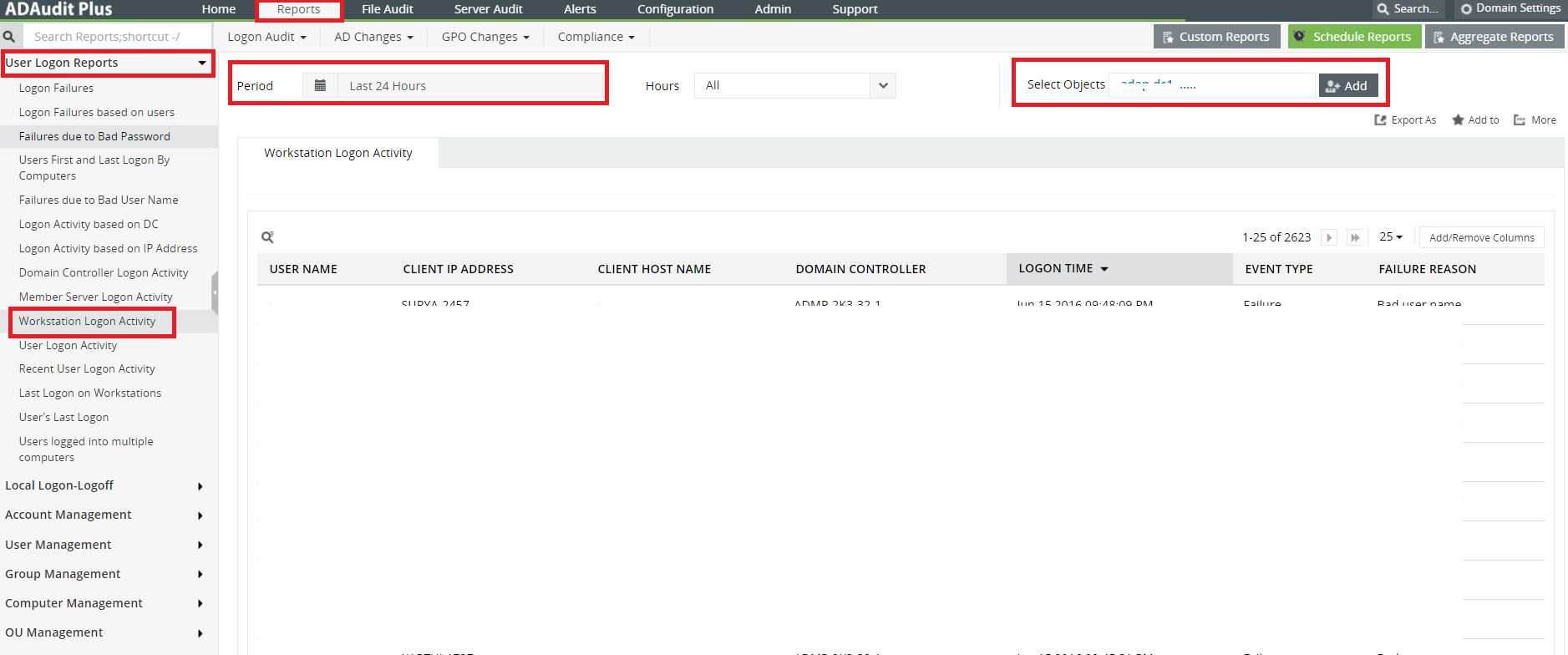
#TheAD+Experience
| Shane Clinton |
||||||
| ManageEngine ADSolutions Team |
||||||
|
||||||
| How To | Forum | File Permission Management |
|
|||||
| ADManager Plus | ADAudit Plus | ADSelfService Plus | Exchange Reporter Plus | Recovery Manager Plus | AD360 |
||||||
Topic Participants
Shane Clinton
New to M365 Manager Plus?
New to M365 Manager Plus?
New to RecoveryManager Plus?
New to RecoveryManager Plus?
New to Exchange Reporter Plus?
New to Exchange Reporter Plus?
New to SharePoint Manager Plus?
New to SharePoint Manager Plus?
New to ADManager Plus?