Use-case 11: How To Monitor Employee Group Membership Management In The Active Directory
Groups are a great way to manage employee privileges and restrictions. Being part of certain groups allow employees to access resources in the Active Directory or deny access to some. Also, mail-enabled groups can be used to push emails to multiple recipients, rather than sending them individually.
Group management can performed with ease by delegating it to your help desk technicians. These technicians can carry out bulk group management tasks, day-in and day-out
through ADManager Plus.
Once group management activities are delegated, you can sip some lemonade and oversee them through ADAudit Plus.
Step 1:
Kindly go to
Reports
--> Group Management --> Recently Added Members to Security Groups.
Choose the
Domain
and
Period
(time period).
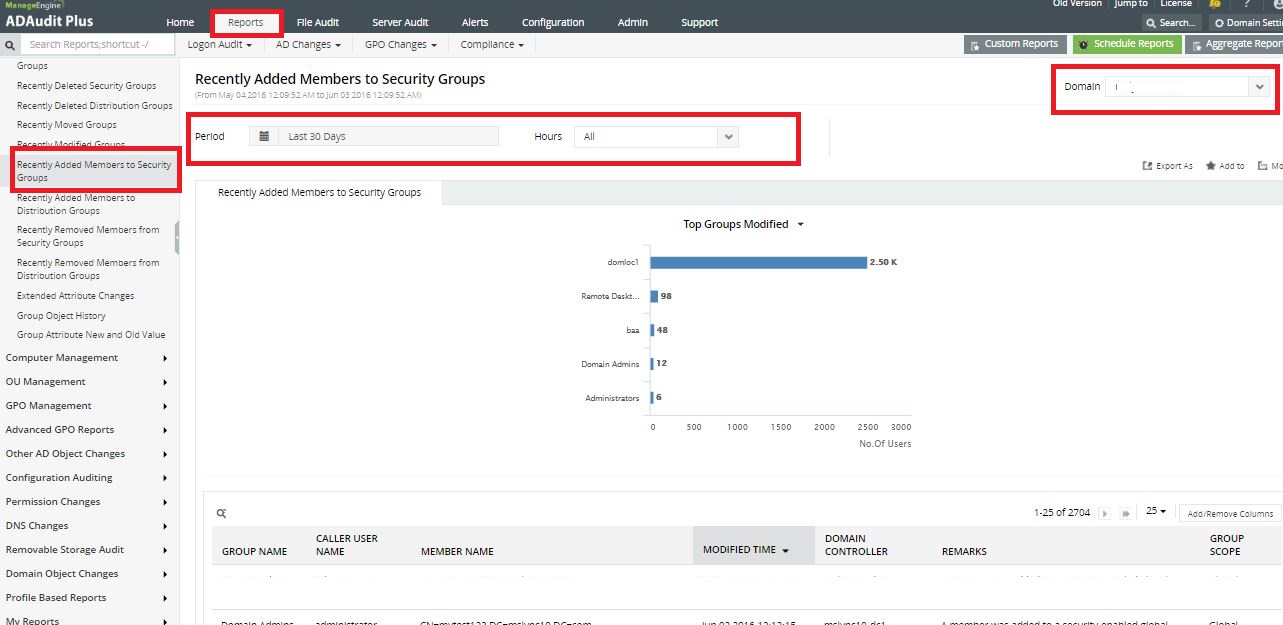
Step 2:
Kindly go to
Reports
--> Group Management --> Recently Added Members to Distribution Groups.
Choose the
Domain
and
Period
(time period).
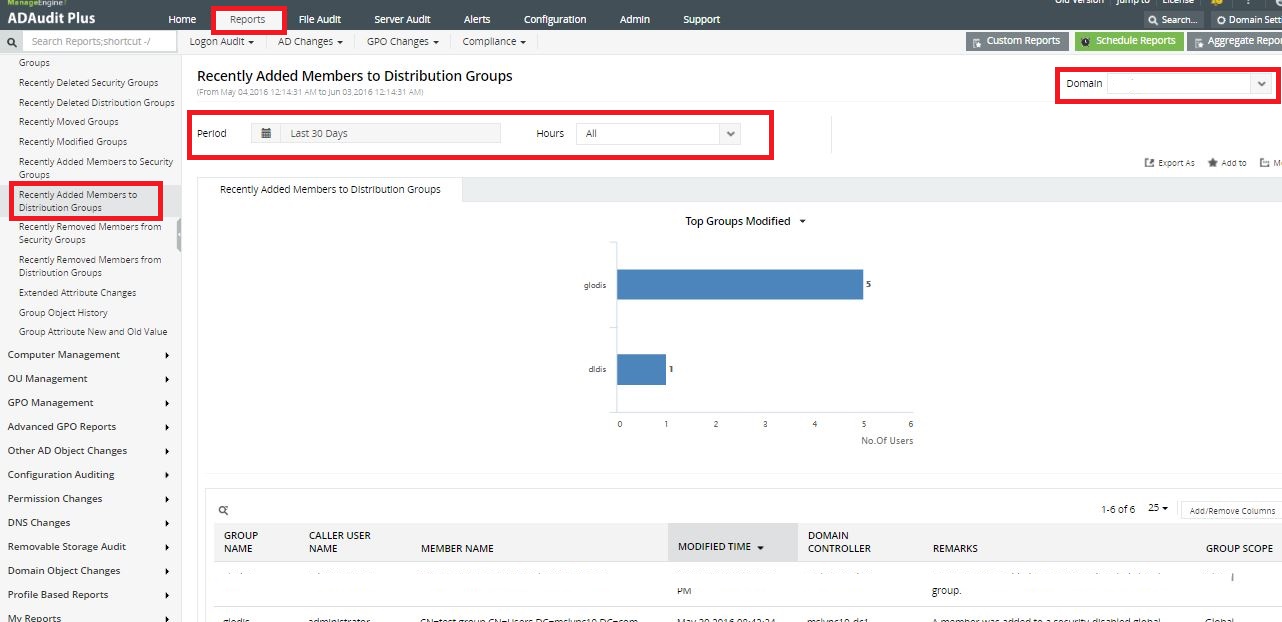
Step 3:
Kindly go to
Reports
--> Group Management --> Recently Deleted Members From Security Groups.
Choose the
Domain
and
Period
(time period).
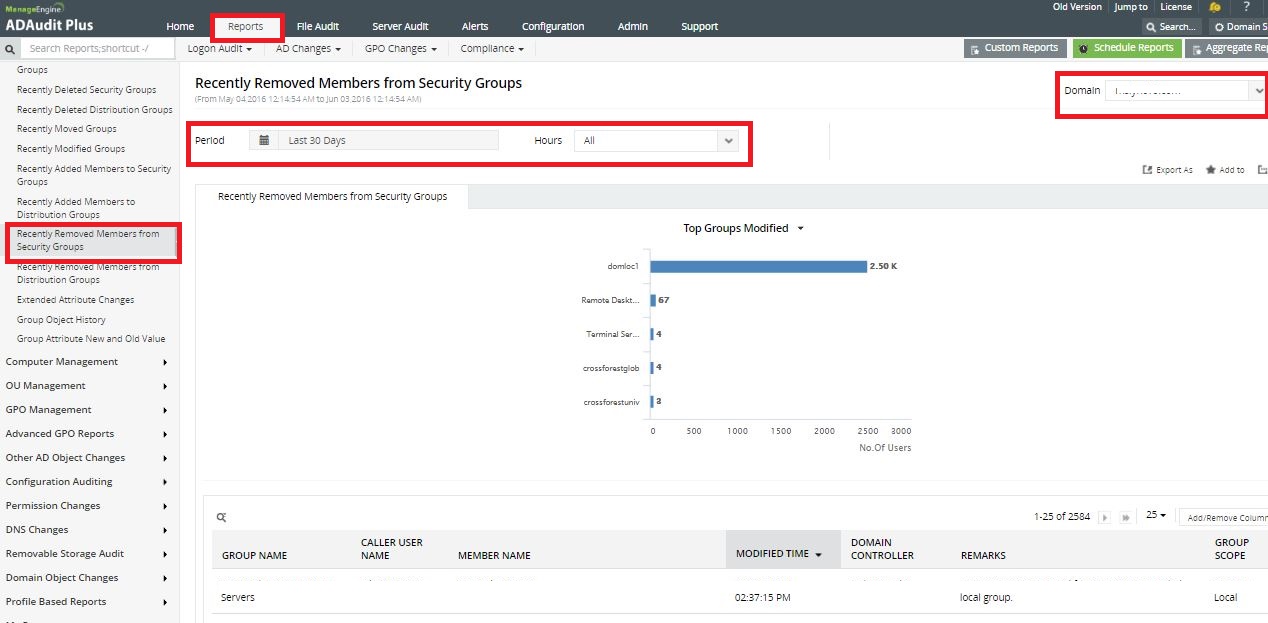
Step 4:
Kindly go to
Reports
--> Group Management --> Recently Deleted Members From Distribution Groups.
Choose the
Domain
and
Period
(time period).
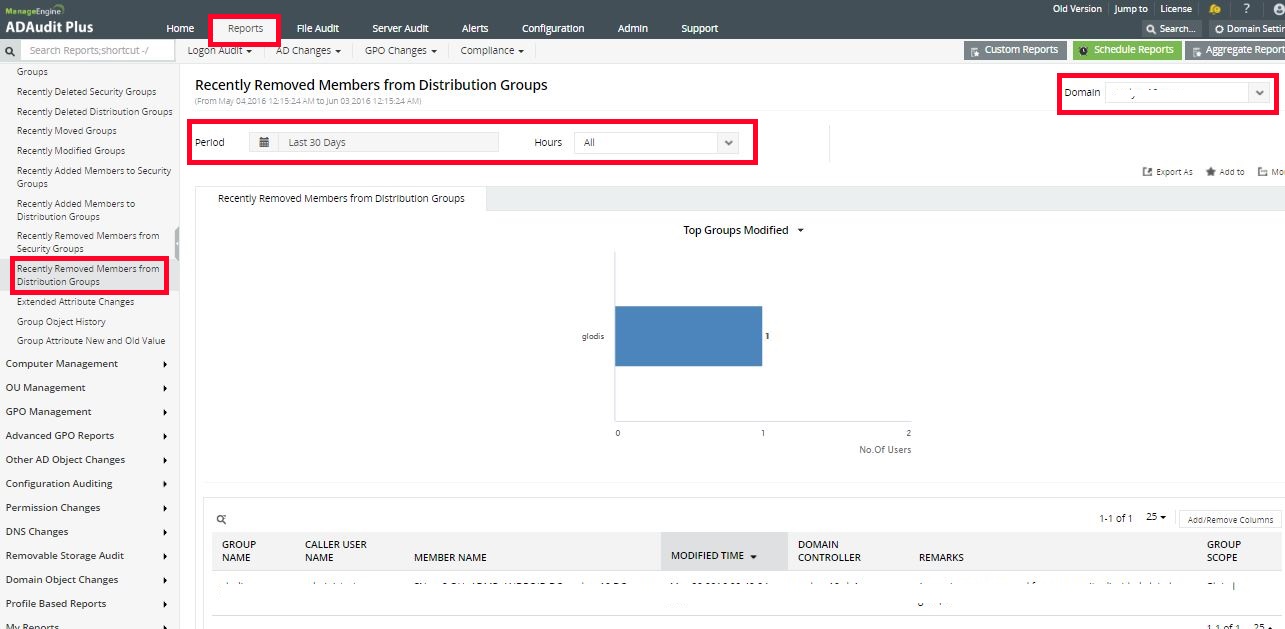
#TheAD+Experience
| Shane Clinton |
||||||
| ManageEngine ADSolutions Team |
||||||
|
||||||
| How To | Forum | File Permission Management |
|
|||||
| ADManager Plus | ADAudit Plus | ADSelfService Plus | Exchange Reporter Plus | Recovery Manager Plus | AD360 |
||||||
Topic Participants
Shane Clinton
Daniel
Pravin M
New to M365 Manager Plus?
New to M365 Manager Plus?
New to RecoveryManager Plus?
New to RecoveryManager Plus?
New to Exchange Reporter Plus?
New to Exchange Reporter Plus?
New to SharePoint Manager Plus?
New to SharePoint Manager Plus?
New to ADManager Plus?