Use-case 10: How To Monitor Employees Logon Duration
One of the key factors to measure productivity of an employee, is to monitor the amount of time they invest at work. A simple way to calculate this, would be determining the period of time a user is logged on to his machine.
ADAudit Plus provides reports on Logon duration that helps you in tracking availability, performance and also, detect security concerns.
Step 1:
Kindly go to
Reports
-->
Local Logon-Logoff
-->
Logon Duration
Choose the
Domain, Period
(time period) and
Computer.
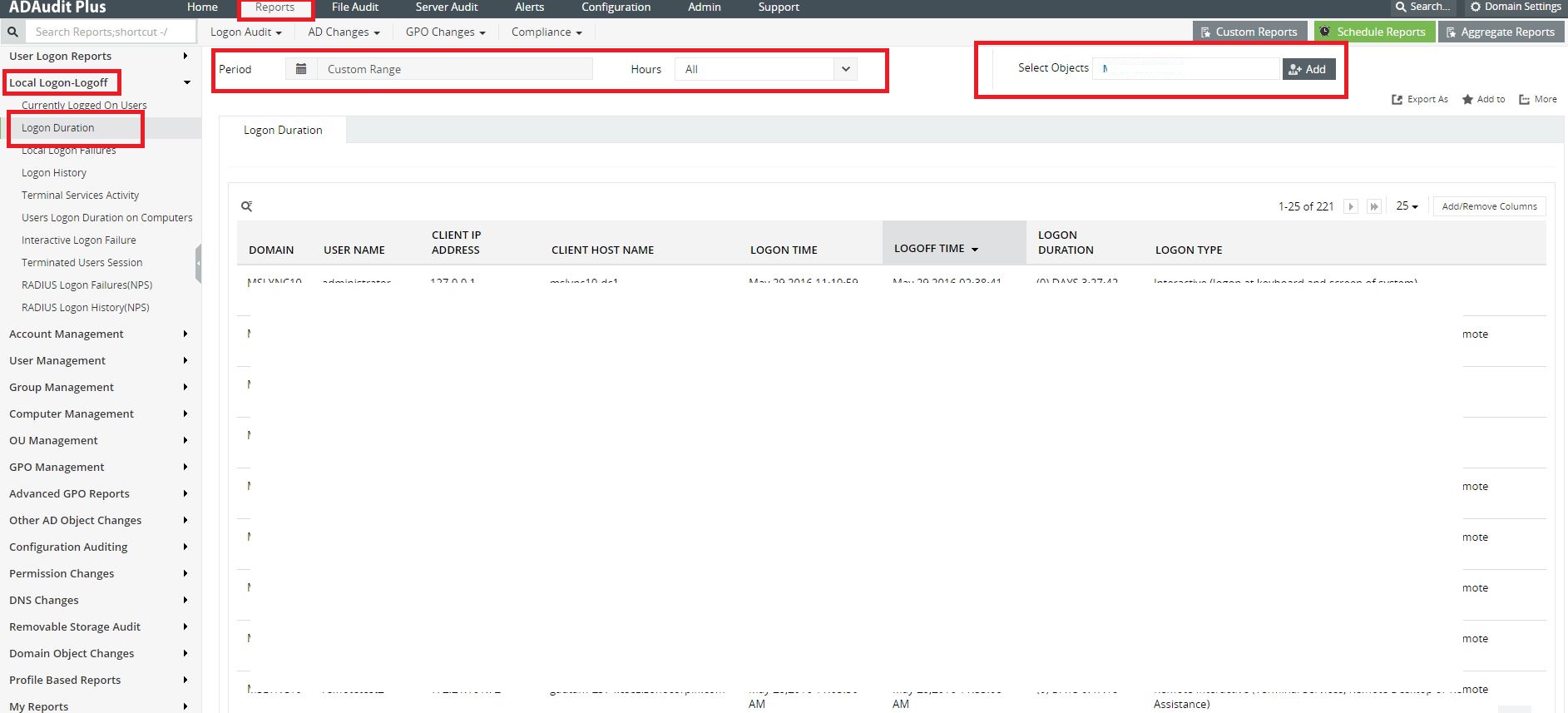
Step 2:
Kindly go to
Reports
--> Local Logon-Logoff
-->
User Logon Duration on Computers
Choose the
Domain, Period
(time period) and User.
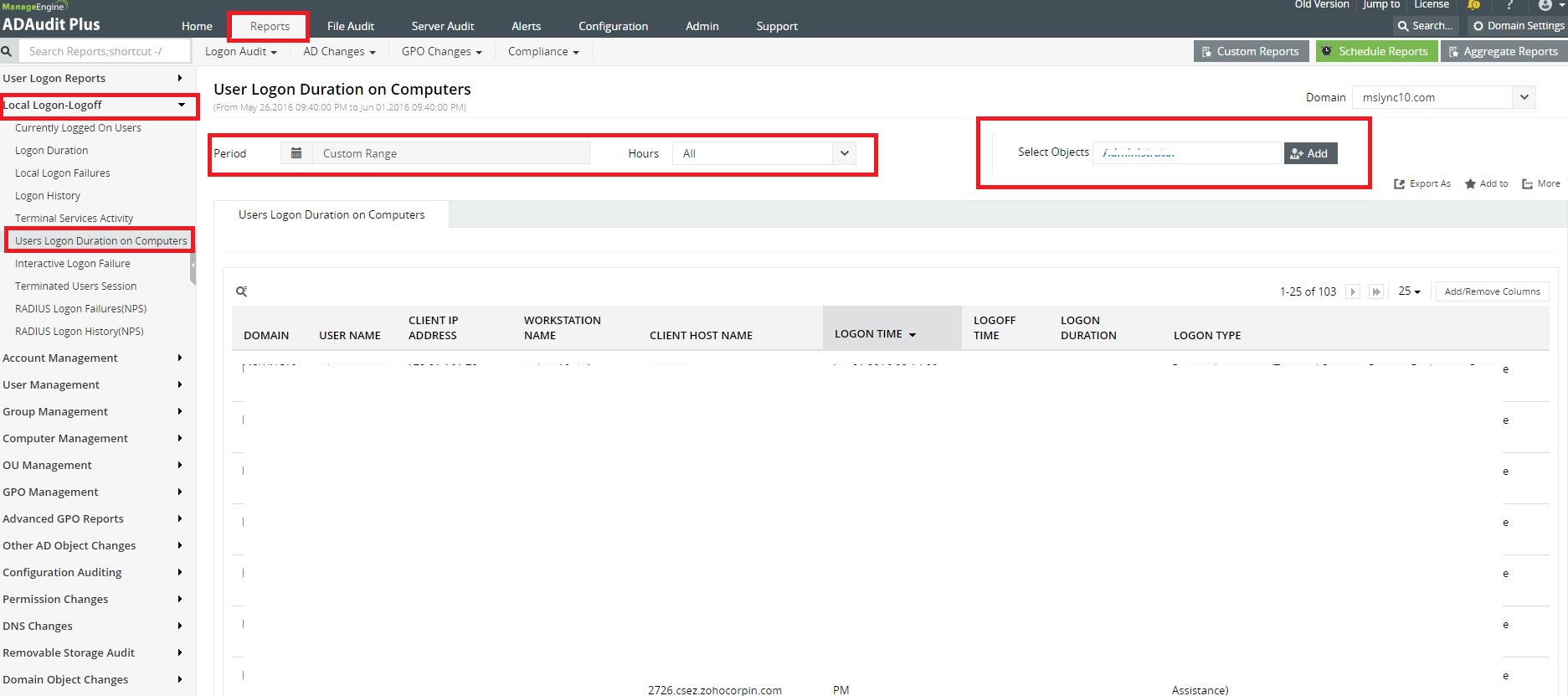
#TheAD+Experience
| Shane Clinton |
||||||
| ManageEngine ADSolutions Team |
||||||
|
||||||
| How To | Forum | File Permission Management |
|
|||||
| ADManager Plus | ADAudit Plus | ADSelfService Plus | Exchange Reporter Plus | Recovery Manager Plus | AD360 |
||||||
Topic Participants
Shane Clinton
New to M365 Manager Plus?
New to M365 Manager Plus?
New to RecoveryManager Plus?
New to RecoveryManager Plus?
New to Exchange Reporter Plus?
New to Exchange Reporter Plus?
New to SharePoint Manager Plus?
New to SharePoint Manager Plus?
New to ADManager Plus?