Upcoming Update : Zoho Survey Integration,Enhancements in Imports and Releases , Behavior Changes in Changes and Releases
Dear users,
We are elated to announce the upcoming releases in Zoho Survey Integration,Enhancements in Imports and Releases, Behavior Changes in Changes and Releases.Below is a brief run-through of the same:
Integration
Zoho Survey Integration
ServiceDesk Plus integrated with Zoho Survey, a powerful survey creation tool. Administrators can build complex survey templates within minutes. Zoho Survey allows administrators to collect, analyze user responses and gain valuable insight into customer experience.ServiceDesk Plus integrated with Zoho Survey, a powerful survey creation tool. Administrators can build complex survey templates within minutes. Zoho Survey allows administrators to collect, analyze user responses and gain valuable insight into customer experience.
To enable the integration, go to Setup >> Apps & Add-ons >> Zoho Survey. You can manage the Zoho Survey settings from Setup >> User Survey.
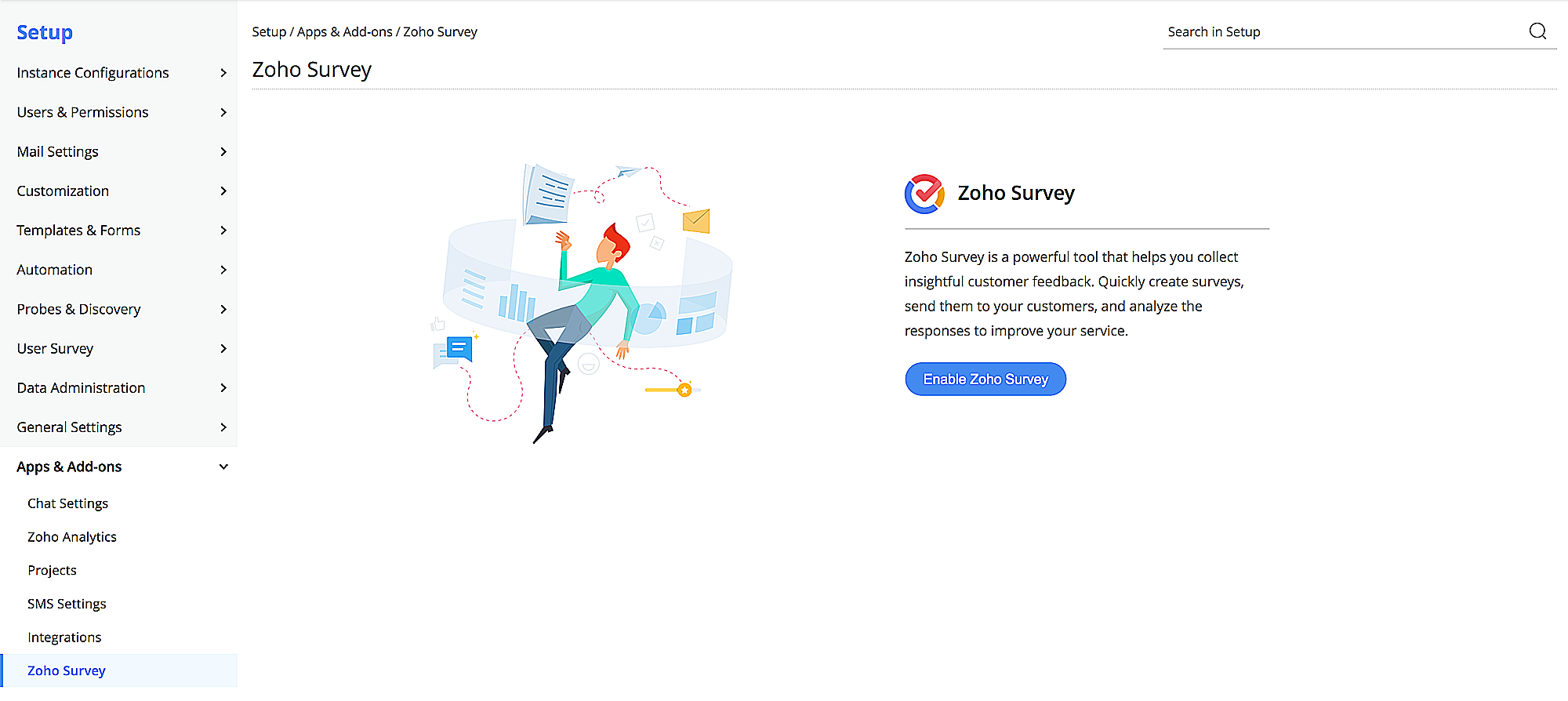
You can automate surveys to be sent to users and trigger different survey templates based on the request via survey rules.
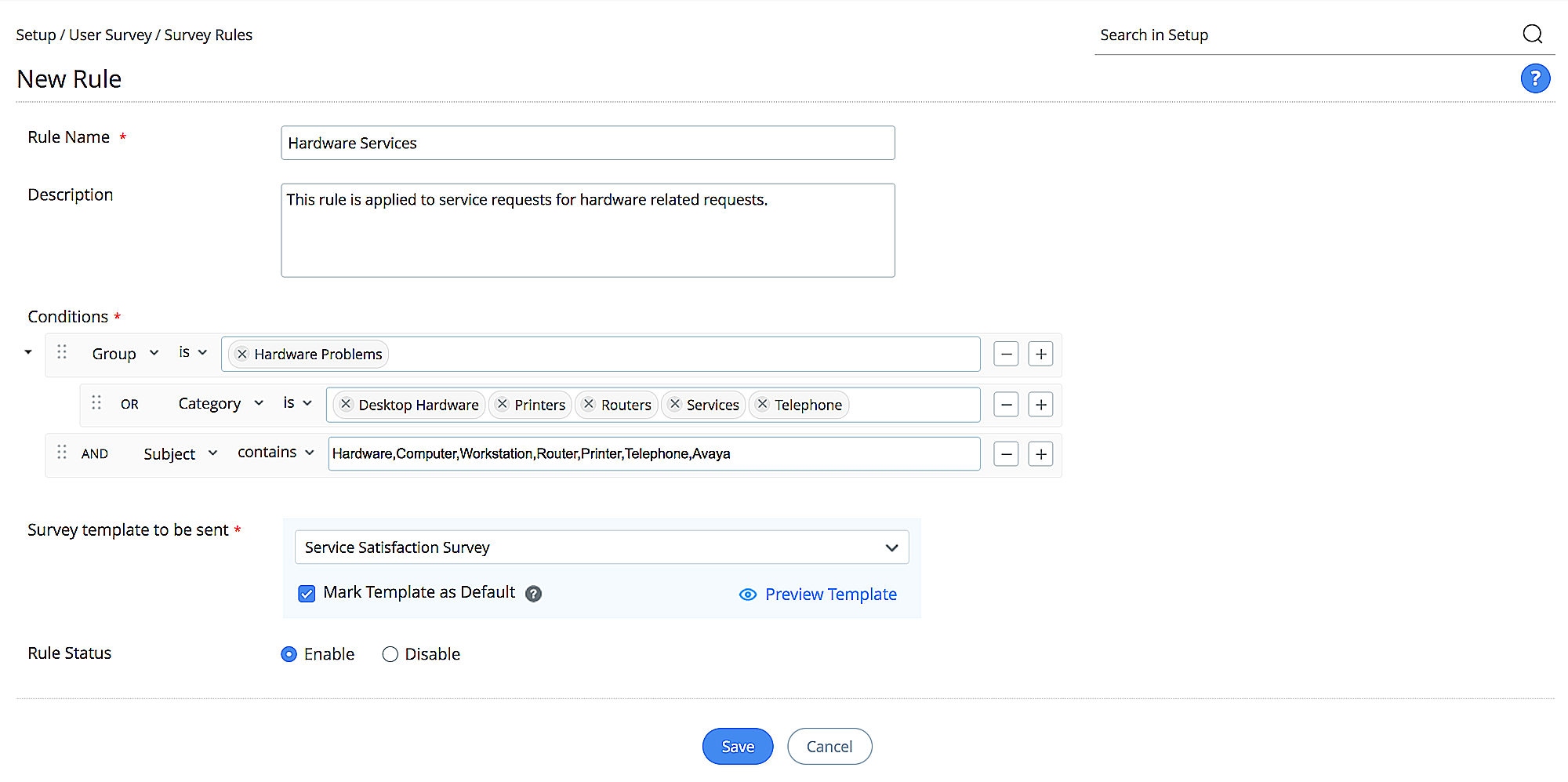
Enhancements
Imports
Import Orgrole User association data
ServiceDesk Plus Cloud now supports organization roles association with users, sites, regions, departments, and groups for all levels, except Organizational Level.
Administrators can now import regions and departments into ServiceDesk Plus Cloud.
Organization roles can now be updated for users, sites, regions, departments, and groups using email addresses. If you are importing users for organizational roles that do not exist in the application, ensure that you create the organization role before the import.
If the site name is not mentioned while importing sites, the data will be imported to the default site if a valid data for organizational role is present.
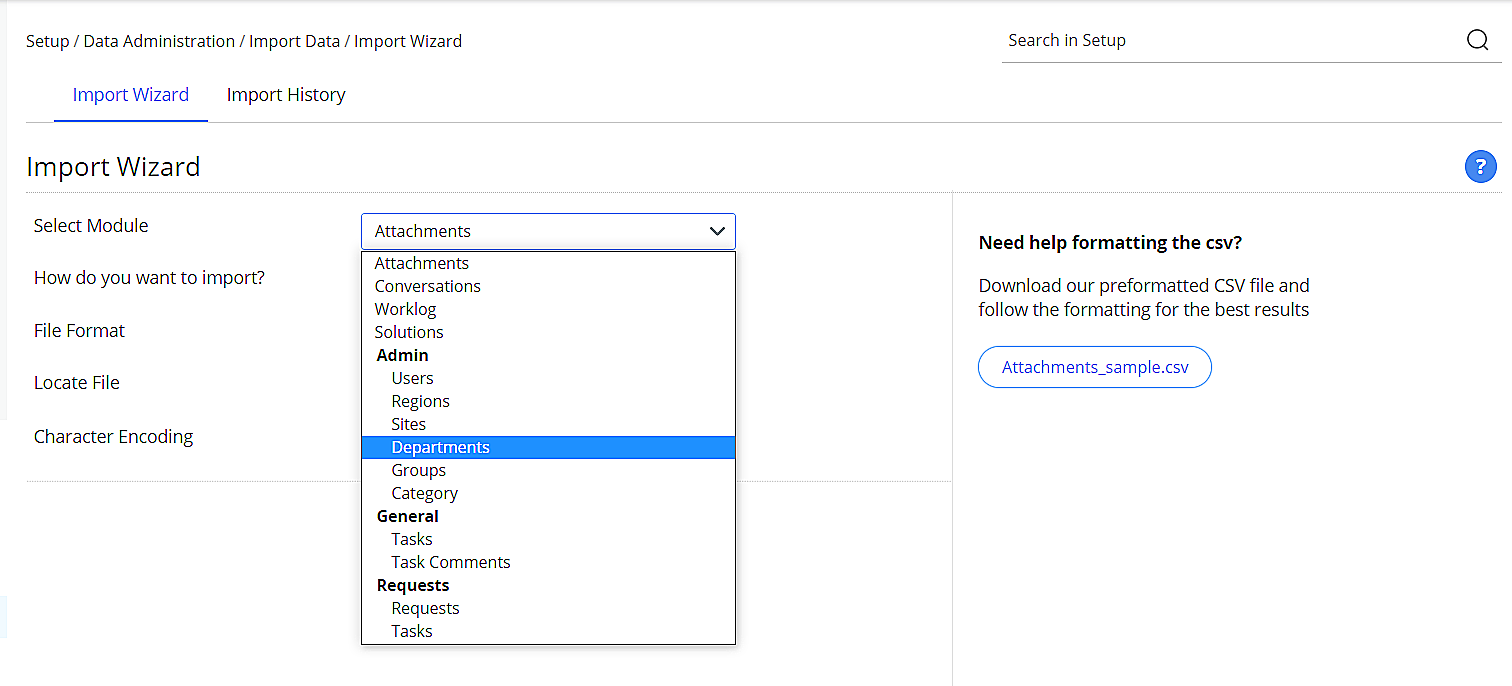
Added support for importing worklogs for requests, changes, problems, releases and their respective tasks.
Redesigned import data wizard to have a single option to import worklogs across all supported modules.
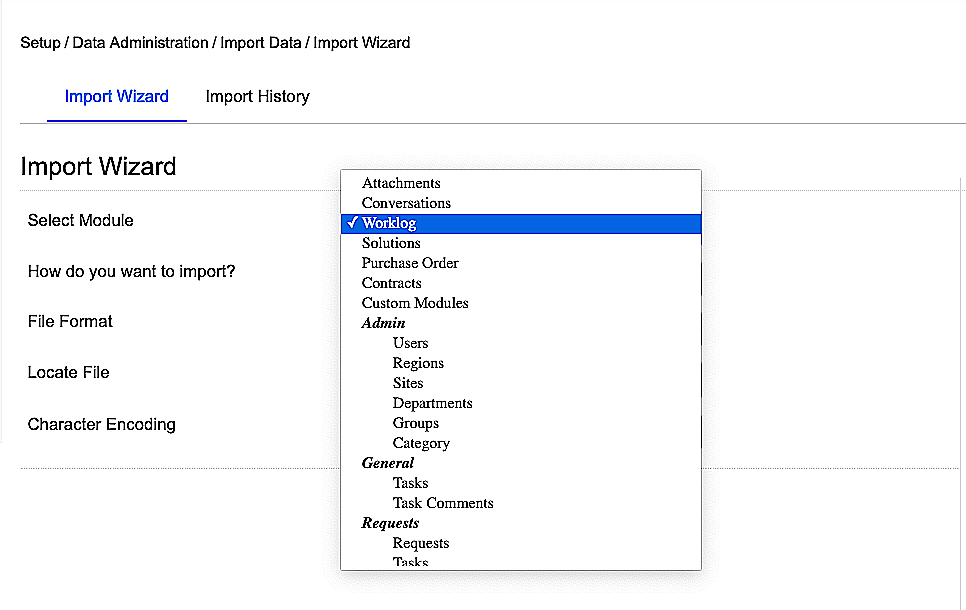
Modules should now be specified in the CSV files for importing worklogs.For worklogs in requests, problems, releases, and changes, use Request, Problem, Release, and Change as values for the Module column respectively. For task worklogs, use General Task, Request Task, Change Task, Problem Task, Release Task, Project Task, and Milestone Task as values for the respective tasks.
Releases
Release Tasks and Worklogs Enhancement
Release Engineers (with permission to edit releases) and Release Managers can now delete pending approvals in a release stage after the release has crossed the stage. If no release manager is assigned for the release, users with SDRelease Manager role can perform the action.
Behavior Changes
Changes
Removal of Old Status in Changes
The old status in changes are no longer supported. All entries relating to old status in changes will be removed from change status list view, change history, sandbox, triggers, notification variables, and API endpoints.
Note: You can still generate change reports with old status when required.
Releases
Release Tasks and Worklogs Enhancement
Task owners who cannot access the release module can now view and edit release tasks assigned to them. They can also add and manage worklogs in their release tasks.
Release engineers, who do not have access to all releases, can now view the tasks of releases assigned to them from the home page.
Stay tuned for more updates!!! We will update once these features and enhancements are unwrapped in live.
Please share your thoughts/queries/feedback.
Thanks and regards,