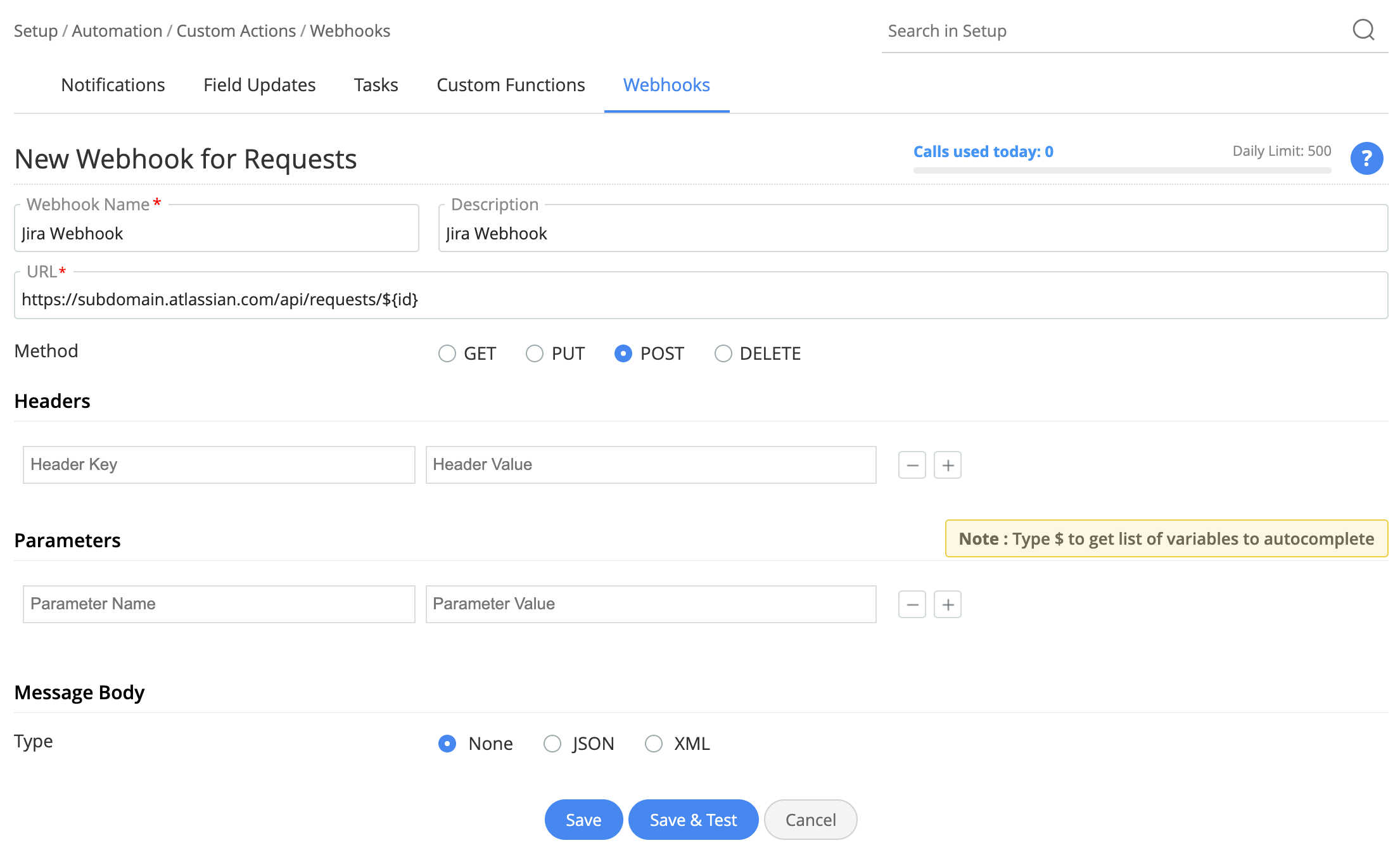Upcoming Release : Zia Predictions, Enhancements in Zia and Asset & CMDB
Zia Prediction
Zia can now be trained to predict the relevant technician, category, and template for a request. Administrators can train ZIA with 100 or more requests by enabling the prediction features from Setup >> Zia >> Artificial Intelligence.
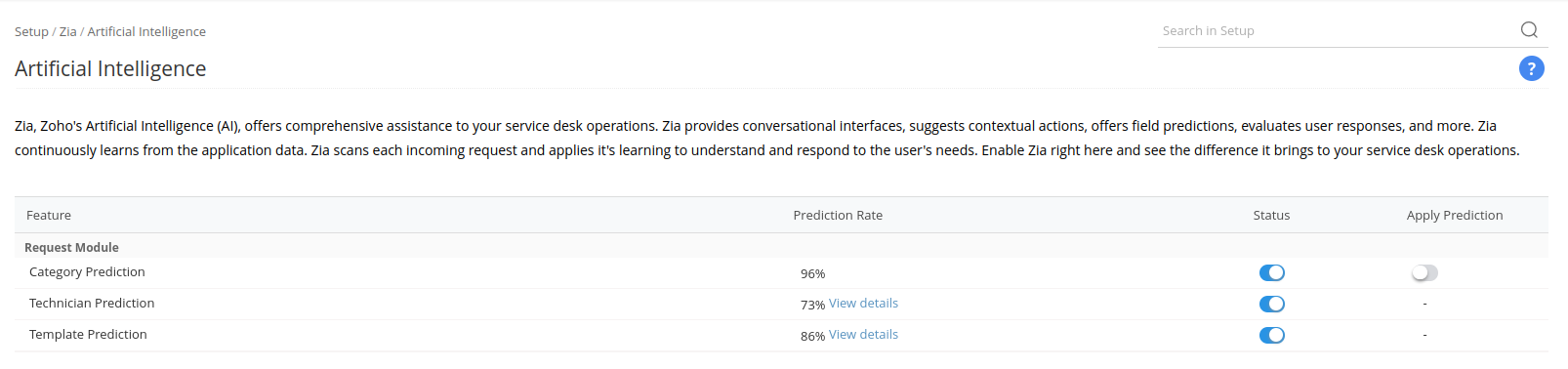
Technician Prediction
Zia can be trained to predict the relevant technicians to handle a request by training with the service desk data. After the training is over, Zia will suggest the top 3 relevant technicians for a request during edit. To allow Zia to auto-apply the predicted technicians, facilitate Technician Auto Assign and select Artificial Intelligence (Zia) as the technician auto assign model.
Category Prediction
Zia can train with service desk data to predict the relevant categories for requests. After the training is over, Zia will suggest the top 3 relevant categories while editing requests. Category Prediction is applicable only if the request category is not defined by any existing configurations.
You can enable Apply Prediction from Setup >> Zia >> Artificial Intelligence to allow Zia to auto-apply the predicted category for a request after creating it.
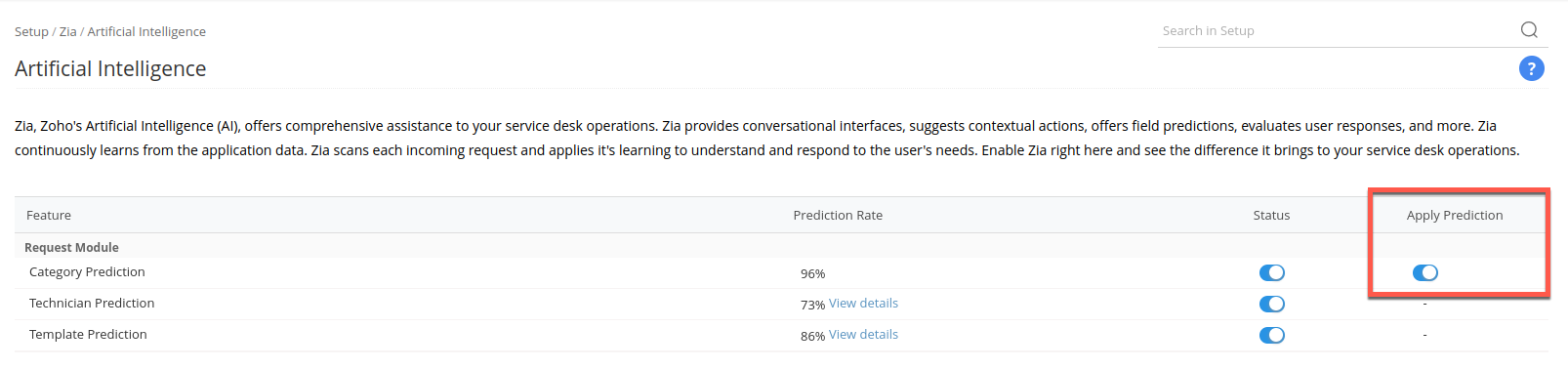
Template Prediction
Zia can also be trained to predict the appropriate template for a request when users edit the requests or convert from service to incident and vice-versa.
Zia Enhancements
Multiportal Support
Zia is now supported for HR and Facility instances as well. The default actions and custom actions of Zia are specific to the instance it is configured for. Actions configured for one instance will not be reflected in other instances.
Similar Requests
Users can now fetch similar requests based on a request’s ID or subject. In the Zia Chatbot, select Similar request. The requests similar to the specified ID/subject are fetched from the last 1000 requests. The fetched requests can be filtered based on the time of creation within the last 24 hours.
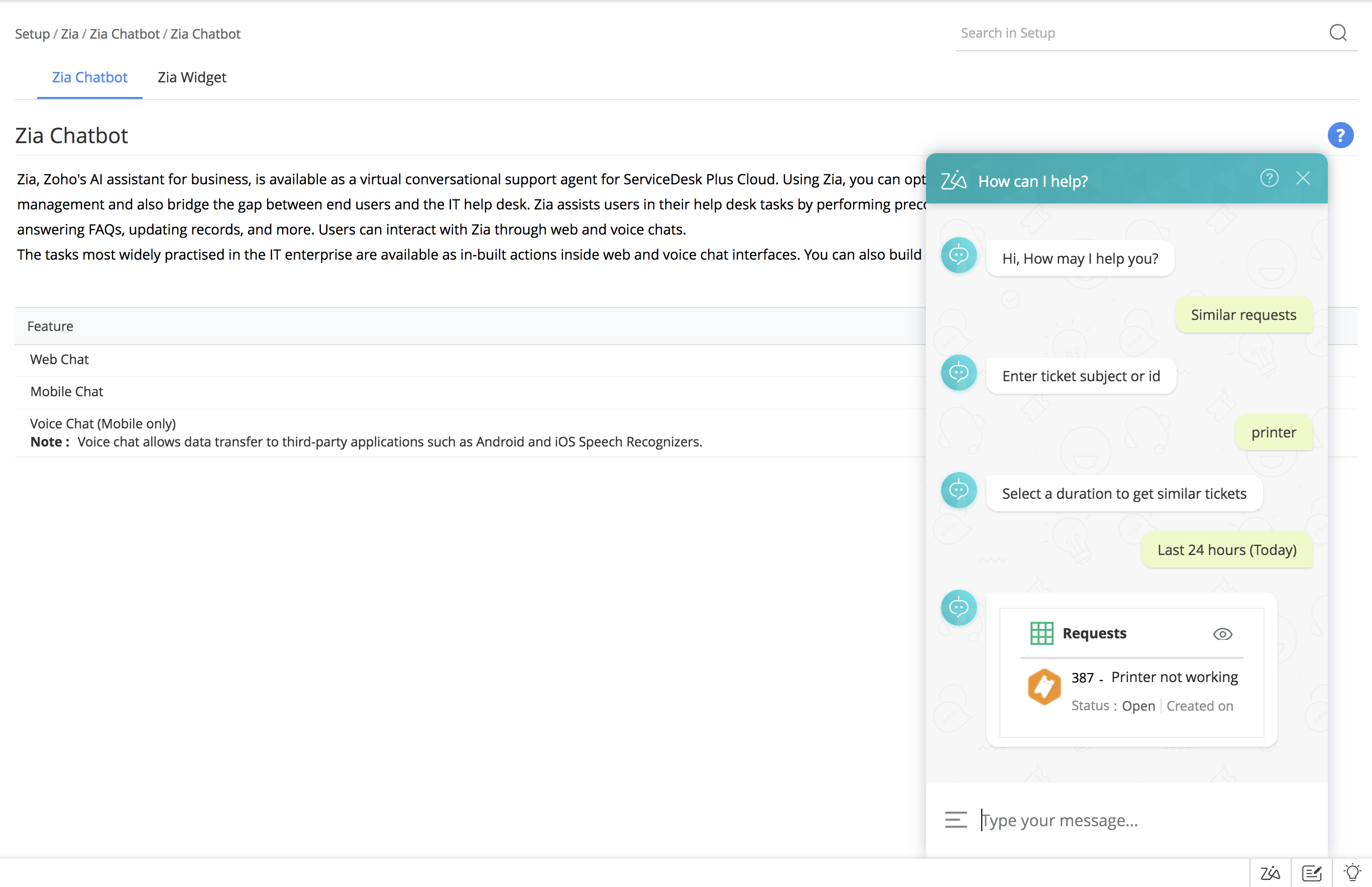
Asset and CMDB Enhancements
- Added Zero Installation Software filter in the scanned software list view to view software applications that are not installed on any workstations.
- You can now add the Version column in the scanned software list view using the column chooser.
- You can now associate more than 100 users with user-based software licenses.
- Added a new query report Logical Drives with less than 10% of Free space that fetches the list of all logical drives having less than 10% free space across the network.
- The values of TotalCapacity and FreeSpace will now be shown in GB in the Servers with less than 10% Free Disk space query report.
- Added new columns Last Scan Time, Last Scan Status, and Scan Message to the assets tabular reports.
- Added Scan Message to All Computers, Workstations, and Servers tabular reports
- You can now search for values of Single Line, Picklist, Email, Phone, and URL fields in the CMDB list view.
- CI Types can now be selected as a reference entity when creating a Lookup Field in Custom Modules.
Test Webhooks
When configuring a webhook, SDAdmins can save and test the webhook to avoid potential errors before associating it with triggers or life cycles.