Upcoming Release: Enhancements for Problem, Change, Asset and Dashboards
Dear Users,
We are ready to unwrap the upcoming enhancements for Problem, Change, Asset and Dashboards. Below are the details,
Problem Form Rules
- Introducing Problem Form Rules to help you create rules based on custom criteria to perform various actions such as Hide Fields, Show Fields, or Mandate Fields on problems.
- These rules can be applied based on the template selected. Users can also customize when to execute rules, based on various form events.
- Problem Form Rules can be created under Setup > Templates & Forms > Form Rules > Problem Form Rules.
- To learn more, click here.
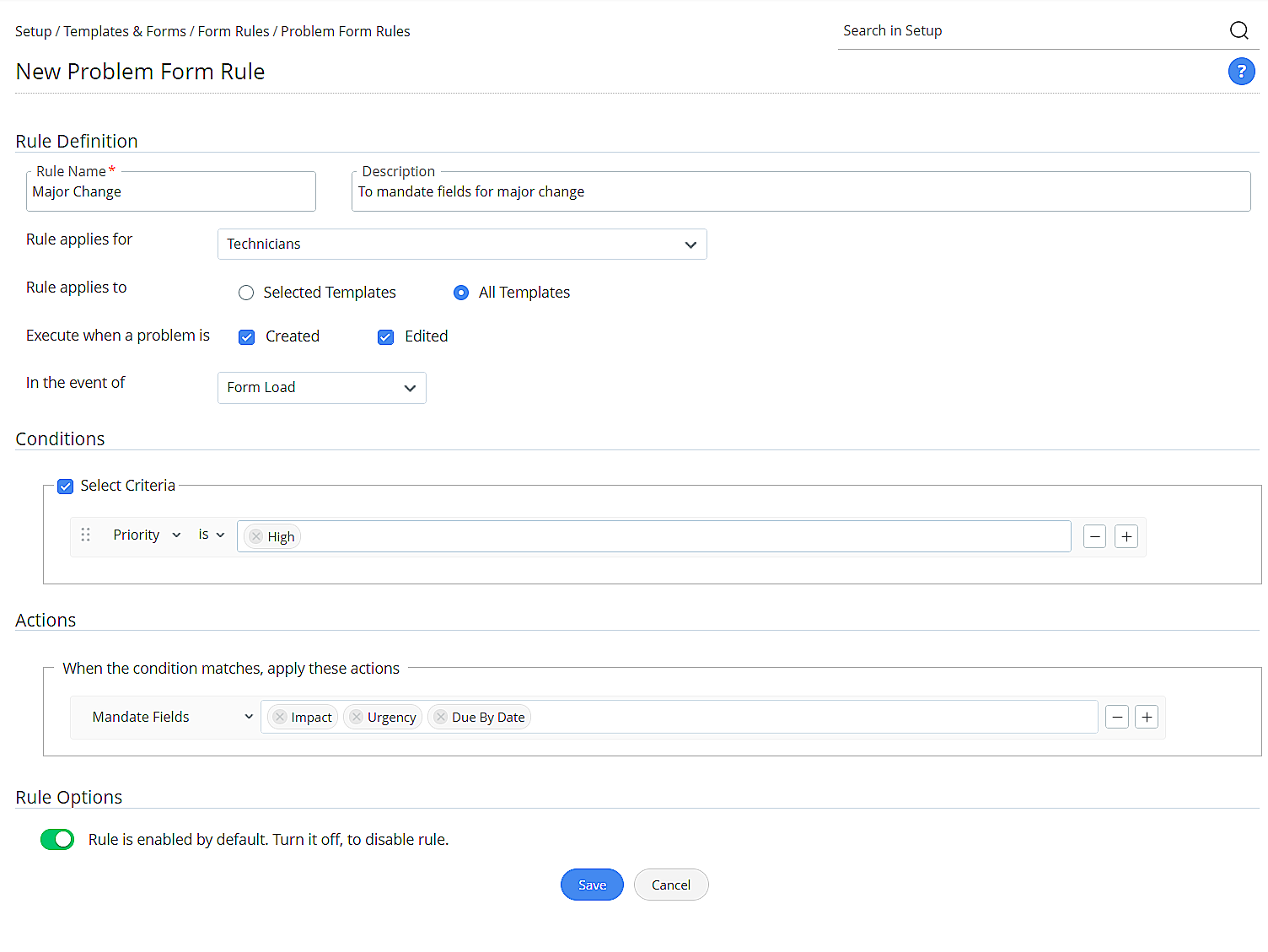
Note: Form Rules cannot be executed upon spot editing of problem fields in the details page. However, SDAdmins have the option to disable spot edit in the problems details page using Advanced Portal Settings.
New Asset Widgets for Dashboards
- Added Product Types by Sites and Product by Sites widgets for dashboards. These widgets plot bubble pie charts to visualize the distribution of assets across sites along with asset states.
- You can customize the widgets by clicking the filters icon on the top-right corner of the widget and selecting the parameters as required.
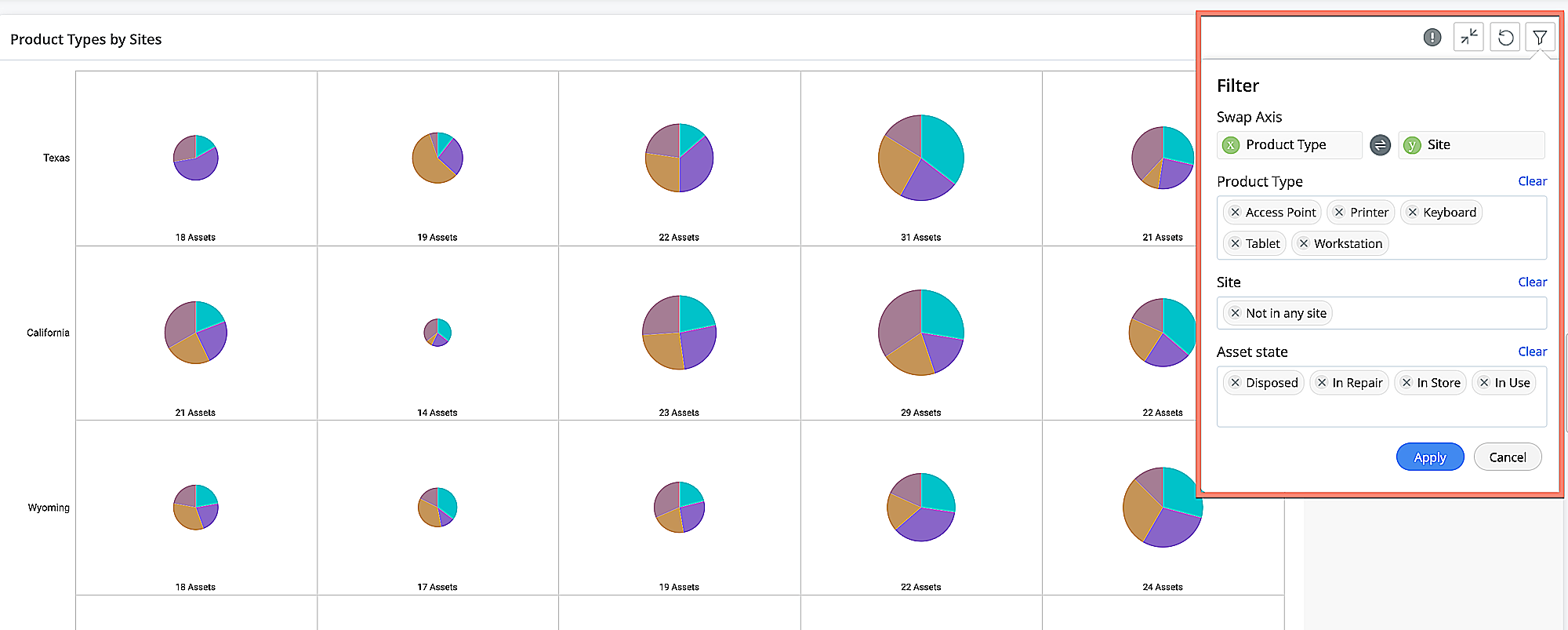
- To learn more, click here.
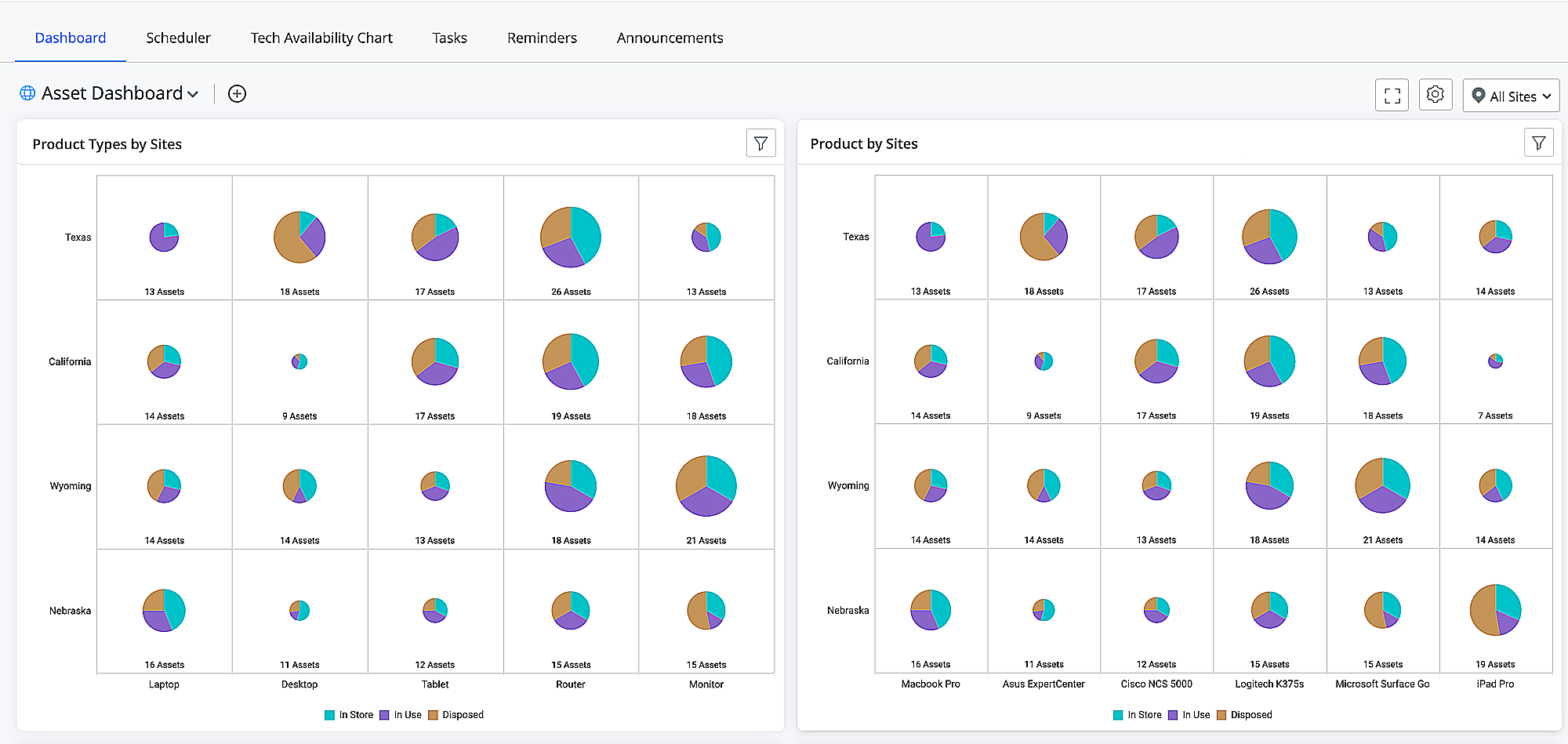
Enhancements
Tabular Reports Enhancements
- Tabular report wizard UI is enhanced for better user experience. Users can search and choose columns under Select columns to display and Advanced Filter sections.
- Users can now generate reports based on Software Installations and Software License Users.
- Users can select second level fields while selecting columns to display in custom reports and in advanced filters. The following tabular reports contain second level fields.
- Software Installations
- Software License Users
- Virtual Machines
- Virtual Hosts
- Asset State History
- Mobile Devices
- CMDB reports
- Custom Module reports
- Consumable reports and its children
- Releases
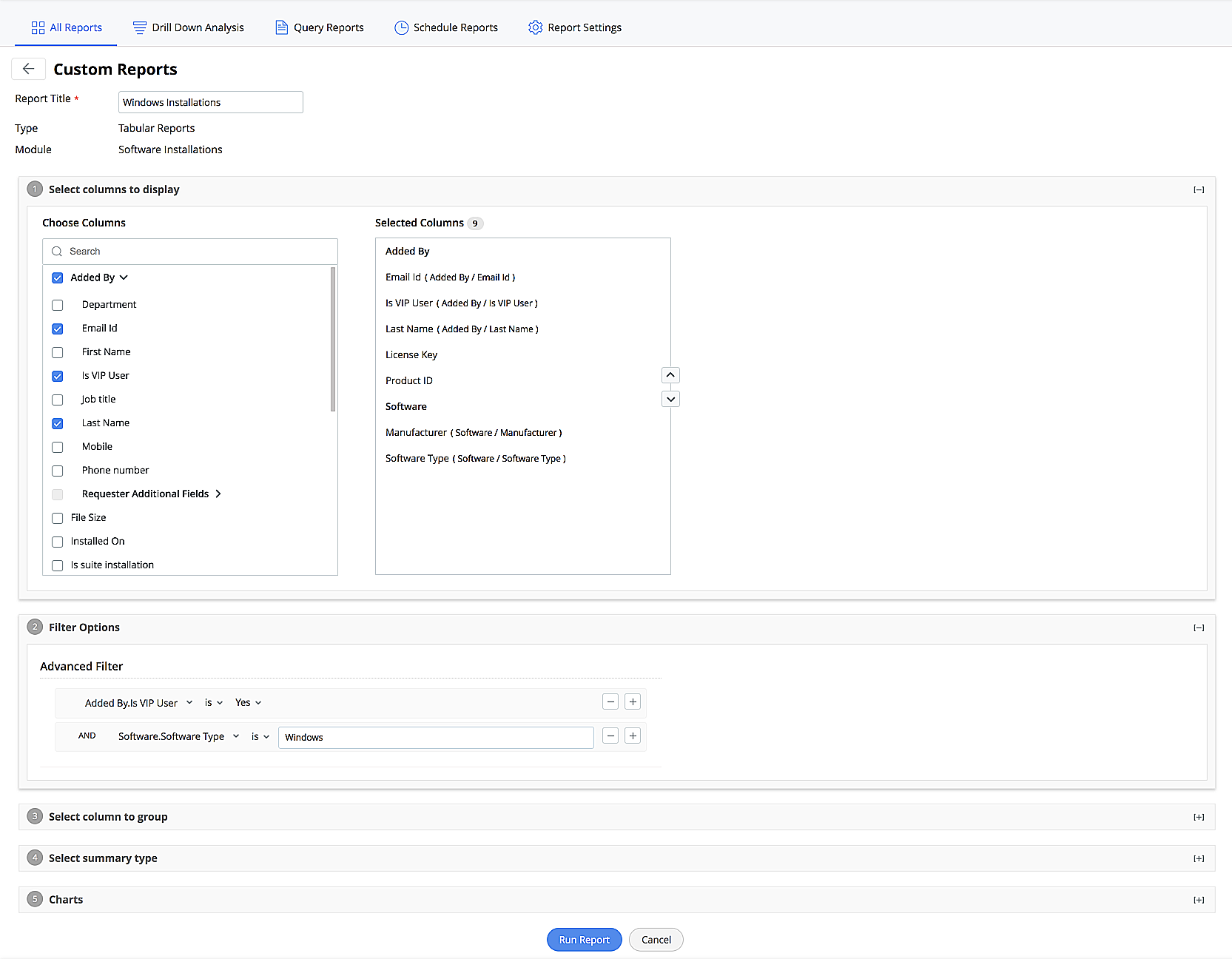
Support for requesters to create change requests
- Requesters can now create change requests. To allow requesters to create change requests, you must enable the change requester permission and also make change templates available to the requesters.
- To configure the permission for a requester, enable the appropriate option under the Advanced Permissions & Privileges section in the new requester/edit requester form.
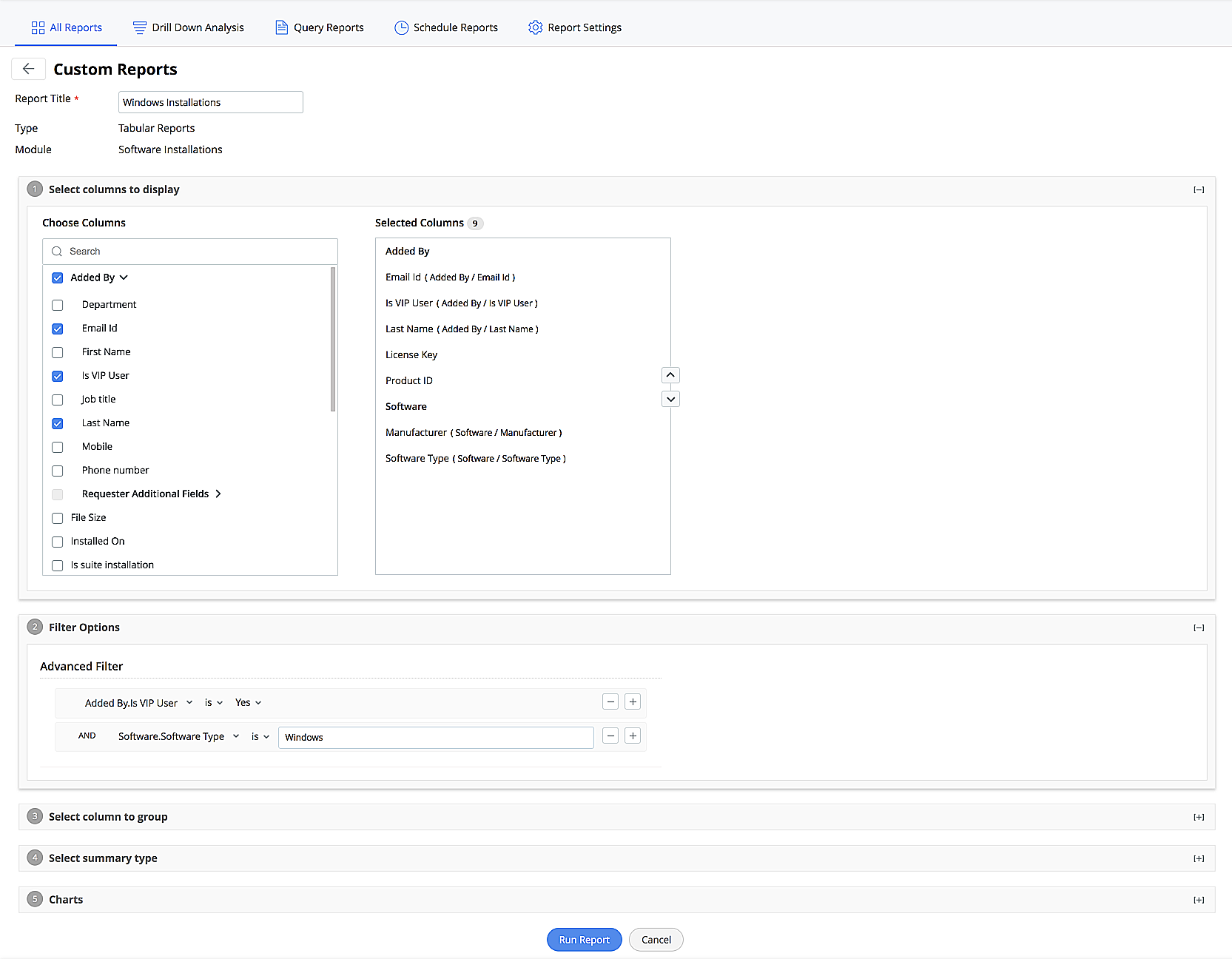
Note: This option will be available only when login permission is enabled for the requesters.
- You can also enable/disable permission for multiple requesters in bulk, by selecting an appropriate option from the requester list view.
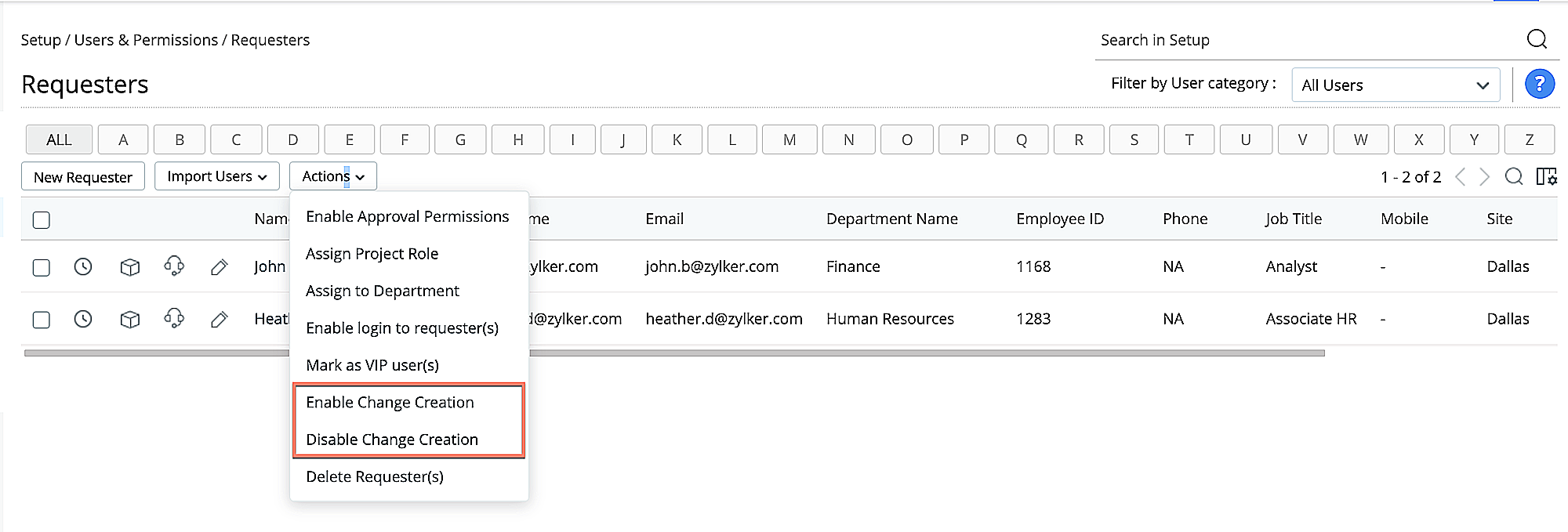
- To extend template availability for requesters, enable the Available for requesters option and configure user groups as required under the Additional Settings tab when editing or creating a change template.
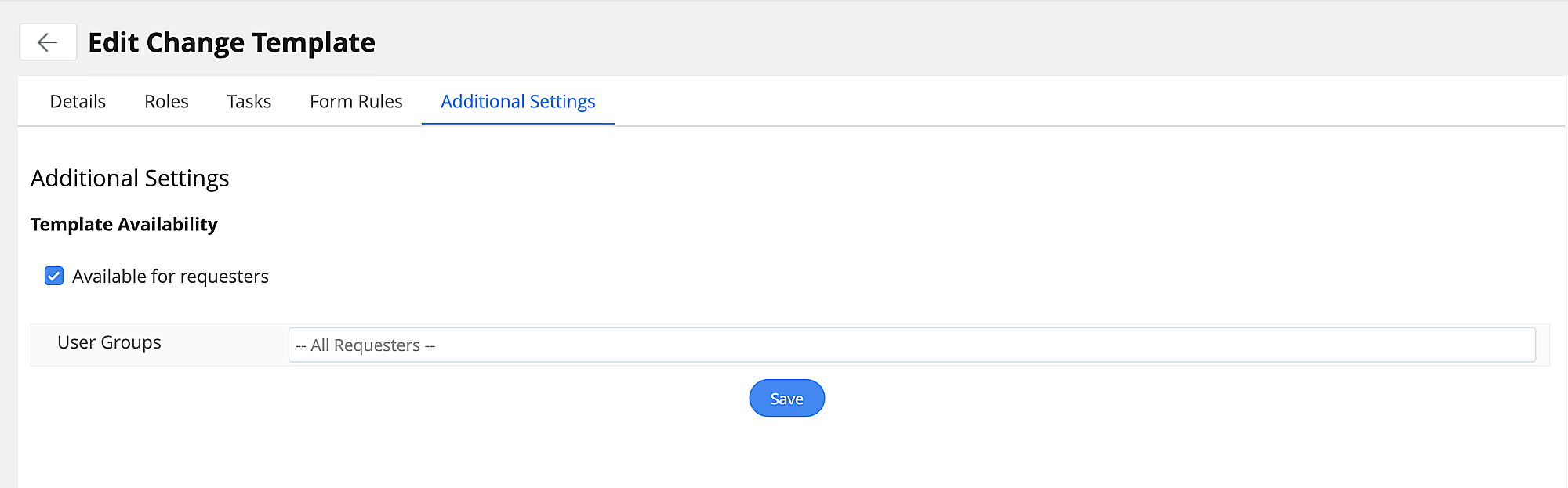
- The option to create a change from requester portal can be added using an HTML widget via requester home page customization.
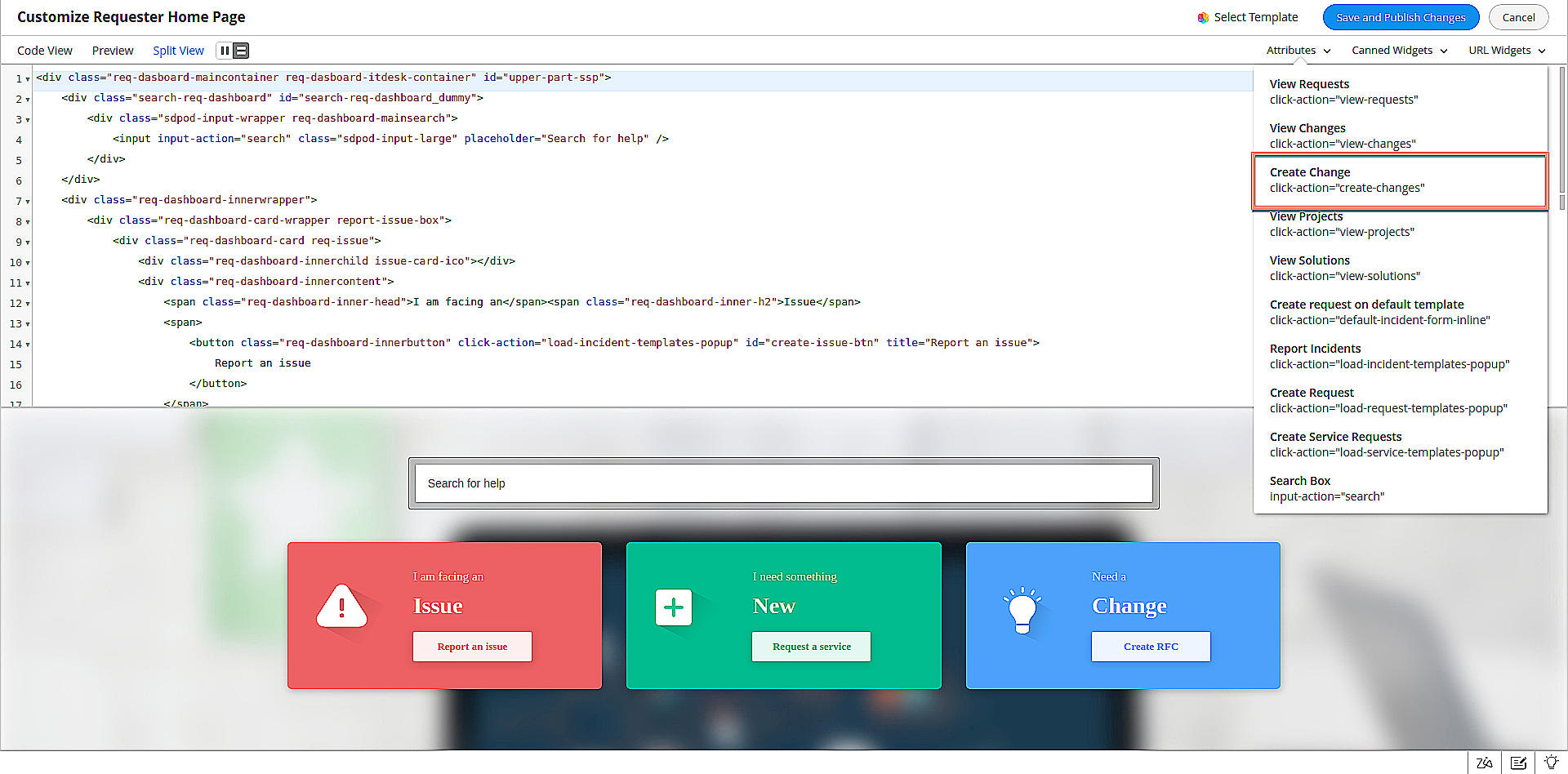
- To learn more, click here.
Change Form Rules Enhancement
- You can now configure change form rules to be applied for Requesters or Technicians. To do this, go to Admin > Templates & Forms > Form Rules > Change Form Rules and select your preferred option using the Rule applies for field.
- To learn more, click here.
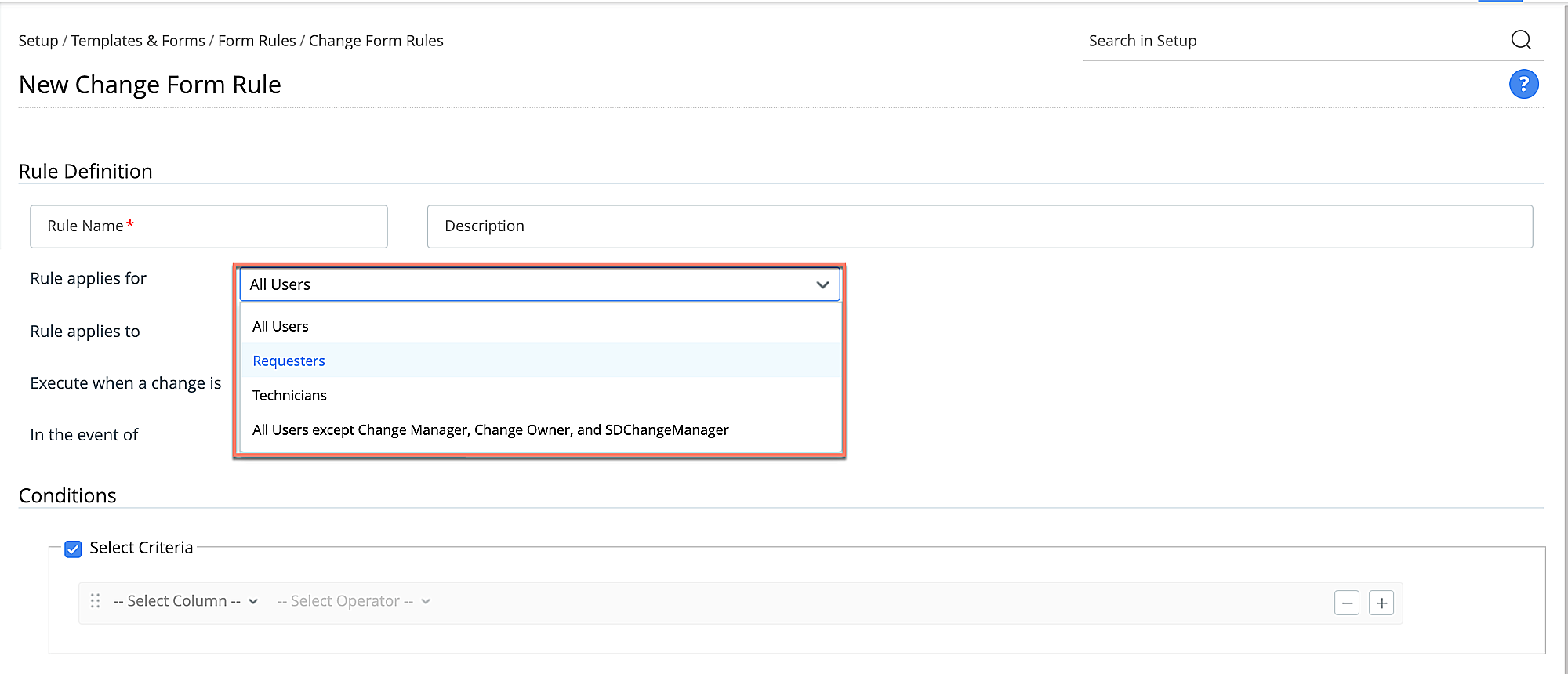
Dashboard Filter Enhancement
- The Select Group drop-down now lists groups as sub-lists of sites.
- You can now choose All Groups and Not in any group options for any site from the Select Group drop-down.
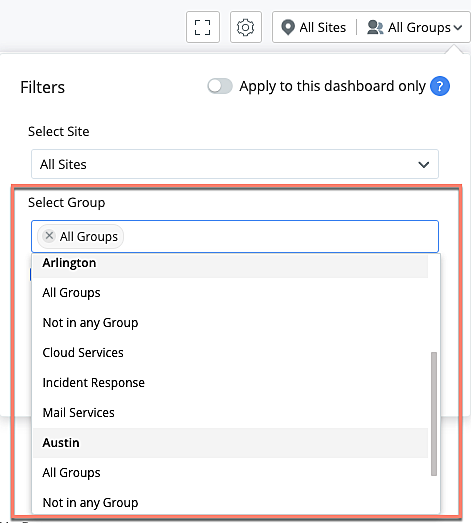
- Added an option to include referred sites.
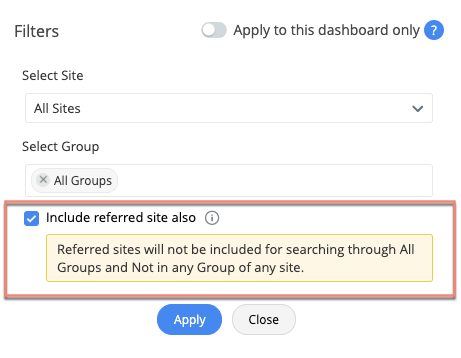
- The tooltip that appears when hovering over the filter drop-down is redesigned to include detailed information on the selected sites and groups.
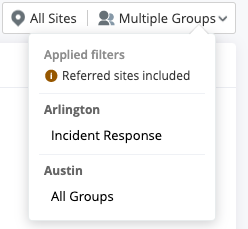
- To learn more, click here.
Stay tuned for more updates!!! We will update once these enhancements are untied in live.
Kindly share your thoughts/queries/feedback .
Thanks & Regards,
Sri"Ram" K S