Upcoming Release : Custom Modules, Kanban for Projects, Change and Release Enhancements
Custom Modules
Administrators can create and design modules from scratch to meet the unique needs of their organization using Custom Modules. Depending on their configurations, custom modules can be displayed on the navigation pane along with the other modules as Web Tabs or kept private as Custom Configurations in Setup.
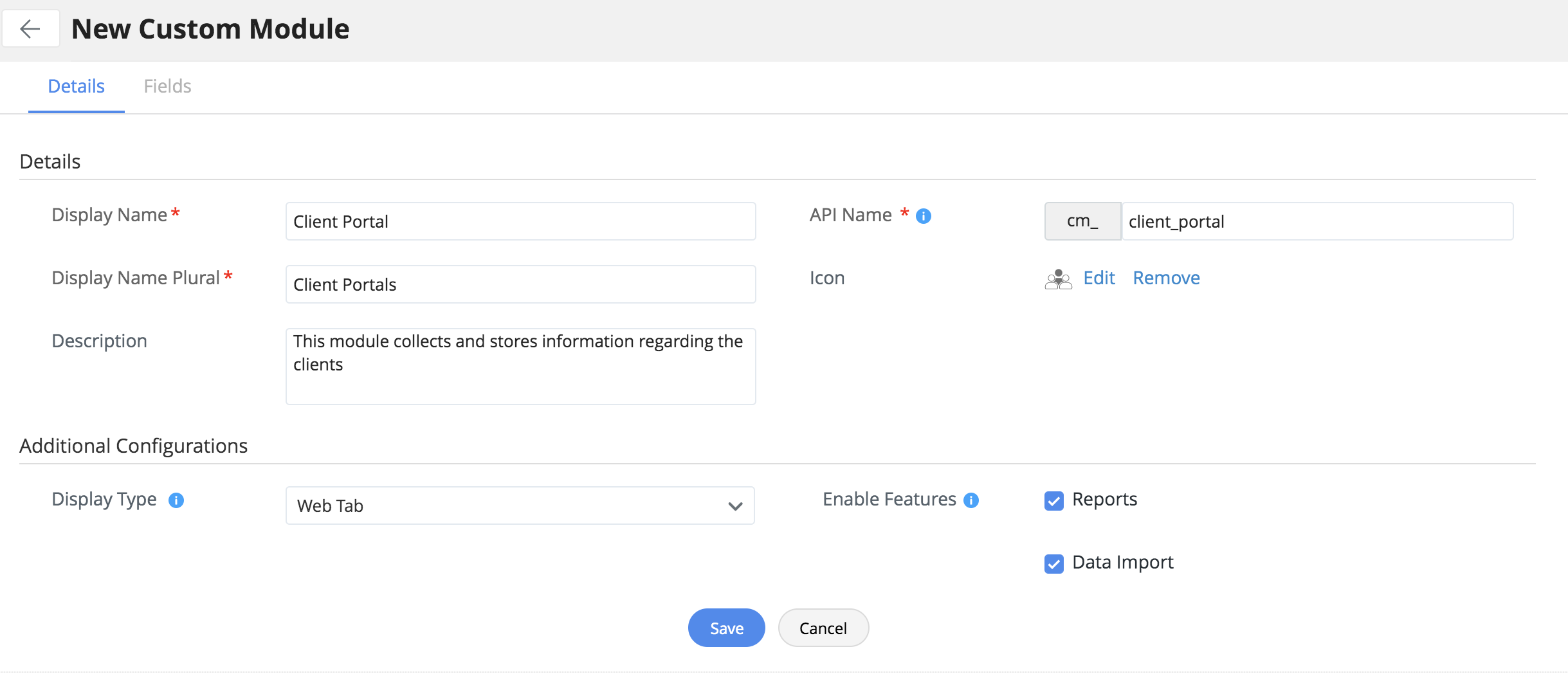
Web Tabs:
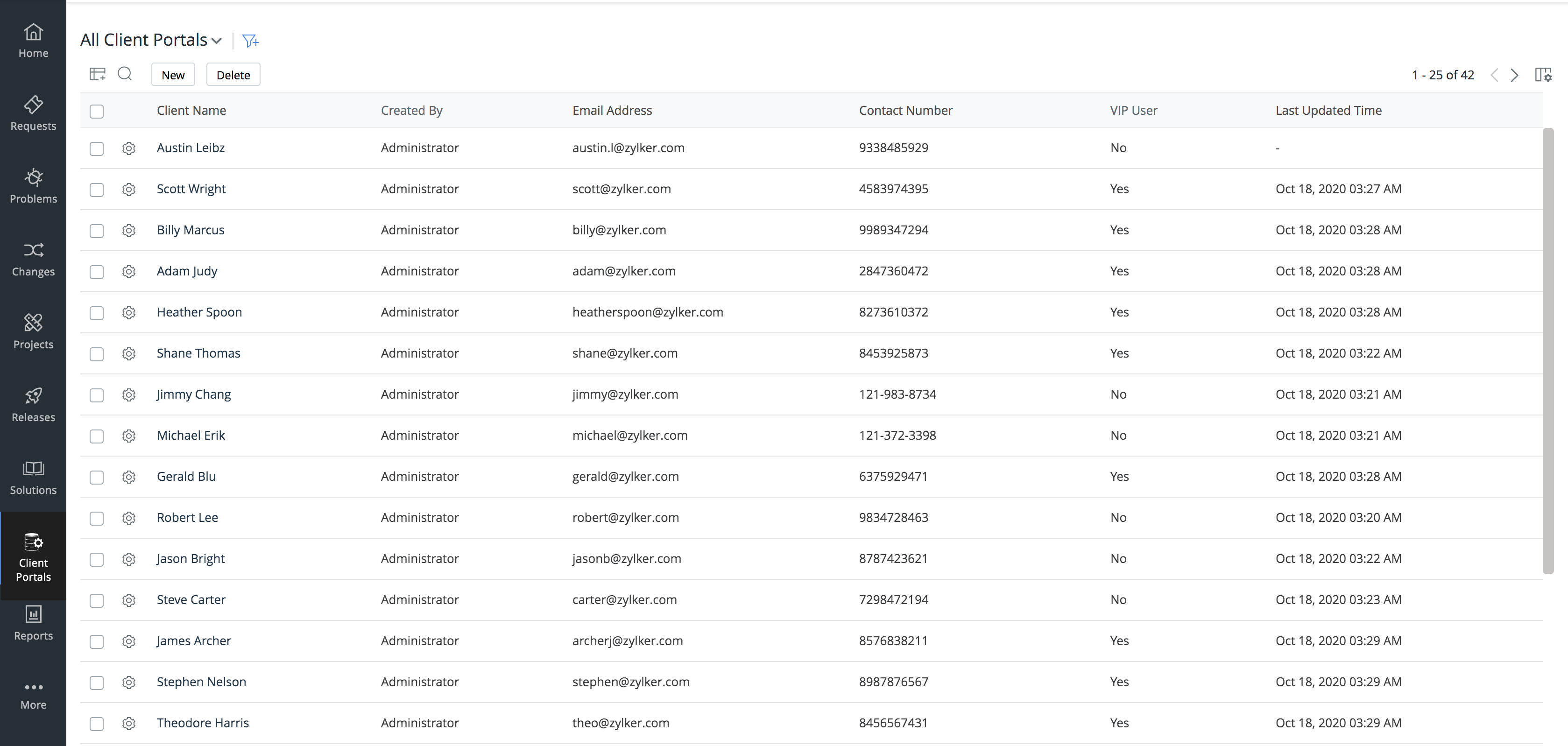
Custom Configurations:
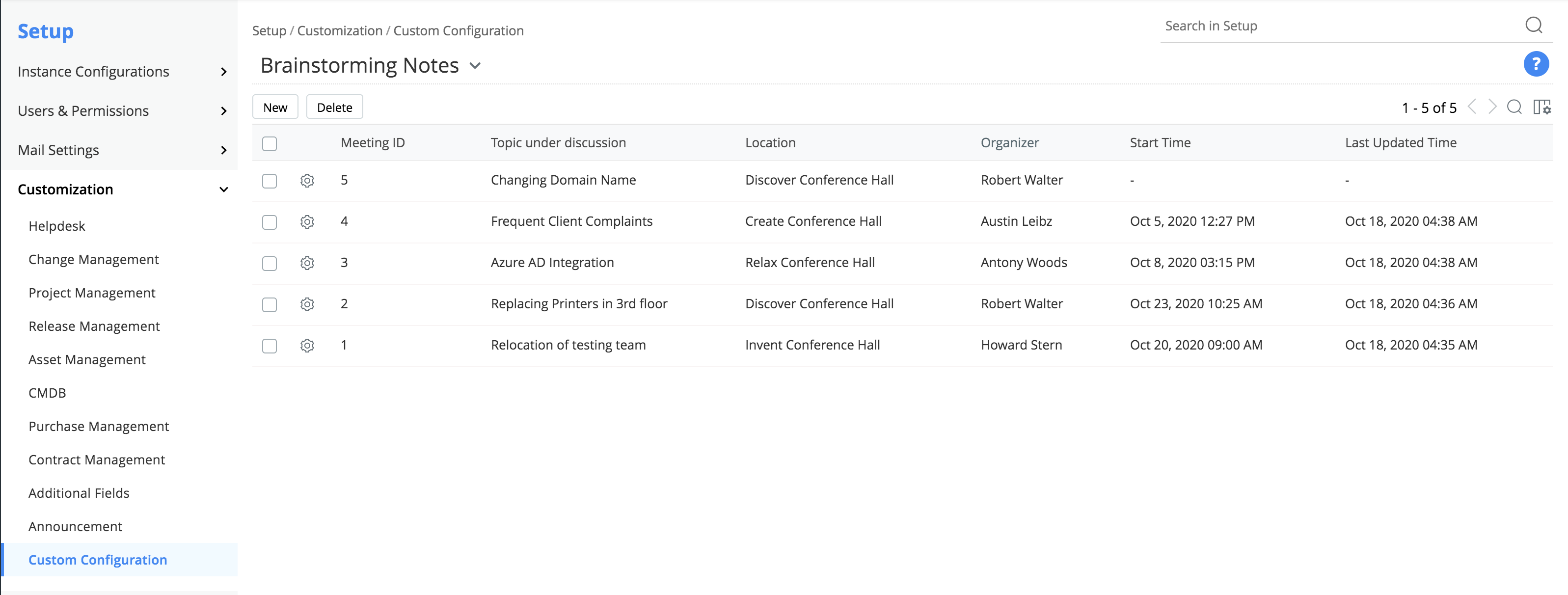
Kanban View for Project Module Tasks
The tasks associated with a project can now be viewed and managed from kanban view. This view presents tasks in a billboard format where they are grouped and displayed as cards. Kanban view allows you to easily update the owner, status, and priority of a project task using a simple drag-and-drop action. Using kanban view, technicians can understand the quantum of work in each project at a glance and collaborate effectively.
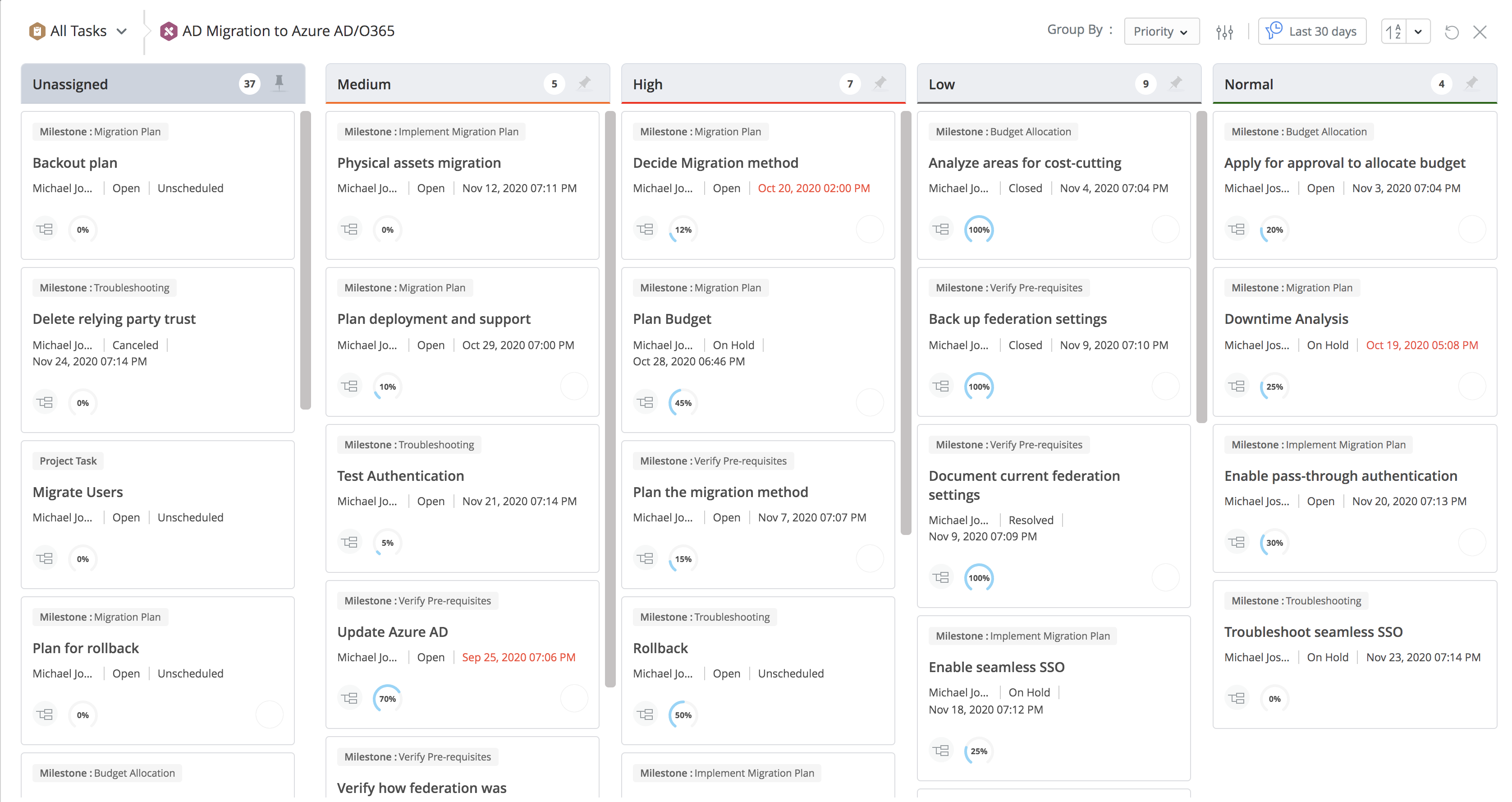
Enhancements
Changes
Added a new closure rule Associated Release should be closed to the Change Close stage.
Releases
Release Process
Release requests will no longer be strictly dependent on change records. You can directly raise release requests using a template and later associate related changes if necessary. To accommodate this new workflow, changes will be linked to releases using the Associations feature rather than the Associated Change field in the release form.
Workflow
- Using the Workflow Settings, you can choose whether to display all available stages and statuses in the release details page or only the ones configured in the release workflow. This will ensure strict release process adherence to the predefined workflow.
- Set up notifications to be sent to organization roles through status notifications, custom notifications, and approvals in release workflows.
Stage and Status
Depending on your organization's workflow, you can reorder the release stages globally, excluding Submission and Close stages. The stages will be listed in the release details page in the customized order.
Template
- Introduced stage-wise tasks.
- The Status Comment field can be marked as an optional field.
Notifications
Under Notification Rules >> New Release Status, you can modify the notification template of custom release status.
Details Page
- The downtime reported during a release process will be displayed as read-only information in the associated change's Release stage. While configuring downtime in a release, you can mark which associated change or project resulted in the downtime.
- You can associate projects with a release to track the deployment of project deliverables using release management.
- A new tab called Conversations collates all-release related communication. Conversations will also be available in the print preview.
- In the approval page and print preview, Approvals and Notes are moved above Conversations for easy navigation.
- Browse through the History using the search and filters provided. You can additionally track approval comments in the History.
List View
Deleted releases can be restored from Trash within 30 days from the day of deletion.
Dashboard and Reports
- Use the Release Dashboard to get a bird's eye view of all release-related activities and metrics.
- Generate extensive reports for the Releases module.
Behavior Changes
- You can associate multiple change requests with a release. Changes will be linked to releases using the Associations feature rather than a form field.
- Change Managers will no longer have full control over release management. They can only view the releases created in the application.
- The Notify Change Owner when a release is initiated from the change rule has been removed from the Release Notification Rules.
Issues Fixed
- Stage-wise attachment-related actions are not accounted for in Updated By and Updated On field values.
- The Approvals tab is not hidden for stages with no approval configured.
- The time filter in the Change Dashboard is not consistent with other dashboards.