Upcoming features like Requester can Edit Request and enhancements in change module,notification rules also started with Web Content Accessibility Guidelines: Phase -1
Dear users,
We are elated to announce the upcoming features like Requester can Edit Request and enhancements in change module,notification rules also started with Web Content Accessibility Guidelines: Phase -1.Below is a brief run-through of the same:
Change Module Enhancements
Lookup additional fields are now supported in Change module.
SDAdmins can now define task trigger settings from the Additional Settings tab in change templates. Tasks trigger can be set as follows:
Auto-trigger all tasks in a change when the change request is created.
Auto-trigger tasks within a stage when the change stage is reached for the first time.
Manually trigger tasks from the Tasks tab in change details page.
Users can now define their own color code in change list view or template view using the Row Color Settings icon. The color code is applied based on change attributes such as Stage, Change Type, Workflow, Template, and Change Risk.
Web Content Accessibility Guidelines: Phase -1
Introducing dynamic title tags for ServiceDesk Plus Cloud. Dynamic title tags help users identify the application's currently accessed page name by just checking the browser tab's title.
Requester can Edit Request
You can now enable requesters to edit their requests under Setup > General Settings > Requester Portal > Requester Portal Settings. You can also choose whether they can edit incident requests, service requests, or both.
When enabled, requesters can edit their requests if:
The request is in any pending/custom closed status
The request is rejected/yet to be approved
The requester can access the associated request template
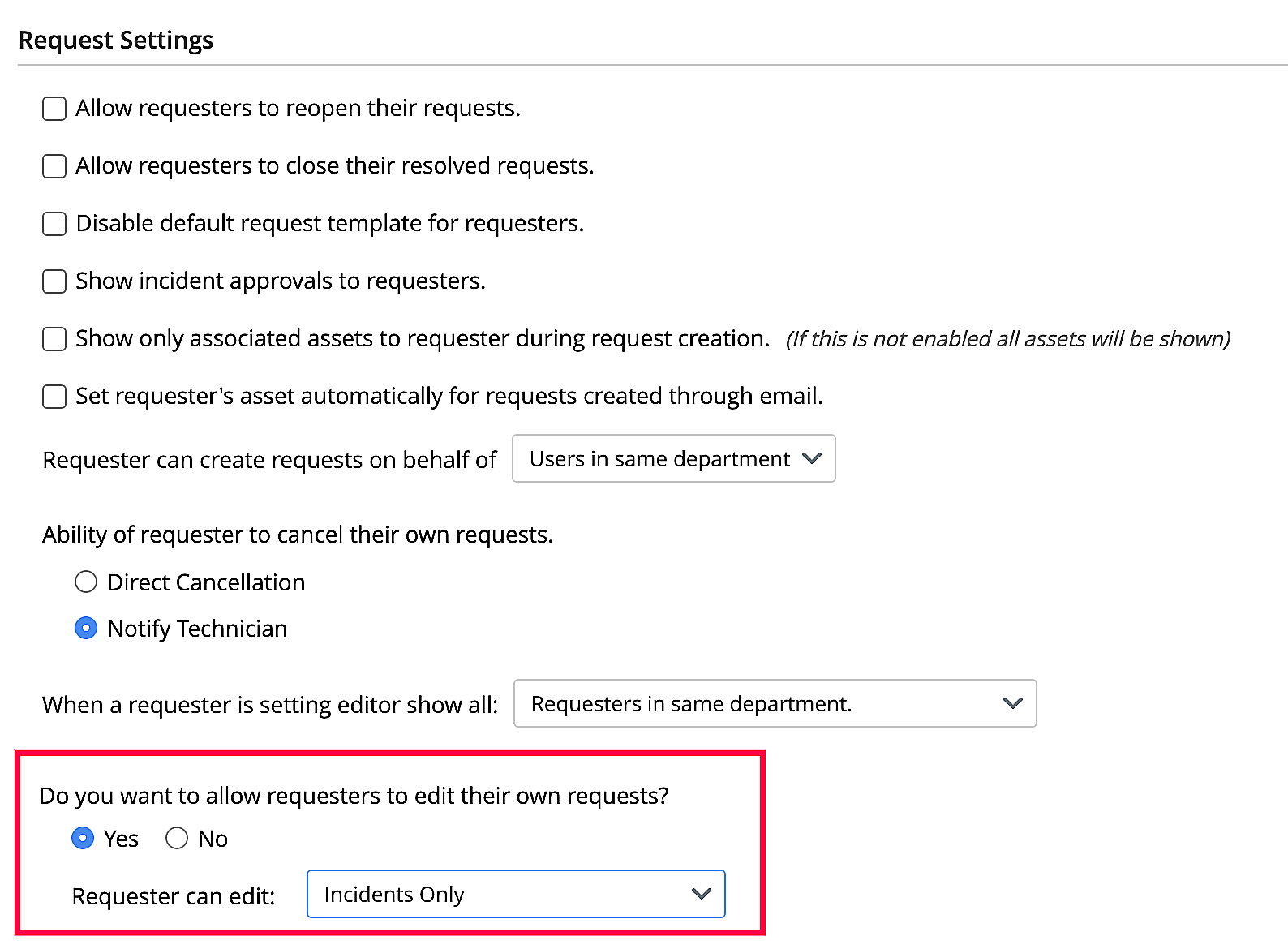
Notification Rules Page Enhancements
New notification rules are added under Setup > Customization > Notification Rules > Requests:
Notify requester when a request gets approved or rejected
Select users to notify whenever an approver acts on the approval request
Notify the requester when a public note is added
Select technicians to notify when the request approval workflow does not have users from the organizational roles
The following notification rules are newly added under Setup > Customization > Notification Rules > Other Notification:
Notify the group members when leave is marked for a technician
Notify the group members when leave is cancelled for a technician
Select technicians to notify when technicians apply for leave
Select technicians to notify when technicians cancel their leave
The list of placeholder variables that can be included in notification templates is expanded to include additional variables.
The variable list in the right panel of the template editor is converted as a searchable list within the editor. To include a variable, type $ and select from the variables list that drops down.
You can now customize push notification rules. To do this, hover over the required notification and click the Edit icon.
Note : All upgrades and feature releases, will be in-service and there won't be any downtime or service interruption.
Stay tuned for more updates!!! We will update once these features and enhancements are unwrapped in live.
Please share your thoughts/queries/feedback.
Thanks and regards,
Ramyaa
ServiceDesk Plus Cloud