Upcoming features in Problems and enhancements in Site listview
Dear Users,
We are elated to announce the upcoming features in Problems and enhancements in Site list view. Below is a brief run-through of the same:
New Features
Timers for Problems
Administrators can now configure Timers for problems. Problem timers can be configured under Setup > Automation > Custom Actions and executed via triggers.
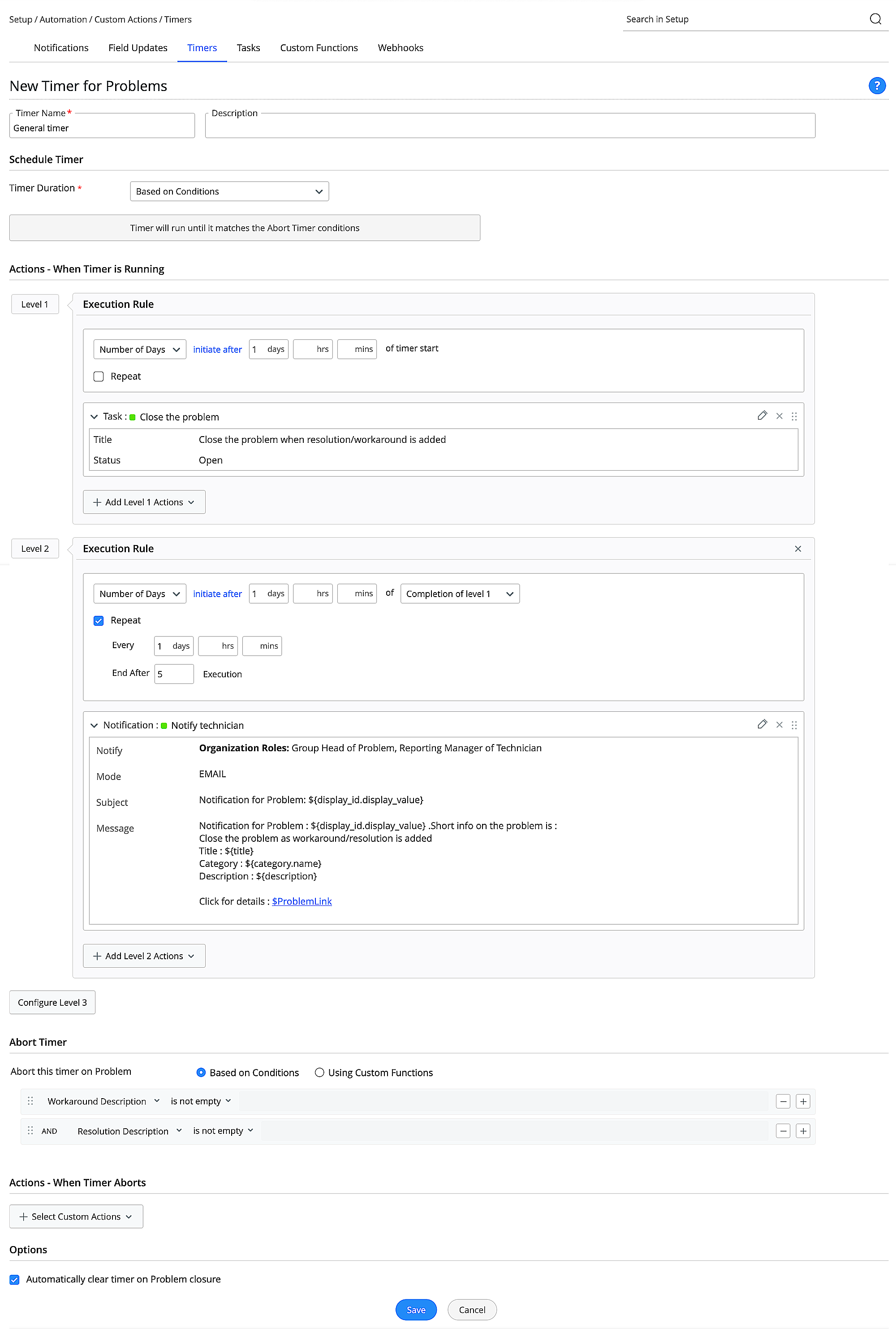
Custom Menu for Problems
Custom Menu is now available for problems. You can configure actions for a custom menu by using a custom function, custom widget, or by invoking a URL, and execute them on problems. To create a custom menu for problems, go to Setup > Developer Space > Custom Menu > Problem.
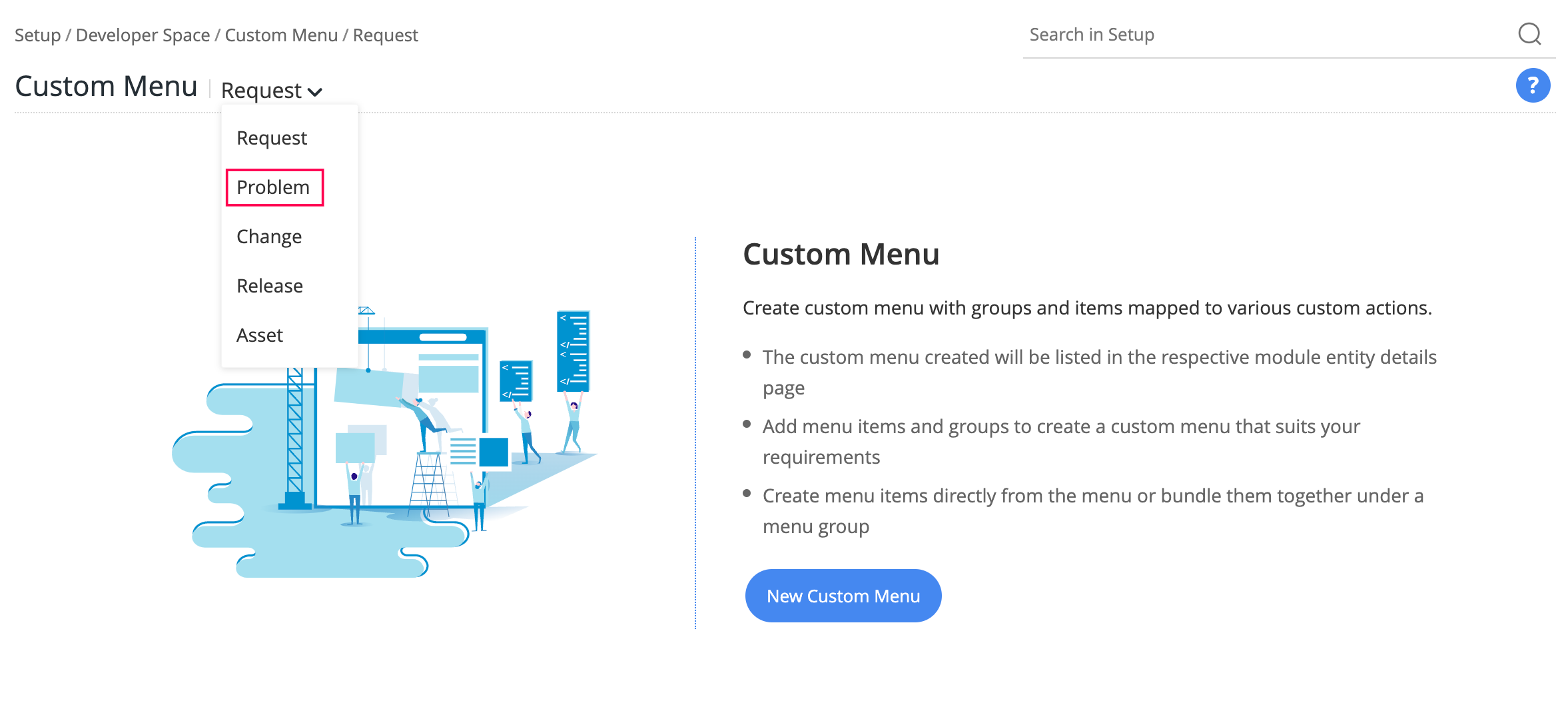
Once created, you can find the menu options as a drop-down in the problem details page.

Note: The availability of custom menu actions in problem details page is subject to the configured conditions in the custom menu.
Custom Widgets for Problems
Custom widgets are now supported in the problems module. You can add custom widgets to problem custom menu, problem details right panel, and problem details tab. To enable custom widgets for problems, go to Setup > Developer Space > Custom Widgets, click your preferred widget name to expand its details, and use the appropriate toggles against your preferred locations in the problems module.

Custom Functions (Setup > Developer Space > Custom Functions)

Enhancements for Problem Triggers and Problem Life Cycles
You can now configure criteria based on date fields for triggers and life cycles of problems.
Site List View Enhancements
Introducing Active/Inactive filters in Sites list view.

Note : All upgrades and feature releases, will be in-service and there won't be any downtime or service interruption.
Stay tuned for more updates!!! We will update here once these upgrades are unwrapped in live
Please share your thoughts/queries/feedback.
Thanks and regards,
Ramyaa
ServiceDesk Plus CloudTopic Participants
Ramya
Mohammed Abdur Rahman
Trevor
Srinath V