Upcoming feature in Zia, Solutions and Changes
Dear users,
We are elated to announce the upcoming feature in Zia, Solutions and Changes .Below is a brief run-through of the same:
Zia Quick Action view and Autopopup feature
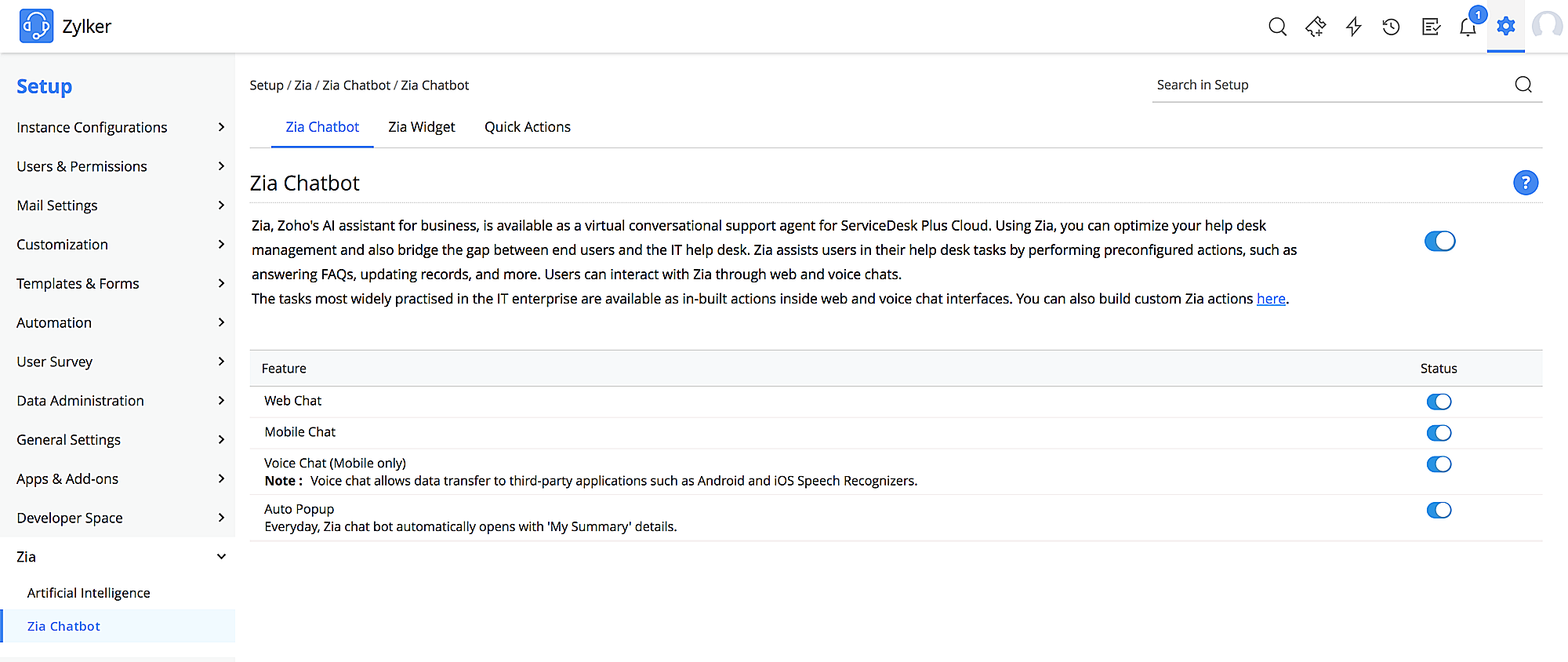
Users can perform important or frequent actions instantly using quick actions from the Zia chatbot. Administrators can modify the quick actions for technicians and requesters from Setup > Zia > Quick Actions.
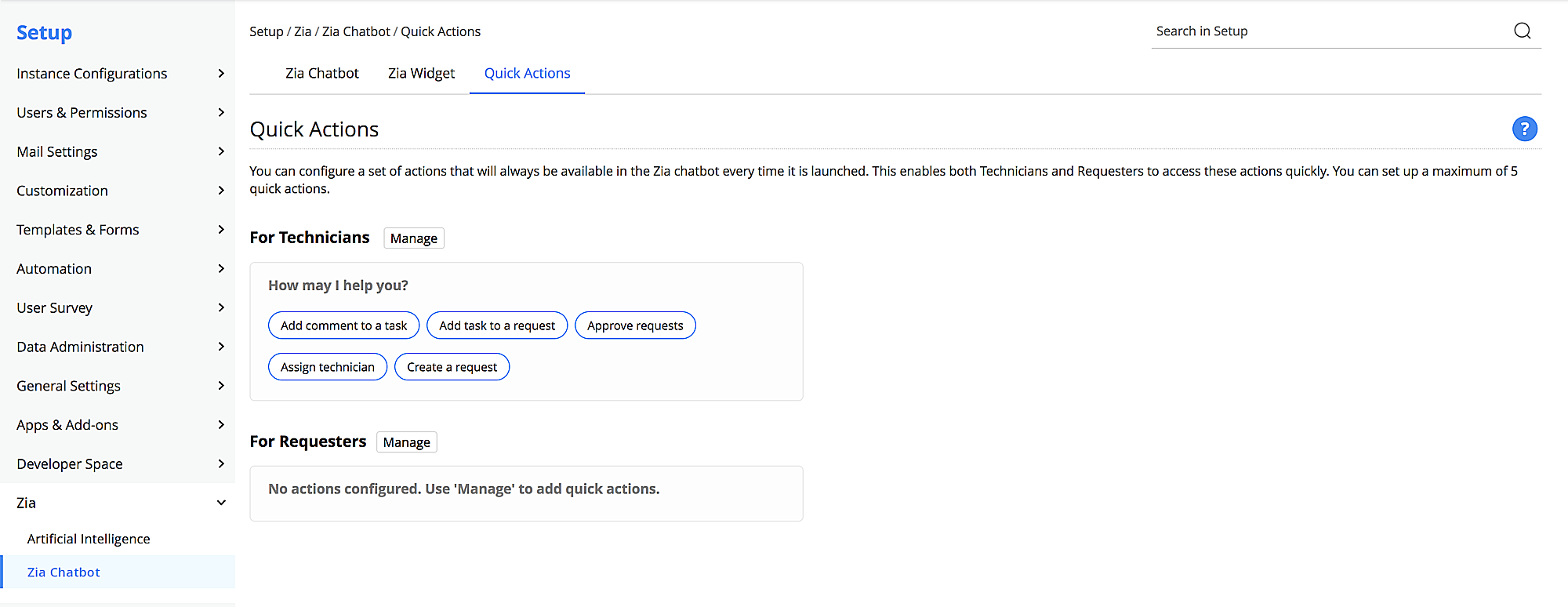
Solution Templates and Topic Icon
Solution Templates
Create templates for solutions to categorize the articles in your knowledge base. Add or remove fields related to a topic with pre-populated data.
Configure solution templates under Admin > Templates & Forms > Solution Template.
Solution Topic Icon
Technicians can now add icons for solution topics. Select from the list of available icons or upload a custom icon.
Conflict Detection for Changes
ServiceDesk Plus Cloud can now identify and notify users about conflicts that arise during change deployment. Administrator can perceive any conflicts from the Setup > Automation > Conflict Detection or from the change details page. Whereas, technicians can perceive conflicts only from the change details page. To learn more, click here.
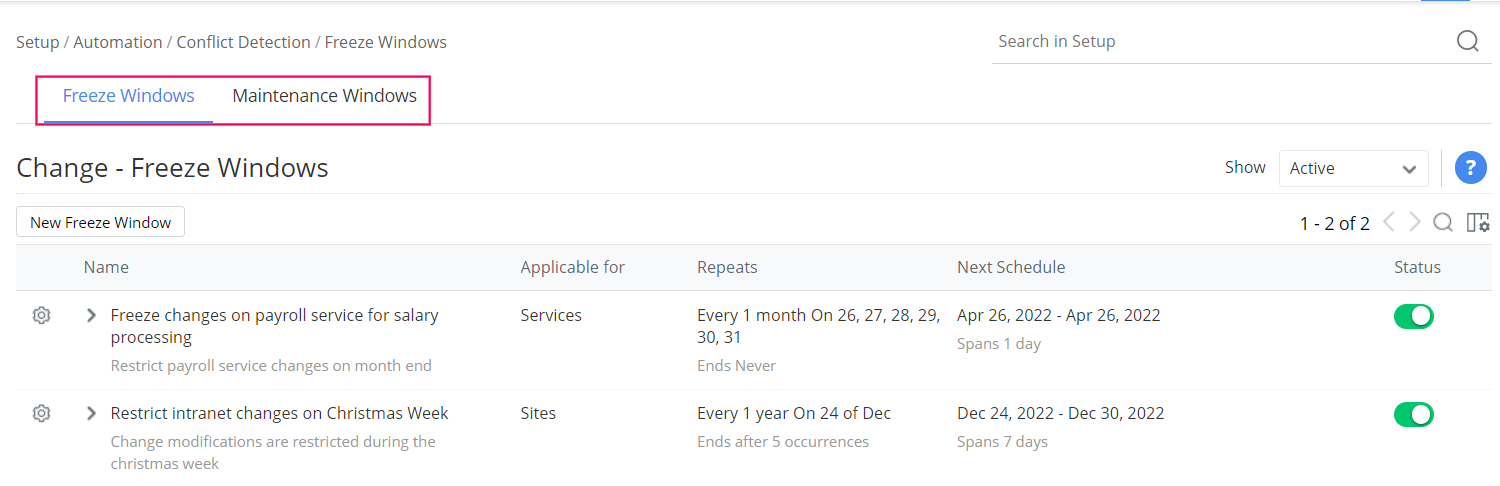
Freeze Windows and Maintenance Windows are inherent parts of conflict detection. Freeze windows allow you to configure the time during which normal change activity should not be scheduled, whereas the maintenance window allows you to schedule a time to deploy the changes. You can view the freeze/maintenance schedules that match/conflict a change from the change details view.
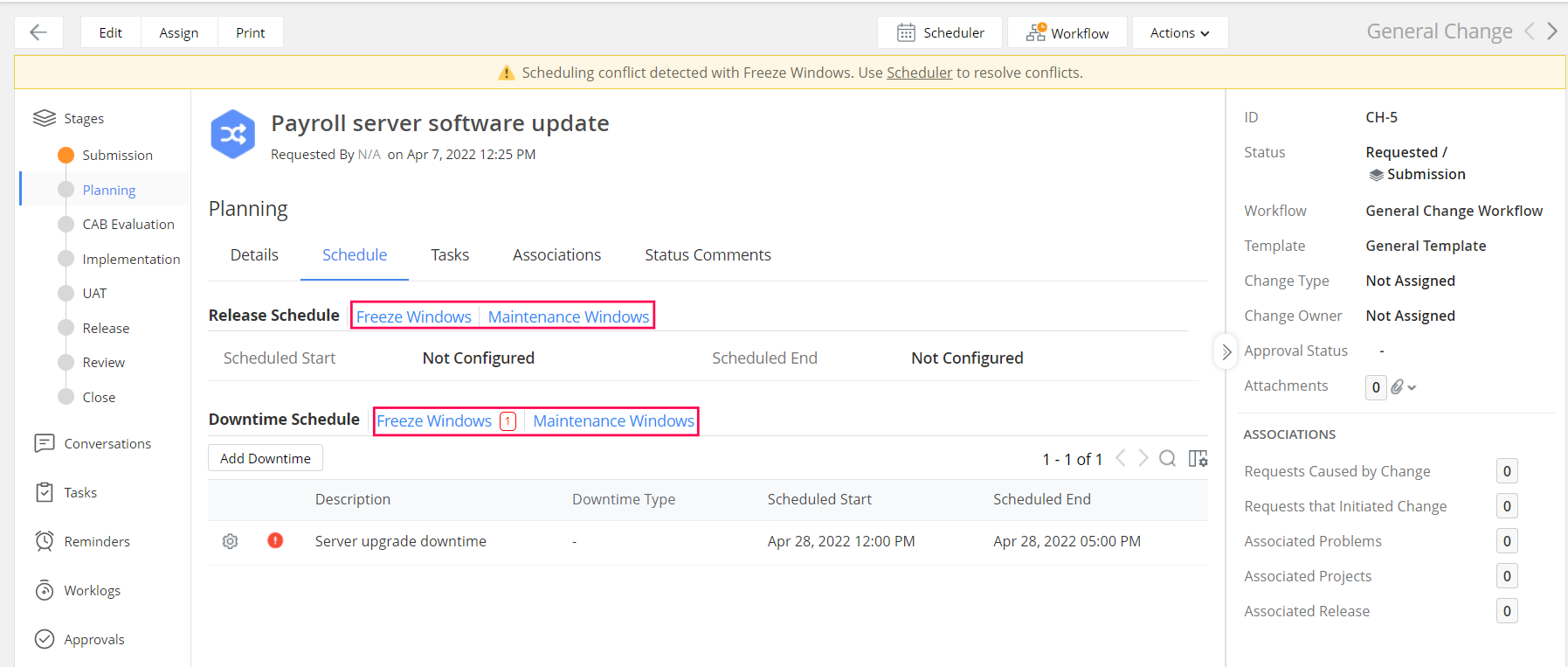
In the change details view, Scheduler is introduced to display all the freeze/maintenance schedule and change/release schedule configured for a change. In case of schedule conflicts, you can edit the change/release schedule or freeze/maintenance schedule based on your access permission.
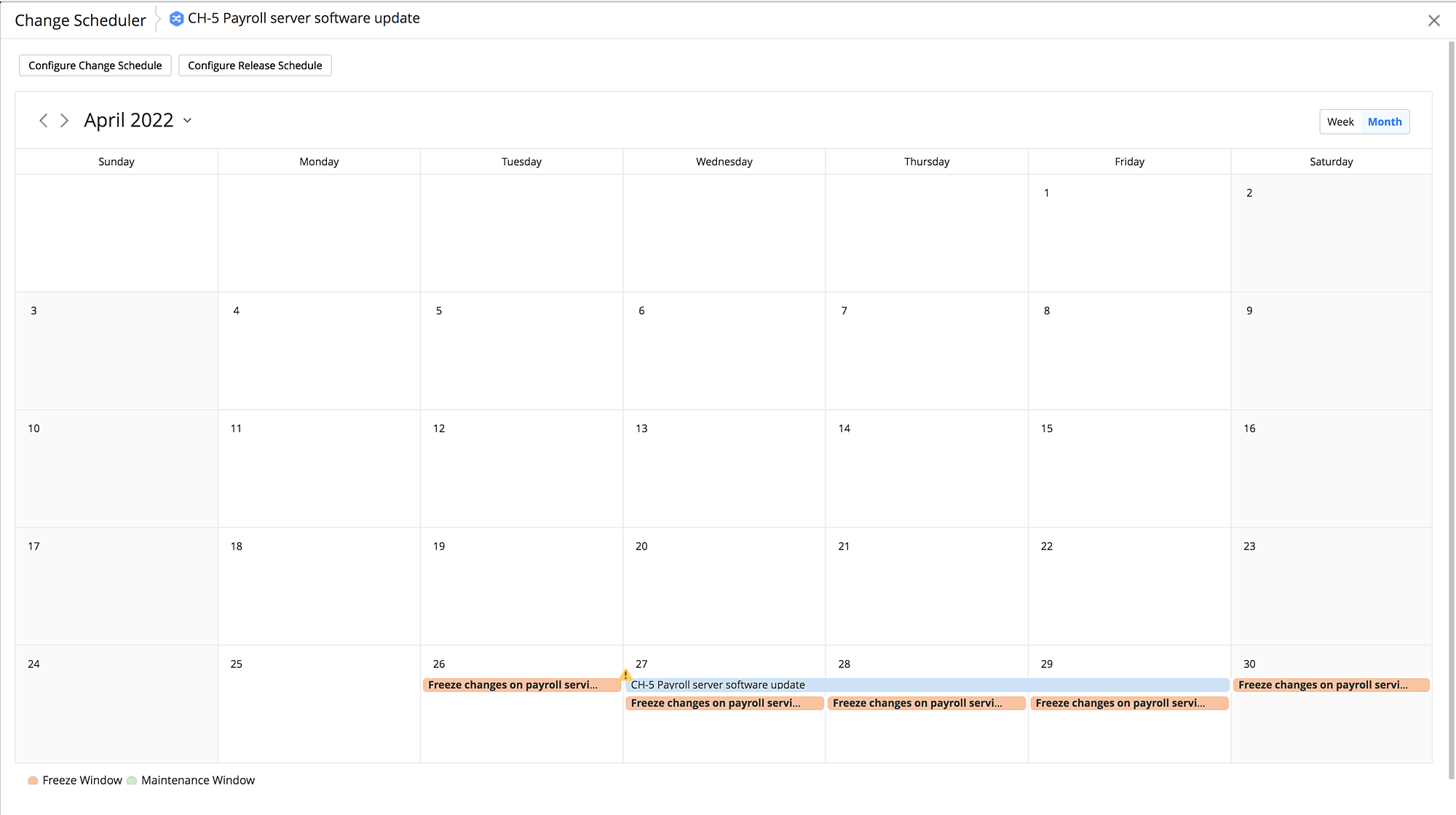
Stay tuned for more updates!!! We will update once these features and enhancements are unwrapped in live.
Please share your thoughts/queries/feedback.
Thanks and regards,
Ramyaa
ServiceDesk Plus Cloud
Topic Participants
Ramya