Upcoming enhancements in Request, Survey, Checklist, Project Management, Purchase, Contract, List View Export and Zia AI
Dear Users,
We are elated to announce the upcoming enhancements in Request, Survey, Checklist, Project Management, Purchase,
Contract, List View Export and Zia AI.
Contract, List View Export and Zia AI.
Enhancements
Request Key ID
- Configure an ID prefix and a starting number for incident and service requests under Setup > General Settings > Advanced Portal Settings > Request ID Settings.
- The starting number will be common for both incident and service requests and will increase sequentially for the next ID prefix.
Setup
Survey Enhancement
- Surveys can now be taken for the Changes, Releases, and Problems modules. Configure surveys for different modules using the filter drop-down in Survey Settings, Survey Rules, and Survey Results.

- Send surveys to individual users or user groups via Ad Hoc surveys. Configure this under Setup > User Survey > Ad Hoc Survey.

- Set survey reminders under Setup > User Survey > Survey Settings. Select the Notify requester if survey is not answered for more than X day(s) check box under Survey Reminder and specify the number of days (up to 7) for the reminder.
- On the checklist template, click New Item to create an item. To associate existing checklist items, click Add Existing Items. To import checklist items, click Add from CSV.
- Checklist items can be imported from the checklist item list view or checklist template form. You can import only the No Additional Input field type item. An item can be imported only once.
- The field type Decision box is renamed as No Additional Input.
- By default, new items will be created with the No Additional Input field type. You can change the field type by clicking the Gear icon beside the item.
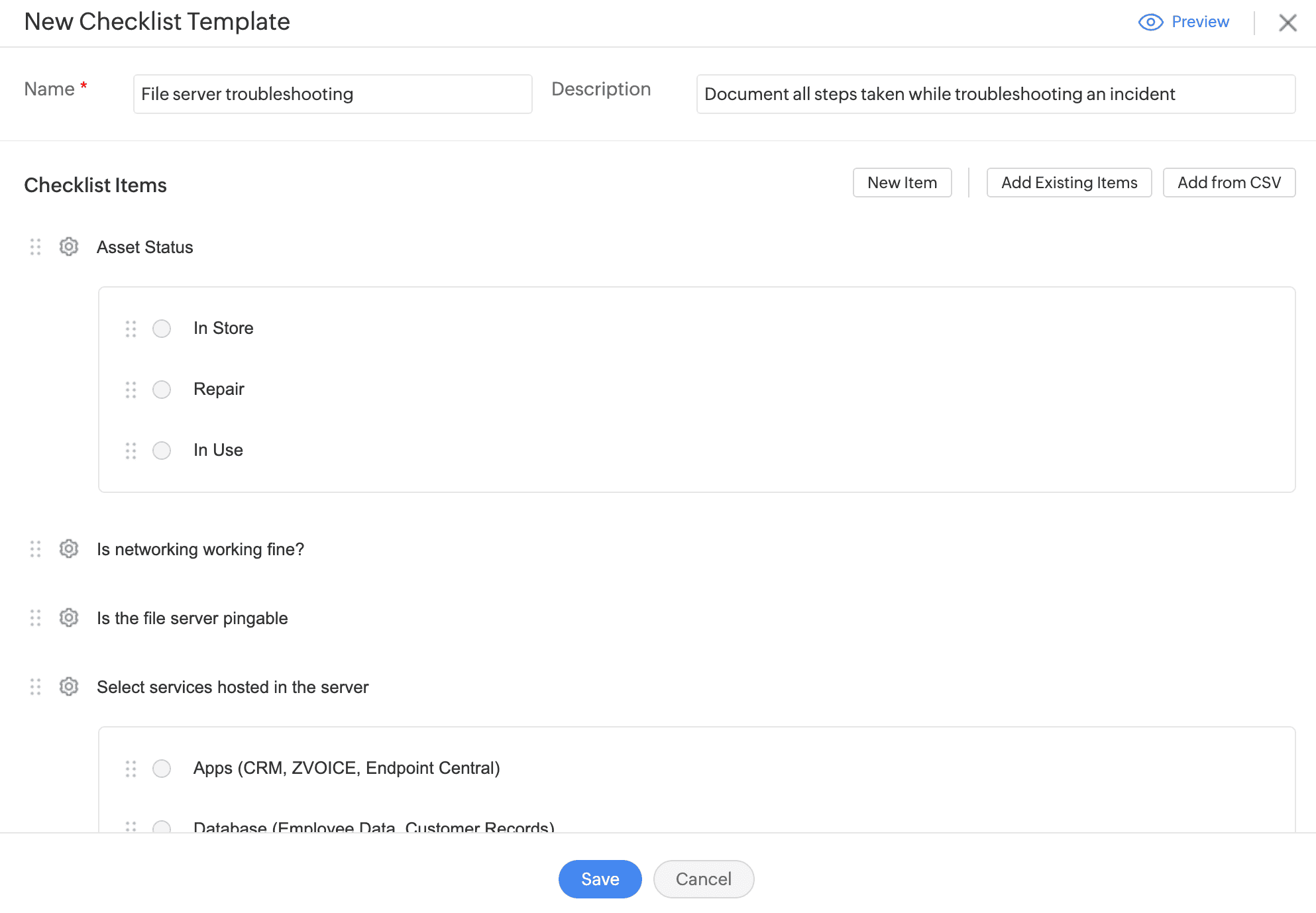
Request Details Page
- UI of the Checklists tab in the request details page is revamped for better usability.
- You can now add, edit, or delete checklists and checklist items from the request details page.
- Filter checklists based on the status. Available options are All Checklists, Completed Checklists, and Incomplete Checklists.
- A verification checkbox is provided across the checklist items to ensure it is updated.
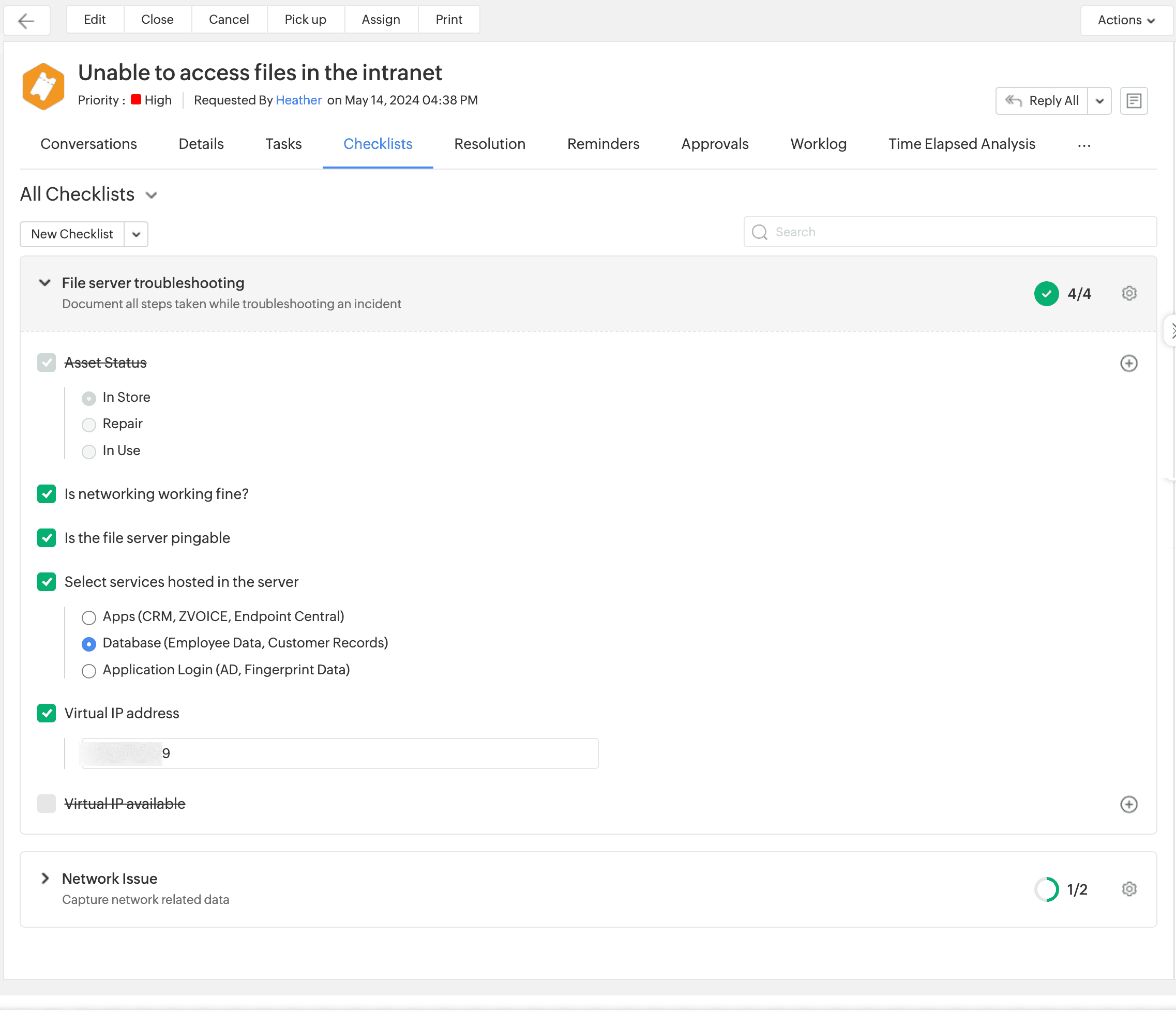
Project Management UI Enhancements
- You can now view the permissions configured for Project Admin and Team Member from Setup > Customization > Project Management > Project Roles. However, you cannot edit the roles.
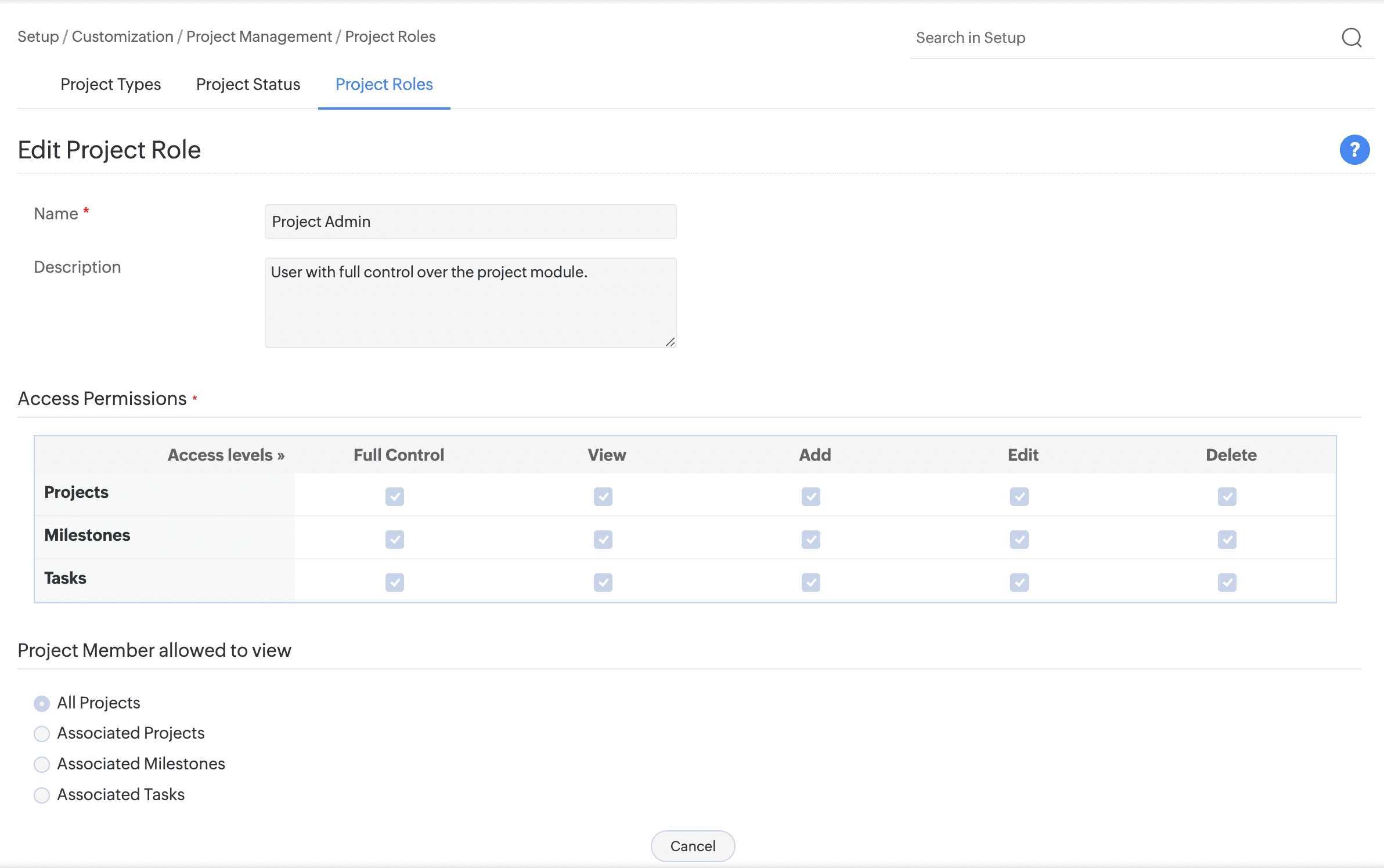
- You can now search Project Types and Project Status from the list view based on their names.
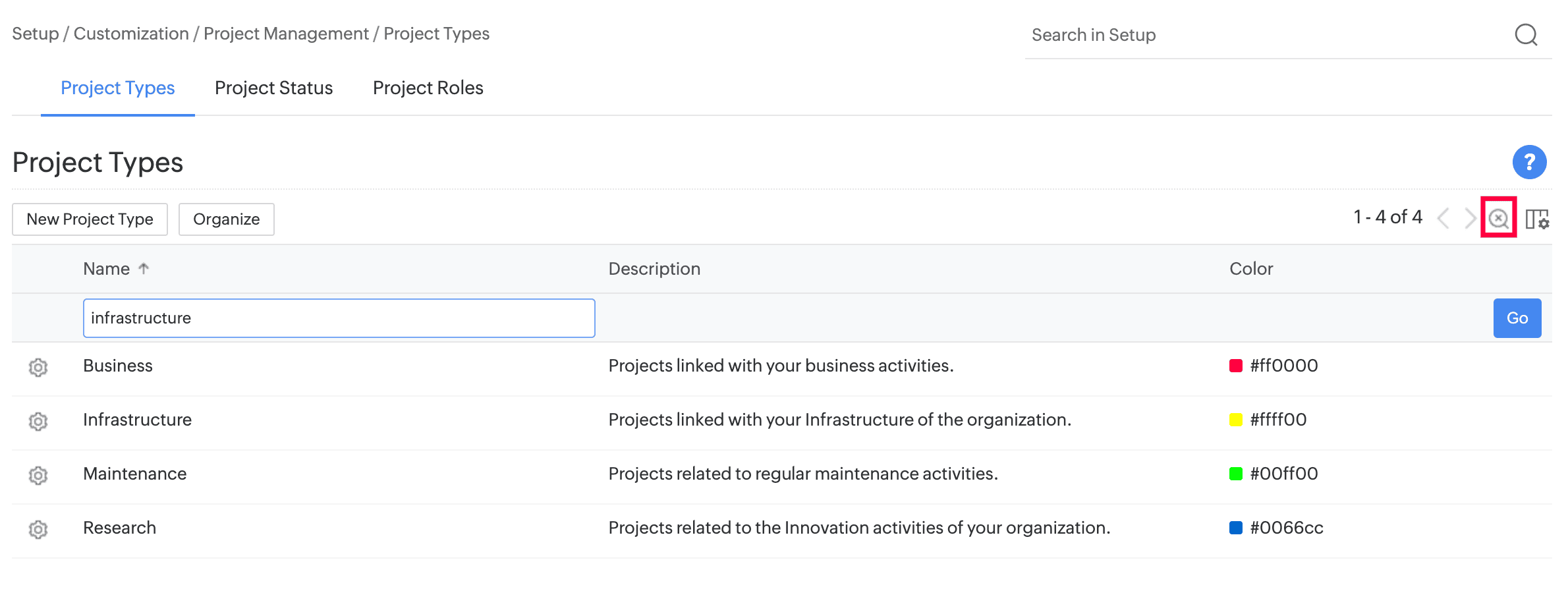
- While adding items to a purchase order, you can search a product based on the part number.
- Purchase approvers are now listed irrespective of the technician's site or PO site.
- Add attachments to invoices and payments in a purchase order.
- In addition to the purchase details, you can now preview and print all sub-tabs in the purchase order.
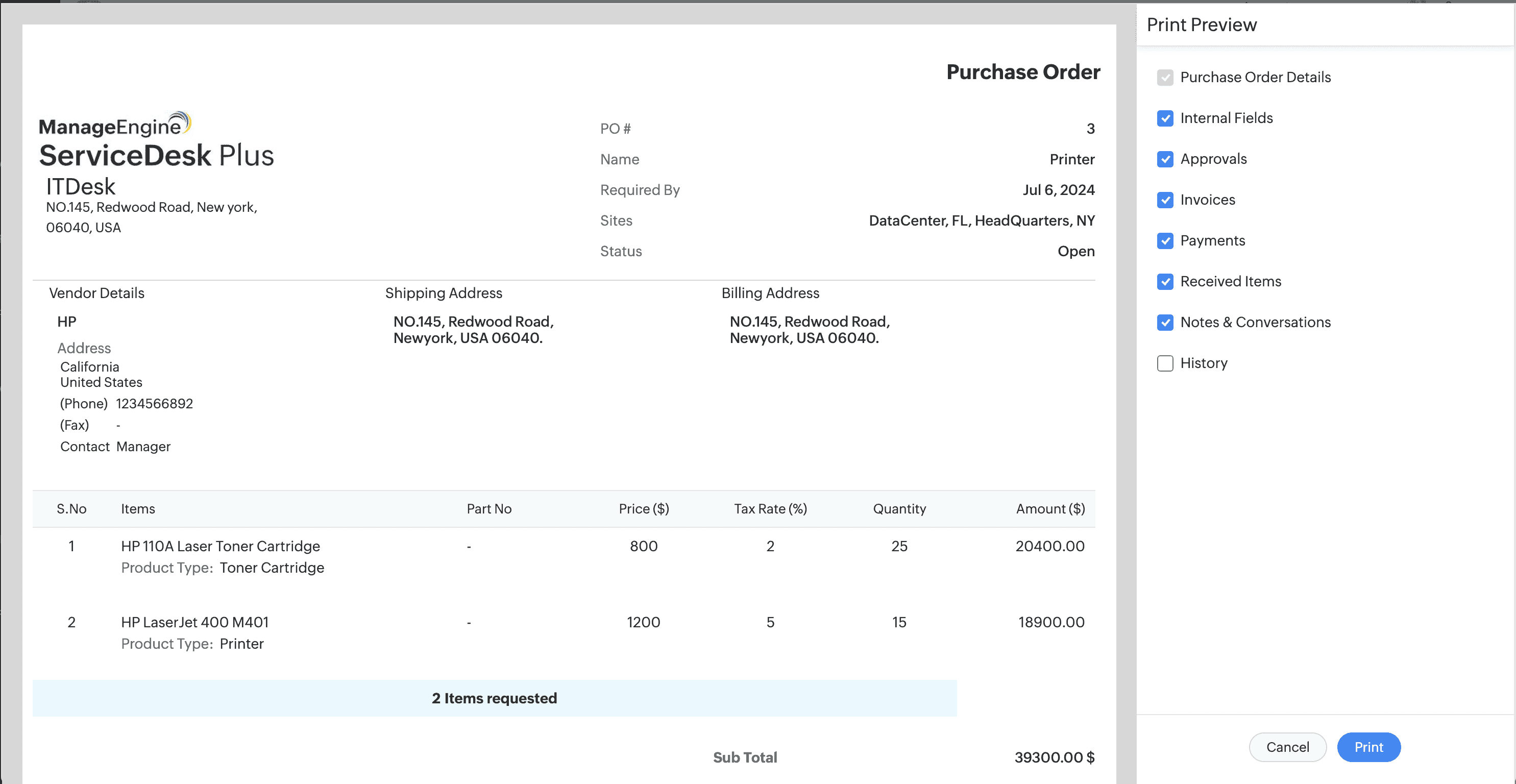
- Add notes to the purchase order.
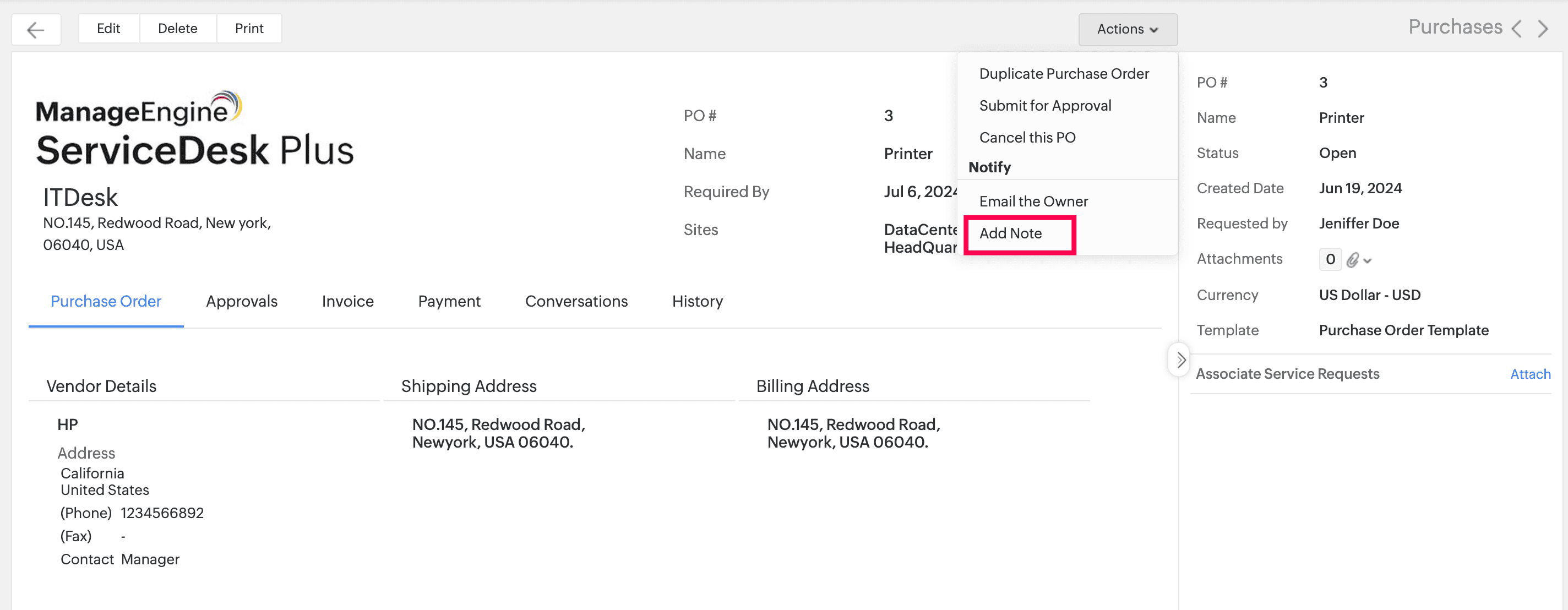
- Change the vendor in a contract irrespective of the currency. This is not applicable for Canceled and Expired contracts.
- You can now create lookup additional fields for Purchase and Contract. The supported reference entities are Department, Site, Technician, and Vendor.
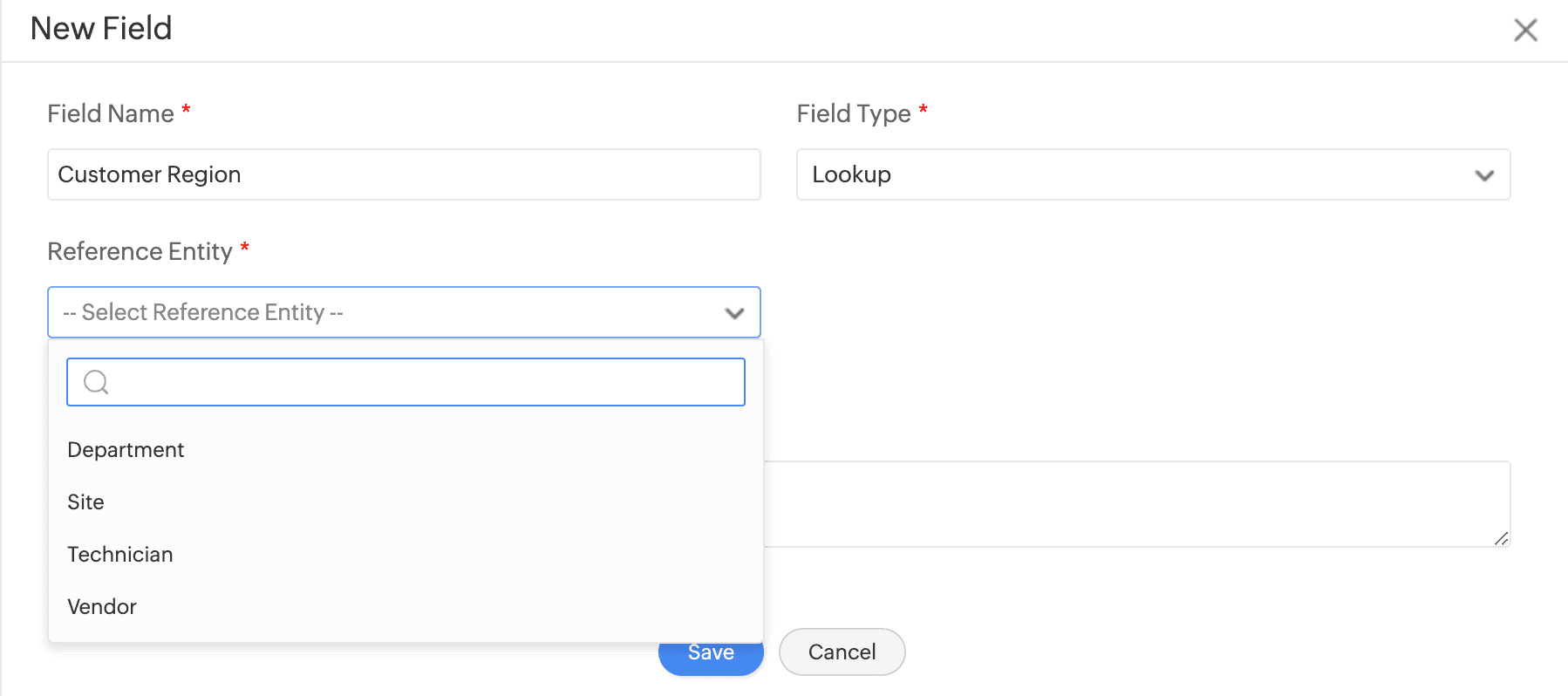
- You can now import and export Cost Center and GL Code.
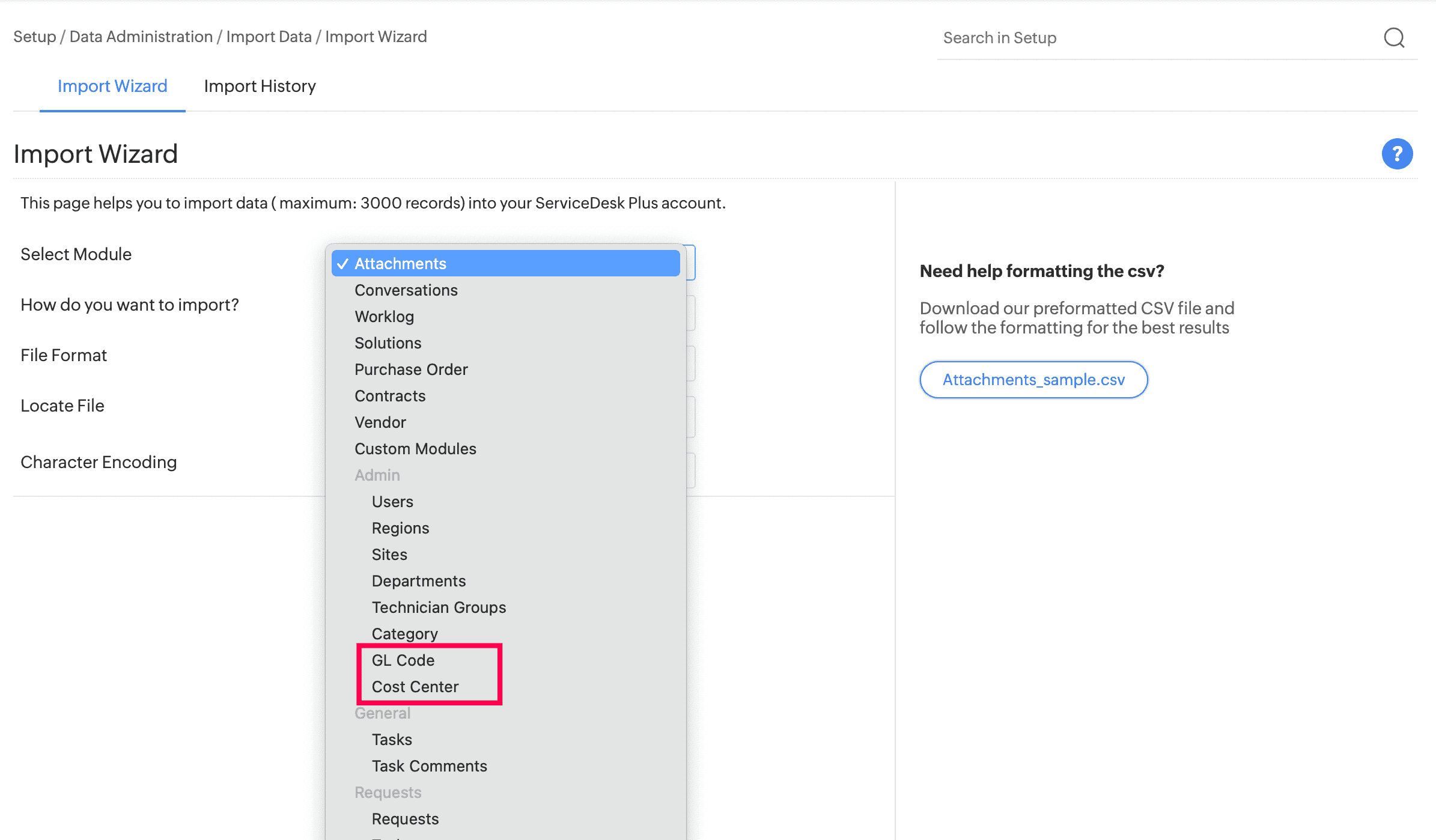
- New notification rules Purchase Order Note and PO Payment Overdue Notification are added for Purchase.
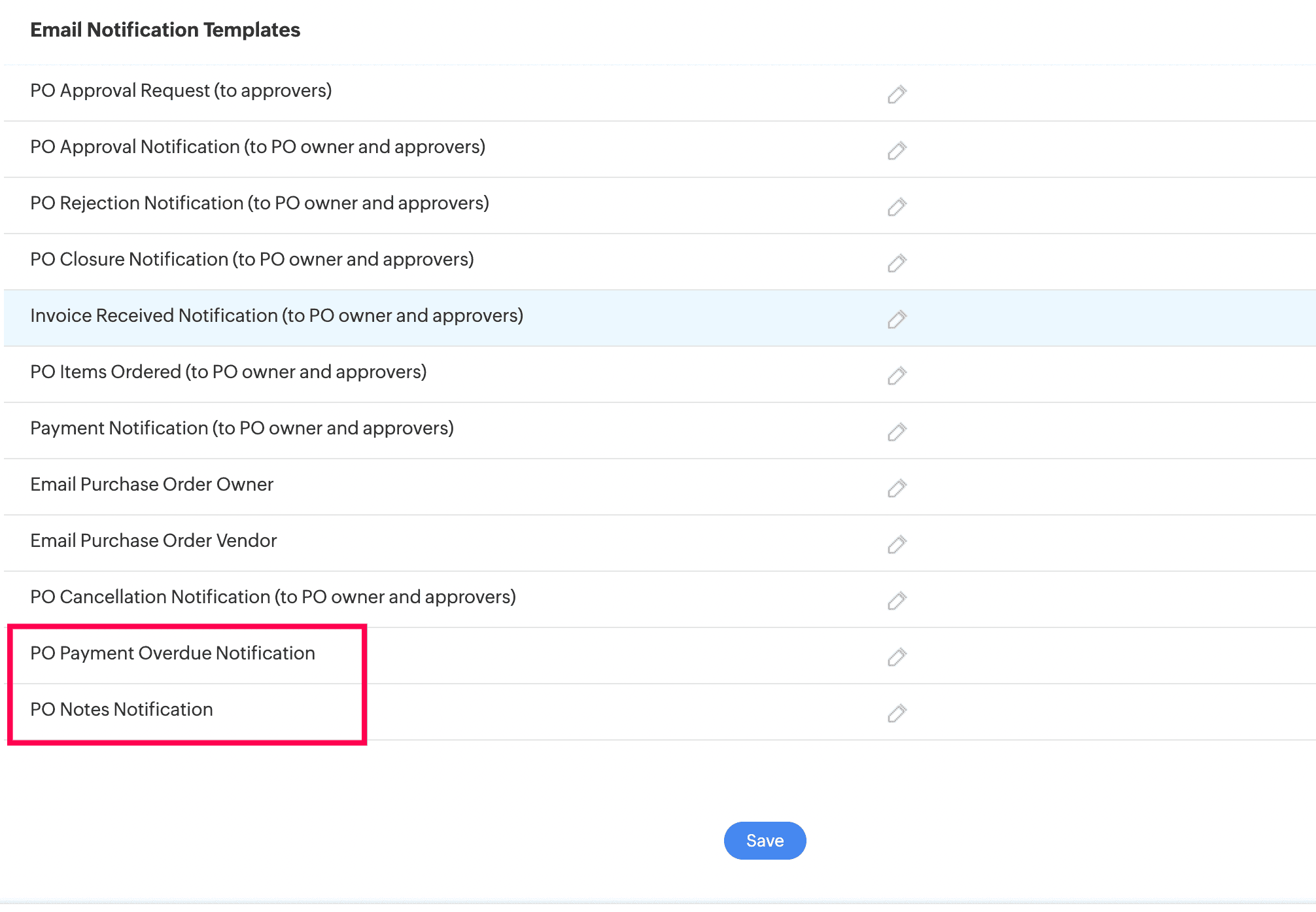
- The number of additional fields for Purchases and Contracts is increased to 154 and 150, respectively
General
List View Export Enhancements
- Data export functionality in list views has been extended to Changes, Problems, Releases & CMDB modules.
Zia AI Prediction Enhancements
- Zia Artificial intelligence can predict category, sub-category, item, template, technician, and priority while creating requests.
- The predictions offered by Zia AI will load dynamically based on the subject and description.
Application Header UI Revamp
- The application header, Bento icon, and logo font have been revamped.
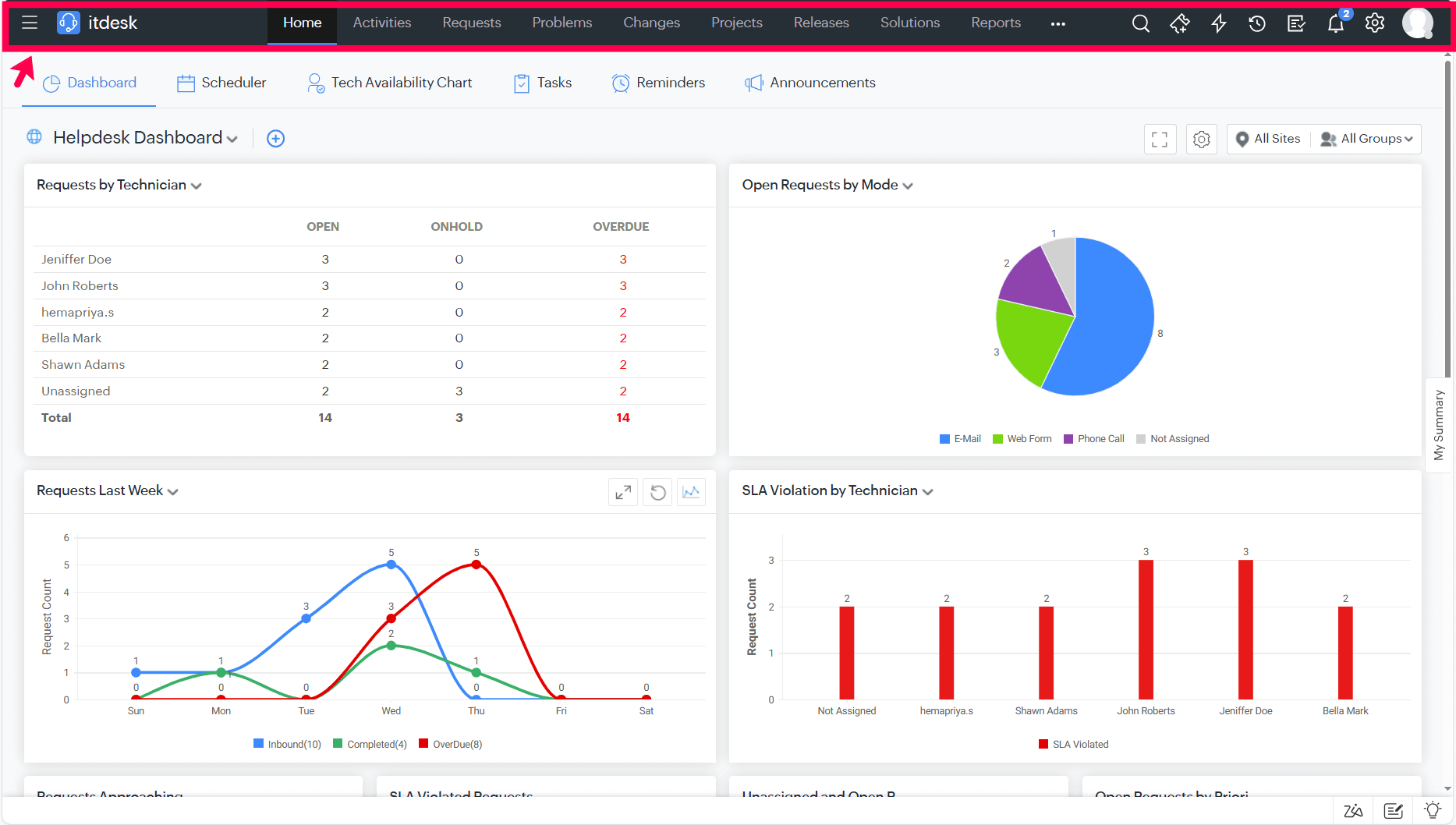
Note : All upgrades and feature releases, will be in-service and there won't be any downtime or service interruption.
Stay tuned for more updates!! We will update here once these upgrades are unwrapped in live.
Please share your thoughts/queries/feedback.
Thanks and Regards,
Shivany T
ServiceDesk Plus Cloud