Upcoming enhancements in ServiceDesk Plus Cloud
Dear Users,
We are elated to announce the upcoming enhancements in ServiceDesk Plus Cloud.Below is a brief run-through of the same.
ServiceDesk Plus Cloud Onboarding Experience
Revamping ServiceDesk Plus Cloud onboarding for a faster, smoother, and more personalized start. The new update brings a modern UI, a simple three-step setup, and smart personalization to help new admins get their help desk up and running with minimal effort.
Key Highlights
New Onboarding UI
A modernized interface and guided workflow make the onboarding process more intuitive and tailored to each organization.

Simplified Three-Step Setup
New users can set up their account quickly by specifying their industry, ITSM needs, and data preferences through a clear three-step questionnaire.
Step 1: Specify your industry and technician count for personalized recommendations.
Step 2: Define your ITSM priorities and the system will tailor features and modules accordingly.
Step 3: Choose between starting fresh or using pre-populated sample data relevant to your industry.
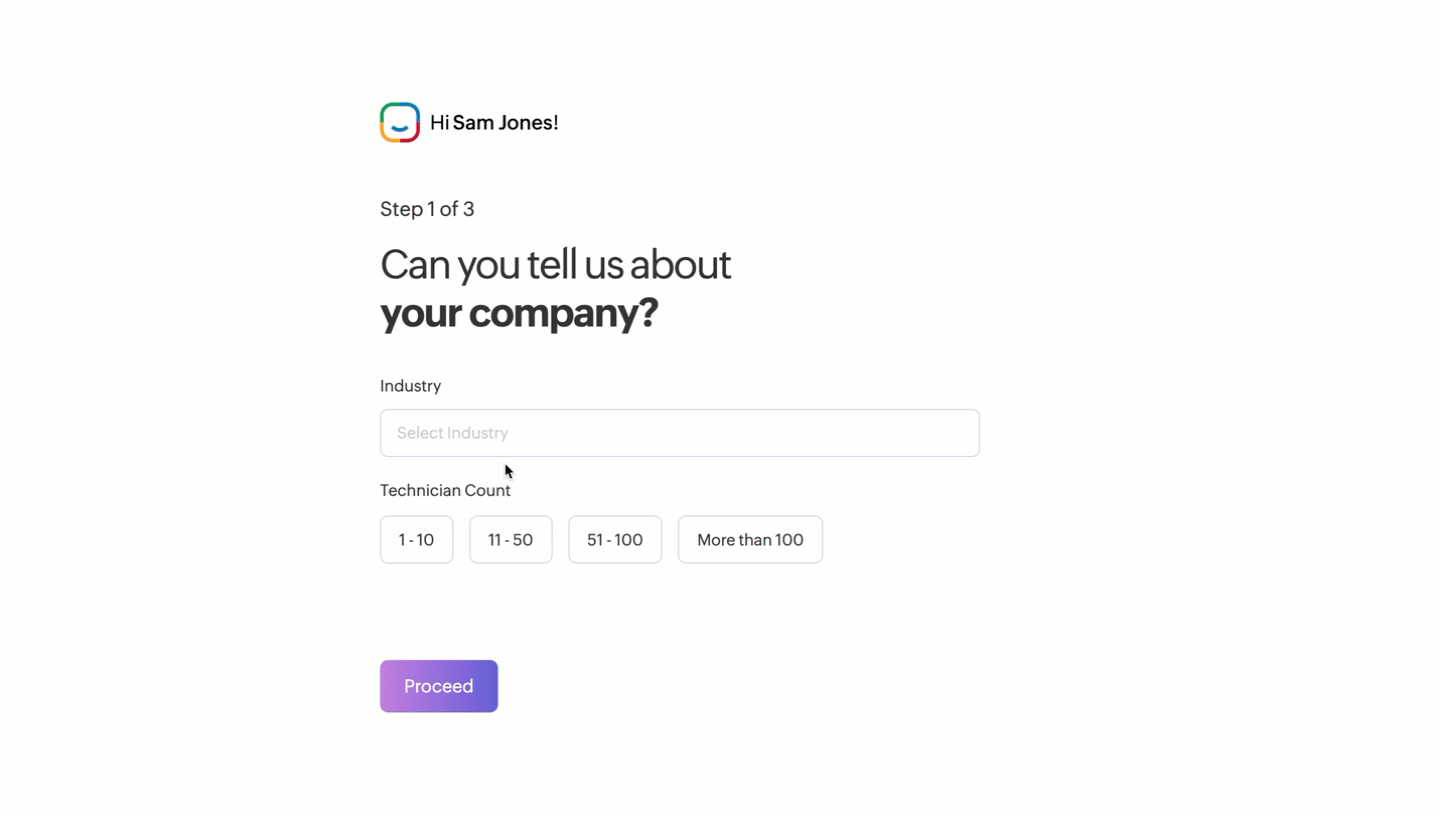
Sample data will be populated based on your industry (specified in Step 1), helping you explore the platform faster. For example, healthcare setups include sample healthcare requests as shown:
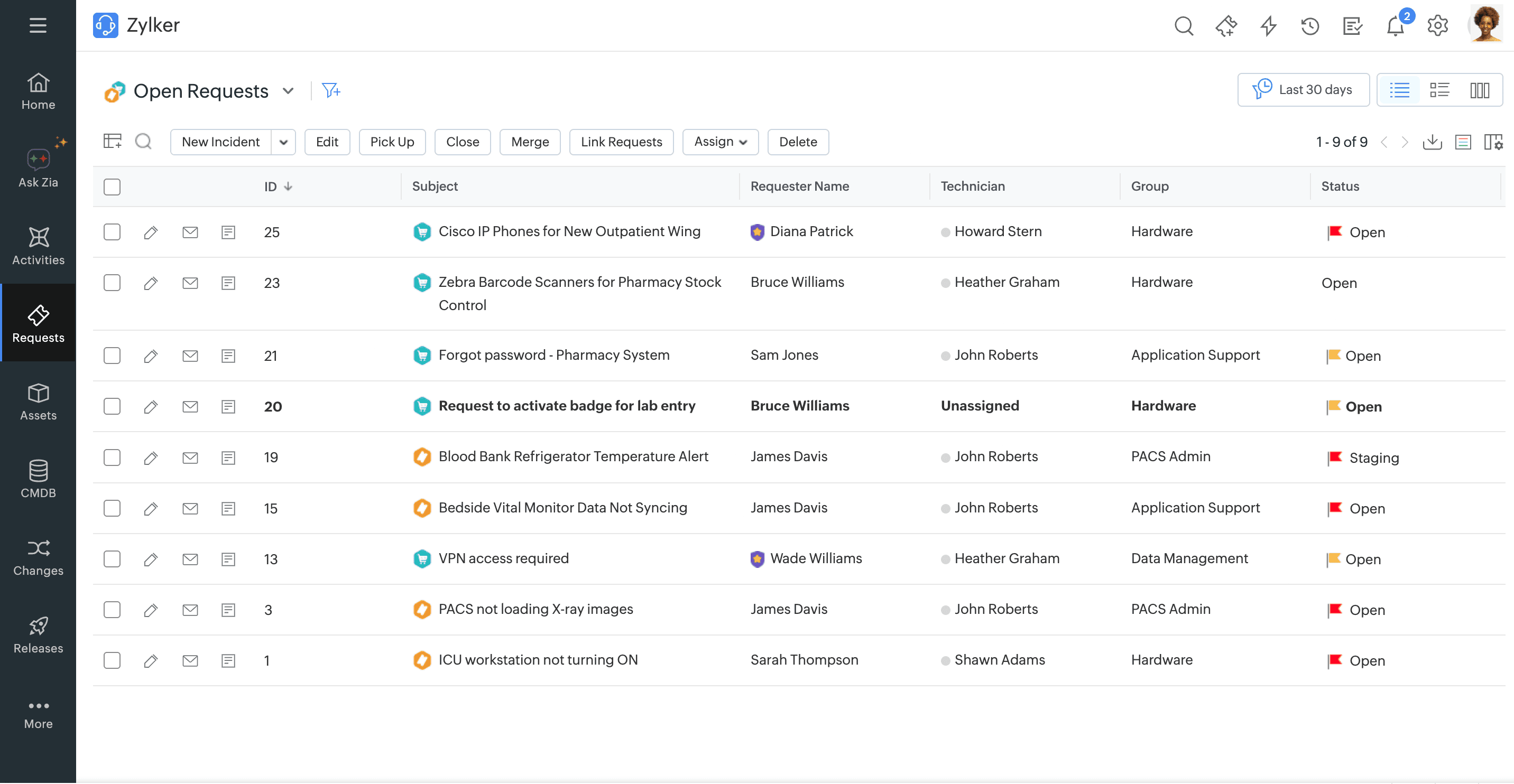
Personalized Setup & Guided Tour
Once onboarding is complete, essential help desk configurations and admin privileges are applied automatically. Administrators can explore the platform through a guided tour or customize settings via a centralized setup page.Edition Switching & Add-Ons
Editions are automatically selected based on onboarding inputs. Administrators can switch editions at any time and select relevant add-ons to extend capabilities. Switching editions will reset the admin-configured details page and navigation menu customizations to match the new edition.Primary Setup Enhancements
Access to key configurations like mail server setup, self-service portal customization, and personalization settings are made easier.Explore AI Features
Administrators are introduced to explore GenAI and ML-powered features that simplify your tasks and improve productivity.
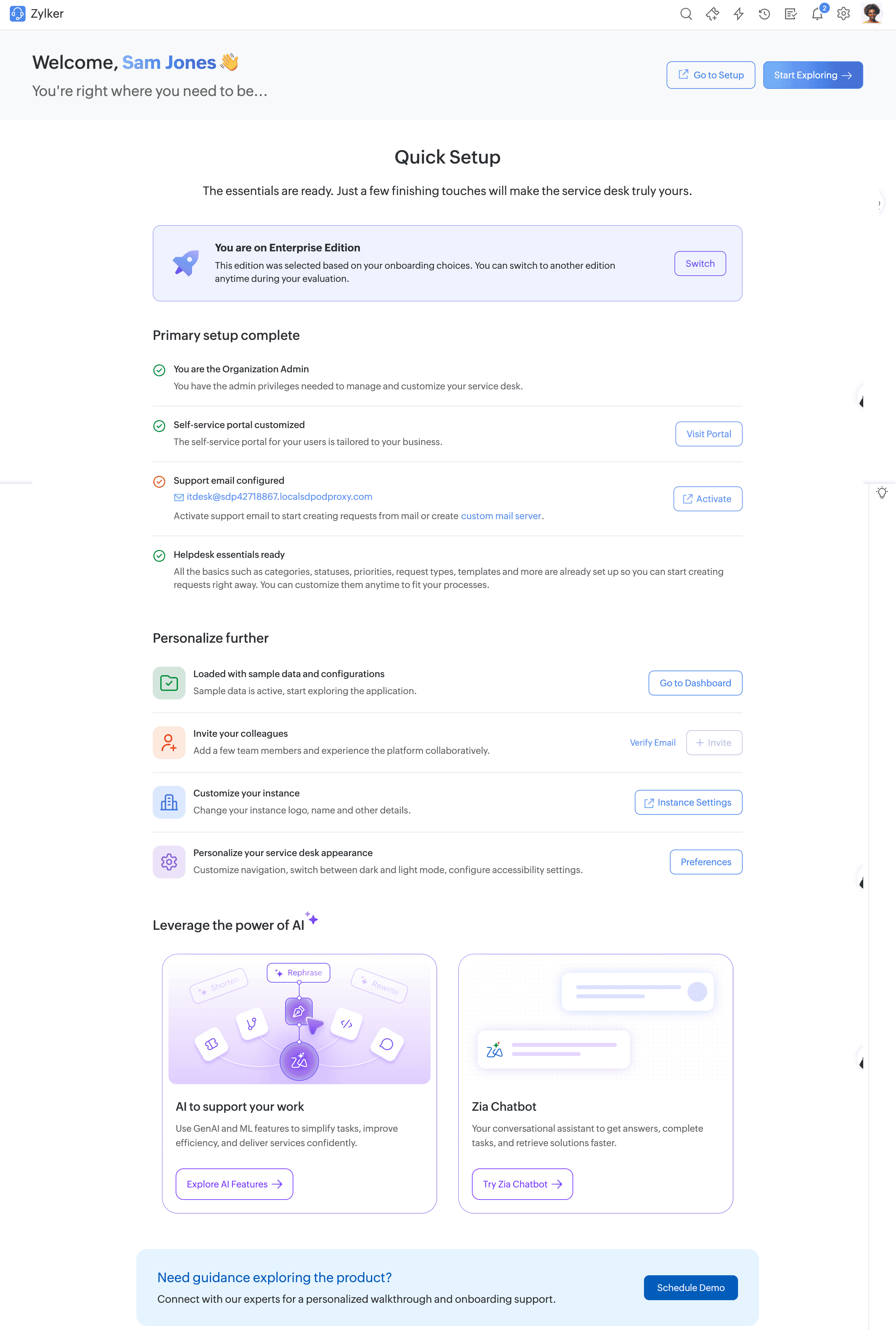
Self-Service Portal Enhancements
To help you deliver a personalized user experience, the code-based requester portal customization wizard now includes:
Variables for personalized content: Use variables to create a more personalized experience for your portal users.
User Variables: Display personalized content for the logged-in user.
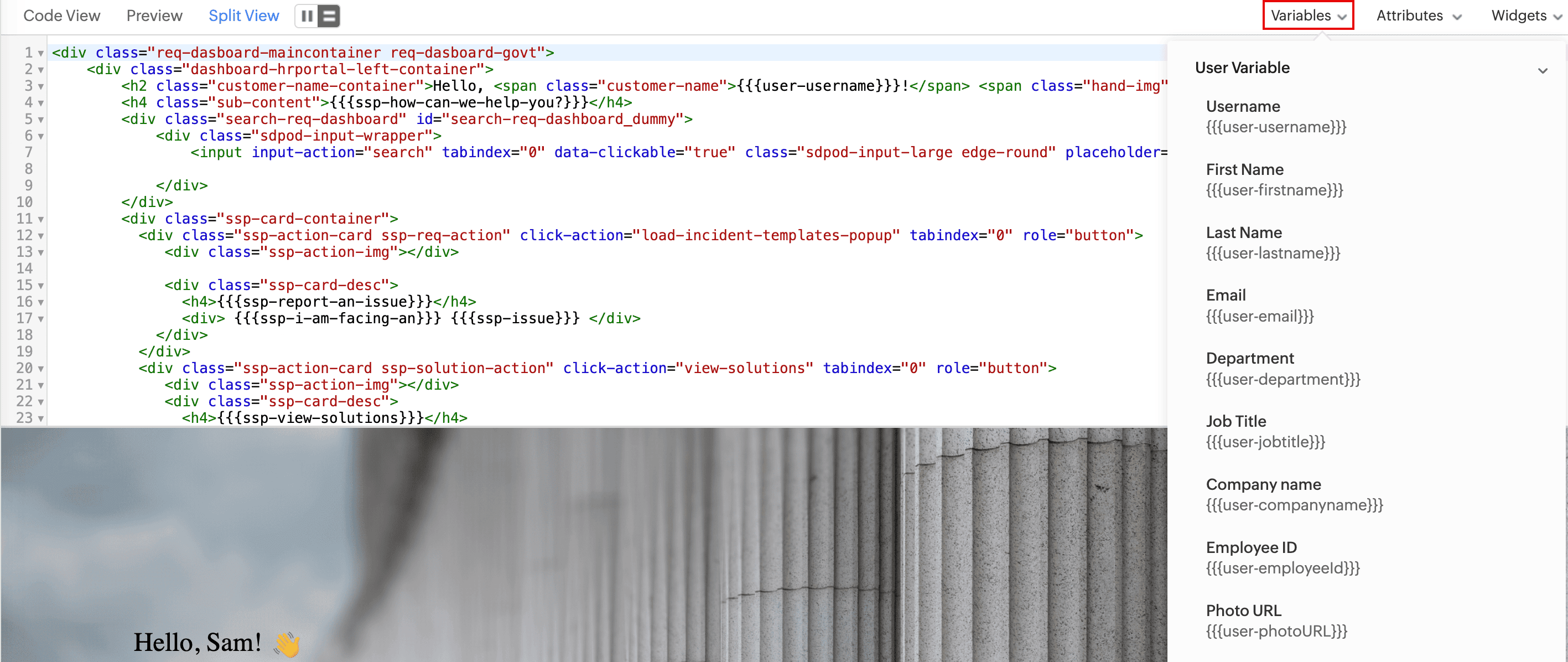
Text Variables: Use text variables to insert predefined phrases in portal content, which are automatically translated and displayed in the user’s preferred language.
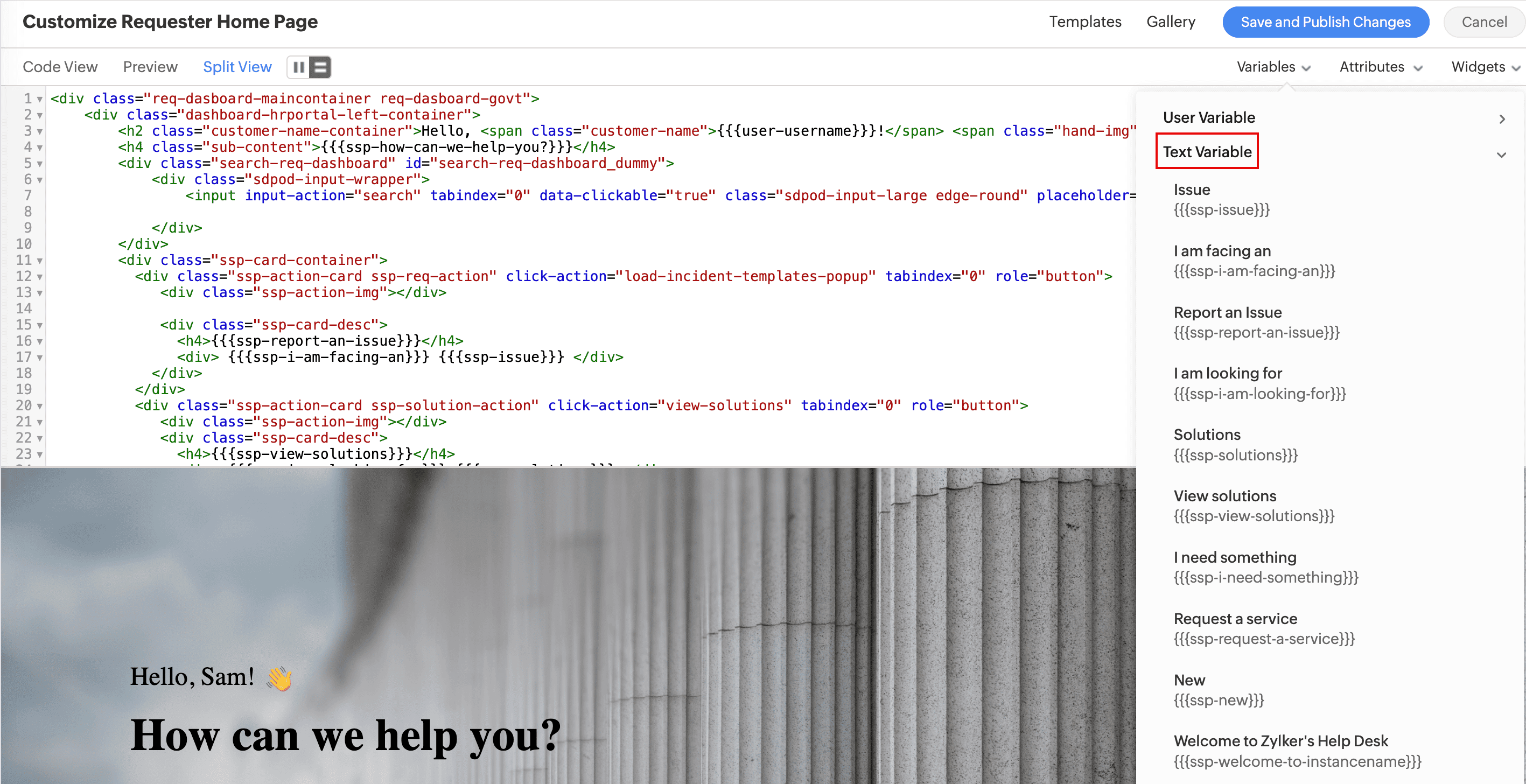
Greeting Messages Variable: Display greetings to users based on the time of day.
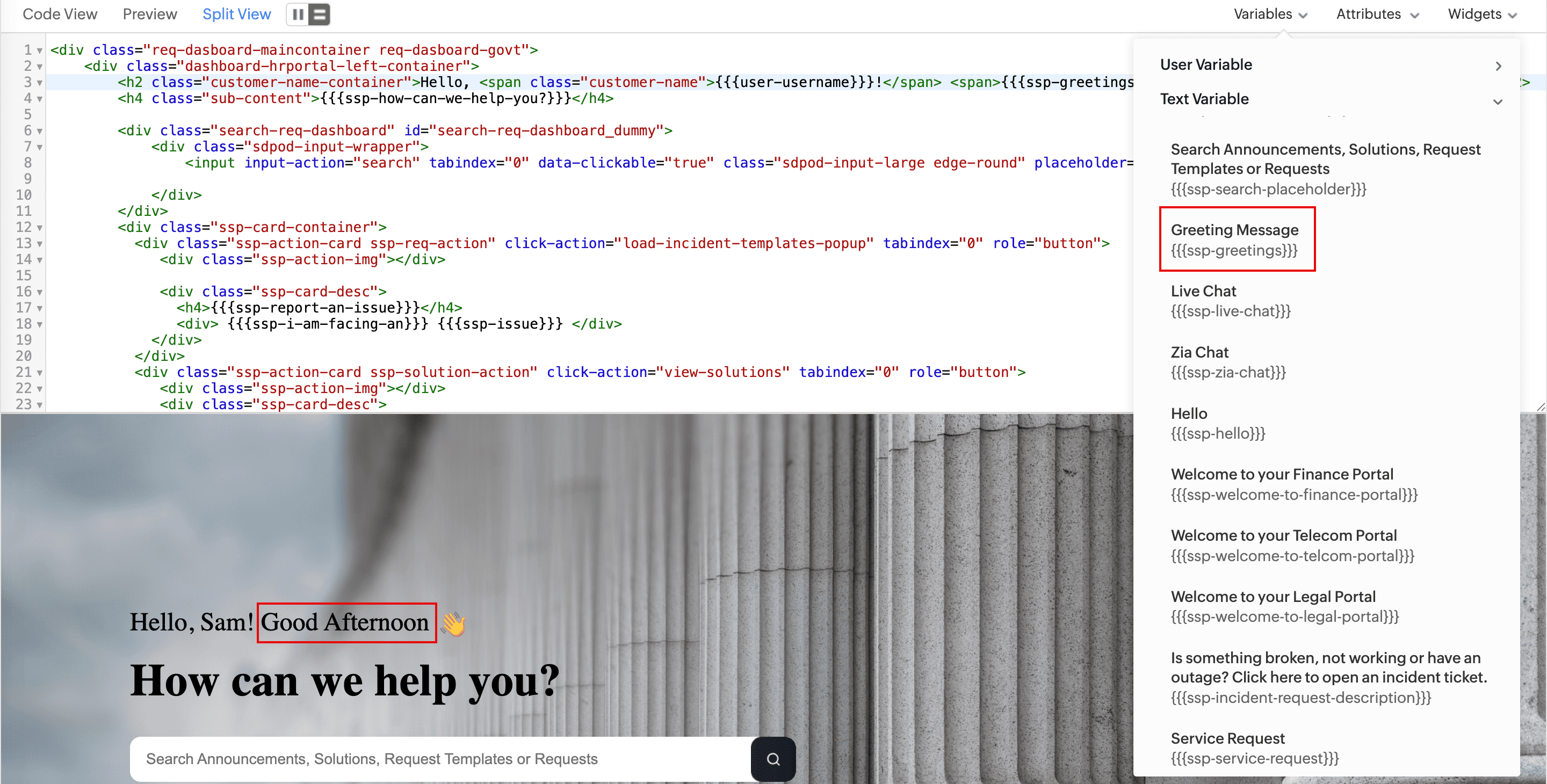
Widget Organization: Canned widgets and URL widgets are now grouped under the Widgets filter drop-down.
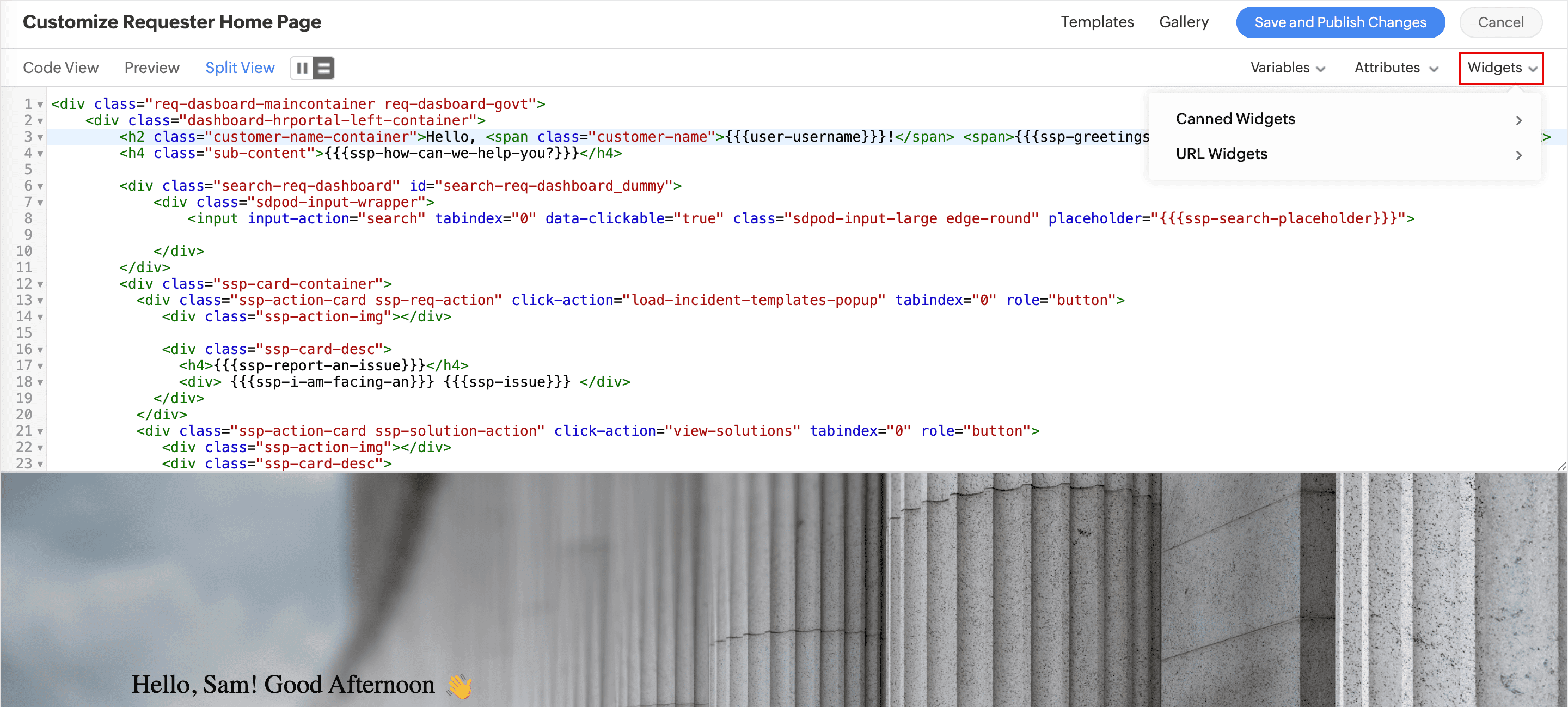
Requests
Layout Customization
Customize the request details page layout to prioritize key information and create an efficient user experience.
To do this, go to Setup > Layouts > Details Page Layout. Create separate layouts for technicians and requesters.

Reorder tabs, sections, and fields; group less-used tabs under More; or hide them to simplify the interface. Do this by using a drag-and-drop action.
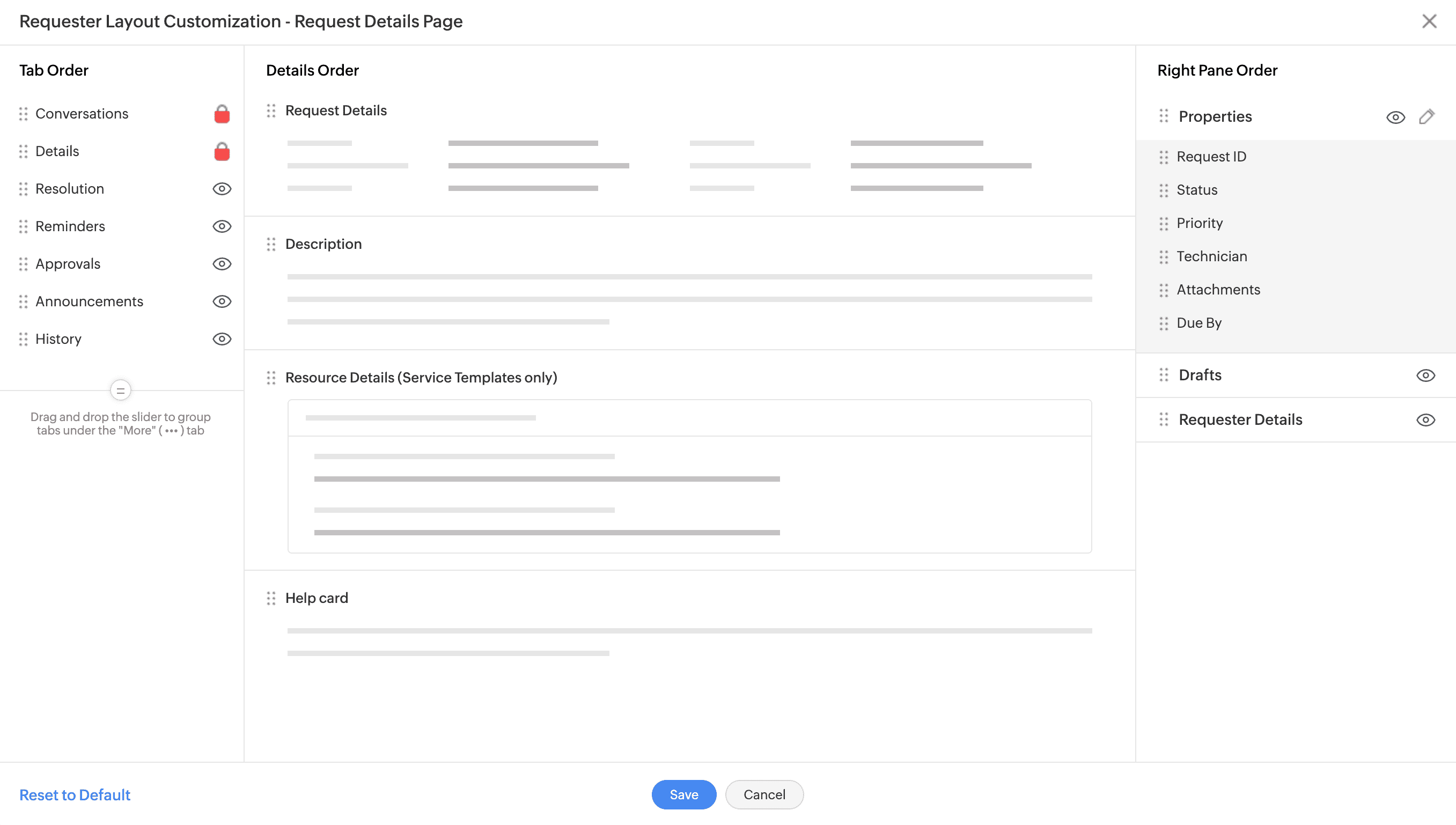
Requester Layout Customization
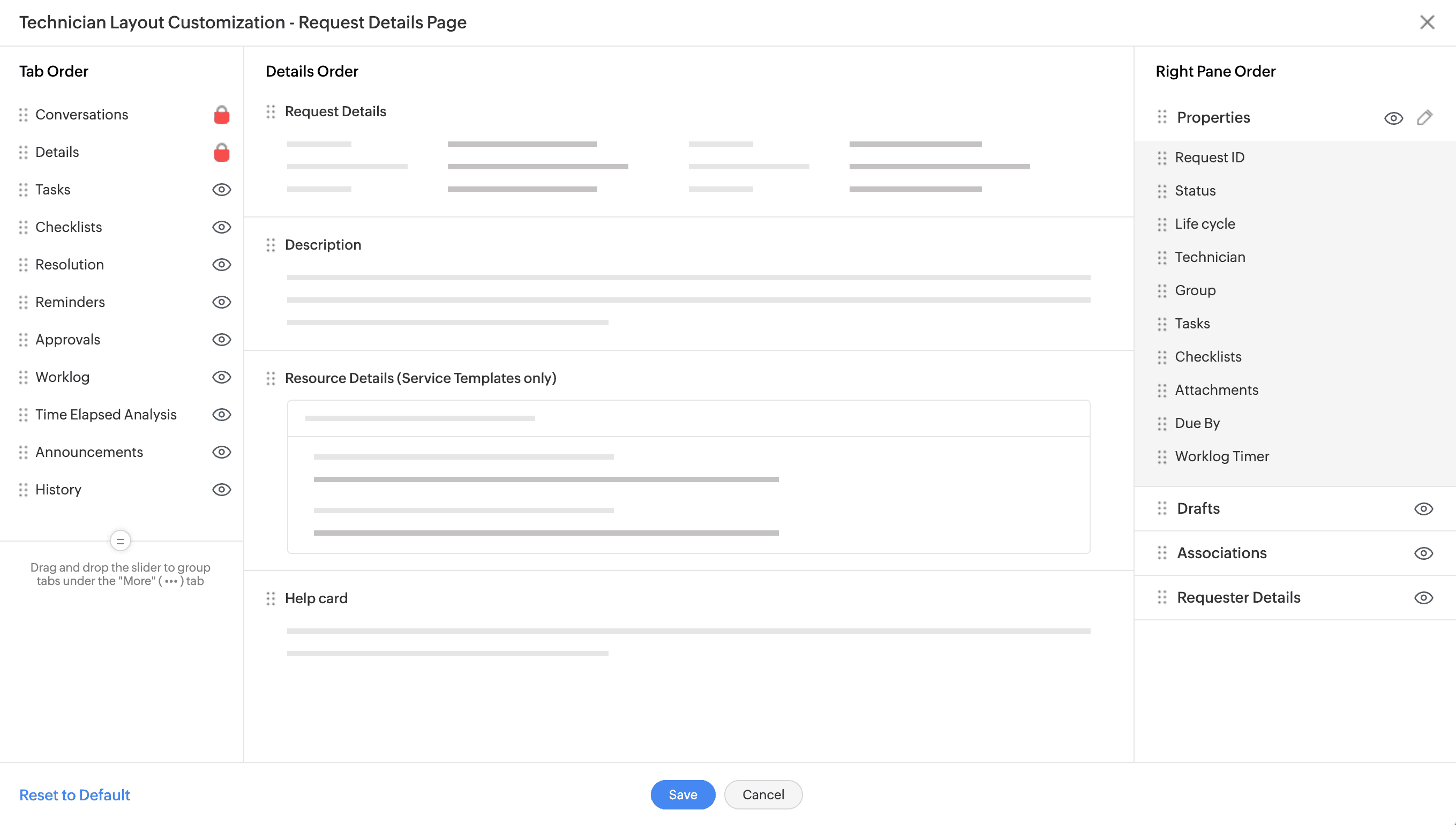
Technician Layout Customization
Technicians can personalize their request details page layout if Allow technicians to edit their layout is enabled. By default, this option is enabled. SDAdmins can control whether technicians are allowed to personalize their layout.
By default, the layout customized by SDAdmins applies to all technicians. However, technicians can override it with their personalization by clicking the Layouts icon and selecting My Layout.
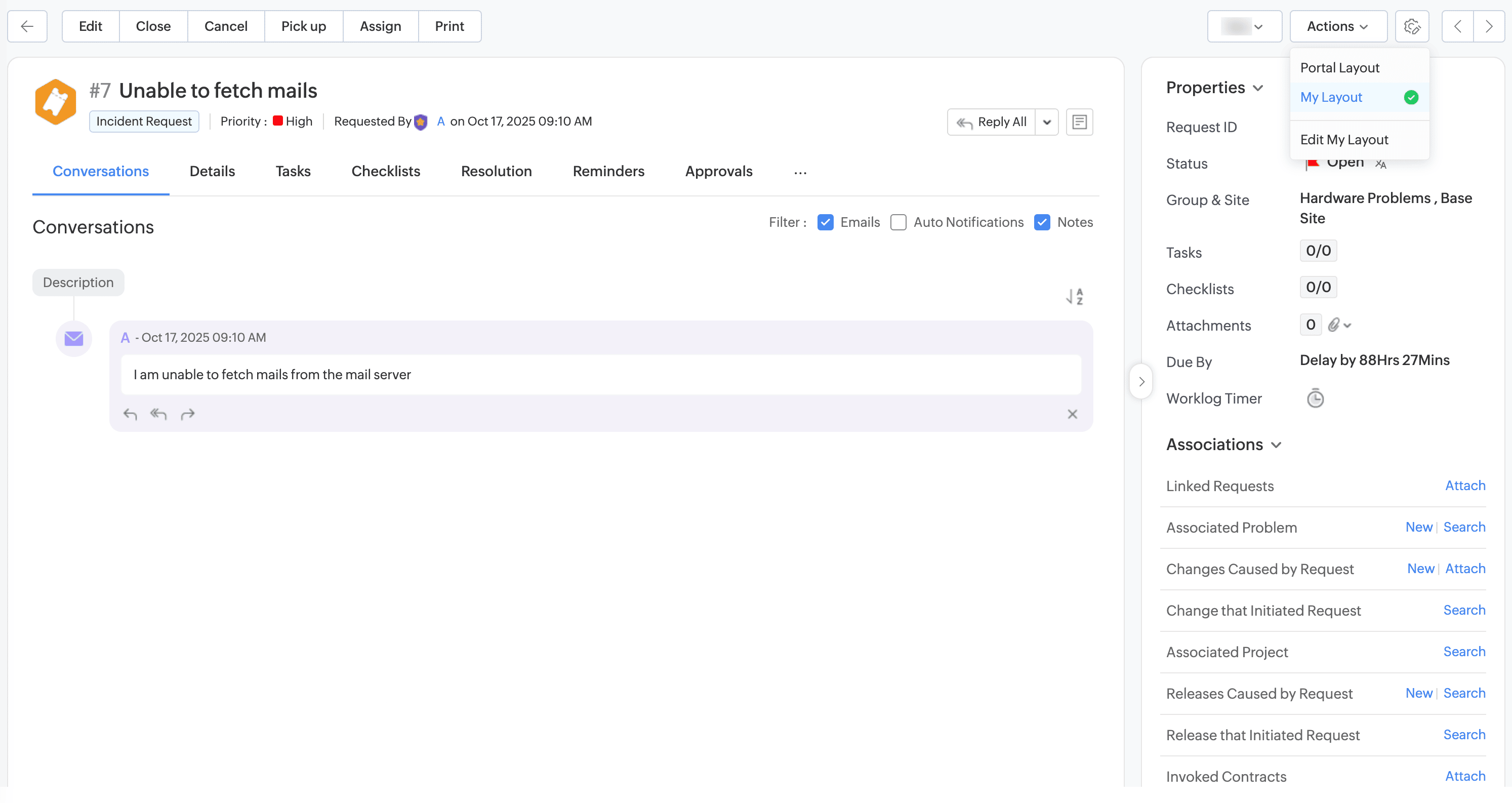
New User Variables for Custom Notifications
In request notification forms (under Setup > Automation > Custom Actions), the Notify field filters now include additional variables:
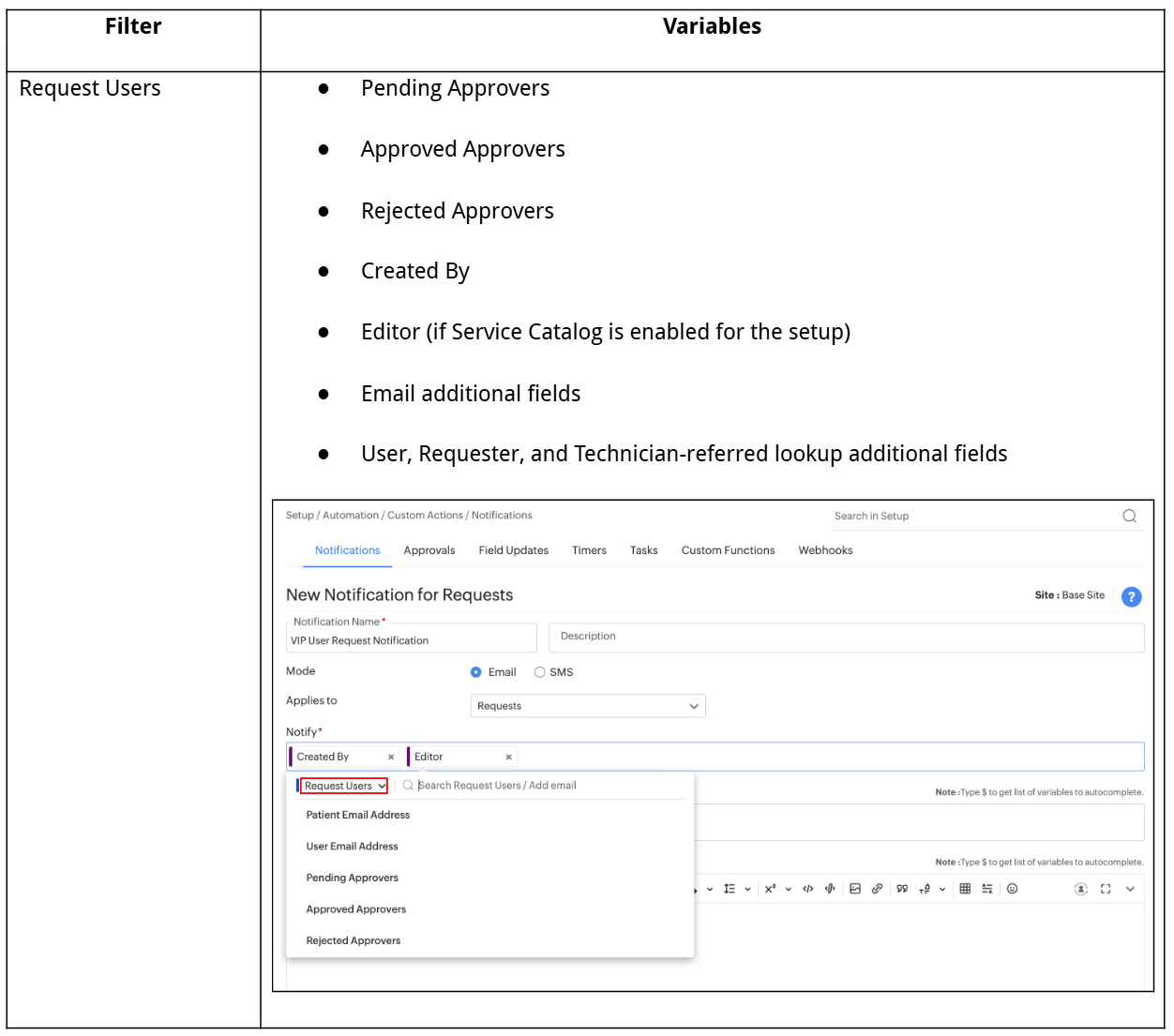
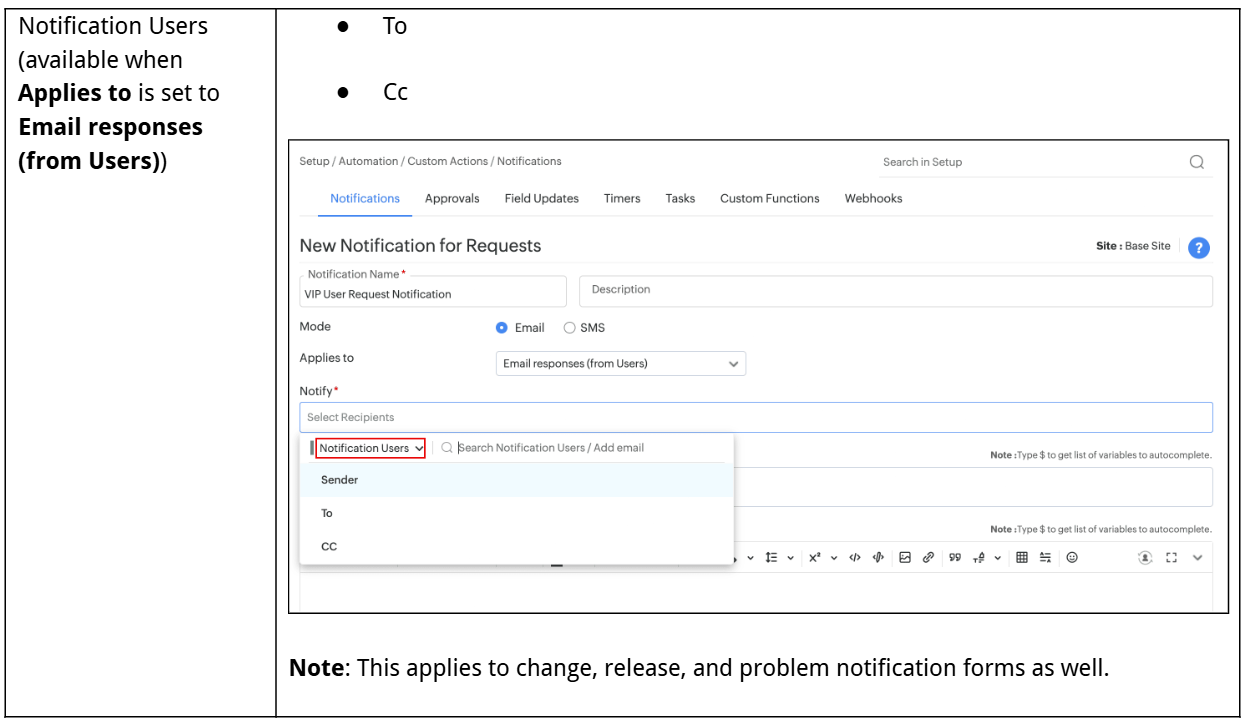
Focused Details View
Hide empty fields on the details page (both canvas and right pane) for a cleaner and more focused view of relevant information.
Technician Unavailability Alerts
You will now see an instant alert in request and technician assignment forms if the chosen technician is currently unavailable.
IssueFixed
Zoho Survey
In Zoho survey forms, in greetings, comma is displayed before the user name.
Dashboard
When customizing dashboards, report widgets are not displayed in the widget selection list if there are more than 100 report widgets.
General
The list view fails to load if an additional field added to it by using the column chooser is deleted. This issue occurs in all modules.
In Windows systems, NVDA screen reader does not read the following in Chrome and Edge browsers:Request list view columns such as ID, Status, Technician, Subject while navigating by using Ctrl+Alt+arrow keys shortcut.Suggested user name and email fields (such as To, Cc, etc.) in reply and forward conversation forms.
Assets
In the mobile app, the Submit button is not visible when responding to asset acknowledgment approvals via email.
Note : All upgrades and feature releases, will be in-service and there won't be any downtime or service interruption.
Stay tuned for more updates!!! We will update here once these upgrades are unwrapped in live
Please share your thoughts/queries/feedback.
Thanks and regards,
Ramyaa Raj
ServiceDesk Plus Cloud