Upcoming enhancements in Workflows in ServiceDesk Plus Cloud
We are elated to announce the upcoming enhancements in Workflows in ServiceDesk Plus Cloud.
User Transitions in Workflow
Configure user transitions on status output connectors to ensure a controlled and restricted flow between statuses. You can add up to 10 transitions to each status output connector.
Transitions can be defined using user scope rules, mandatory rules, and action rules to control status changes, with specified conditions and actions for each transition. Learn more.
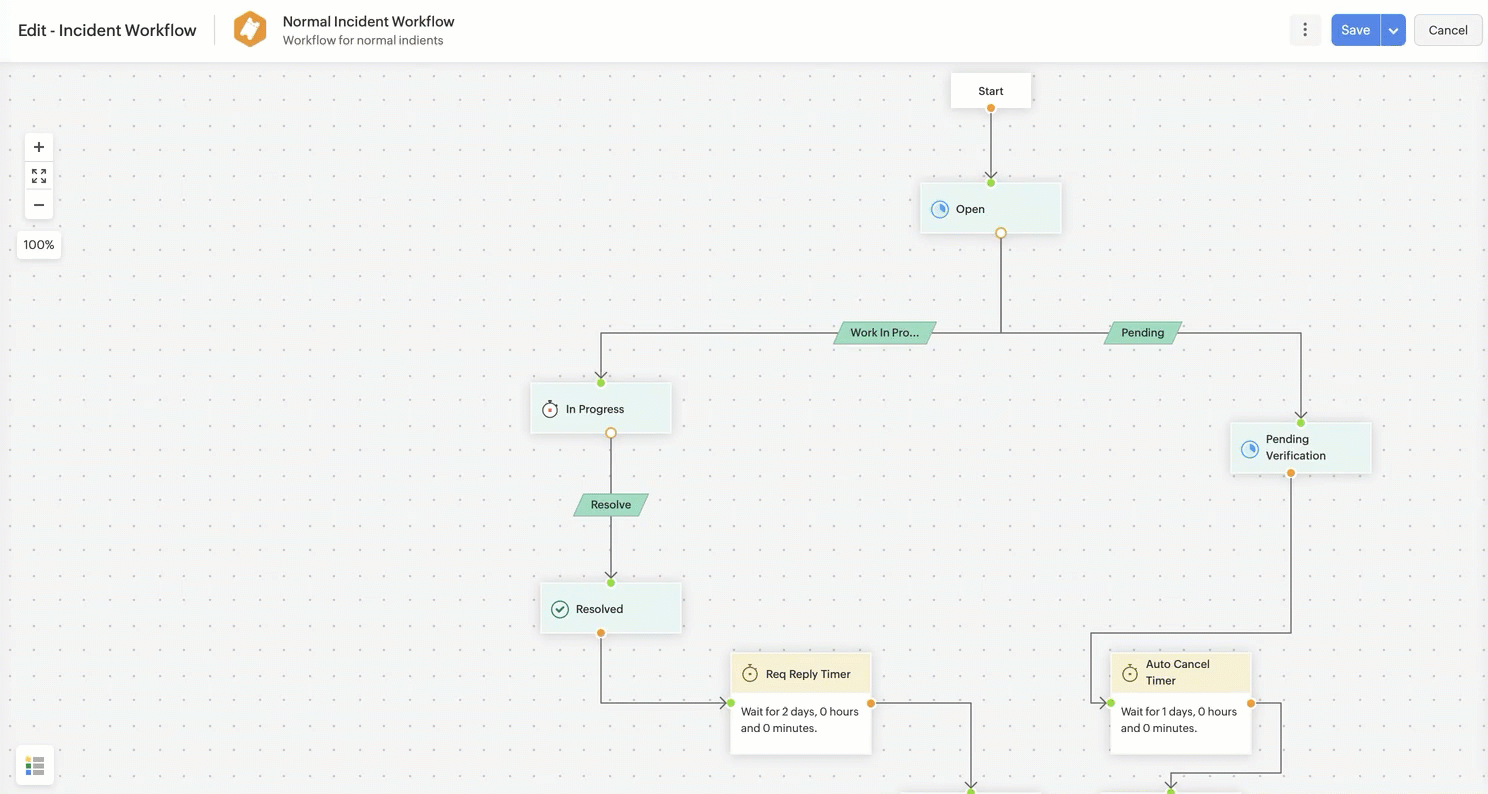
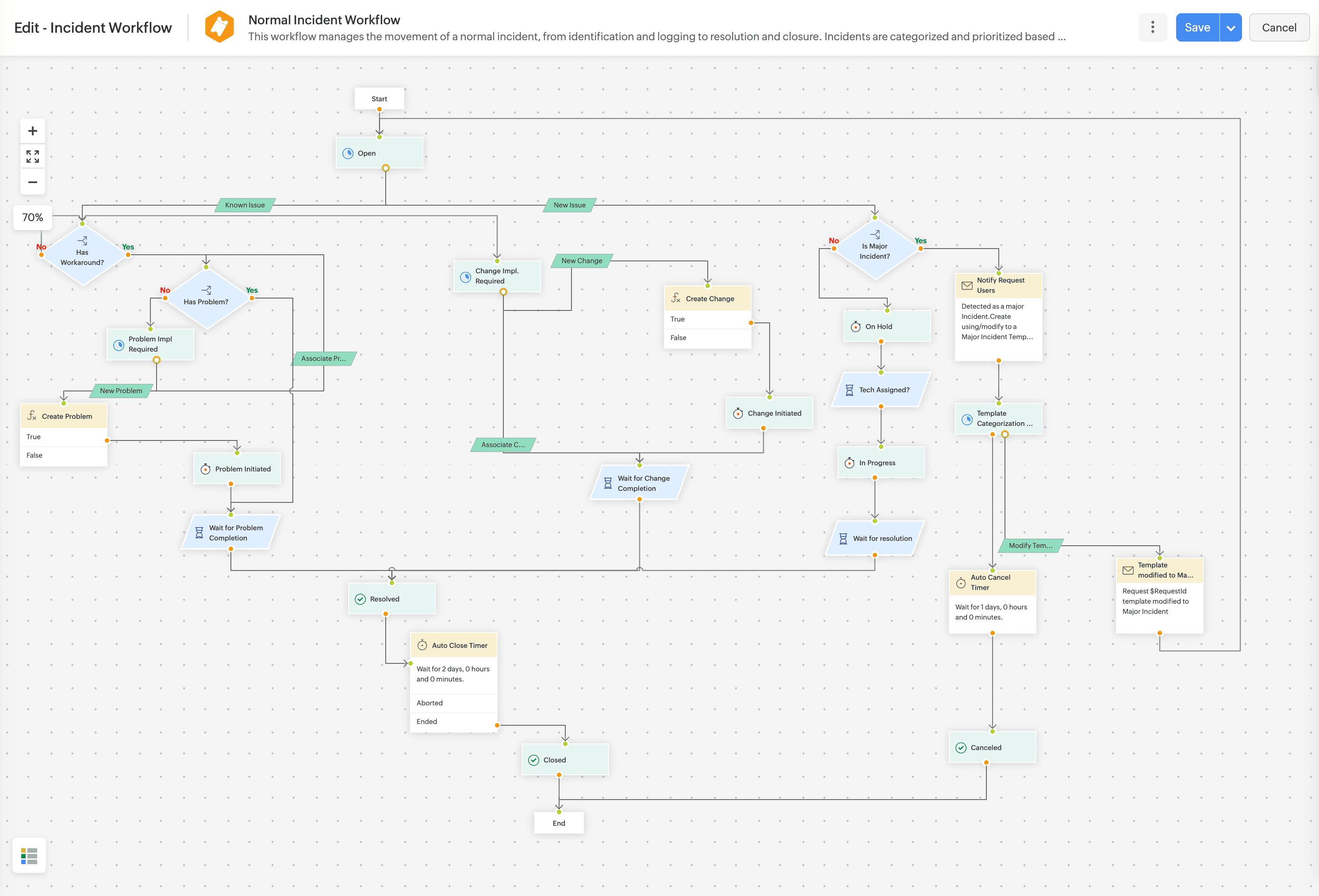
Dual Flow from a Status
Set up both automated flows and manual transitions from status output connectors to ensure seamless operation when automations are delayed and vice versa.
Execution of User Transitions
Manual transitions require user intervention. Users with appropriate permissions can initiate transitions from the details page of their corresponding modules.
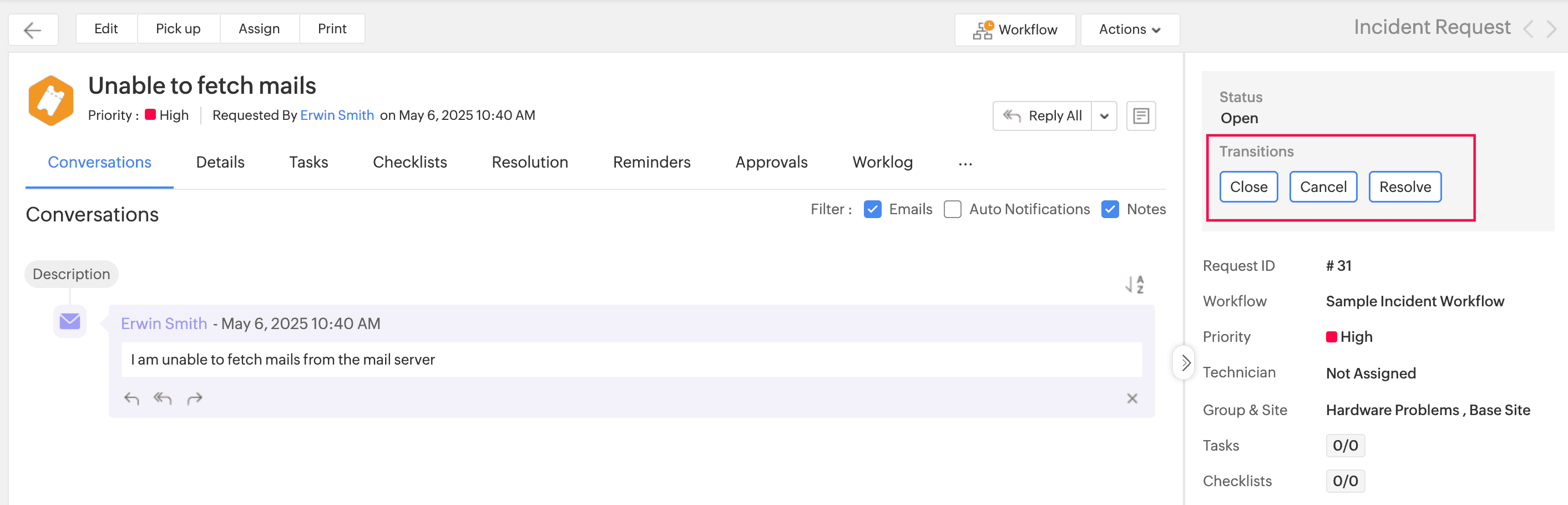
The workflow execution status is marked as "Waiting for User Transition" until the user takes action.
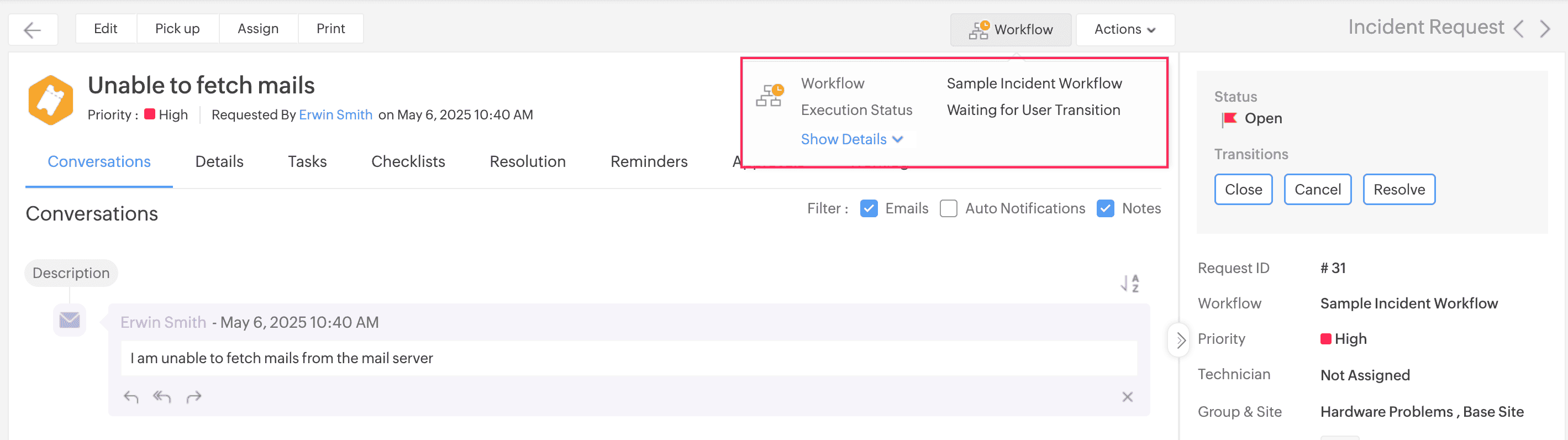
Guided Path in Workflow
Use the guided path to restrict status changes and allow only status movement defined in the workflow.
To enable the guided path globally, go to Setup > Automation > Workflows. Select a module and click Global Workflow Settings.
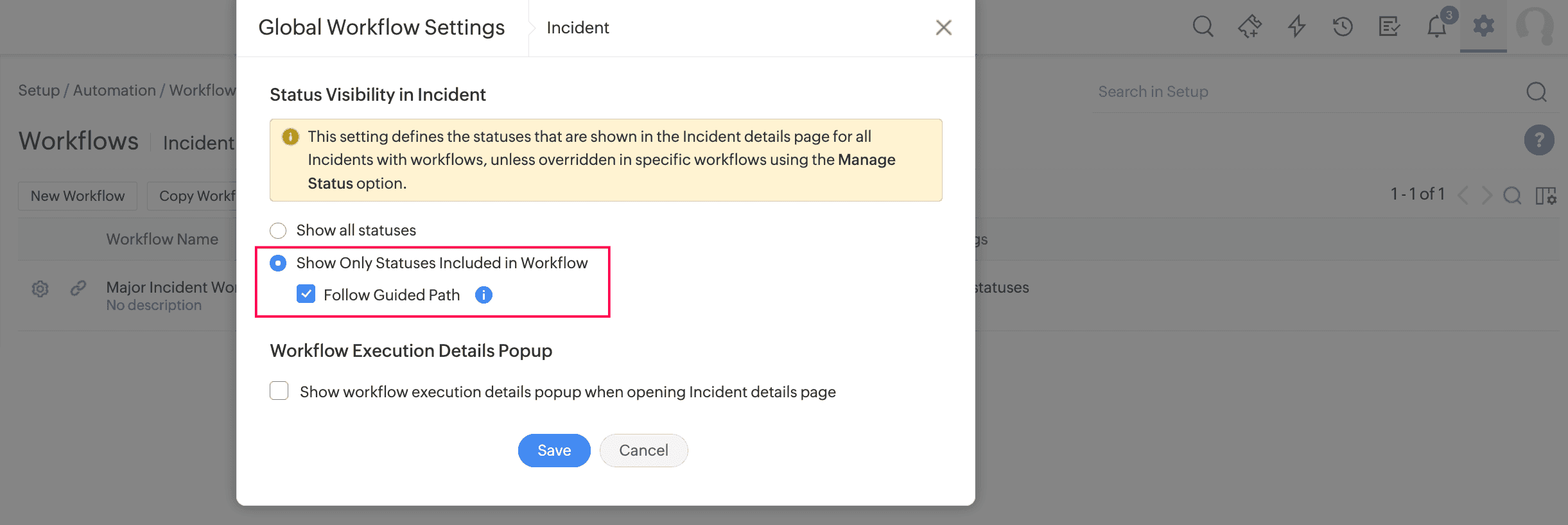
To enable the guided path specific to a workflow, go to the workflow editor. Click Actions > Manage Status and enable the required option.
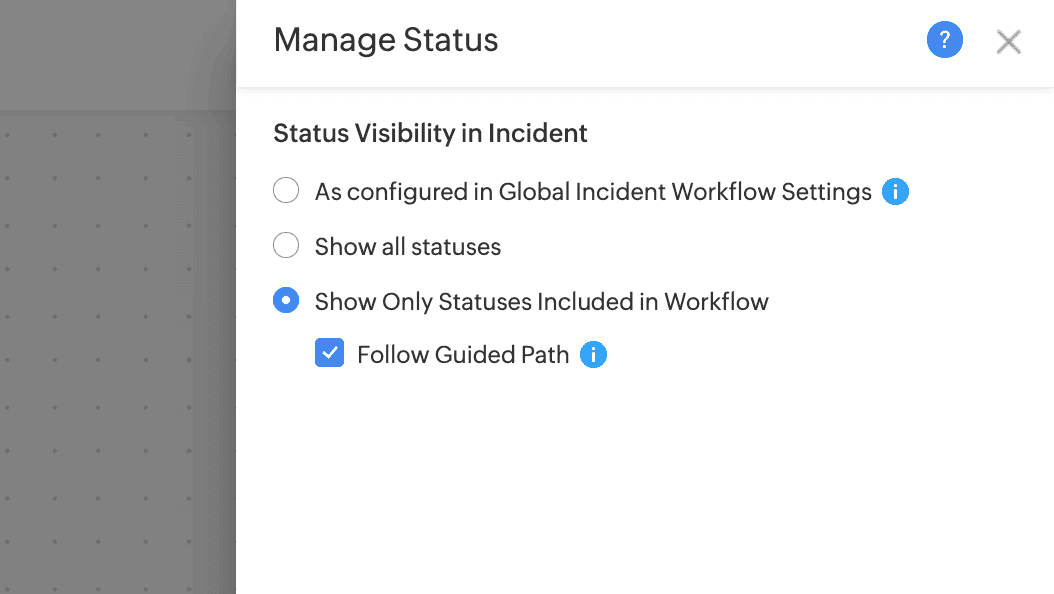
On enabling the guided path,
The status field will be disabled if the request is in an automated flow.
Statuses configured in transitions will be displayed if the request is awaiting user transitions.
A workflow following the guided path will be notified to users via the workflow execution details pop up on their respective details page.
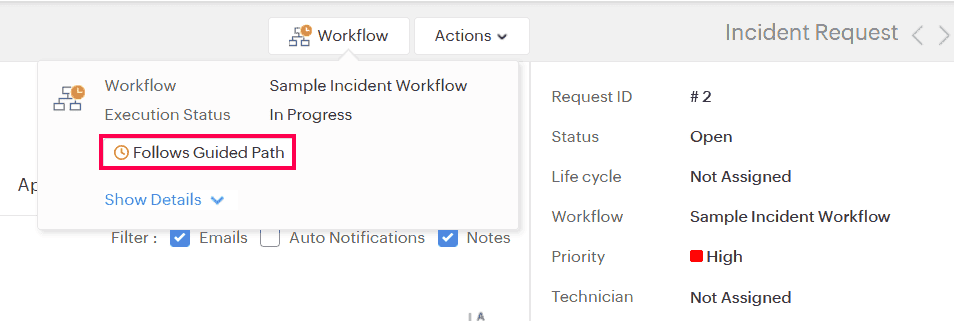
Convert Life Cycles to Workflows
With the addition of user transitions and guided path support in workflow, users can convert life cycles to workflows.
On the life cycle list view, click the Actions icon beside the required life cycle and select Create as workflow.
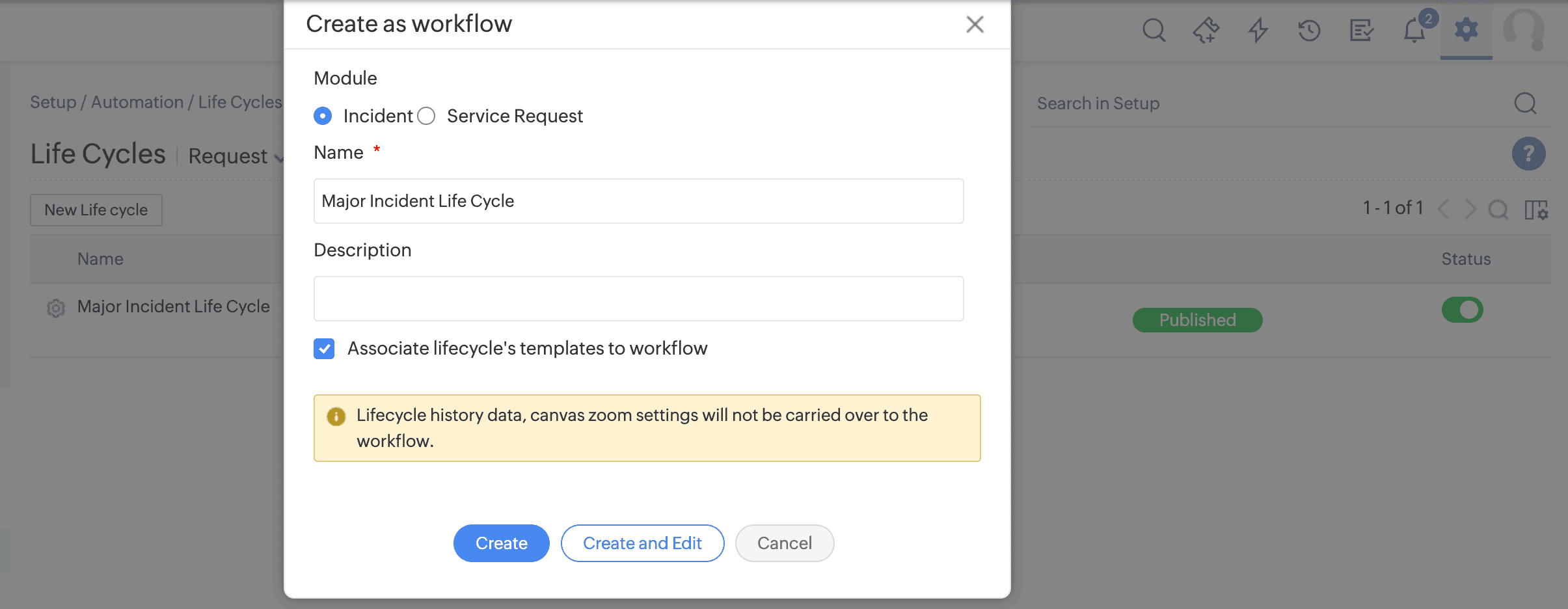
Currently, we have a few limitations while converting a life cycle to a workflow.
Life cycle history and canvas zoom settings will not be carried over to the workflow.
Common transition support is not available now; they will be created as individual transitions.
Asset Workflow Enhancements
Added options to set state visibility and state movement permissions under Asset Workflow Settings.
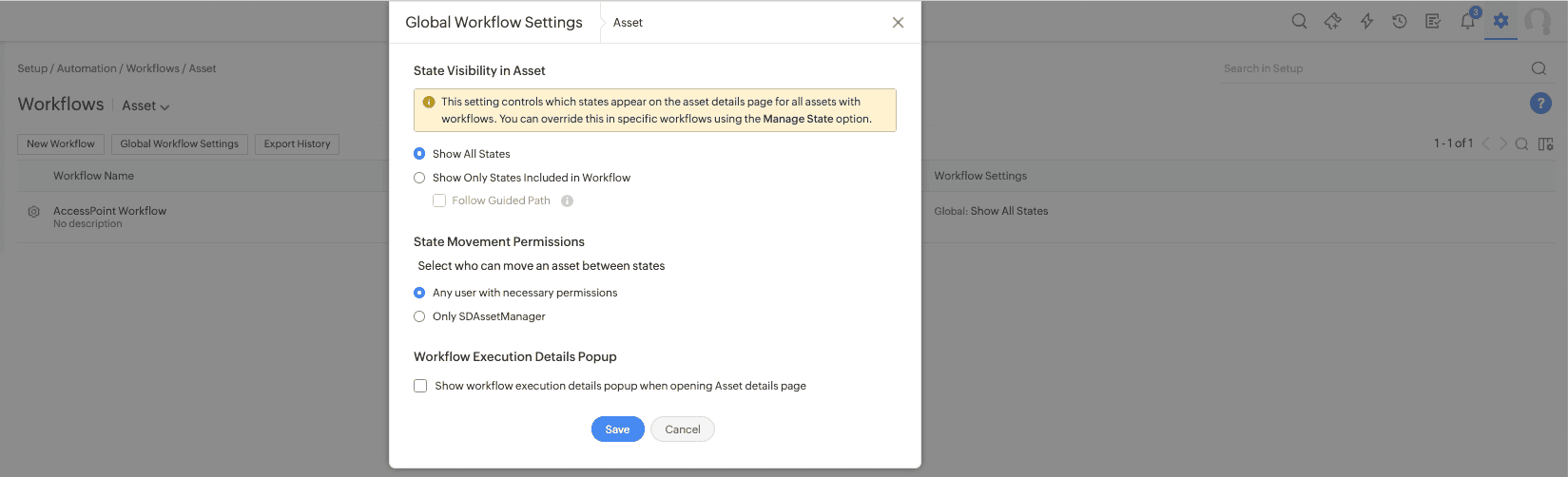
Workflow UI Enhancements
The workflow editor UI is improved for better user experience. Header icons are moved under Actions for easy accessibility.
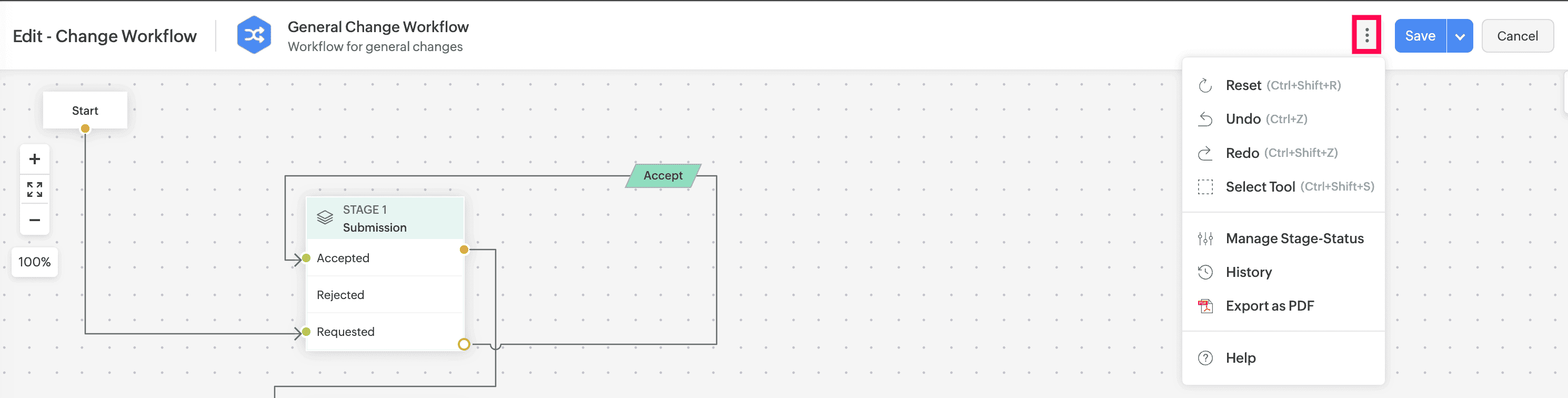
Life Cycle transitions are now displayed on the right pane of the details page.
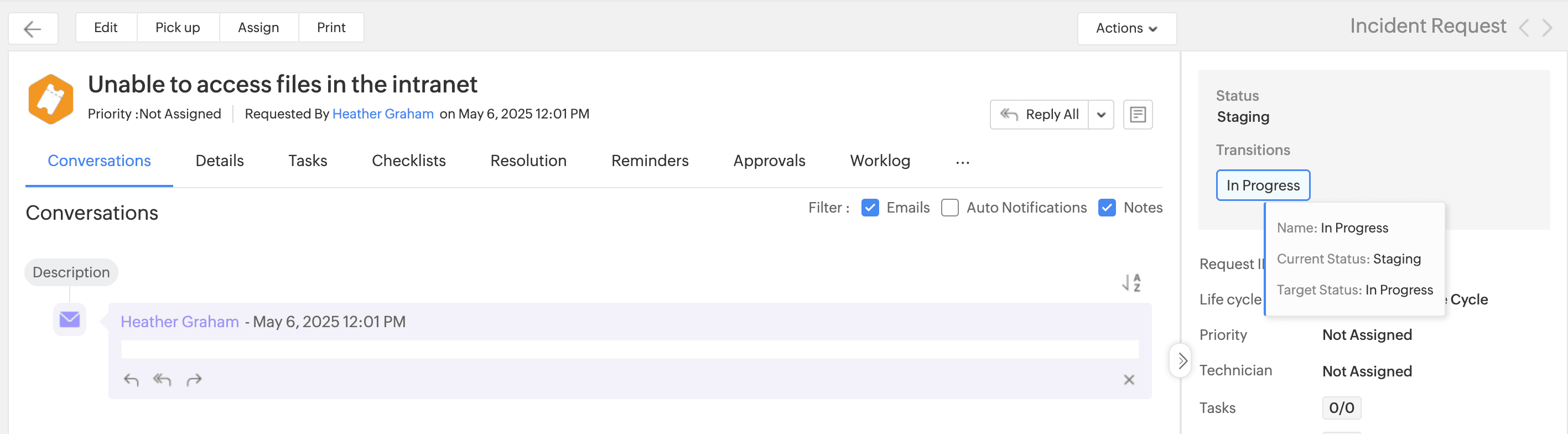
Note: All upgrades and feature releases, will be in-service and there won't be any downtime or service interruption.
Stay tuned for more updates!! We will update here once these upgrades are unwrapped in live.
Please share your thoughts/queries/feedback.
For more information , kindly refer to https://www.manageengine.com/products/service-desk/cloud/pre-release-notes.html
Thanks and Regards,
ServiceDesk Plus Cloud Team