Upcoming enhancements in Notifications ,Custom operational hours ,changes ,solutions ,purchases ,Integrations.
Dear Users,
We are elated to announce the upcoming enhancements in notification , custom operational hours , changes , solution , purchase, Integration . Below is a brief run-through of the same:
Enhancements
General
Notifications
Support for the Do Not Disturb option to disable popup notifications. You can enable/disable it from the notification pane using the appropriate toggle.
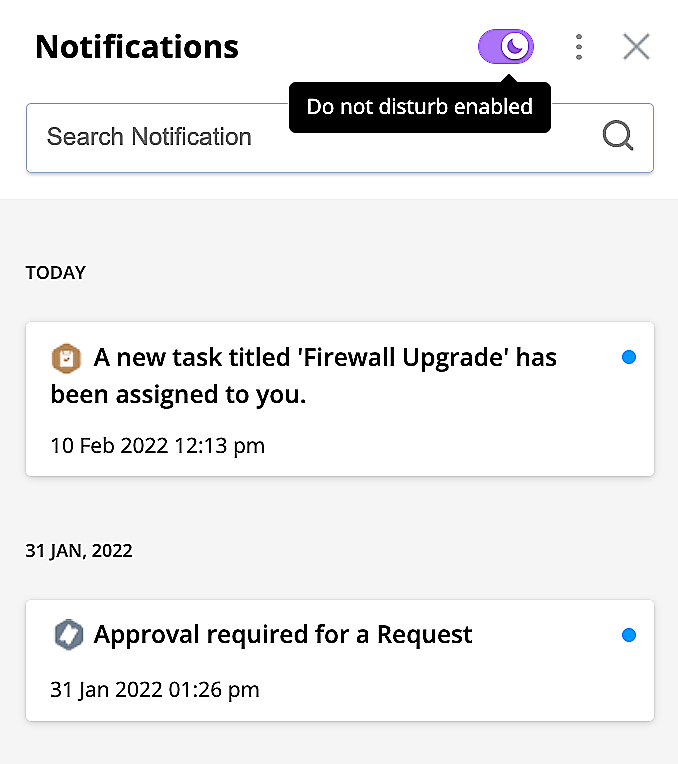
- Redesigned popup notification cards for better look and feel. Also, you can now click the popup notifications to view the details of the entity associated with the notification.
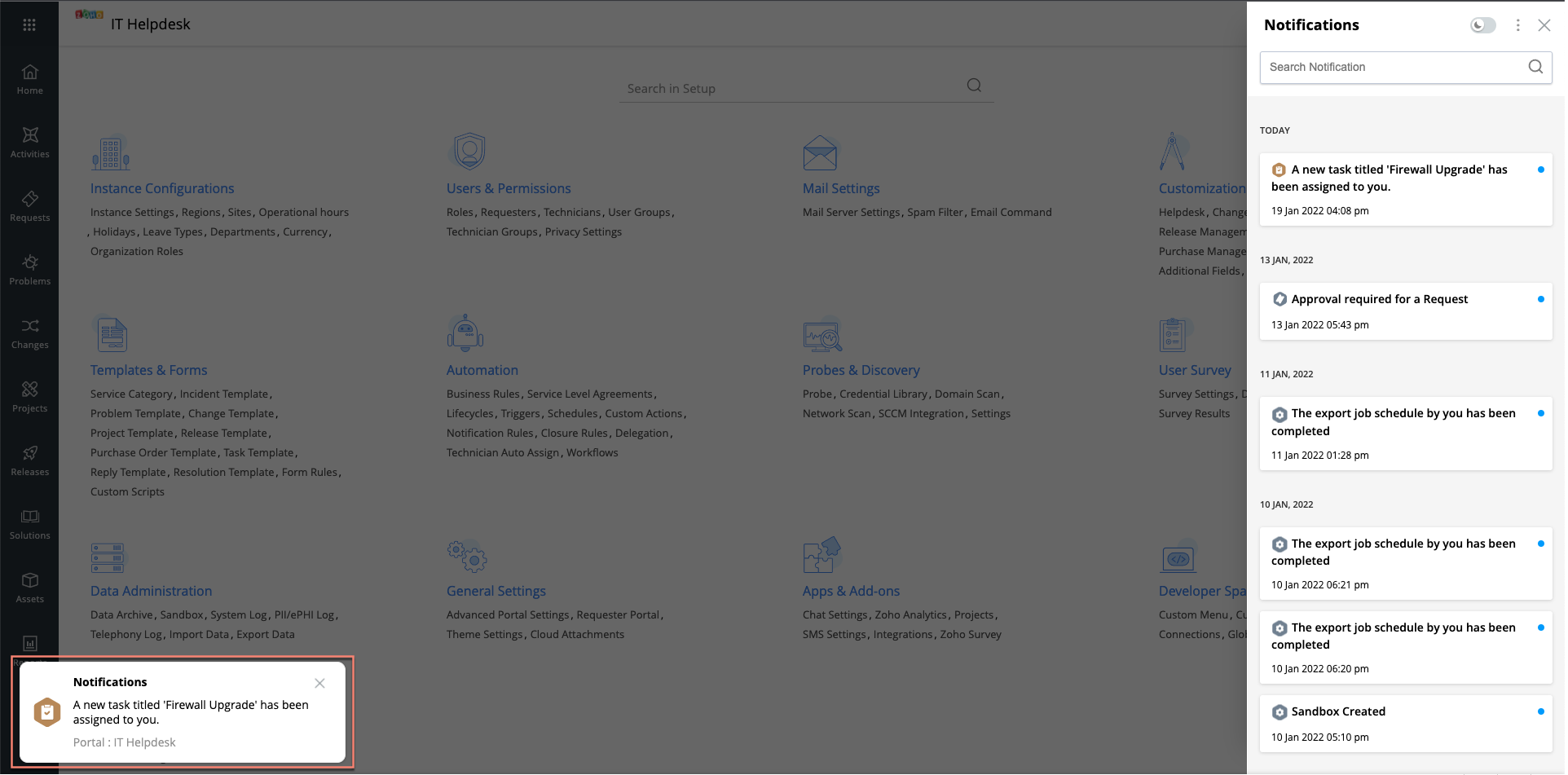
Custom Operational Hours
You can now configure custom operational hours specific to selected days in week from Setup > Instance Settings > Operational Hours. The custom operational hours can also be configured across multiple sites within a service desk instance
Weekdays that are not marked as working days will be considered as Non-working Days.
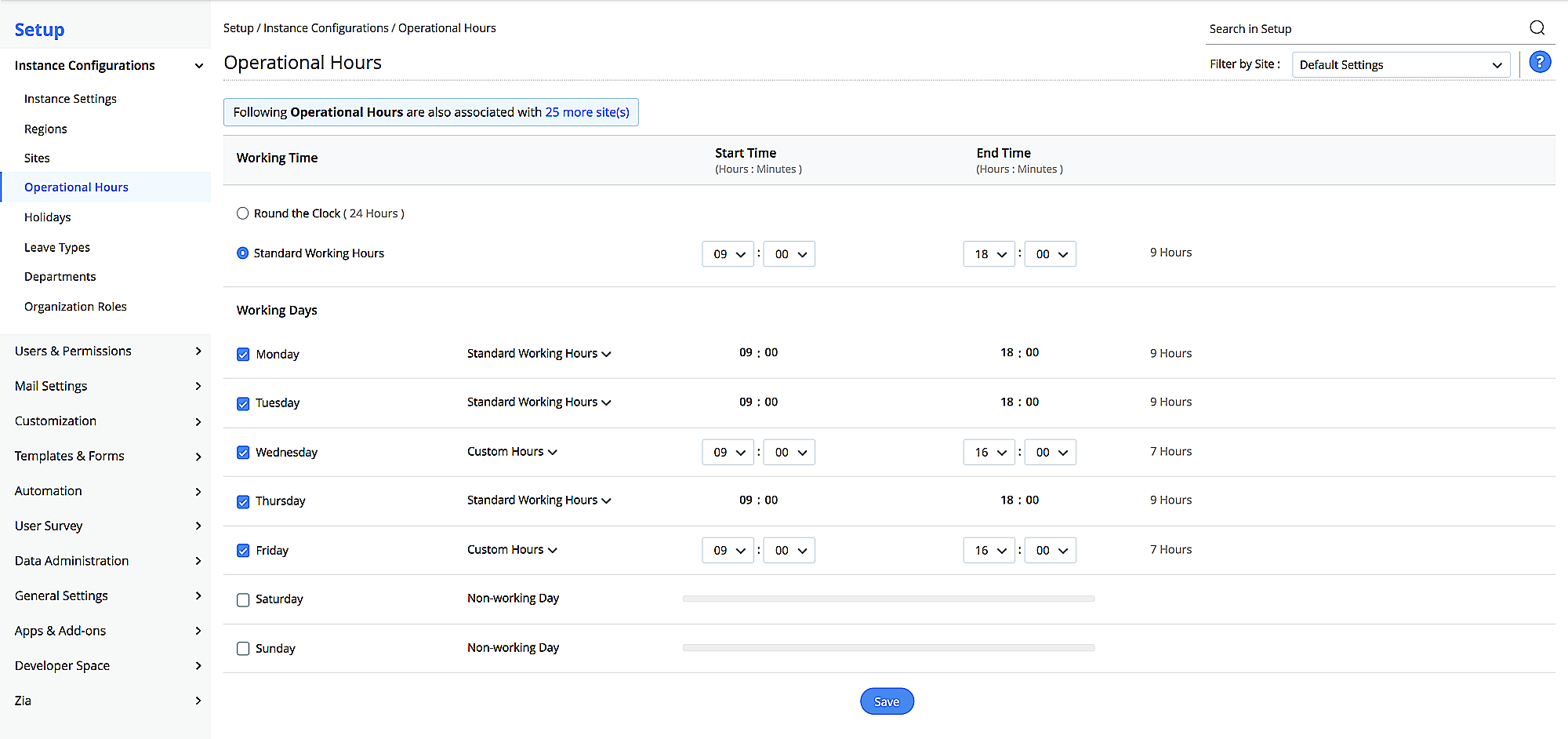
Changes
- Workflow Approval Action - Notify Other Approvers on any approval Action
Approval action taken by a change approver can now be notified to other change approvers who are yet to take an approval action. To do this, select the Notify if other approvers take any approval action option when configuring an approval node in change workflows.
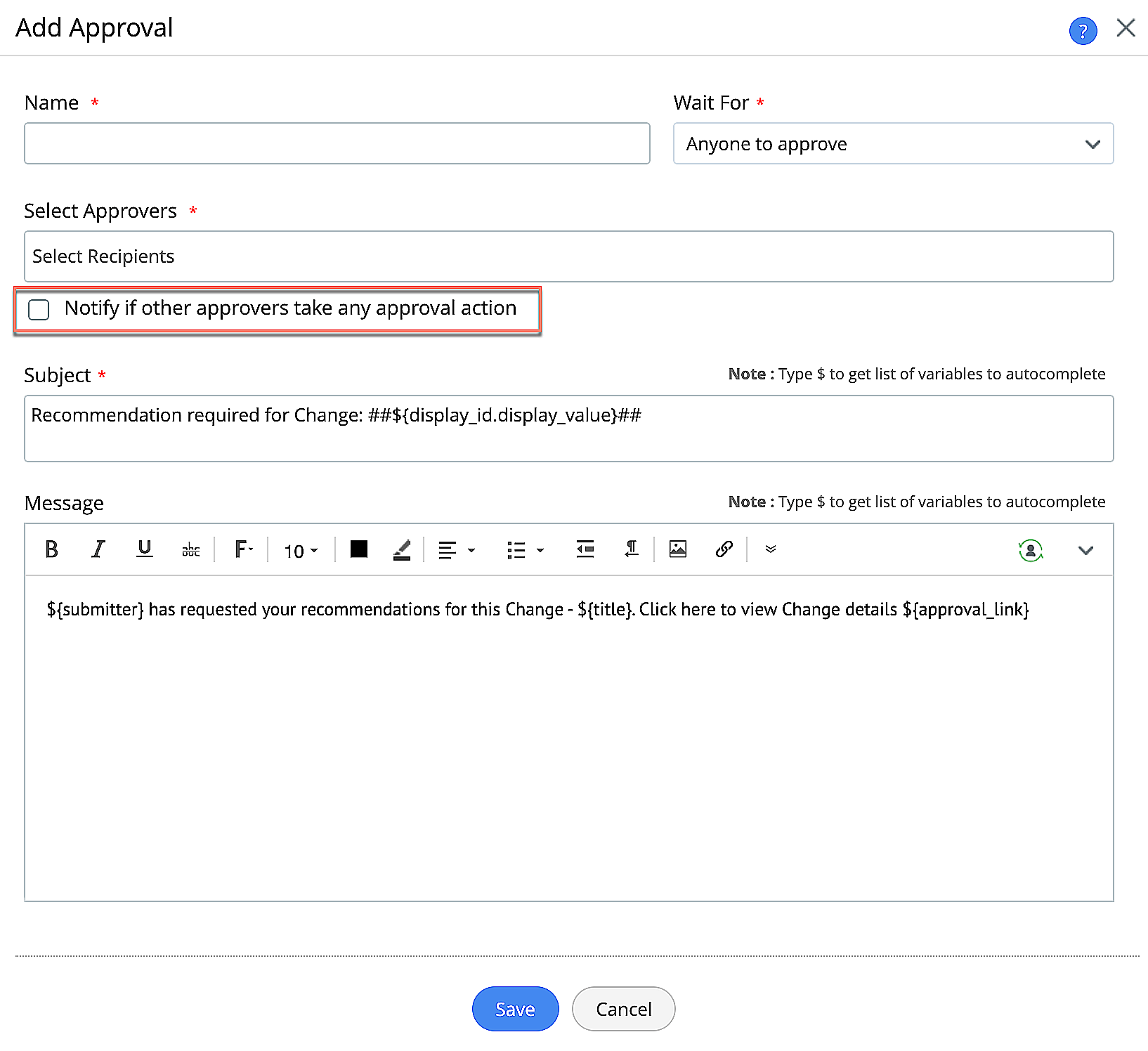
- Option to restrict previous stage edit for Change Owner
You can now allow/restrict change owners from editing any crossed stage. To do this, go to Setup > Customization > Change Management > Change Role, and select/unselect the Allow editing previous stages option. By default, the option will be selected and change owners are allowed to edit all stages irrespective of the current stage.
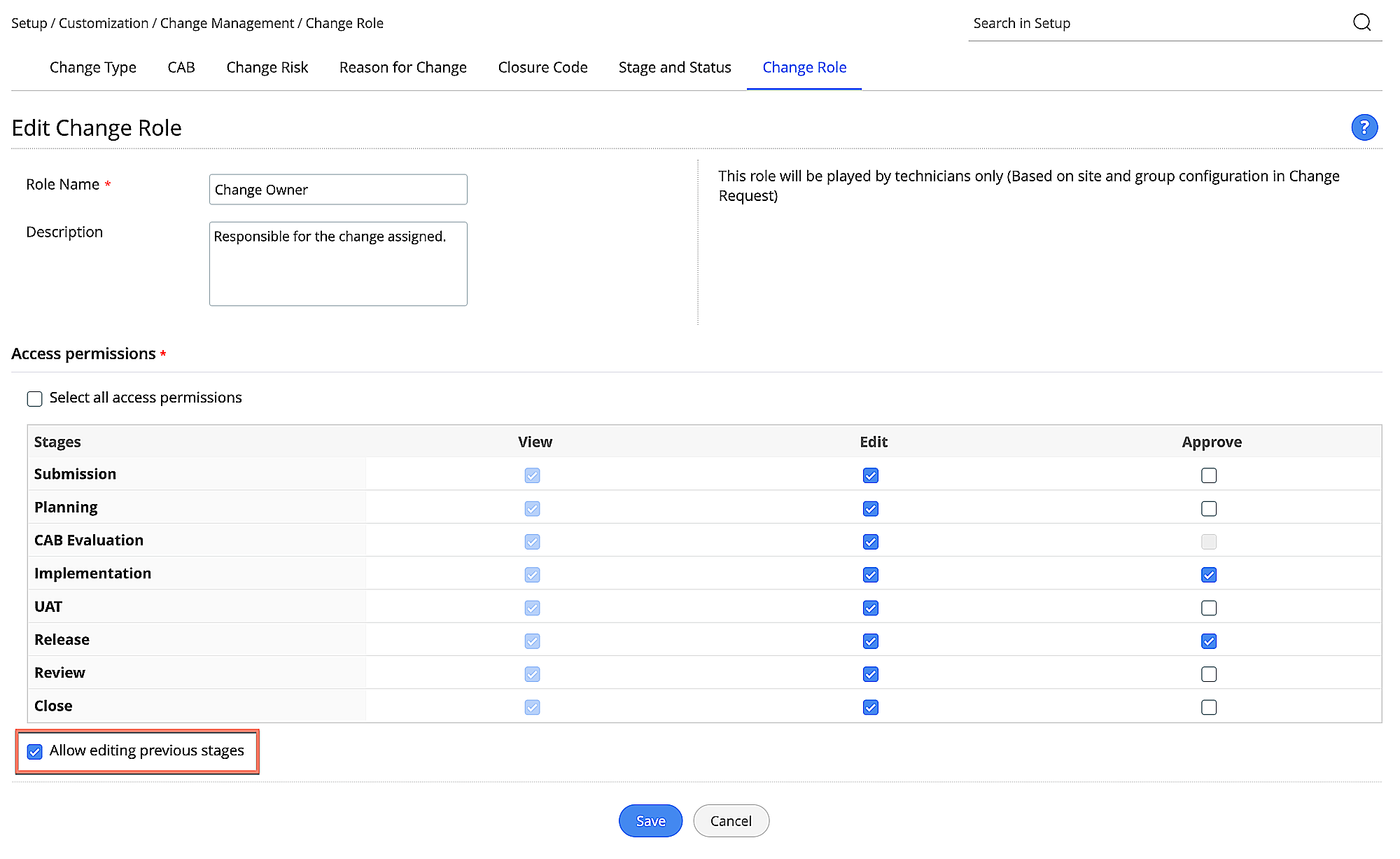
- Support for Bulk Closure of Changes
Added option to close changes in bulk from the list view for both requesters and technicians.
You can now close an individual change from the list view by choosing Close from the Actions menu against the change.
- Automatic Cancellation of Tasks and Reminders
Pending tasks associated with a change will now be marked as canceled when the change is canceled. For successful cancellation of changes, the associated tasks must be closable.
Open reminders associated with a change will now be marked as completed when the change is canceled.
The Solution ID is now shortened and comes with a modifiable prefix. Sample solution ID format: SOL- .
Purchases
The approvers list now loads quickly under the Approvals tab in the purchase order details page enhancing the user experience.
Purchase order notifications can now be configured in various languages.
Integrations
Customization Support for Outlook Actionable Messages
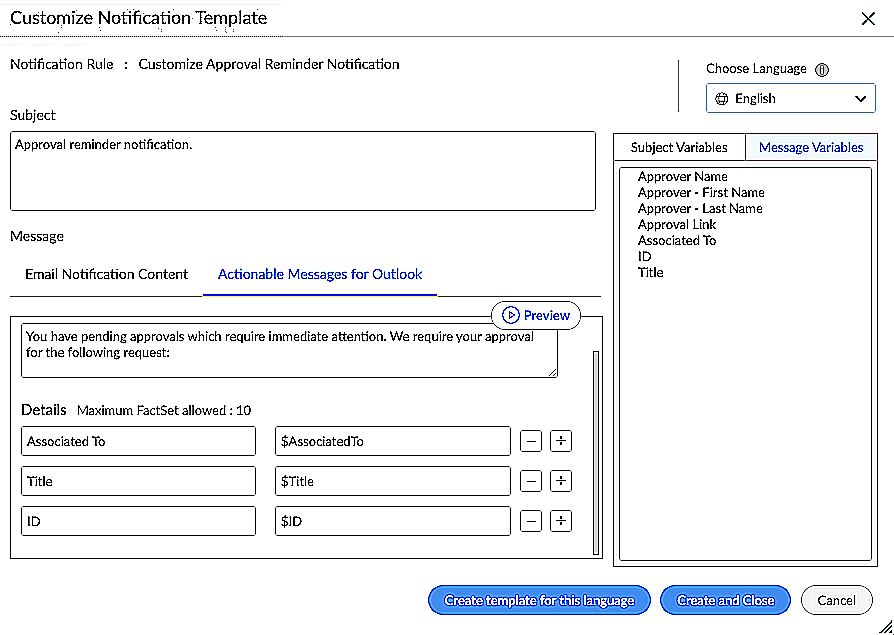
Note: This option will be available only when Actionable Messages for Outlook is enabled under Setup > Apps & Add-ons > Integrations > Third Party Integrations.
Actionable messages for Outlook are now dynamic and refreshed based on the actions recorded in the email notification or application UI. The refreshed cards are also updated in Microsoft Teams bot and chat notifications, if Outlook emails are configured in Microsoft Teams.
Stay tuned for more updates!!!