Unable to update server SSL certificate
Hi,
I have a support ticket on this already, but while I wait for them to organise a convenient time to contact me for remote support I thought I would post here in case someone has already had this issue.
My SSL certificate expires tomorrow and I have already obtained a new one from StartCom - it's already installed on various servers and working just fine. However when I try to update DesktopCentral it complains that Enterprise CA certificates are not supported, and to obtain a 3rd part one. This is a 3rd party certificate, from the same place the current one came from.
The certificate information is as follows (it's a 4096bit sha256RSA), this comes from connecting to my IIS server that works fine:
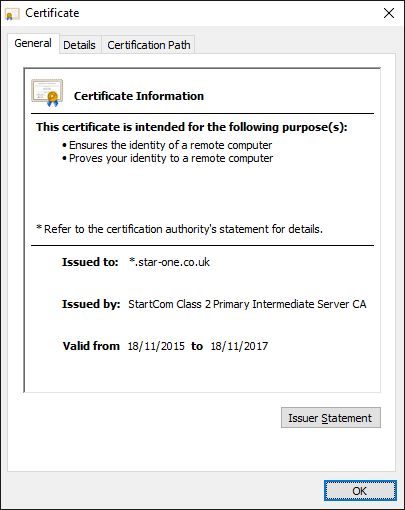
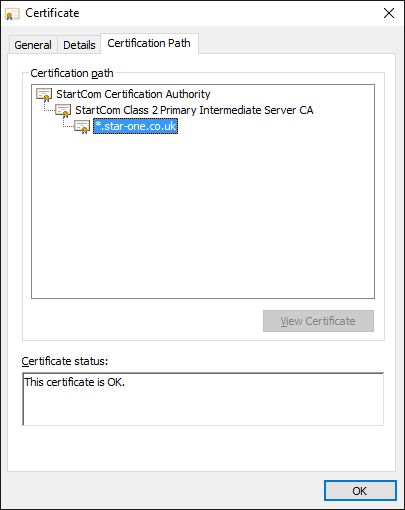
I have tried importing the certificate in various formats, .pfx, .crt, .key with/without encryption, also manually adding the intermediate certificates but I either get the message that it's not supported or there has been a server error.
Anyone any ideas?
Cheers,
Fernando
Topic Participants
taomyn352
New to M365 Manager Plus?
New to M365 Manager Plus?
New to RecoveryManager Plus?
New to RecoveryManager Plus?
New to Exchange Reporter Plus?
New to Exchange Reporter Plus?
New to SharePoint Manager Plus?
New to SharePoint Manager Plus?
New to ADManager Plus?