TWTQ: Tracking data values in confidential data modifications
Hey everyone,
Here's This Week's Top Question (TWTQ):
Q: What is column integrity monitoring? What information does it give me?
A: Log360 doesn't just give you exhaustive database audit reports - it can even tell you the actual values of data which have been modified.
Any database administrator knows the value of preserving data integrity in their databases. When critical data is modified, it could negatively impact your business processes. For instance, a small change to your confidential sales data could impact revenue calculations and cause confusion in your financial reporting processes.
In such cases, it is important to identify such critical columns and monitor them even more closely. You shouldn't just track who modifies the column and when; you should even track the values before and after the operation. With Log360, you can easily do this with the column integrity monitoring feature. Here's how you can select critical columns to be monitored:
Go to Settings > Manage Applications > SQL Servers
In the list of SQL Server instances, the Column Integrity Monitoring column shows you how many columns have been configured for each instance. Click on this entry to view the details of the columns that have been added. To add a new column, click on +Add columns.
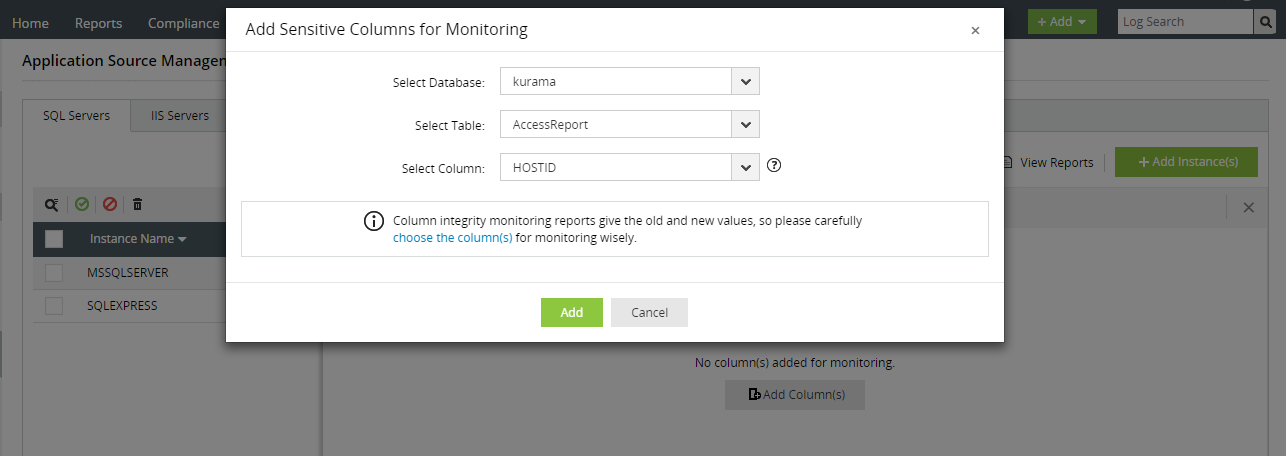
In the popup window which opens, select the database, table, and column name from the respective dropdowns. These dropdowns are automatically populated, allowing you to easily choose the columns to be added.
Please note that columns of datatype text, ntext, and image cannot be monitored using this feature. Also, as it is a resource intensive process, please take care to select only the most critical columns.
You can view the reports for these columns by going to:
Reports > Applications > SQL Server Advanced Auditing Reports > Column Modified report
With this report, you can ensure your data integrity is maintained.
Topic Participants
Niyathi Bhat
New to M365 Manager Plus?
New to M365 Manager Plus?
New to RecoveryManager Plus?
New to RecoveryManager Plus?
New to Exchange Reporter Plus?
New to Exchange Reporter Plus?
New to SharePoint Manager Plus?
New to SharePoint Manager Plus?
New to ADManager Plus?