TWTQ: Scheduling log file imports
Hey everyone!
We're back with This Week's Top Question (TWTQ):
Q: How can I schedule log file imports?
A: Several applications write their logs to files in specific locations. EventLog Analyzer's log import feature helps you analyze these logs with its log import feature. You can import them for one-time analysis, or schedule the import to analyze them on a regular basis. The solution automatically fetches the latest log file based on a given "filename pattern".
Log files from a specific source typically follow some sort of naming pattern, either in numerical increments (Eg. File 1, File 2, File 3...) or according to the date and time (Eg. Logs Jan 1, Logs Jan 2...). When you specify this filename pattern, EventLog Analyzer automatically knows which file to collect.
To import log files, go to:
Settings >
Import Log Data
In this page, you can select the files to import, and select the
Schedule Log Import check box to set up the required schedule as per which logs are to be imported:
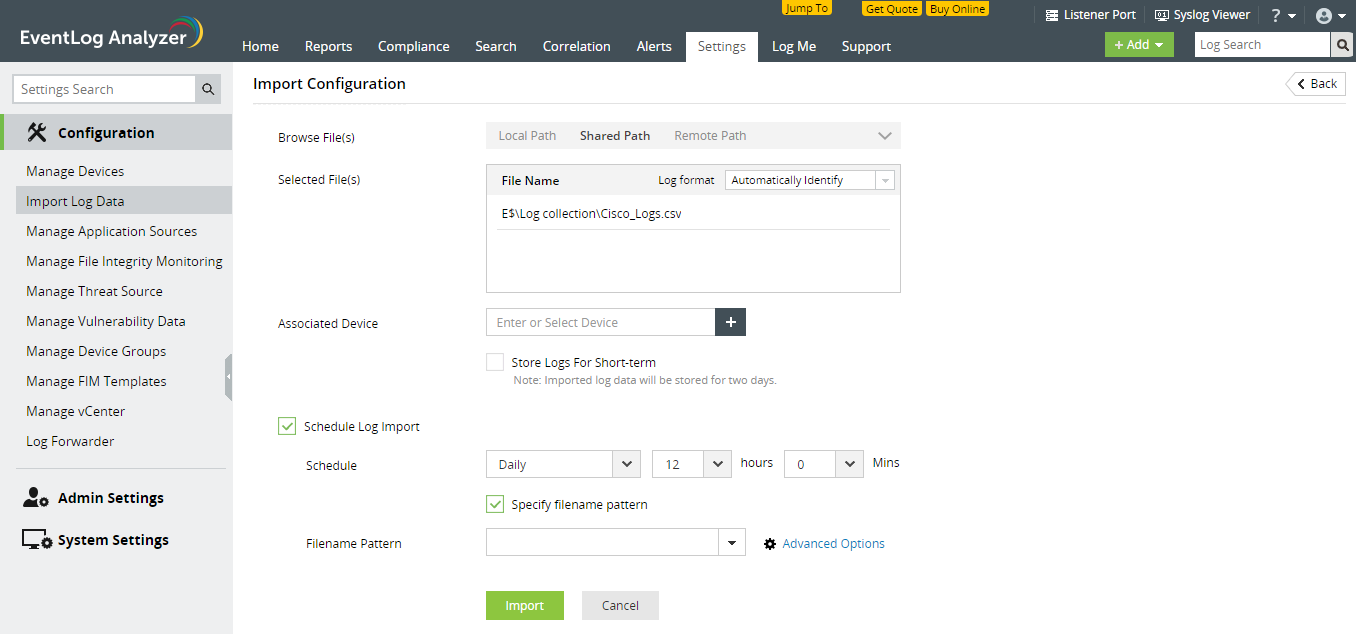
To provide a filename pattern:
- Click on the Specify filename pattern check box.
- If the log files have a common part to their names, type it into the Filename Pattern box.
- For the part of the name which changes (for instance, according to the day or month), use the dropdown to select matching patterns.
Example
Let's say you have a payroll application. Its log files are named Payroll_App_Logs_Jun_30, Payroll_App_Logs_Jul_01, and so on. Only the month and date are changing in this pattern, while the remaining characters are constant. To obtain the filename pattern, simply type in the common characters and use the dropdown selector to choose the appropriate format for the month and date:
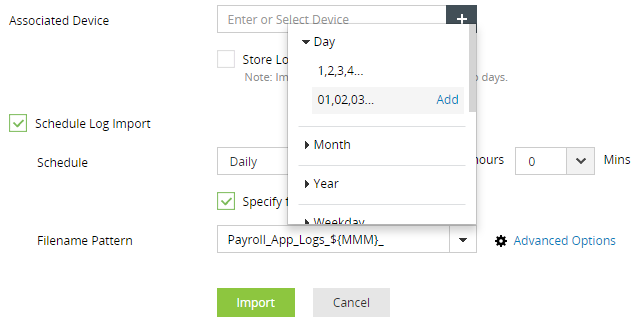
The pattern for this example is Payroll_App_Logs_${MMM}_${dd}.
If you are importing files from multiple locations, and need to specify a different pattern for each, you can do this under Advanced Options.
EventLog Analyzer thus allows you to set up hassle-free log imports with minimal effort.
Topic Participants
Niyathi Bhat
New to M365 Manager Plus?
New to M365 Manager Plus?
New to RecoveryManager Plus?
New to RecoveryManager Plus?
New to Exchange Reporter Plus?
New to Exchange Reporter Plus?
New to SharePoint Manager Plus?
New to SharePoint Manager Plus?
New to ADManager Plus?