TWTQ: Importing log files to EventLog Analyzer
Hey all!
Here's This Week's Top Question (TWTQ):
Q: What are the various options when importing log files to EventLog Analyzer?
A: EventLog Analyzer supports flat file log collection by allowing you to directly import log files to the solution. Flat file log collection can be used to collect logs from various applications, including custom applications which you use within your organization. The solution provides you with several flexible options to import logs:
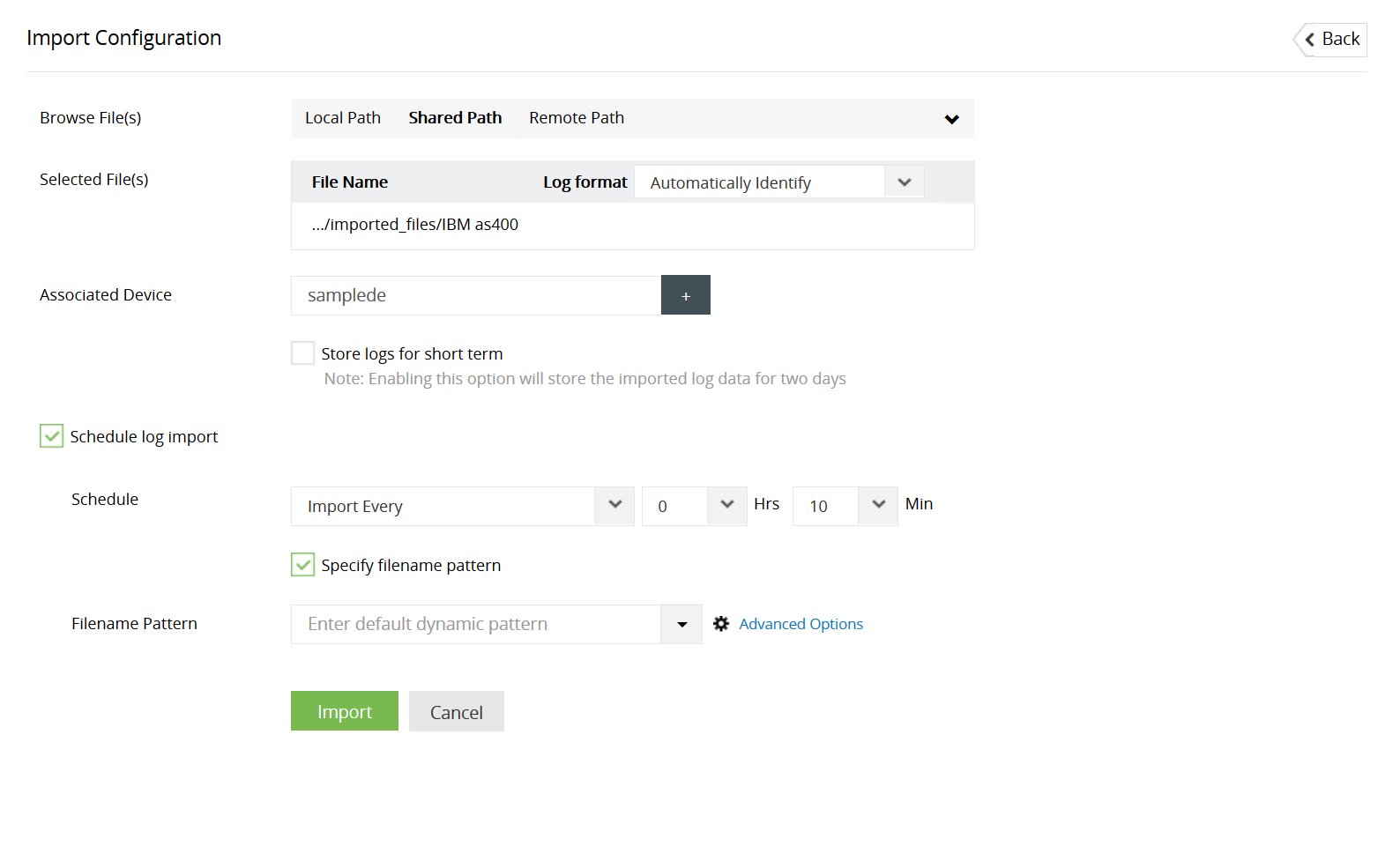
Import logs from various locations
You have the flexibility to import logs from local, shared, and remote paths:
- A local location is on the machine you are using to access EventLog Analyzer.
- A shared location is one among your network shared folders.
- A remote location is from any remote device in the network.
While you don't require credentials for a local location, you do require valid access credentials for shared and remote locations. Also, you can set up schedules to automatically import logs from shared and remote locations, but not from a local location.
Let EventLog Analyzer identify log formats
You can specify the log formats used within your files, or you can allow the product to automatically identify the format and extract meaningful information from them. When you upload a file which has an unknown log format, such as the log file of a custom application you use within your organization, EventLog Analyzer can extract common fields from it, such as timestamps and IP addresses. If there are any other important fields which you would like to be extracted, you can make use of the custom log parsing feature and extract them as well. This is one of the most powerful features as it enables you to generate reports for any human readable log format.
Store logs for a short term
If you are importing log files for one-time analysis, you can optionally select "Store logs for a short term" so that the log files are automatically discarded after two days. This allows you to make efficient use of your storage space.
Set up automated schedules for log import
You can even set up schedules to import log files at regular intervals. You can define which minute, hour, day, or week you want to import the files at. What's more, if the file name changes according to a set pattern, you can even define the pattern and the product can recognise the files and import them.
With a range of options, EventLog Analyzer gives you the power to collect logs from any source, when and how you need them.
Topic Participants
Niyathi Bhat
New to M365 Manager Plus?
New to M365 Manager Plus?
New to RecoveryManager Plus?
New to RecoveryManager Plus?
New to Exchange Reporter Plus?
New to Exchange Reporter Plus?
New to SharePoint Manager Plus?
New to SharePoint Manager Plus?
New to ADManager Plus?