Troubleshooting the "Signature does not match..." error while upgrading PPM
Hey folks,
With the recent hotfix release, we've updated the PPM signing certificates for the latest builds. As a result, users on build 90126 and below will receive the following message while upgrading to the latest build:
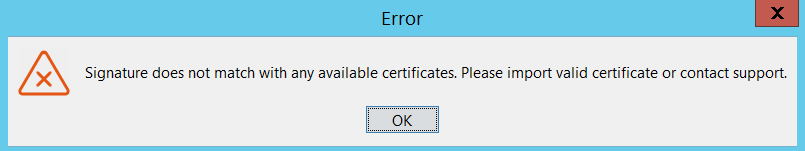
Steps to troubleshoot:
1) Shut down Patch Connect Plus (Refer to the steps mentioned at the bottom of the post to learn how).
2) Download the latest certificate by clicking here.
3) Open the UpdateManager.bat file and click on Import Certificate.
4) Browse to the downloaded .crt file, choose it and click on Import.
5) Click Browse and select the .ppm file that you have downloaded.
6) Click Install to install the hotfix. This may take a few minutes depending on the amount of data that needs to be migrated.
7) Wait until the hotfix is installed completely.
8) Click Close and then click Exit to exit the Update Manager tool.
9) Start the Patch Connect Plus server.
How to shut down the Patch Connect Plus server:
Method 1:
Right-click on the Patch Connect Plus logo in the notification area of the taskbar and click on Stop Service.
Method 2:
Open the Run menu (Windows key + R) and type services.msc. In the Services menu, right-click on ManageEngine Patch Connect Plus and click on Stop.
For any assistance while upgrading the hotfix, you can also reach out to our support.
Cheers,
The ManageEngine Team
Topic Participants
Anupam KP
New to M365 Manager Plus?
New to M365 Manager Plus?
New to RecoveryManager Plus?
New to RecoveryManager Plus?
New to Exchange Reporter Plus?
New to Exchange Reporter Plus?
New to SharePoint Manager Plus?
New to SharePoint Manager Plus?
New to ADManager Plus?