[Tips & Tricks] Setting up Zia reopen to manage completed requests
One of the longest-running requirements we've had from our customers, was, "a mechanism to prevent the thank you note from reopening resolved/closed requests." Responses like Thank you, Out-of-office automated emails and the likes that reopen completed requests can take a hit on the performance metrics.
To address this, we have enhanced our indigenous everlearning AI assistant Zia to evaluate responses received from end-users to completed requests and predict whether the requests need to be reopened for further processing.
Let's have a quick tour of how Zia Reopen can be enabled in your ServiceDesk.
Log in to the application as an Administrator and navigate to Admin > Zia > Zia Configurations.
To address this, we have enhanced our indigenous everlearning AI assistant Zia to evaluate responses received from end-users to completed requests and predict whether the requests need to be reopened for further processing.
Let's have a quick tour of how Zia Reopen can be enabled in your ServiceDesk.
Log in to the application as an Administrator and navigate to Admin > Zia > Zia Configurations.
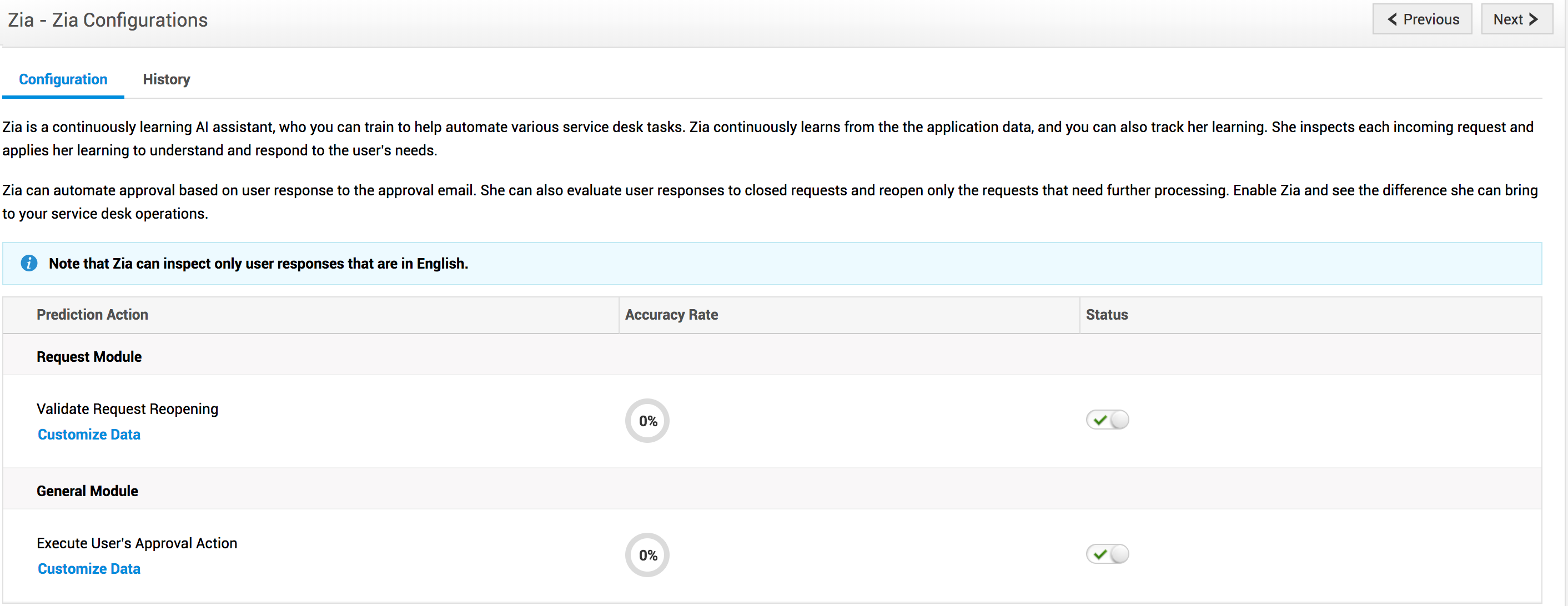
Enable prediction action for the request module and click on customize data to view the set of default phrases to predict results. You can modify or delete the default phrases and add the desired phrases on top of them. Once added, you can test Zia for its accuracy.
How will technicians know that action performed by Zia on completed request?
The respective technician gets a pop-up notification in the UI about the taken action using which he can leave as it is or reopen the request.
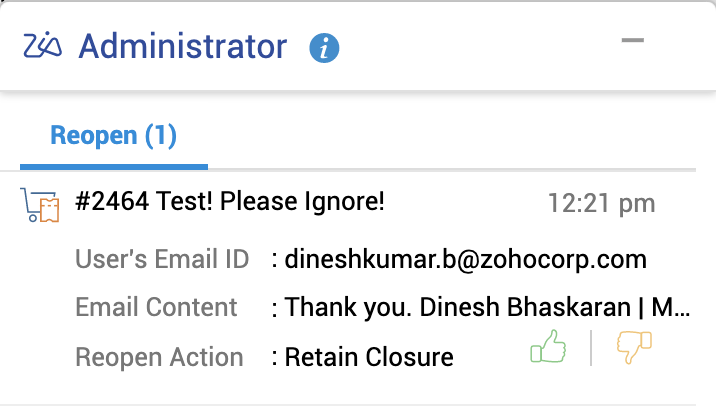
As a best practice, technicians can give a thumbs up or down as a feedback that helps Zia learn better and make informed decisions in the future.
NOTE: This Zia enhancement was released in the build 11138. If you are on any build earlier to 11138, upgrade your ServiceDesk Plus to the current build to utilize this feature.
Check our previous post for the script to define a string length to a custom field.
Topic Participants
Dinesh Bhaskaran
New to M365 Manager Plus?
New to M365 Manager Plus?
New to RecoveryManager Plus?
New to RecoveryManager Plus?
New to Exchange Reporter Plus?
New to Exchange Reporter Plus?
New to SharePoint Manager Plus?
New to SharePoint Manager Plus?
New to ADManager Plus?