[Tips & Tricks] How to clone existing policies in ADSelfService Plus?
This article explains how to clone an existing policy, customize it and assign it to the required OU(s) or Group(s) or domain in ADSelfService Plus.
Steps involved:
1. Log in to ADSelfService Plus web console with admin credentials.
2. Navigate to Configuration tab > Self-Service > Policy Configuration.
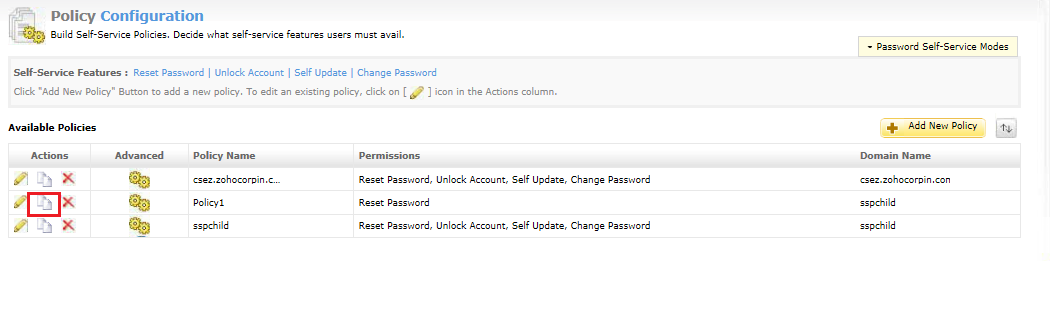
3. In the Actions column of the Available Policies section, click copy to clone the existing settings of the selected policy.
4. In the New Policy Name field, enter an appropriate policy name.
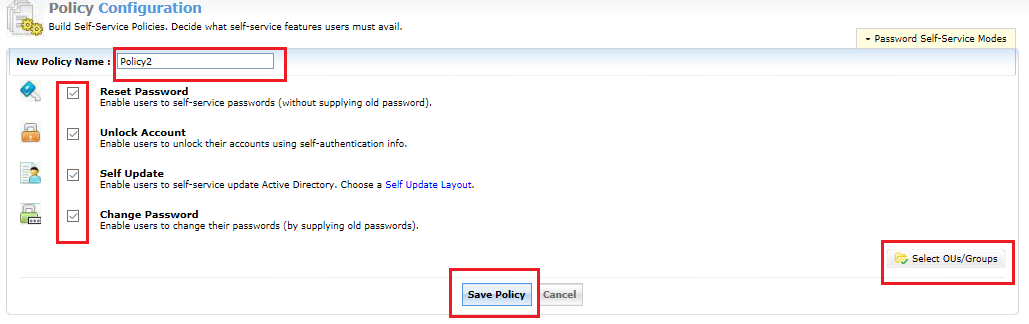
5. Select the required self-service actions to the new policy.
6. Select OUs/Groups and assign the new policy to the required OU(s), Group(s) or Domain.
7. Click OK and Save Policy.
8. If you wish to make changes to the advanced settings, click the Advanced icon adjacent to the newly created policy in the Available Policies section and make the required alterations.
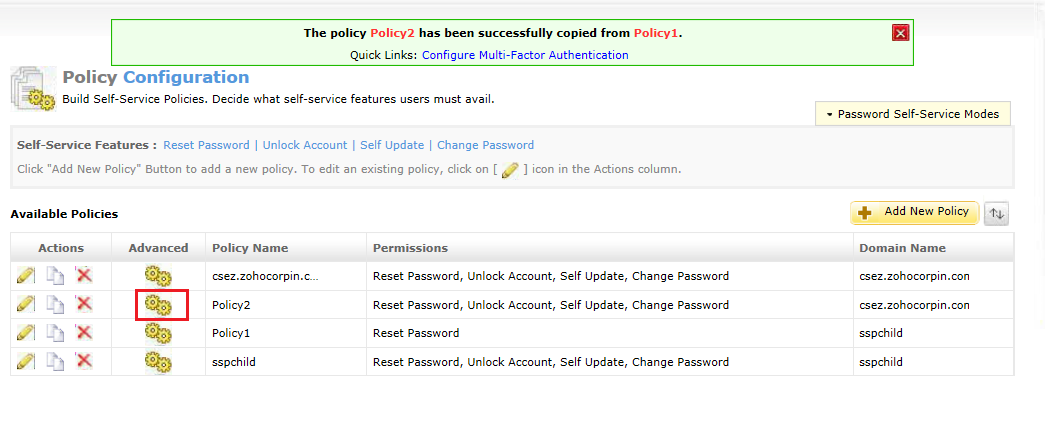
9. After you've made the necessary alterations in the Advanced settings of the new policy, click OK.
Like this tip? Get the most of ADSelfService Plus by checking out more tips and tricks here.
Topic Participants
Vaishnavidevi