[Tips & Tricks] Configuring high availability in ADSelfService Plus
Before configuring high availability in ADSelfService Plus, make sure that the following conditions are satisfied.
Condition 1: Download and install ADSelfService Plus in two separate machines.
If you already have ADSelfService Plus, update your installation to the latest build, and make sure that you download and install ADSelfService Plus in the second machine as well.
Condition 2: Both the downloaded instances should,
1. Run as a service.
2. Have the same build architecture (32-bit or 64-bit) and build number.
3. Be connected to the same domain and network.
Condition 3: The virtual IP address must lie in the same IP range as that of the primary and the standby servers.
Configuration steps
1. Log in to ADSelfService Plus with admin credentials.
2. Navigate to Admin > Product Settings > High Availability.
3. Select Enable High Availability.
4. In the Primary Server section, the URL of the ADSelfService Plus server you are currently accessing (i.e., the primary server) will be auto filled.
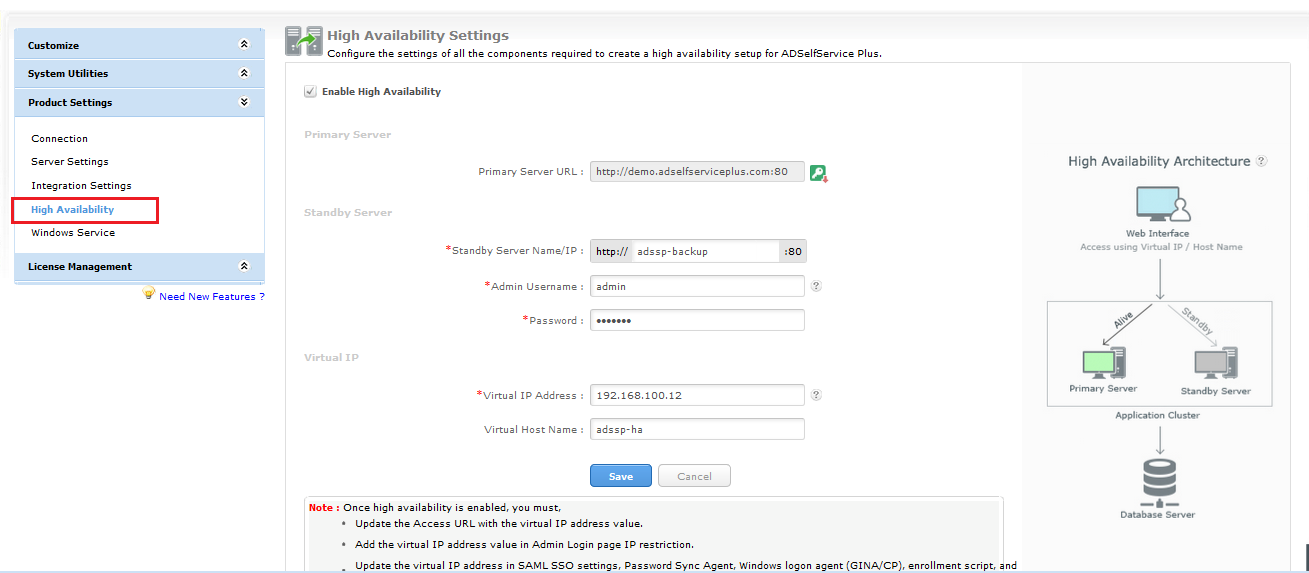
5. In the Standby Server section, enter the:
o Hostname of the ADSelfService Plus' standby server.
o Username and Password of a super admin in ADSelfService Plus standby server.
6. In the Virtual IP section, enter:
o A Virtual IP address with which you can access both the primary and standby servers.
Note: A virtual IP address is an unused static IP address.
How to find an unused static IP address?
· Open command prompt and try to ping any random IP. If it throws a request timed out error, the IP is unused and can be used as the virtual IP.
o Enter an appropriate Virtual Host Name. A virtual host name is the alias given to the virtual IP address.
· Click Save.
· To enable high availability, you will need to restart the primary server first, and restart the standby server.
Important: Once high availability is enabled, you must:
· Update the Access URL with the virtual IP address value from step 6.
· Add the virtual IP address value in Admin Login page IP restriction list (if it is enabled) in the Logon Settings.
Like this tip? Get the most out of ADSelfService Plus by checking out more tips and tricks here.
Topic Participants
Vaishnavidevi