[Tips & Tricks] Auto-assign when a technician edits an unassigned ticket
Scenario:
One of our customers had come up with a requirement that when a technician edits an unassigned/unpicked ticket, the ticket should get auto-assigned to him. This is to ensure that the ticket doesn't go unnoticed and handle the ticket assignment better.
Solution:
A simple custom script,
$CS.setText("TECHNICIAN",sdp_user.USERNAME);
This has to be configured as a global field and form rule with the condition Technician is not specified, then execute the script.
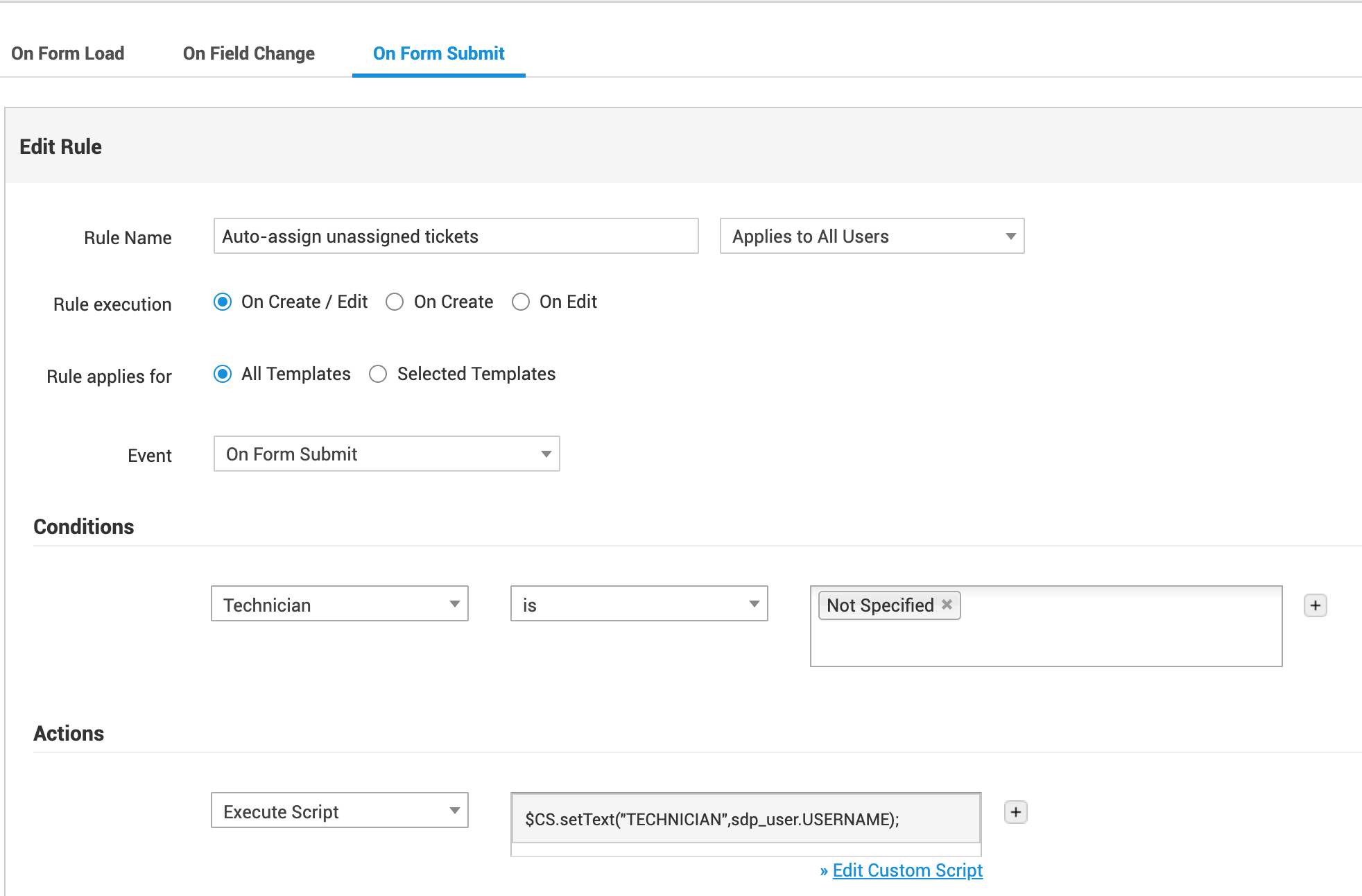
If you would like to apply this rule to specific requests, you can associate this rule to specific templates by selecting them.
Similarly, if you would like this to be applied to the service catalog, you would need to configure the same rule under Admin > Service Catalog > Field and Form Rules.
What does this do?
When a technician edits an unassigned ticket, this rule assigns the technician as the owner of the ticket. The technician can either work on it or assign it to the appropriate team/technician.
This is just a sample of how Field and Form rules feature can be utilized effectively. We are sure this feature helps you achieve numerous requirements in your environment.
We hope you find this post helpful.
Check our previous article for the tips on Exporting and Importing tickets
Topic Participants
Dinesh Bhaskaran
New to M365 Manager Plus?
New to M365 Manager Plus?
New to RecoveryManager Plus?
New to RecoveryManager Plus?
New to Exchange Reporter Plus?
New to Exchange Reporter Plus?
New to SharePoint Manager Plus?
New to SharePoint Manager Plus?
New to ADManager Plus?