Tip #9: Audit folder permission changes using Exchange Reporter Plus.
As an Exchange administrator, you need to remain vigilant about every aspect of your users' mailboxes. One key task you need to perform regularly is auditing changes to mailbox folder and public folder permission to ensure no rogue user gains access to business-critical information.
Exchange Reporter Plus allows you to audit folder permission changes through the following reports:
Mailbox folder permission changes
Public folder permission changes
To audit folder permission changes:
Go to the Auditing tab.
Click the Advanced Audit Reports link.
View the reports under the Folder Access Permission Changes category.
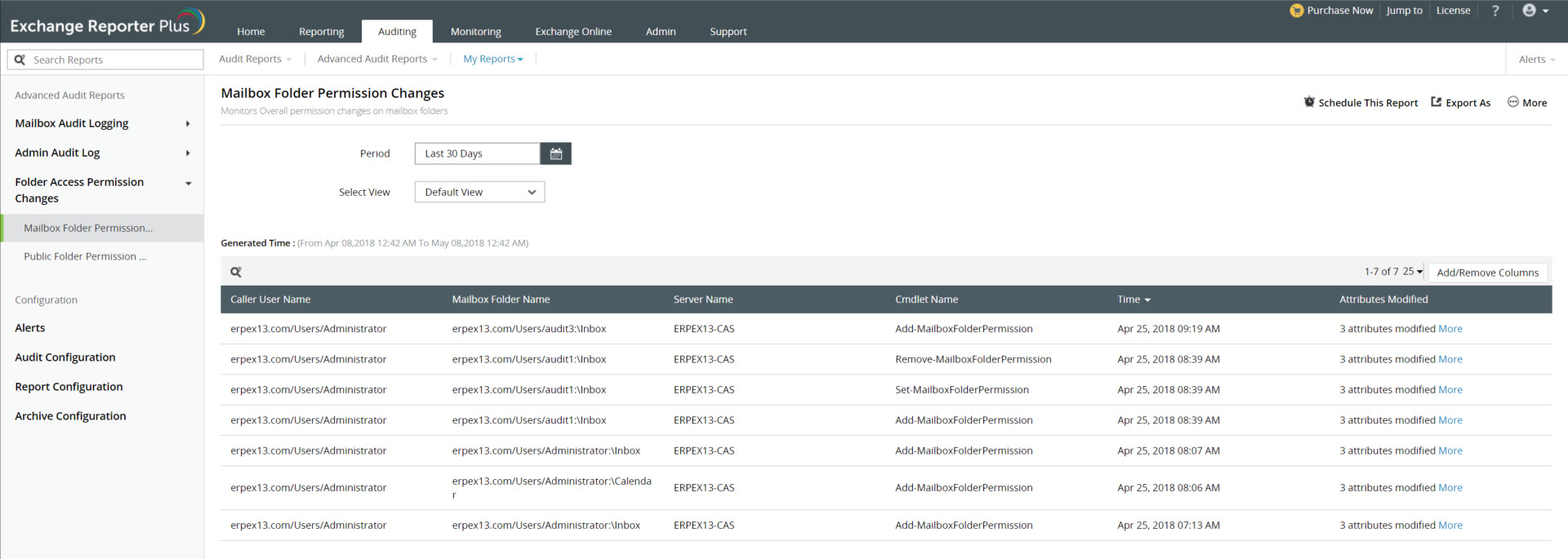
Figure 1: Audit mailbox folder permission changes using Exchange Reporter Plus.
This way, you can track folder permission changes and identify unauthorized users who grant and remove permissions to other users' folders.
Topic Participants
Siva Prakash
New to M365 Manager Plus?
New to M365 Manager Plus?
New to RecoveryManager Plus?
New to RecoveryManager Plus?
New to Exchange Reporter Plus?
New to Exchange Reporter Plus?
New to SharePoint Manager Plus?
New to SharePoint Manager Plus?
New to ADManager Plus?