Tip #7 Setting up alerts in Exchange Reporter Plus
Your Exchange environment undergoes modifications day after day, and as an administrator, you need to be vigilant about any change in your organization. Using the Exchange event logs to identify changes is, however, a very time-consuming process, especially when you're investigating a data breach in your organization. That's why Exchange Reporter Plus is your best option if you want instant notifications about Exchange modifications.
Exchange Reporter Plus allows you to receive real-time alerts each time a critical change happens in your organization. You can configure alerts through the Auditing and Monitoring tabs of the tool.
In this post, we will just be covering how alerts can be set through the Auditing tab.
Steps to configure an alert:
- Go to the Auditing tab.
- Click the Alerts link.
- Select the New Alert Profile button.
- Enter the Name and Description of the alert.
- Choose a Severity level (Critical, Trouble, or Attention).
- Select the report for which you want an alert to be generated.
- Enter a message you want the alert to be accompanied by.
- Check the Email Notification checkbox if you want an email alert too.
- Click Create.
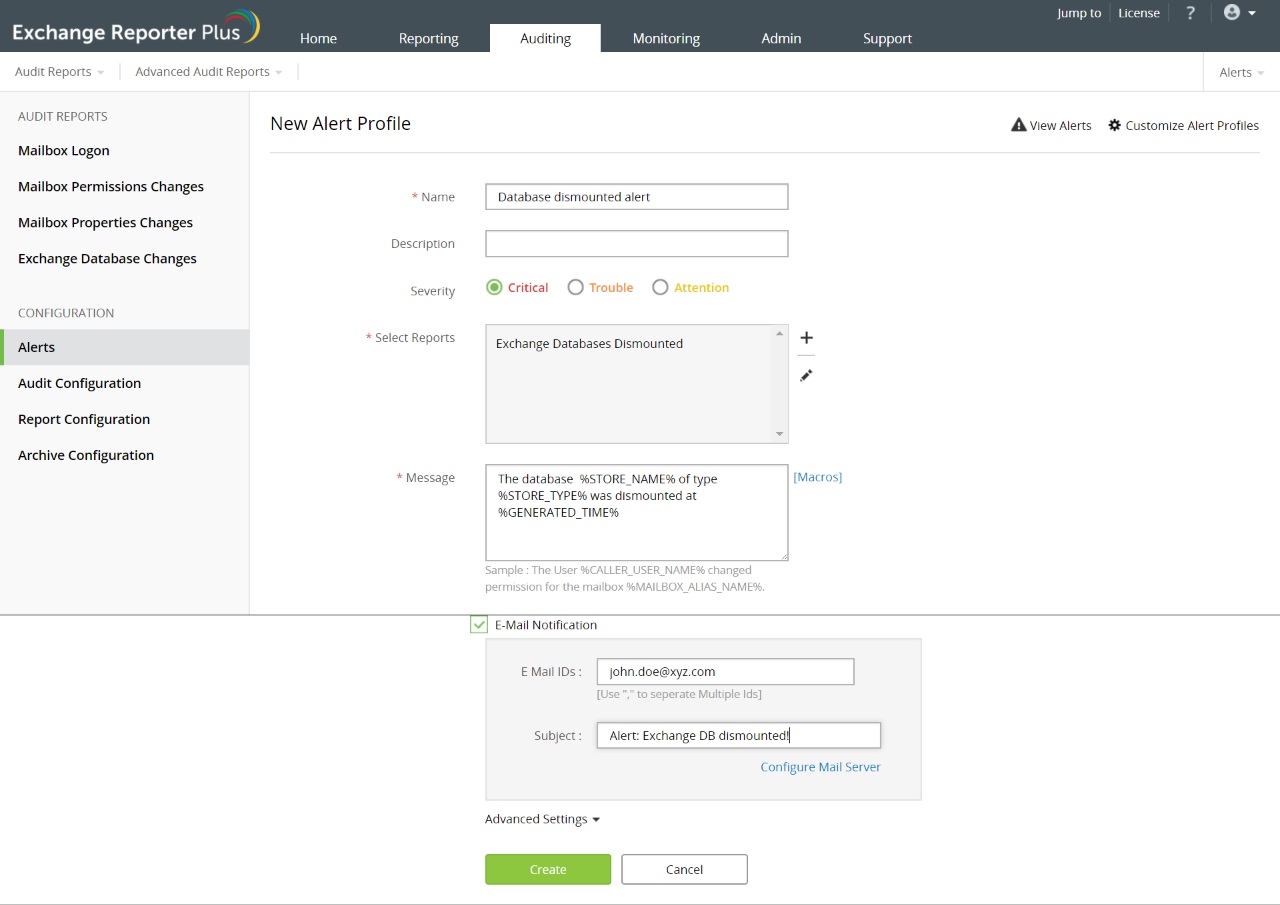
Figure 1: New alert profile for databases dismounted.
Once you've created an alert profile, the next time a change happens in your Exchange environment, Exchange Reporter Plus will notify you.
Topic Participants
Siva Prakash
New to M365 Manager Plus?
New to M365 Manager Plus?
New to RecoveryManager Plus?
New to RecoveryManager Plus?
New to Exchange Reporter Plus?
New to Exchange Reporter Plus?
New to SharePoint Manager Plus?
New to SharePoint Manager Plus?
New to ADManager Plus?