Tip #3: Customize the pre-packaged reports in Exchange Reporter Plus."
Exchange Reporter Plus offers over 300 unique reports on various aspects of your Exchange Servers and Exchange Online environment. In addition to prepackaged reports, the tool also allows you to customize reports to be created for specific criteria.
Unread emails
Mailbox folder statistics
Email content for both mailboxes and public folders
Room mailboxes
Email response time
Mailbox folder permissions
Depending on the type of report you're building, you can customize reports based on:
Mailboxes
Date range
Gathering interval
Keywords in emails
Folder name(s)
To build a custom report:
Go to the Reporting tab.
Click the Add New Report button.
Enter the Report Name.
Select the Report Type from the drop-down menu.
Fill in the other fields that appear and click Create.
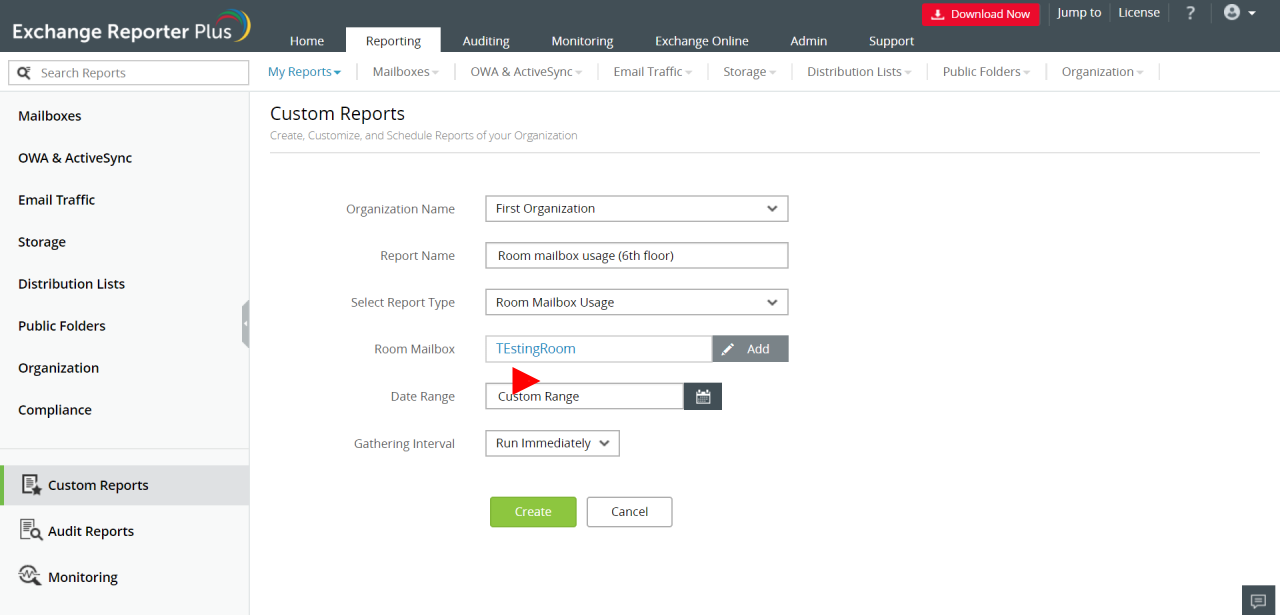
Figure 1: Building a custom report using Exchange Reporter Plus.
Stay tuned to the forums for more tips on specific custom reports!
Topic Participants
Siva Prakash